- EasyCard
- Trade
- Help
- Announcement
- Academy
- SWIFT Code
- Iban Number
- Referral
- Customer Service
- Blog
- Creator
Beginners Must Learn How to Check Free Real-Time Stock Quotes
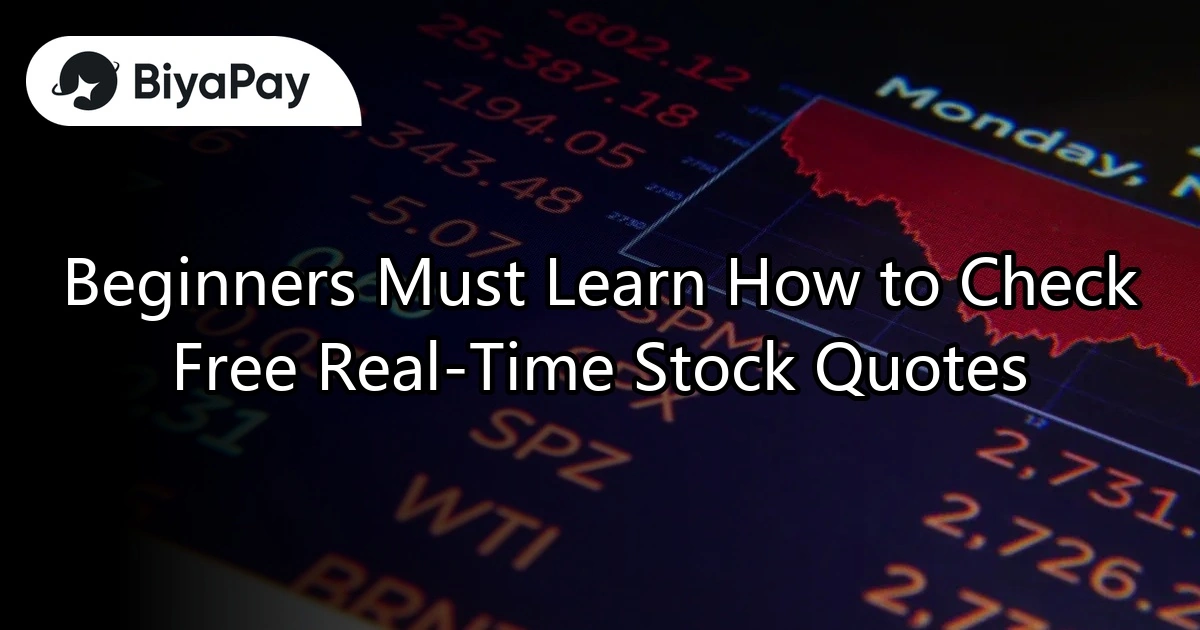
Image Source: pexels
Do you want to know how to check stock quotes instantly and for free? In fact, the method is very simple. You can use websites like AASTOCKS, etnet, Yahoo Finance, or download apps like AASTOCKS M+, Ticker, to check free real-time stock quotes anytime. Most platforms are easy to use, and beginners can quickly get started. You just need to enter the stock code to instantly view the latest data.
Key Points
- Use websites or mobile apps like AASTOCKS, etnet, Yahoo Finance to check free real-time stock quotes, with simple operations suitable for beginners.
- When registering on platforms, you can choose third-party accounts for quick login and check if the platform supports multi-factor authentication to ensure account security.
- When checking stocks, enter the stock code or name, select the market, and view the latest price, trading volume, and charts; some apps allow setting price alerts.
- Pay attention to whether the platform’s quotes are real-time or delayed to avoid investment misjudgments due to delayed data, and compare data across platforms for accuracy.
- Continuously learn to interpret stock quote data and technical indicators to improve investment judgment, and note the reliability of data sources to protect capital safety.
Free Real-Time Stock Quote Platforms

Image Source: pexels
Website Recommendations
If you want to check free real-time stock quotes on a computer, consider the following websites:
- AASTOCKS: This website has a simple interface and supports real-time quotes for Hong Kong, U.S., and A-shares. You just need to enter the stock code to instantly see the latest price, trading volume, and charts. AASTOCKS also offers news and technical analysis tools, suitable for both beginners and advanced users.
- etnet: etnet provides real-time stock quotes, along with rich financial news and expert analysis. You can customize a watchlist to easily track your favorite stocks.
- Yahoo Finance: Yahoo Finance supports real-time quotes for multiple global markets. You can check Hong Kong, U.S., and A-shares, with interactive charts and company information, ideal for those wanting more background details.
- Hong Kong Stock Exchange (HKEX): If you want the most official data, visit the Hong Kong Stock Exchange website directly. It offers real-time quotes, trading records, and market announcements, with authoritative and reliable data.
- Investing.com: This international website supports multiple languages and provides real-time quotes for global stocks, indices, forex, and commodities. You can use it to compare trends across different markets.
Tip: According to market research, free real-time stock quote platforms are preferred by investors due to their comprehensive features and no cost. You can choose the most suitable platform based on your needs.
App Recommendations
If you frequently check stocks on your phone, downloading a user-friendly app is more convenient. The following apps are very popular among users:
- AASTOCKS M+: This app is easy to use, supporting real-time quotes and watchlist management. You can receive price alerts anytime, facilitating quick investment decisions.
- Ticker: Ticker provides real-time stock quotes for multiple markets with a clear interface, suitable for beginners to get started quickly. You can customize a stock watchlist to track your favorite shares.
- San-Chu Stock App: This app has over a million downloads, showing its popularity among users. The San-Chu Stock App not only offers free real-time stock quotes but also integrates multi-market trends and multi-broker trading functions. You can check Hong Kong, U.S., and Japanese stocks, meeting various investment needs. Recently, it launched free real-time Japanese stock quotes, lowering the entry barrier and attracting more beginners.
- Fu Hang Tong: This app supports real-time quotes and various technical analysis tools. You can use it to track market trends, suitable for those wanting in-depth analysis.
- Official Apps from Hong Kong Banks or Brokers: For example, HSBC, Standard Chartered, and Bright Smart Securities offer their own apps with real-time quotes and trading functions. Some banks or brokers provide free real-time quote access based on your trading volume or holdings. You can check details with your bank or broker.
Note: Multiple free stock investment apps are recommended as essential tools for beginners because they offer real-time quotes and diverse stock selection features. For instance, the “U.S. Stock K-Line App” is popular for its simple interface and real-time data. Try a few apps to find the one that suits you best.
By making good use of these websites and apps, you can check free real-time stock quotes anytime, anywhere, and stay updated with the latest market trends.
Platform Tutorials
Registration and Login
To start checking free real-time stock quotes, the first step is usually to register an account or log in to the platform. Most websites and apps are designed to be very user-friendly. You can quickly complete registration and login using the following methods:
- Many platforms support one-click login with third-party accounts like Facebook or Google. You just need to click the relevant button and authorize to access the platform without repeatedly filling in personal information. According to recent data, Facebook has over 16.95 million users in Taiwan, making this quick login method very popular.
- Some platforms use OpenID Connect technology, allowing you to log in to multiple applications with the same account and password. This is not only convenient but also reduces the risk of account theft.
- You can also choose traditional registration by entering your email, phone number, and setting a password. Some platforms require you to verify your phone or email to ensure account security.
- Some platforms go further, supporting Passkey passwordless login or multi-factor authentication (e.g., fingerprint, one-time password) to enhance security. You just need to follow the instructions, and the process is simple and fast.
- If you encounter registration issues, such as server congestion or regional restrictions, use a stable browser (e.g., Chrome, Safari) and a reliable network. If you see a “too frequent operation” prompt, try again during off-peak hours, which usually resolves the issue.
Tip: Choosing platforms that support third-party login or multi-factor authentication can significantly improve login success rates and account security.
Query Steps
After registering and logging in, you can start checking stock quotes. Most platforms are intuitive to use, and here are the basic steps to query free real-time stock quotes:
- On the homepage or search bar, enter the stock code or company name you want to check. For example, to check “Tencent Holdings,” enter “0700” or “Tencent.”
- Select the relevant market (e.g., Hong Kong, U.S., A-shares), and the platform will automatically display the stock’s real-time quote.
- You can view key data like the latest transaction price, bid price, ask price, and trading volume. Some platforms also show real-time charts and news to help you understand market trends.
- If using an app, you can usually add stocks to a watchlist for quick future access. You can also set price alerts to receive notifications when a stock reaches a specific price level.
- Some Hong Kong bank or broker apps offer additional free real-time quote access based on your trading volume or holdings. You can take advantage of these benefits to reduce query costs.
Note: Some platforms label quotes as “real-time” or “delayed.” Always check the label to ensure you’re getting the latest data.
Excel Stock Quote Query Tip
If you’re used to analyzing data in Excel, you can also use Excel to check real-time stock quotes. You just need to:
- Use Excel’s “Stocks” data type function, enter the stock name or code, and convert it to stock data.
- Excel will automatically connect to online data, displaying the latest price, percentage change, and other information.
- This method is suitable for those needing to organize large amounts of stock data or perform further analysis.
Tip: Excel’s query function is ideal for advanced users, but beginners should start with websites or apps to master basic operations.
Quote Data Interpretation

Image Source: unsplash
Key Data
When checking real-time stock quotes, you’ll see various data points. Below are the most common ones:
| Data Name | Description |
|---|---|
| Bid Price | The highest price investors are willing to pay to buy the stock |
| Ask Price | The lowest price investors are willing to accept to sell the stock |
| Trading Volume | The total number of shares traded over a period |
| Price-to-Earnings Ratio | The ratio of stock price to earnings per share, reflecting valuation levels |
| Yield | The ratio of dividend to stock price, indicating return levels |
You can use these data points to initially assess a stock’s activity and valuation. For technical analysis, price trends (e.g., candlestick charts) and trading volume are particularly important. You can use technical indicators like Moving Average (MA), Relative Strength Index (RSI), and MACD to analyze price trends and changes. When trading volume increases, it often indicates a trend may continue; when volume decreases, it may signal a trend reversal. These indicators help quantify changes and reliability of real-time quotes.
Continuously learning and practicing data interpretation skills can enhance your sensitivity to market trends, helping you better identify investment opportunities and risks.
Common Confusions
When checking quotes, pay attention to the following points:
- Quote Delays: Some free platforms only provide quotes delayed by a few minutes. Check if the page labels quotes as “real-time” or “delayed.”
- Real-Time vs. Streaming Quotes: Real-time quotes update once, while streaming quotes update continuously. Streaming quotes are closer to real market conditions, but some platforms may require a certain trading volume or holdings for free access.
- Data Accuracy: Data sources and update frequencies may vary across platforms. Compare multiple platforms to ensure reliable information.
By effectively using key data and technical indicators with proper interpretation methods, you can significantly improve your investment judgment. Data metrics are crucial in investment decisions, and it’s recommended to attend related courses and gain practical experience.
Precautions
Quote Delays
When using free stock quote platforms, you must pay special attention to whether quotes are real-time. Many free websites or apps only provide quotes delayed by a few minutes. Such delays may affect the timing of your investment decisions. If you need truly real-time data, some platforms require a certain trading volume or holdings to unlock real-time quote access. For example, some Hong Kong bank or broker apps determine your free real-time quote access based on your monthly trading frequency or the value of your stock holdings.
Tip: When checking quotes, carefully note the platform’s “real-time” or “delayed” labels. Some platforms display “15-minute delay” or “Real-time” next to quotes, and you should learn to distinguish them to avoid misjudging market conditions.
Data Reliability
When choosing a stock quote platform, the reliability of data sources is crucial. Different platforms may vary in data update frequency and accuracy. Some platforms directly connect to the Hong Kong Stock Exchange or major U.S. exchanges, offering more authoritative data. You should compare multiple platforms to ensure consistent information. Relying on a single source may lead to misjudgments due to delayed or erroneous data.
- Suggestions:
- Prioritize platforms with high reputation and positive user reviews.
- Regularly cross-check quotes across platforms and investigate any anomalies.
- When checking stock quotes, refer to official announcements and news to avoid relying solely on a single figure for investment decisions.
Note: All investments carry risks. You should base decisions on multiple sources and avoid blindly trusting a single platform’s data. Especially for large transactions (e.g., over USD 1,000, approximately HKD 7,800 based on June 2024 exchange rates), carefully verify data sources to protect your capital.
You can use free real-time stock quote platforms to stay updated with the latest market information and improve investment efficiency. These tools connect directly to major exchanges, helping you quickly judge buying and selling opportunities. However, platform data comes from public sources and may occasionally experience delays or errors due to technical issues. You should compare multiple platforms and continuously learn investment knowledge. Checking quotes is just the first step; always assess risks carefully before investing.
FAQ
1. Are there hidden fees for free real-time stock quotes?
Most websites and apps offer free real-time stock quotes. Some platforms charge for advanced features, but you won’t face extra costs if you stick to basic query functions.
2. Why are quotes sometimes delayed?
Some platforms only provide delayed quotes, typically by 15 minutes. Check if the platform labels quotes as “real-time” or “delayed” to ensure you get the latest data.
3. Can I use multiple platforms to check quotes simultaneously?
You can use multiple platforms to check stock quotes. Comparing data across platforms helps ensure more accurate information.
4. Are there security risks when using apps to check stock quotes?
You should download official apps and enable multi-factor authentication. Avoid entering personal information carelessly to protect your account security.
5. Which markets do quote platforms support?
Most platforms support Hong Kong and U.S… You can select the appropriate market for your needs, and some platforms also support Japanese or other international stocks.
In the fast-moving markets of 2025, free real-time stock quotes empower novice investors to stay ahead, but complex fund management and high transaction fees often pose challenges. BiyaPay delivers a streamlined solution to overcome these hurdles. With quick registration via its mobile app, you can open an account without cumbersome procedures and trade U.S. and Hong Kong stocks in real-time using a single account—start now at BiyaPay!
BiyaPay offers real-time conversions across multiple fiat and digital currencies with transparent rate queries, ensuring cost clarity. With remittance fees as low as 0.5%, it outperforms traditional platforms. Visit BiyaPay today to simplify your investment journey and seize market opportunities!
*This article is provided for general information purposes and does not constitute legal, tax or other professional advice from BiyaPay or its subsidiaries and its affiliates, and it is not intended as a substitute for obtaining advice from a financial advisor or any other professional.
We make no representations, warranties or warranties, express or implied, as to the accuracy, completeness or timeliness of the contents of this publication.




Contact Us
Company and Team
BiyaPay Products
Customer Services
is a broker-dealer registered with the U.S. Securities and Exchange Commission (SEC) (No.: 802-127417), member of the Financial Industry Regulatory Authority (FINRA) (CRD: 325027), member of the Securities Investor Protection Corporation (SIPC), and regulated by FINRA and SEC.
registered with the US Financial Crimes Enforcement Network (FinCEN), as a Money Services Business (MSB), registration number: 31000218637349, and regulated by FinCEN.
registered as Financial Service Provider (FSP number: FSP1007221) in New Zealand, and is a member of the Financial Dispute Resolution Scheme, a New Zealand independent dispute resolution service provider.



















