- EasyCard
- Trade
- Help
- Announcement
- Academy
- SWIFT Code
- Iban Number
- Referral
- Customer Service
- Blog
- Creator
All You Need to Know About MoneyGram Money Orders

Image Source: pexels
A MoneyGram money order gives you a secure way to send money without needing a bank account. Many people in the United States use a money order when they want to pay bills or send funds safely. In 2021, almost one in ten U.S. households used nonbank money orders, which shows that you are not alone if you choose this method. MoneyGram provides a trusted way to buy a money order at thousands of locations. You can use MoneyGram money orders if you need to make a payment or send money to someone, even if you do not have a traditional bank account. MoneyGram offers a simple process for you to purchase, fill out, and send a money order, making it easy to handle your financial needs with confidence.
Key Takeaways
- MoneyGram money orders let you send money safely without a bank account, making payments easy and secure.
- You can buy money orders at many places like Walmart, grocery stores, and the post office using cash or a debit card.
- Always fill out the money order carefully with the recipient’s full name, your address, and your signature to avoid problems.
- Keep your receipt to track your money order and protect yourself if it gets lost or stolen.
- You can cash or deposit money orders at banks, MoneyGram agents, or check-cashing stores by showing a valid photo ID.
MoneyGram Money Orders Overview

Image Source: unsplash
What Is a Money Order
A money order is a prepaid paper payment that you can use when you want to transfer funds safely. You buy a money order with cash or a debit card. You do not need a bank account to use one. MoneyGram money orders work like a check, but you do not need to worry about a bounced payment. You can use a money order to pay bills, send money to family, or make a purchase. Many people choose money orders because they want a secure way to transfer money.
How MoneyGram Money Orders Work
MoneyGram is a well-known money transfer company. You can find MoneyGram money orders at many locations, such as grocery stores, convenience stores, and MoneyGram agents. When you buy a money order, you pay the full amount upfront. The limit for each money order is $1,000. MoneyGram money orders do not expire, so you can use them whenever you need. You can use a money order to send money in the United States or to another country. If you want to send money online, MoneyGram also offers digital options. When you use a money order, you do not need to worry about exchange rate changes after you buy it. The exchange rate only matters if you use a money order for an international payment.
Benefits of MoneyGram Money Orders
You get many benefits when you use MoneyGram money orders. You do not need a bank account, so anyone can use this service. You can transfer up to $1,000 with each money order. Many places accept money orders, so you have flexibility. You can use a money order for rent, bills, or to send money to someone in another country. MoneyGram money orders are safe because you pay upfront and get a receipt. If you lose your money order, you can track it or request a replacement. You do not need to worry about the exchange rate if you use the money order in the same country. If you use it for an international payment, check the exchange rate before you transfer funds. MoneyGram is a trusted money transfer company, so you know your money is in good hands. When you compare the advantages and disadvantages of money orders, you see that they offer security, flexibility, and ease of use.
Tip: Always keep your receipt after you buy a money order. This helps you track your transfer and solve any problems quickly.
How to Get a MoneyGram Money Order
Where to Buy MoneyGram Money Orders
You can find a MoneyGram money order at many places in your community. If you wonder where to get a money order, you have several options. Many people visit Walmart because it partners with MoneyGram and offers long hours and low fees. Grocery stores and convenience stores also sell MoneyGram money orders, so you can buy one while shopping for other items. Some banks, credit unions, and even the US Postal Service provide money order services. You can choose the location that works best for you.
- Walmart stores
- Grocery stores
- Convenience stores
- US Postal Service locations
- Banks and credit unions
Purchase Process
When you want to purchase a money order, you need to follow a few simple steps. First, go to a MoneyGram agent or a store that sells money orders. Tell the cashier you want to purchase a money order. You must pay the full amount you want to transfer, plus a small fee. The maximum limit for each money order is $1,000. Bring a valid photo ID, such as a driver’s license or passport, because some locations may ask for identification. After you pay, the cashier will give you the money order and a receipt. Always keep your receipt in case you need to track your transfer or solve a problem.
Tip: Double-check the amount and details before you leave the counter. This helps prevent mistakes and keeps your transfer safe.
Payment Methods
You can use cash or a debit card to purchase a money order from MoneyGram. Most locations do not accept credit cards for this service. If you try to use a credit card, you may face high fees and interest charges because it counts as a cash advance. These charges can add up quickly and may hurt your credit score. For online transfers, MoneyGram accepts credit and debit cards, Apple Pay, and MoneyGram Account, but these options are for sending money online, not for buying a money order in person. Always use cash or debit when you purchase a money order at a store.
- Cash
- Debit card
You cannot use a credit card to purchase a money order at most locations. Using a credit card for a cash advance is risky and expensive.
How to Fill Out a Money Order
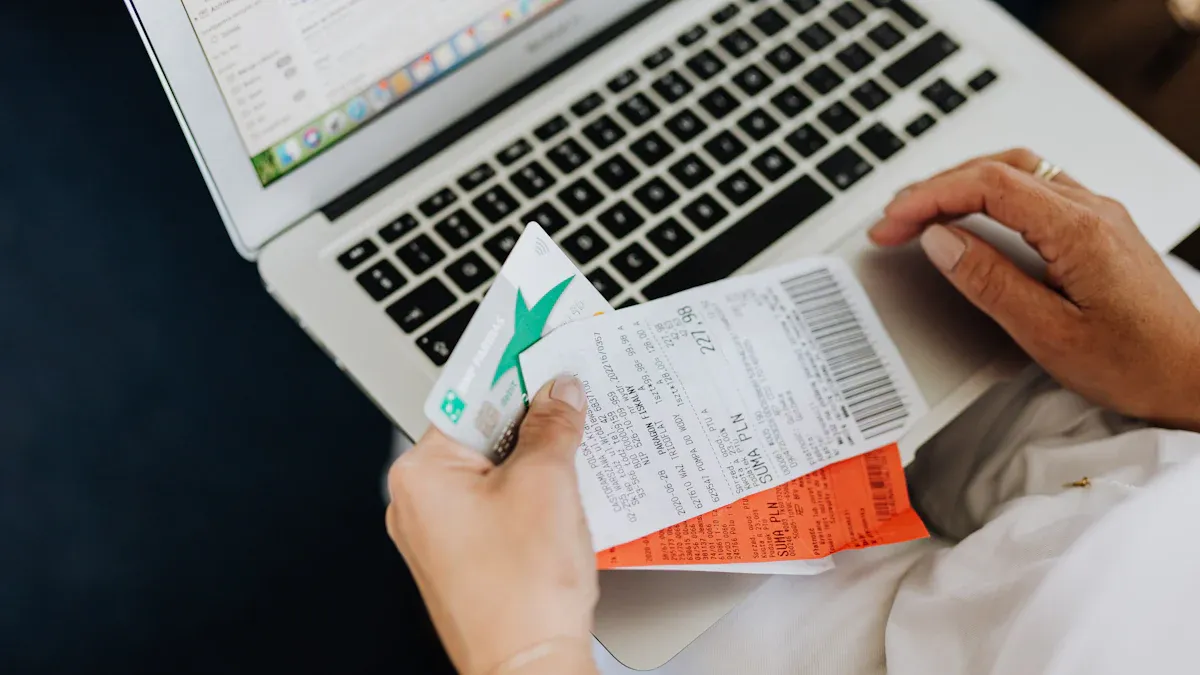
Image Source: pexels
Fill Out a Money Order Correctly
Learning how to fill out a money order helps you avoid mistakes and keeps your payment secure. When you buy a MoneyGram money order, you receive a paper form with several blank fields. You must complete each part carefully. Here is a simple guide to help you fill out a money order:
- Write the recipient’s name: Enter the full name of the person or business you want to pay. Use their legal name, not a nickname. Double-check the spelling because only the person or business listed can cash or deposit the money order.
- Add your address: Fill in your current address in the purchaser section. This information helps the recipient or MoneyGram contact you if there is a problem.
- Sign the money order: Sign your name on the line marked “Purchaser’s signature” or “From.” Do not sign the back of the money order. Only the recipient should sign the back when they cash it.
- Include a memo or account number (if needed): Some money orders have a memo line. You can write a note, such as “Rent for June” or an account number, to help the recipient identify your payment.
Tip: Always use a pen with blue or black ink. Write clearly and avoid making corrections or crossing out information.
Completing these steps ensures your money order is valid and ready to use. If you want to know how to fill out a money order for a specific bill or service, check with the recipient for any special instructions.
Common Mistakes to Avoid
Mistakes can cause delays or even make your money order unusable. You can prevent problems by watching out for these common errors:
- Leaving fields blank. Always fill out every required section before you leave the counter.
- Using nicknames or incorrect names. The recipient must match the name on the money order exactly.
- Signing in the wrong place. Only sign where it says “Purchaser’s signature.” Do not sign the back.
- Making corrections or using white-out. If you make a mistake, ask for a new money order. Altered money orders may not be accepted.
- Forgetting to keep your receipt. The receipt is proof of your purchase and helps you track or cancel the money order if needed.
Note: Accuracy matters. A small error can lead to fraud, lost payments, or delays. Always review your money order before you send money.
Sending a Money Order
After you fill out a money order, you need to deliver it safely to the recipient. You want to make sure your payment arrives without problems. Follow these best practices to protect your money order and your funds:
- Check the recipient’s name and address before you send the money order. Make sure all details match what the recipient provided.
- Use MoneyGram’s security features. Some money orders include unique PINs or codes. These add extra protection and help prevent fraud.
- Track your money order. MoneyGram offers a tracking system. You can confirm when the recipient receives the money order.
- Report suspicious activity. If you notice anything unusual, contact MoneyGram right away. Quick action can stop unauthorized payments.
You can deliver the money order in person or mail it. If you mail it, use a secure envelope and consider certified mail for added safety. Never send cash with your money order. Always keep your receipt until you know the recipient has received and cashed the money order.
Tip: Treat your money order like cash. Store it in a safe place until you deliver or mail it.
Knowing how to fill out a money order and send money safely gives you peace of mind. You protect yourself and the recipient from common risks. If you ever have questions, ask the cashier or contact MoneyGram for help.
Money Order Costs and Safety
MoneyGram Money Order Fees
When you buy a money order from MoneyGram, you pay a small fee for the service. Most locations charge between $1 and $2 for each money order. Some stores may set their own prices, so you should always check before you pay. If you need to send a large amount, remember that each money order has a $1,000 limit. You may need to buy more than one if your payment is higher. MoneyGram may also charge transfer fees if you use other services. If a money order is not cashed after one year, you might face extra service charges. These fees can reduce the value of your money order over time. Always read the terms before you buy, so you know what to expect.
Safety Tips
A money order gives you a secure way to send payments. You should treat your money order like cash. Keep it in a safe place until you deliver or mail it. Never share your receipt or tracking number with anyone you do not trust. Scammers sometimes ask for these details to steal your funds. You can check the status of your money order online or by phone. This helps you confirm when the recipient receives the payment. MoneyGram protects your rights as a consumer. State and federal agencies, such as the Consumer Financial Protection Bureau, watch over MoneyGram. If you have a problem with your money order, you can ask for help from these agencies. They make sure MoneyGram follows the law and treats you fairly.
Lost or Stolen Money Orders
If you lose your money order or someone steals it, act fast. Go to the place where you bought the money order and ask how to cancel or replace a money order. You will need your receipt and a valid ID. MoneyGram will start a cancellation process and may charge a fee for this service. The process can take several days. If someone has already cashed the money order, MoneyGram will investigate. You may not get your money back if the payment has cleared. Always keep your receipt and fill out your money order carefully. If your money order is damaged, you can also request a cancellation or replacement. These steps help protect your funds and give you peace of mind.
Cashing and Depositing MoneyGram Money Orders
Where to Cash or Deposit
You have several options when you want to cash a money order from MoneyGram. Many people choose to visit their local bank. Some banks, including Hong Kong banks, will help you cash a money order if you have an account. You can also go to check-cashing stores. These stores often let you cash a money order quickly, but they may charge a fee. MoneyGram locations are another good choice. You can find MoneyGram agents in grocery stores, convenience stores, and some retail shops. These agents can help you cash a money order or deposit it into your account.
Here is a quick list of places where you can cash a money order:
- Banks (including Hong Kong banks)
- Credit unions
- Check-cashing stores
- MoneyGram agent locations
- Some grocery and retail stores
Tip: Always ask about fees before you cash a money order. Some places charge more than others.
If you want to deposit your money order, you can use your bank account. Most banks let you deposit a money order just like a check. You can also use an ATM or a mobile banking app if your bank supports these services. MoneyGram agents may also help you deposit your funds or transfer them to another account.
What Recipients Need
To cash a money order, you need to bring the right documents. Most places will ask for a valid photo ID. This can be a driver’s license, passport, or another government-issued ID. You must sign the back of the money order before you cash it. The name on your ID must match the name on the money order. If you want to deposit the money order, you may need your bank account number.
Here is a table to help you prepare:
| What You Need | Purpose |
|---|---|
| Photo ID | To prove your identity |
| Signed money order | To cash a money order |
| Bank account number | To deposit or transfer funds |
| MoneyGram receipt | To track or solve problems |
Note: If you lose your ID or have questions, ask the MoneyGram agent for help. They can guide you through the steps to cash a money order or transfer your funds.
When you follow these steps, you make sure your transfer is safe and easy. MoneyGram gives you many ways to cash a money order or deposit your funds. Always keep your receipt until you finish your transfer.
You now know how to use MoneyGram money orders to send money safely. You can buy, fill out, and track your payment with ease. MoneyGram charges small fees, and you should always keep your receipt. If you need help, check the answers to common questions:
- What are processing fees?
- How does the money order refund process work?
MoneyGram’s customer service ranks above Western Union but below Wise for satisfaction.
| Provider | Trustpilot Star Rating (out of 5) | % Customers Rating Service as Excellent | % Customers Reporting Bad Service |
|---|---|---|---|
| MoneyGram | 4.1 | 56% | 24% |
| Western Union | 3.6 | 64% | 10% |
| Wise | 4.6 | 86% | N/A |
If you want to send money, follow each step and reach out to MoneyGram for support.
FAQ
How long does it take for a MoneyGram money order to reach the recipient?
You decide how to deliver the money order. If you hand it over in person, the recipient gets it right away. If you mail it, delivery depends on the postal service. MoneyGram does not control mail delivery times.
Can you track a MoneyGram money order?
Yes, you can track your money order online or by phone. Use the serial number from your receipt. This helps you know if the recipient has cashed or deposited the money order.
What should you do if you make a mistake on a money order?
If you make a mistake, do not try to fix it. Ask the place where you bought the money order for a replacement. Bring your receipt and a valid ID. Altered money orders may not be accepted.
Where can you cash a MoneyGram money order in Hong Kong?
You can cash a MoneyGram money order at many Hong Kong banks, check-cashing stores, and MoneyGram agent locations. Always bring a valid photo ID. Some places may charge a fee, so ask before you cash the money order.
While MoneyGram money orders remain a useful option for those without a bank account, they can feel limiting—single transactions capped at $1,000, extra fees for multiple orders, and little flexibility when it comes to international transfers. If you’re looking for a smarter way to move money, BiyaPay offers a modern alternative.
With remittance fees as low as 0.5%, real-time exchange rate checks, and support for both fiat and digital currencies, BiyaPay eliminates the hassles of paper-based money orders. Whether you’re sending funds across borders or simply want faster, more transparent transfers, BiyaPay gives you the control and efficiency traditional providers can’t match.
Don’t settle for outdated limits—register with BiyaPay today and experience seamless, global money transfers.
*This article is provided for general information purposes and does not constitute legal, tax or other professional advice from BiyaPay or its subsidiaries and its affiliates, and it is not intended as a substitute for obtaining advice from a financial advisor or any other professional.
We make no representations, warranties or warranties, express or implied, as to the accuracy, completeness or timeliness of the contents of this publication.




Contact Us
Company and Team
BiyaPay Products
Customer Services
is a broker-dealer registered with the U.S. Securities and Exchange Commission (SEC) (No.: 802-127417), member of the Financial Industry Regulatory Authority (FINRA) (CRD: 325027), member of the Securities Investor Protection Corporation (SIPC), and regulated by FINRA and SEC.
registered with the US Financial Crimes Enforcement Network (FinCEN), as a Money Services Business (MSB), registration number: 31000218637349, and regulated by FinCEN.
registered as Financial Service Provider (FSP number: FSP1007221) in New Zealand, and is a member of the Financial Dispute Resolution Scheme, a New Zealand independent dispute resolution service provider.



















