- EasyCard
- Trade
- Help
- Announcement
- Academy
- SWIFT Code
- Iban Number
- Referral
- Customer Service
- Blog
- Creator
Does Google Pay charge fees? Full breakdown

Image Source: unsplash
Google Pay offers users a simple way to make payments, and most people do not pay google pay fees when they use the service. People often use google for purchases, sending money, paying bills, or making withdrawals. Some google pay fees can appear when users choose certain payment methods, like credit cards or instant transfers. Many users see charges from their own bank or card issuer, not from google itself. For example, foreign transaction fees can reach 3% when spending in currencies other than USD, and international transfers through Wise may include conversion fees. Some businesses add their own convenience fees for digital wallet payments, but these do not come from google. Users should always check for extra charges from their bank or the merchant before using google pay.
Key Takeaways
- Google Pay does not charge fees for most everyday purchases, sending money with a bank account or debit card, and regular withdrawals.
- Fees appear when using credit cards for sending money (about 2.9%) or choosing instant transfers to a bank account (1.5% fee with a minimum charge).
- International transfers through partners like Wise include their own fees and currency conversion costs, but Google Pay itself does not add extra charges.
- Google PPC charges on statements relate to Google Ads spending, not Google Pay transactions, and users can track these costs in Google Ads reports.
- Users should check with their bank or merchant for any extra fees, especially for foreign transactions or bill payments, to avoid surprises.
Google Pay Fees Overview

Image Source: unsplash
No Fees for Most Transactions
Google Pay offers a simple way to pay for goods and services. Most users do not see google pay fees when they use the app for everyday purchases. People can buy items in stores or online, pay for apps, and send money to friends without extra charges. Google does not add a fee for these standard actions. Many users enjoy the benefit of no google pay fee when they use a debit card or bank account for payments. This makes google pay costs very low for most people.
Note: Google does not charge users for adding money to their account or for making regular payments. Users can check their transaction history in the app to confirm that no extra charges appear.
When Fees Apply
Some situations do cause google pay charge fees. These fees depend on the payment method or the type of transaction. The table below shows the main cases where google pay fees may appear:
| Scenario | Fee Type | Amount (USD) |
|---|---|---|
| Sending money with credit card | google pay charge fees | 2.9% of transaction |
| Instant transfer to bank account | google pay transaction fees | 1.5% (min $0.31) |
| International transfer (via Wise or partner) | Partner fees and currency conversion | Varies by partner |
| Utility bill payments (some merchants) | Merchant convenience fee | Varies by merchant |
Google pay charge fees usually show up when users select a credit card for sending money. Instant transfers to a bank account also create a small fee. Google does not set fees for international transfers, but partners like Wise may add their own charges. Some merchants add a convenience fee for bill payments, but this is not a google pay fee.
People should always check for possible google pay fees before completing a transaction. Google provides clear information in the app about any charges. Users can avoid most fees by choosing a debit card or bank account as their payment method.
Sending Money
Domestic Transfers
People often use Google Pay to send money to friends or family within the United States. Transfers between checking accounts linked to Google Pay and other platforms, such as Cash App, usually do not have extra charges. When users send money using a debit card or a linked bank account, Google does not add fees. This makes Google Pay a cost-effective choice for many people. Most banks in the United States support these transfers, and users can move funds quickly and easily. However, some banks may have their own rules, so users should check their account terms for any possible charges.
Note: Transfers remain free for most users when they use a debit card or bank account. Google Pay does not require setup fees or monthly charges.
Credit Card Fees
Google Pay does not support sending money with a credit card. Users must link a bank account or debit card for money transfers. Because of this, there is no fee percentage for sending money via credit card on Google Pay. People who want to send money should use a debit card or bank account to avoid any confusion about fees.
Instant Transfer Fees
Some users want to move money to their bank account right away. Google Pay offers instant transfers for this purpose. Instant transfers come with a fee of 1.5% of the transfer amount, with a minimum charge of $0.31. This fee is similar to what other payment platforms, such as Apple Pay, charge for instant transfers. The table below compares Google Pay with Apple Pay for these services:
| Platform | Fee for Sending Money to Debit Card | Fee for Standard Bank Transfers | Fee for Instant Transfers |
|---|---|---|---|
| Google Pay | 1.5% or $0.31 minimum | No fee | 1.5% or $0.31 minimum |
| Apple Pay | N/A | No fee | 1.5% ($0.25 min, $15 max) |
Bank Account Withdrawals
Standard withdrawals from Google Pay to a linked bank account do not have fees. Users can move money from their Google Pay balance to their bank account without paying extra. This makes Google Pay a strong choice for people who want to avoid unnecessary costs. Google Pay charge fees only for instant transfers, not for regular withdrawals. Users should always review their bank’s terms, as some banks may have their own policies.
Purchases and Payments
In-Store and Online Purchases
People use Google Pay to buy items in stores and on websites. Most purchases do not have extra fees. Google processes payments quickly and securely. Shoppers can pay with a phone or watch at many stores. Online, Google Pay works with many websites and apps. The price shown at checkout is the price paid. Google does not add hidden charges for these transactions. This makes Google Pay a popular choice for everyday shopping.
Google Services (Play, Drive)
Google Pay also lets users pay for Google services like Play and Drive. When someone buys an app or pays for extra storage, Google does not charge extra fees to the user. The company charges developers a transaction fee, but this does not affect the buyer. Users only pay the amount shown for the service or product. Google Pay keeps the process simple and clear for everyone.
Utility Bill Payments
Some people use Google Pay to pay bills, such as electricity, water, or gas. Google may charge a convenience fee for these payments if the user pays with a credit or debit card. The fee usually ranges from 0.5% to 1% of the bill amount, plus tax. For example, a $100 bill could have a $1 fee. This fee covers processing costs for card payments. Google shows the exact fee before the user pays. Payments made directly from a bank account often do not have this fee. Google also charges a small flat fee for mobile recharges.
- Utility bills that may have a convenience fee:
- Electricity
- Television
- Water
- Cooking gas
Merchant Surcharges
Some merchants add their own surcharges when customers use digital wallets or cards. These surcharges are not Google Pay fees. Merchants add them to cover their own costs. In some countries, rules limit or ban these surcharges for certain card types. Merchants must tell customers about any surcharge before payment. Google Pay does not control these charges. Customers should check for signs or ask the merchant if a surcharge applies.
Google Pay Transaction Fees for International Transfers
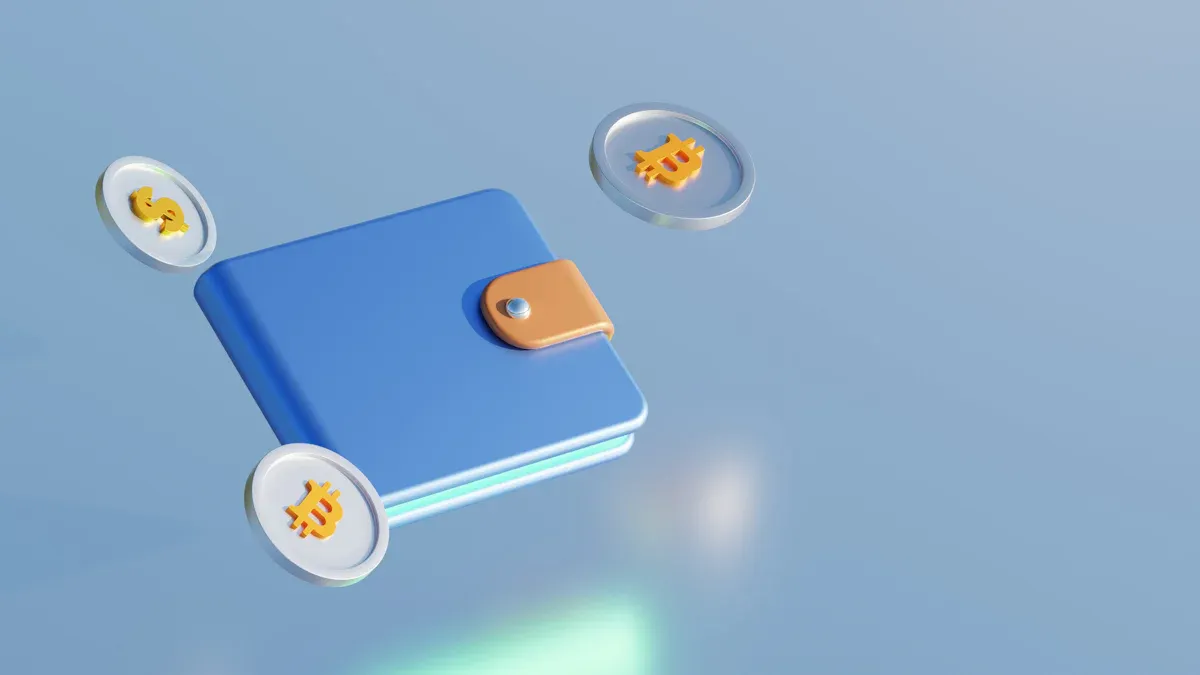
Image Source: unsplash
International Transfers
Google Pay allows users to send money to other countries by working with partners such as Wise. Google does not charge separate fees for these international transfers. Instead, Wise handles the process and sets its own fees. Wise charges an average fee of 0.69% for sending money abroad. This fee appears during the transfer process, so users always know the cost before they send money. Wise uses the real exchange rate, which means there are no hidden markups or extra charges. Google Pay connects to Wise’s platform, making it easy for users to move money across borders. To complete an international transfer, users must create or link a Wise account within Google Pay. All fees and exchange rates are shown clearly before the user confirms the transfer. Google does not add any extra charges for these services.
Tip: Always review the fee summary and exchange rate before sending money. Google Pay and Wise show this information up front.
Currency Conversion
When users send money to another country using Google Pay, currency conversion may take place. Wise, not Google, handles the conversion. Wise uses the real exchange rate, which matches the rate found on Google Search. This helps users get a fair deal. Some banks, such as those in Hong Kong, may charge their own fees for receiving international payments. These fees do not come from Google or Wise. Users should check with their bank to see if any extra charges apply. Google Pay transaction fees for international transfers only include the fees set by Wise. Google does not charge for currency conversion. All costs appear before the user completes the transfer, so there are no surprises.
Google Pay Charge Fees by Payment Method
Google Pay offers different experiences based on the payment method a user selects. Each method comes with its own rules for fees. Understanding these differences helps users avoid unexpected costs. The following sections explain how google pay charge fees work for debit cards, credit cards, and bank accounts.
Debit Card
Google Pay allows users to send and receive money using a debit card. Google does not add any extra fees for these transactions. People can pay for goods, transfer money, or withdraw funds without worrying about hidden charges. This makes debit cards a popular choice for those who want to keep costs low. Google processes these payments quickly and securely. Many users prefer debit cards because they offer a balance between speed and no additional fees.
Note: Google Pay does not charge fees for adding money to the account or making payments with a debit card.
Credit Card
When users choose to pay or send money with a credit card, google pay charge fees become important to consider. Google Pay does not set its own rates for credit card transactions. Instead, the service follows the standard processing fees charged by payment processors like Braintree. Most users see a fee of 2.9% of the transaction amount when using a credit card. This fee covers the cost of processing the payment. For example, a $100 payment would include a $2.90 fee. Google displays this fee before the user completes the transaction, so there are no surprises.
| Payment Method | Typical Fee |
|---|---|
| Debit Card | $0 |
| Credit Card | 2.9% per transaction |
| Bank Account | $0 |
Bank Account
Google Pay supports linking a bank account for payments and transfers. Users who select this method do not pay any google pay charge fees. Google processes these transactions without extra costs. People can send money, pay bills, or withdraw funds directly from their bank account. This method is often the best choice for those who want to avoid fees. Google also ensures that all transfers remain secure and reliable.
Tip: Always check with your bank, especially if you use a Hong Kong bank, to confirm there are no additional charges from the bank itself.
Google PPC Charges Explained
What Are Google PPC Charges?
Many people see the term “google ppc charges” on their bank or credit card statements after using Google services. The phrase stands for “pay-per-click” charges from Google. These charges come from advertising campaigns where advertisers pay only when someone clicks on their ads. This system helps businesses control their google ppc costs and track the actual cost per click. The average cost per click can change based on the industry, competition, and keywords used in the campaign.
Google ppc charges explained: These are not extra fees for using Google Pay or other Google services. Instead, they reflect the real spending on Google Ads. Sometimes, users may notice temporary authorization holds. Google places these holds to verify payment methods. These holds do not represent real charges and usually disappear in a few days. When promotional credits run out, google ppc charges start to appear as regular billing. Google also uses daily budget smoothing, which means spending may go above the daily limit on some days but stays within the monthly budget. Users can always check their google ads costs and billing details on the Google Ads billing summary page.
Note: Google ppc charges show the actual cost per click, not hidden fees. Advertisers can track every charge and see how their budget is used.
How They Appear on Statements
Google ppc charges often show up on statements with labels like “GOOGLE*ADS” or “GOOGLE PPC.” These labels help users identify the source of the charge. The charges reflect the google ppc costs for ad clicks, not for impressions or views. Sometimes, users may see both real charges and temporary holds. The real charges match the actual ad spend, while holds are for verification.
To tell the difference between google ppc charges and other fees, users can:
- Request a detailed breakdown of google ppc charges and any agency management fees.
- Access the Google Ads account directly to check the actual ad spend and campaign results.
- Compare regular reports with credit card or bank statements for consistency.
- Look for clear, itemized billing from agencies to separate google ppc charges from other costs.
- Ask agencies about account access, reporting, budget changes, and data policies to stay informed.
The average cost per click and google ppc costs appear clearly in Google Ads reports. Users can always review these details to understand their spending. Google makes it easy to track every google ppc charge and avoid confusion with other transaction fees.
Avoiding Hidden Fees
Third-Party Fees
Many users believe that google ppc charges only come from google, but third-party fees can also appear. Banks, card issuers, or payment partners may add their own charges to a transaction. For example, a Hong Kong bank might charge a foreign transaction fee when someone uses google pay in another country. Some card issuers add extra costs for currency conversion or international payments. These fees do not come from google or google ppc charges, but they still affect the total cost. Users should always check with their bank or card provider before making a payment. This step helps avoid surprises and keeps google ppc charges clear and easy to understand.
Tip: Always ask the bank or card issuer about possible fees before using google pay, especially for international or large transactions.
How to Check for Fees
Users can take several steps to make sure they understand all google ppc charges and avoid hidden costs. Google does not usually charge fees for transfers with a linked bank account or google pay balance. However, using a credit card can add a fee of about 2.9% per transaction. Currency conversion fees may also apply if the payment involves different currencies.
- Review the payment method before sending money. Credit cards often have extra fees, while bank accounts and google pay balances usually do not.
- Check with the bank or payment provider for any additional charges, especially if using a Hong Kong bank.
- Look for possible currency conversion fees when sending money to another country.
- Read the fee summary in the google pay app before confirming the transaction.
To better understand google ppc charges, users should also review their transaction receipts and terms. The following steps help keep payments secure and clear:
- Enable biometric authentication, such as fingerprint or face recognition, for extra security.
- Regularly check the transaction history in google pay to spot any unauthorized activity.
Google uses tokenization to protect card details. Merchants only receive a one-time-use number, not the real card number. The type of payment method linked to google pay affects fraud protection and dispute rights. Credit cards often provide $0 liability for fraud, while bank accounts may have different rules. By following these steps, users can manage google ppc charges and avoid hidden fees.
Google Pay remains free for most users, but some situations require attention.
- Google does not charge for sending money or making payments in stores or online.
- Users may see fees from banks, especially Hong Kong banks, such as foreign transaction fees around 3% when using non-USD currencies.
- Google Pay partners with Wise for international transfers, where conversion fees start at 0.41% USD.
- Credit card use through Google Pay carries the same fees as using the card directly.
- Google ppc charges appear on statements for ad campaigns, not as extra fees for payments.
- Google ppc charges reflect ad costs, not hidden fees.
- Google ppc charges may show as “GOOGLE*ADS” or similar on statements.
- Google ppc charges do not affect regular payments or purchases.
- Google ppc charges can be tracked in Google Ads reports.
- Google ppc charges are unrelated to google pay fees for personal transactions.
- Google ppc charges should not be confused with bank or merchant fees.
- Google ppc charges only apply to advertising, not to regular Google Pay use.
Users should always review their bank’s policies and merchant terms. Google updates its fee policies, so checking the latest information helps avoid surprises.
FAQ
Does Google charge a fee for regular purchases?
Google does not charge a fee for regular purchases in stores or online. Users pay only the price shown at checkout. Some merchants may add their own fees, but these do not come from google.
Are there fees for sending money with Google Pay?
Sending money with google pay is free when using a bank account or debit card. Google does not allow money transfers with a credit card. Instant transfers to a bank account have a small fee.
How does Google handle international transfers?
Google partners with Wise for international transfers. Google does not charge a separate fee. Wise sets its own fees and uses real exchange rates. Users see all costs before sending money.
Can banks add extra fees when using Google Pay?
Some banks, such as Hong Kong banks, may add their own fees. These can include foreign transaction fees or currency conversion charges. Google does not control these fees. Users should check with their bank before making payments.
Why do Google PPC charges appear on my statement?
Google ppc charges show spending on Google Ads, not regular payments or purchases. These charges reflect advertising costs. Google lists them as “GOOGLE*ADS” or similar on statements. They do not affect personal google pay transactions.
While Google Pay covers most daily payments without extra cost, users still face hidden bank fees, foreign transaction charges, and conversion costs when moving money across borders. If you want a transparent alternative, BiyaPay provides real-time exchange rate checks, ultra-low transfer fees starting at just 0.5%, and flexible support for both fiat and cryptocurrency.
Instead of worrying about surprise deductions or long settlement times, BiyaPay ensures your transfers are faster, clearer, and more cost-effective. Registration takes only minutes, giving you full control over international payments.
Start optimizing your transfers today with BiyaPay
*This article is provided for general information purposes and does not constitute legal, tax or other professional advice from BiyaPay or its subsidiaries and its affiliates, and it is not intended as a substitute for obtaining advice from a financial advisor or any other professional.
We make no representations, warranties or warranties, express or implied, as to the accuracy, completeness or timeliness of the contents of this publication.




Contact Us
Company and Team
BiyaPay Products
Customer Services
is a broker-dealer registered with the U.S. Securities and Exchange Commission (SEC) (No.: 802-127417), member of the Financial Industry Regulatory Authority (FINRA) (CRD: 325027), member of the Securities Investor Protection Corporation (SIPC), and regulated by FINRA and SEC.
registered with the US Financial Crimes Enforcement Network (FinCEN), as a Money Services Business (MSB), registration number: 31000218637349, and regulated by FinCEN.
registered as Financial Service Provider (FSP number: FSP1007221) in New Zealand, and is a member of the Financial Dispute Resolution Scheme, a New Zealand independent dispute resolution service provider.



















