- EasyCard
- Trade
- Help
- Announcement
- Academy
- SWIFT Code
- Iban Number
- Referral
- Customer Service
- Blog
- Creator
Everything You Need to Know About Sending Money with Zelle
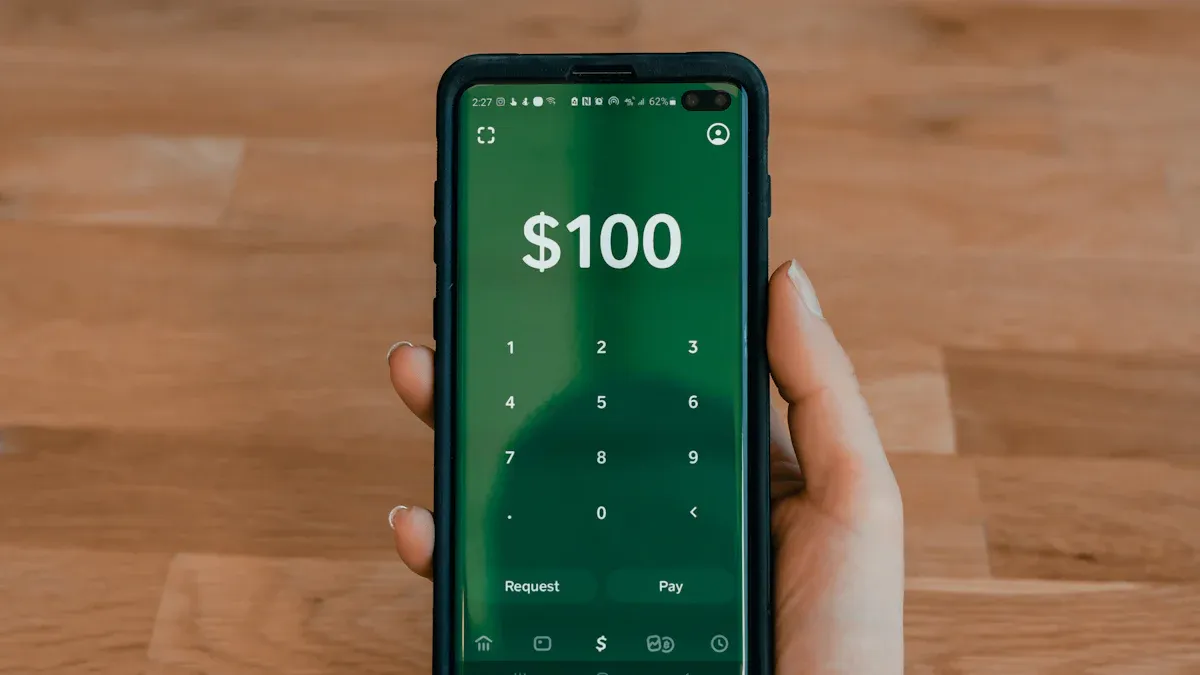
Image Source: unsplash
You can achieve free transfers that arrive within minutes by using Zelle without paying transaction fees. Zelle currently covers approximately 1,160 U.S. banks and credit unions, serving over 140 million people. You only need the recipient’s phone number or email to easily complete a transfer. Compared to Venmo and PayPal, Zelle transfers are faster with broader network coverage, making it suitable for users with accounts at participating banks.
| Metric | Value | Note |
|---|---|---|
| Active Users | Over 46 million | Year-over-year growth of 4.5% |
| Annual Transaction Volume | $101 billion | Year-over-year growth of 25% |
Key Takeaways
- Zelle allows you to send money to friends or family for free within minutes, using only their phone number or email.
- You need to register through a participating bank’s app or the official Zelle app before using Zelle, linking a U.S. phone number or email, and ensuring accurate information.
- Funds cannot typically be reversed after a transfer, so always verify recipient information and only send to trusted individuals to avoid scams.
- Zelle only supports transfers between U.S. bank accounts and does not support international remittances or credit card payments.
- Different banks have transfer amount limits, and you should contact bank customer service promptly for assistance with issues.
Zelle Overview

Image Source: unsplash
Service Features
You can perform peer-to-peer (P2P) transfers with Zelle, meaning you send money directly from your bank account to a friend or family member’s account. Zelle’s biggest advantage is its fast transfer speed, typically arriving within minutes. You only need to enter the recipient’s phone number or email, without needing their bank account details. Zelle charges no fees and is available 24/7. Zelle’s system is supported by multiple major U.S. banks, using a real-time payment platform architecture, bypassing the delays of traditional bank transfers. This way, when you use Zelle, funds are quickly transferred through the banks’ instant settlement mechanism.
Tip: Zelle is an upgraded version of the ClearXchange interbank transfer system, focusing on personal instant payment services since 2017.
Scope of Use
You can use Zelle to meet various daily transfer needs, such as splitting meal costs, paying rent, or sending money to family. Zelle is suitable for the following user groups:
- Individuals with U.S. bank accounts
- People who need to transfer money using a phone number or email
- Users who cannot link credit cards
As long as you have an account with a participating bank, you can easily experience the convenience Zelle offers.
Participating Banks
Zelle currently covers over 1,700 U.S. banks and credit unions. You don’t need to use the same bank as the recipient, as long as both banks support Zelle, the transfer can be completed smoothly. Common participating banks include Chase, Bank of America, Wells Fargo, and others. You can find Zelle services directly in your bank’s app without needing to download a separate application.
| Example Participating Banks | Zelle Support |
|---|---|
| Chase | Yes |
| Bank of America | Yes |
| Wells Fargo | Yes |
| Citi | Yes |
| US Bank | Yes |
You can check the full list of participating banks on the Zelle website or your bank’s website.
Using Zelle for Registration and Transfers

Image Source: unsplash
Registration Steps
You can register a Zelle account in two ways: one is through a participating bank’s mobile app or online banking, and the other is by downloading the official Zelle app for registration. If you use major U.S. banks like BOA, Chase, Wells Fargo, US Bank, Citi Bank, Capital One, or Discover, you can simply find the Zelle service entry in the bank’s app. For example, with BOA, after logging into online banking, go to the transfer menu and follow the prompts to complete Zelle registration. You need to link a U.S. phone number or email address, ensuring each number or email is associated with only one bank account. If you have multiple bank accounts, it’s recommended to use different emails for each registration.
During registration, you need to provide personal identification information. The bank will require you to verify your name, U.S. residential address, ITIN (individual tax number), and U.S. phone number. You also need to upload a clear, non-reflective passport photo using your phone or tablet. After registration, some banks require you to deposit funds into a checking account within 60 days to fully unlock Zelle functionality.
Tip: When using Zelle, you must have a U.S. checking or savings account. Google Voice numbers can also be used for registration.
Adding Recipients
When adding a recipient in the bank app or Zelle app, you only need to enter their email address or phone number. Be careful to verify the recipient’s information to avoid funds being sent incorrectly due to typos. You can follow these steps:
- Find the “Payments and Deposits” or “Add Recipient” option in the bank app or online banking page.
- Enter the recipient’s email or phone number.
- Confirm the accuracy of the recipient’s name and contact information.
- Set a daily transfer limit (e.g., default $500).
- Verify the recipient’s information again before initiating the transfer.
Since Zelle transfers typically arrive within minutes and cannot be reversed, you must ensure the recipient’s information is correct. You can conduct a small test transfer to confirm the recipient’s details are added successfully.
Transfer Process
After completing registration and adding a recipient, you can initiate a transfer at any time. The specific process is as follows:
- Find the Zelle feature in the bank app and access it.
- Select the added recipient, enter the transfer amount, and add a note.
- Confirm all information is correct and click send.
If the recipient is already registered with Zelle, the funds will automatically transfer to their linked bank account. If the recipient has not yet registered, the system will send a registration link via text or email. The recipient must complete registration within 14 days, or the funds will be returned to your account. You can only cancel a payment if the recipient has not yet registered with Zelle.
Note: Once a Zelle transfer is sent, it usually cannot be reversed. It’s recommended to double-check recipient information before transferring.
QR Codes and App Usage
Zelle supports transfers via email addresses or phone numbers, and you don’t need to download a separate app; you can operate directly through a participating bank’s mobile banking app. Some bank apps also support QR code payment and receipt functions. You can have the recipient generate a unique QR code, which you scan with your phone to automatically fill in their information, reducing the risk of input errors.
Zelle is suitable for instant transfers between different U.S. banks. You and the recipient don’t need to use the same bank, as long as both banks support Zelle. If the recipient’s bank does not support Zelle, they can download the Zelle app and register with their email or phone number and debit card information to receive funds.
Reminder: When using Zelle for transfers, funds typically arrive within minutes with no fees throughout the process, making it ideal for daily small payments and splitting bills with friends.
Zelle Pros and Cons
Transfer Speed
You’ll find that one of Zelle’s biggest advantages is its extremely fast transfer speed. You only need to enter the recipient’s phone number or email, and funds typically arrive within minutes. Compared to traditional bank transfers, which take 1-3 business days, Zelle significantly reduces waiting time. If the recipient hasn’t registered with Zelle, funds can still arrive within 1-3 business days after they register, which is still faster than traditional methods. You don’t need to open additional accounts or go through complex processes. Zelle completes transfers directly between bank accounts, saving many steps.
- Zelle transfers are completed within minutes, much faster than traditional bank transfers.
- You can use Zelle through over 2,200 banks and credit unions, covering 80% of U.S. bank accounts.
- Funds arrive in real-time, suitable for various daily payment scenarios.
Fees and Compatibility
When using Zelle, you don’t need to worry about transaction fees. Zelle’s official stance and major banks confirm that Zelle transfers are completely free. You can operate through the bank app or Zelle app without incurring additional costs. Zelle does not support credit card payments, so you won’t face credit card-related fees. Most major U.S. banks have integrated Zelle functionality, making it convenient for you to transfer money anytime, anywhere.
- Zelle transfers incur no fees.
- Banks set daily transfer limits, typically between $1,000 and $5,000.
- You can use Zelle directly through multiple bank apps without downloading an additional app.
Irreversibility
When using Zelle for transfers, you need to be particularly aware of its irreversibility. Once you confirm a transfer, the funds go directly to the recipient’s account and cannot be reversed. While this design improves transfer efficiency, it also carries risks. If you enter the wrong recipient information or fall victim to a scam, recovering funds is difficult. In recent years, scam cases on the Zelle platform have increased. Banks often struggle to compensate users for losses in such cases. U.S. authorities are pushing banks to strengthen user protections, but for now, you need to stay vigilant.
Tip: You should only send money to trusted individuals and verify recipient information before transferring to avoid financial loss.
Applicability and Limitations
Zelle is suitable for daily small transfers within the U.S., such as splitting bills, repaying loans, or paying rent. You cannot use Zelle for international remittances or to purchase goods or services, as Zelle lacks buyer protection mechanisms. Zelle prohibits use for illegal purposes, and banks monitor unusual transactions. If you violate regulations, your account may be frozen. You also need to note that each bank has different Zelle transfer limits, so check your bank’s policy in advance.
Zelle Security and Fraud Prevention
Common Risks
When using Zelle, you may encounter various scams and security risks. Common scam types include:
- Phishing: Scammers impersonate banks or Zelle officials, tricking you into revealing account information and passwords via email or phone.
- Romance scams: Someone builds trust on social or dating platforms and then asks for money or personal information.
- Investment scams: Scammers promise high returns to lure you into fake projects or pyramid schemes.
- Identity theft: Scammers steal your identity information to open accounts or conduct illegal operations in your name.
Zelle allows registration with an email or phone number, which has a low barrier, enabling scammers to use fake emails for fraud. When transferring, you only need the recipient’s email or phone number without verifying their name, making it easier for scammers to hide their identity. Once a transfer is completed, funds are hard to recover. The U.S. Consumer Financial Protection Bureau has noted that some banks have failed to effectively prevent fraud on Zelle, leading to significant user losses.
It’s recommended to only send money to familiar and trusted individuals to avoid financial loss due to trusting strangers.
Fraud Prevention Tips
You can effectively prevent scams with the following methods:
- Only send Zelle payments to people you know, and conduct a small test transfer for unfamiliar recipients.
- Be cautious of urgent payment requests and verify directly with the recipient.
- When paying unfamiliar individuals, prioritize payment methods with buyer protection, such as PayPal.
- Set a strong password, ideally at least 16 characters, including uppercase and lowercase letters, numbers, and symbols.
- Enable multi-factor authentication (MFA) to add an extra layer of security to your account.
If you fall victim to a scam, promptly contact Zelle’s official team, your bank, and the FBI’s Internet Crime Complaint Center to seek assistance and prevent further victims.
Account Protection
When protecting your Zelle account, you can take the following measures:
- Only send money to people you know and trust, avoiding payments to strangers.
- Be cautious of unusually low-priced goods or services, as they may be payment scams.
- Verify the recipient’s registered email or U.S. phone number to ensure accuracy.
- Treat Zelle like cash, as payments cannot be canceled once initiated.
- Avoid sending sensitive information via email.
- For high-risk transactions, use payment methods with purchase protection, such as credit cards.
- Follow safety recommendations from the Federal Trade Commission and the Consumer Financial Protection Bureau to enhance awareness.
Multi-factor authentication significantly improves account security. When logging in or making payments, the system requires multiple pieces of information, such as a password and SMS verification code, effectively preventing unauthorized access to your account. When using Zelle daily, stay vigilant and regularly check account security settings to ensure fund safety.
Zelle Limits and Issues
Transfer Limits
When using Zelle, you must understand different banks’ transfer limit policies. Zelle itself has no uniform limit standard, and each bank sets its own daily or monthly maximum transfer amounts. For example:
| Bank Name | Zelle Daily Transfer Limit |
|---|---|
| Bank of America (BOA) | $2,500 |
| Chase | $2,000 |
You can check specific limits in your bank’s app or website. Zelle only supports transfers between U.S. banks and does not support cross-border remittances. If you need to transfer money to China or other countries, consider other international remittance services.
Tip: If you frequently need large transfers, contact your bank in advance to see if limits can be raised.
Common Issues
During the transfer process, you may encounter some common issues. Here are the main reasons for Zelle transfer failures:
- The bank flags your transfer as a risky transaction, and the transfer status shows as pending. You need to contact bank customer service for verification.
- The recipient’s account frequently receives large Zelle transfers, and the bank considers it high-risk, requiring investigation before completing the transfer.
- The transfer amount exceeds the bank’s or Zelle’s daily, weekly, or monthly limits, and the system automatically rejects the transaction.
- You mistakenly send money to the wrong account, and the recipient does not return the funds, with the bank unable to intervene.
- You use a bank account that does not support Zelle, leading to a failed transaction.
- Frequent large transfers or operations through non-standard channels may trigger bank risk controls, potentially leading to account freezes.
You also need to note the following:
- Frequent large transfers may be flagged as suspicious by the bank, potentially triggering risk monitoring procedures.
- Transfers through non-standard channels carry legal and financial security risks, so use legitimate banks or service providers.
It’s recommended to carefully verify recipient information before each transfer to avoid losses due to errors.
Customer Service and Appeals
If you encounter transfer failures, account freezes, or other issues, contact bank customer service promptly. You can seek help through the bank’s app, customer service phone line, or by visiting a branch. The bank’s customer service will assist with unlocking accounts, verifying transactions, or filing appeals based on your situation. If you believe you’ve been scammed, you can also file complaints with Zelle’s official team and the U.S. Consumer Financial Protection Bureau (CFPB). Keep records of transfers and communications, as they help with appeals and investigations.
Reminder: For urgent issues, prioritize calling customer service for faster assistance.
When transferring money in the U.S., Zelle offers efficiency and convenience. Data shows that Zelle user satisfaction has risen from 73% to 78%, with more people trusting the platform. Zelle collaborates with over 30 banks, using multiple authentications and risk monitoring to ensure your funds’ safety. Keep these key points in mind when operating:
- Each phone number and email can only be linked to one account
- Transfer information must be accurate, as funds are typically irreversible
- Only supports U.S. domestic transfers
- Different banks have varying limits, so be aware of large transfer risks
- Does not support credit card payments
- Stay vigilant against scams to protect account security
You can choose based on your needs and enjoy the convenience Zelle offers for transfers.
FAQ
Can Zelle transfer money to bank accounts in China?
You cannot use Zelle to transfer money directly to bank accounts in China. Zelle only supports transfers between U.S. bank accounts. For international remittances, consider other services.
What happens to the money if the recipient hasn’t registered with Zelle?
After you send a transfer, the recipient receives a text or email prompting them to register with Zelle. If they don’t register within 14 days, the system automatically returns the money to your account.
Are there fees for Zelle transfers?
You incur no fees for Zelle transfers. Whether you use the bank app or Zelle app, transfers are free.
Can Zelle be used to transfer money to Hong Kong bank accounts?
You cannot use Zelle to transfer money to Hong Kong bank accounts. Zelle only supports U.S. domestic bank accounts. For transfers to Hong Kong, consider bank wire transfers or third-party international remittance services.
What should you do if you enter the wrong recipient information after a transfer?
Once a Zelle transfer is completed, funds are typically irreversible. Contact your bank’s customer service immediately to attempt recovery, though success is unlikely. Always verify information before transferring.
Zelle makes domestic transfers fast and free, but it stops at the US border. For students, families, or businesses needing to move money across countries, high fees, slow wires, and limited coverage remain obstacles. That’s where BiyaPay steps in: enjoy remittance fees as low as 0.5%, real-time FX conversion across fiat and crypto, and same-day settlement when you transfer on the day. With coverage spanning most countries and regions worldwide, BiyaPay ensures your money moves securely, compliantly, and without delays.
Start today with BiyaPay and make cross-border transfers truly borderless.
*This article is provided for general information purposes and does not constitute legal, tax or other professional advice from BiyaPay or its subsidiaries and its affiliates, and it is not intended as a substitute for obtaining advice from a financial advisor or any other professional.
We make no representations, warranties or warranties, express or implied, as to the accuracy, completeness or timeliness of the contents of this publication.




Contact Us
Company and Team
BiyaPay Products
Customer Services
is a broker-dealer registered with the U.S. Securities and Exchange Commission (SEC) (No.: 802-127417), member of the Financial Industry Regulatory Authority (FINRA) (CRD: 325027), member of the Securities Investor Protection Corporation (SIPC), and regulated by FINRA and SEC.
registered with the US Financial Crimes Enforcement Network (FinCEN), as a Money Services Business (MSB), registration number: 31000218637349, and regulated by FinCEN.
registered as Financial Service Provider (FSP number: FSP1007221) in New Zealand, and is a member of the Financial Dispute Resolution Scheme, a New Zealand independent dispute resolution service provider.



















