- EasyCard
- Trade
- Help
- Announcement
- Academy
- SWIFT Code
- Iban Number
- Referral
- Customer Service
- Blog
- Creator
Tips for Closing a Chase Checking or Savings Account Successfully

Image Source: unsplash
Thinking about how to close your Chase account? You have several options available. You can close your Chase account online, by phone, in person, or even by mail. Before you close your account, make sure you’re prepared for the process. Gather your Chase checking account or Chase savings account details and double-check your information to prevent any issues during closure. If you decide to close your Chase account, be sure to follow the proper steps to ensure a smooth close account experience.
Tip: Always check your account balance before you close your Chase account. This can help you avoid any problems with the close account process.
Key Takeaways
- Choose the best way to close your Chase account: online, by phone, in person, or by mail, based on your convenience.
- Prepare before closing by opening a new account, transferring funds, and updating all automatic payments to avoid missed bills.
- Clear any negative balances or fees to prevent problems like collections or credit issues.
- Always ask for written confirmation of your account closure to have proof and avoid future confusion.
- Download or print your statements before closing since you will lose access after the account is closed.
Ways to Close a Chase Account

Image Source: pexels
You have several ways to close a chase account. Each method offers a different level of convenience, so you can pick the one that fits your needs best. Here’s a quick look at your options:
Online
You can close a chase checking account online without leaving your home. Sign in to your Chase online banking account. Use the Secure Message Center to send a request for closure. Make sure you include your account details and ask for written confirmation. This method works well if you want a record of your request.
By Phone
If you prefer to talk to someone, you can close a chase account by calling the customer service department. Dial 1-800-935-9935 and speak with a Chase banker. You will need to verify your identity and provide your account information. You can also call 1-877-242-7372 if you are outside the United States. Ask the representative to confirm the closure and request a confirmation email or letter.
In Person
You can visit a local Chase branch to close a chase checking account or savings account. Bring a valid photo ID and your account information. A banker will help you with the closure process. This method gives you a chance to ask questions and get immediate help if you need it.
By Mail
You can also close a chase account by sending a written request. Write a letter with your name, address, account number, and signature. Mail it to:
National Bank By Mail, P.O. Box 36520, Louisville, KY 40233-6520.
Chase will process your closure after they receive your letter. You should ask for written confirmation in your request.
Note: If your account balance stays at zero and you do not use your account for 60 days, Chase may close your account automatically. Always check your account activity before you start the closure process.
Before Closing Your Chase Account
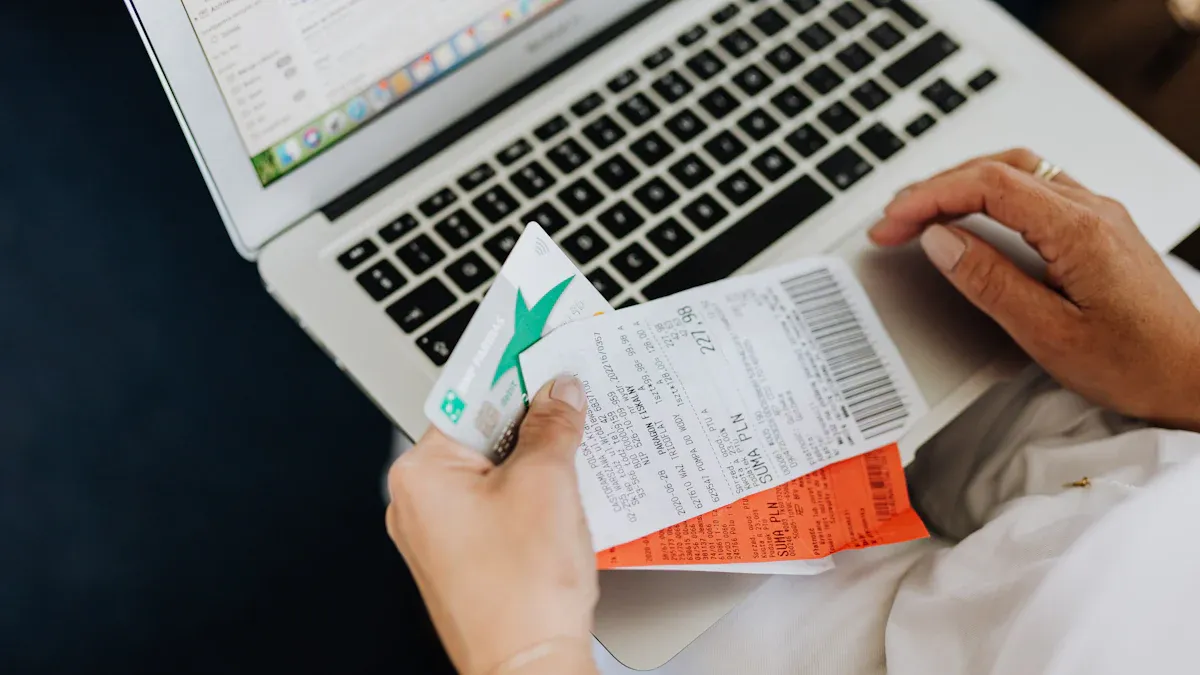
Image Source: pexels
Getting ready to close your chase account takes a little planning. You want to avoid surprises, missed payments, or extra fees. Here’s how you can make the process smooth and stress-free.
Open a New Account
Before you close your chase account, open a new one at another bank. This step keeps your money accessible and helps you avoid being stuck without cash if Chase freezes your account. A new account also lets you move your direct deposits and automatic payments without interruption. Take a look at some benefits you might get with a new account:
| Benefit/Feature | Description |
|---|---|
| No overdraft fees | Only spend what you have, so you avoid extra charges. |
| Early direct deposit | Get your paycheck up to two days sooner. |
| No minimum deposit | Open an account without needing a big first deposit. |
| Mobile banking | Check balances, pay bills, and deposit checks from your phone. |
| Potential bonuses | Some banks offer cash bonuses for new accounts. |
| No monthly service fee | Meet deposit requirements and skip monthly fees. |
Transfer Funds
Next, transfer your funds to your new account. Sign in to your Chase account, go to the “Pay and transfer” tab, and link your new bank account. You can verify the new account by logging in, entering details, or confirming small trial deposits. Schedule the transfer and wait a few days for it to finish. This step helps you zero out the balance before you close your chase account.
Update Automatic Payments
Don’t forget to move all scheduled payments and deposits. Make a list of every automatic payment, subscription, or direct deposit linked to your Chase account. Update your employer, government agencies, and any services like Netflix or Apple Pay with your new account info. This way, you avoid missed payments or late fees.
Resolve Balances and Fees
You need to zero out the balance and clear any pending fees. Stop using your Chase account right away. Deposit enough money to cover any negative balance. Contact Chase if you want to ask about waiving overdraft fees. If you owe merchants because of failed payments, reach out to them and pay what you owe. Closing an account with unpaid fees can lead to collections or make it hard to open new accounts later.
Gather Documents
Before you close your chase account, gather important documents. You’ll need your account numbers, valid ID, and any paperwork related to the account. If you’re closing an account for someone who has passed away, you may need a death certificate and their Social Security number. Download your statements and transaction history for your records.
How to Close Account Step by Step
Closing your Chase checking account or savings account can feel like a big task. You have several ways to complete the closure process. Let’s walk through the steps for each method so you can close a Chase account with confidence.
Online Process
You can close a Chase account online if you want a quick and easy option. Here are the steps you need to follow:
- Open a new bank account before you start the closure process. This keeps your money safe and ready to use.
- Move all your recurring payments, like utilities or subscriptions, to your new account. Do this at least 15 days before the due date.
- Transfer your salary direct deposit to your new account. Give it at least one full working week to switch over.
- Pay off any overdue bank fees or negative balances. Make sure your account is in good standing.
- Transfer any remaining balance to your new account.
- Log in to Chase online banking.
- Go to the Secure Message Center.
- Write a message asking to close a Chase account. Include your full name, address, account number, and the type of account you want to close.
- Ask for written confirmation of the closure in your message.
- Wait for a response from Chase. You should get a reply within two business days. They may ask follow-up questions or confirm the closure.
Tip: Always download or print your statements before you close account access. You will lose online access after the closure.
If you want an official letter that proves your account is closed, you can request an “Account Closed Letter” through www.bankvod.com. You will need to enroll, provide your name, Social Security Number or account number, and where you want the letter sent. This process usually takes up to 10 business days.
Phone Process
Some people like to talk to a real person. You can close a Chase account by phone if that feels easier for you. Here are the steps:
- Call Chase customer service at 1-800-935-9935. If you are outside the United States, call 1-877-242-7372.
- Tell the representative you want to close a Chase account.
- You will need to verify your identity. Be ready to give your account number, Social Security Number, and other personal details.
- Make sure there are no pending transactions or scheduled payments left in your account.
- Ask the representative to confirm the closure. You can also request a confirmation email or letter.
- Download or print your statements before the closure process ends. You will not be able to access them after your account is closed.
Note: The representative may confirm the closure during the call or send you a follow-up message. Always ask for written confirmation for your records.
If you want a formal letter, you can use the www.bankvod.com platform to request it. You will need to provide your authorization, name, account number, and where to send the letter.
In-Person Process
You can close a Chase account in person at any Chase branch. This method works well if you want help or have questions. Here are the steps:
- Gather your documents. Bring a valid photo ID, your account number, and any paperwork related to your account.
- Visit your local Chase branch.
- Tell the banker you want to close a Chase account. They will guide you through the closure process.
- You will need to verify your identity. The banker may ask for your Social Security Number, address, or PIN.
- Make sure your account has no pending transactions or fees.
- Ask the banker for written confirmation of the closure. You can also request an official letter through www.bankvod.com if you need proof for another bank or employer.
Tip: If you are closing an account for someone who has passed away, bring a death certificate and their Social Security Number.
Mail Process
If you prefer not to go online or call, you can close a Chase account by mail. This method takes longer, but it works if you want a paper trail. Here are the steps:
- Write a letter to Chase. Include your full name, address, phone number, email, account number, and a clear request to close the account.
- State the type of account (checking or savings) and ask Chase to stop all automatic payments, transfers, and scheduled transactions.
- Request written confirmation of the closure in your letter.
- Sign the letter.
- Mail your request to:
National Bank By Mail
P.O. Box 36520
Louisville, KY 40233-6520
After you send your letter, follow up with Chase to make sure they received it and processed your closure. If you need an official letter, you can request one through www.bankvod.com. You will need to provide your name, account number, and where to send the confirmation.
Note: Always keep a copy of your letter and any responses from Chase for your records.
By following these steps, you can close a Chase account using the method that works best for you. Remember to verify your identity, check for pending transactions, and always ask for written confirmation of the closure. This helps you avoid problems and gives you proof that your account is closed.
Closing a Chase Account: Key Tips
Fees and Charges
When you close a chase account, you want to avoid any surprise fees. Chase does not charge a fee just for closing a checking or savings account. However, if you close your account within 90 days of opening, you may face an early closure fee. Always check your account for any pending charges or overdraft fees before you start the closure process. If you have a negative balance, pay it off right away. This step helps you avoid collections and keeps your banking record clean.
Tip: Download your final statement after account closure. This gives you proof that all fees are settled.
Credit Score Impact
You might wonder if closing a chase account will hurt your credit score. The good news is that checking and savings accounts do not appear on your credit report. Closing a chase account does not directly affect your credit score. However, if you close an account with a negative balance or miss automatic payments linked to that account, you could face problems. Unpaid balances may go to collections, which can show up on your credit report and lower your score. Missed payments on loans or credit cards can also hurt your credit.
Here’s a quick table to help you understand:
| Key Point | Details |
|---|---|
| Direct Impact | Closing a Chase checking or savings account does not affect your credit score. |
| Indirect Impact | Unpaid negative balances or missed payments can harm your credit. |
| Safe Steps | Pay off all fees, update automatic payments, and get written confirmation. |
Timeline
The time it takes to close a chase account depends on the method you choose. Online and phone closures often finish within a few business days. If you visit a branch, you can usually close the account the same day. Mail requests take longer, sometimes up to two weeks. Always wait until all transactions clear before you close account access. This helps you avoid any lingering charges or surprises.
Avoiding Mistakes
Many people make simple mistakes when closing a chase account. You can avoid these problems by following a few easy steps:
- Keep your account active until you finish all transfers and payments.
- Make sure your balance is positive and all fees are paid.
- Update or cancel all automatic payments and direct deposits.
- Respond quickly to any messages from Chase about your account.
- Always ask for written confirmation of closure.
Note: If you forget to update automatic payments, you could miss bills or loan payments. This can lead to fees or even hurt your credit.
By following these tips, you can make closing a chase account smooth and stress-free.
Before you close your chase account, take a moment to review every step. Make sure all your payments and deposits have cleared. Double-check that no automatic payments remain. Always ask Chase for written confirmation when closing your chase account. This gives you proof that your account is closed and helps you avoid problems later. Written confirmation can protect you if there are any mistakes or questions. Here’s why it matters:
- You get a clear record that your account is closed.
- It helps prevent confusion or errors with Chase.
- You have proof if you ever need to show you finished closing your chase account.
By following these tips, you can close a chase account smoothly and with confidence.
FAQ
How long does it take to close a Chase account?
You can close your account in one day if you visit a branch. Online or phone requests usually finish in two to three business days. Mail requests may take up to two weeks.
Can you reopen a Chase account after closing it?
Once you close your Chase account, you cannot reopen it. You need to open a new account if you want to bank with Chase again. Make sure you are ready before you close your account.
What happens to your Chase debit card after account closure?
Your Chase debit card stops working right after the account closes. You cannot use it for purchases or ATM withdrawals. Cut up your card or shred it to keep your information safe.
Do you need to pay any fees to close a Chase account?
Chase does not charge a fee to close your account. If you close your account within 90 days of opening, you may pay an early closure fee. Here is a quick look:
| Account Age | Possible Fee (USD) |
|---|---|
| Less than 90 days | $25 |
| Over 90 days | $0 |
While this guide provides a clear path for closing your Chase account, the journey doesn’t end there. A key step in the process is moving your funds to a new bank—a task that can become complex, especially if your new account is in a different country or requires a different currency. This is where BiyaPay offers a powerful solution for seamless international money transfers. We provide real-time exchange rates and incredibly low remittance fees, starting from just 0.5%, allowing you to move your money with confidence and efficiency.
Our platform supports the free conversion of various fiat and digital currencies, so you can easily transfer funds across borders without the typical high fees and slow processing times. The fast registration process and same-day delivery feature ensure your funds get where they need to go quickly and securely. Don’t let cross-border financial hurdles add stress to your banking transition. Use our Real-time Exchange Rate Calculator to see how much you can save, and get started with a secure, global financial solution. Register now to simplify your international money transfers.
*This article is provided for general information purposes and does not constitute legal, tax or other professional advice from BiyaPay or its subsidiaries and its affiliates, and it is not intended as a substitute for obtaining advice from a financial advisor or any other professional.
We make no representations, warranties or warranties, express or implied, as to the accuracy, completeness or timeliness of the contents of this publication.




Contact Us
Company and Team
BiyaPay Products
Customer Services
is a broker-dealer registered with the U.S. Securities and Exchange Commission (SEC) (No.: 802-127417), member of the Financial Industry Regulatory Authority (FINRA) (CRD: 325027), member of the Securities Investor Protection Corporation (SIPC), and regulated by FINRA and SEC.
registered with the US Financial Crimes Enforcement Network (FinCEN), as a Money Services Business (MSB), registration number: 31000218637349, and regulated by FinCEN.
registered as Financial Service Provider (FSP number: FSP1007221) in New Zealand, and is a member of the Financial Dispute Resolution Scheme, a New Zealand independent dispute resolution service provider.




















