- EasyCard
- Trade
- Help
- Announcement
- Academy
- SWIFT Code
- Iban Number
- Referral
- Customer Service
- Blog
- Creator
Can You Transfer Money to Yourself on Cash App? Learn How to Make Personal Transfers Efficiently and Securely
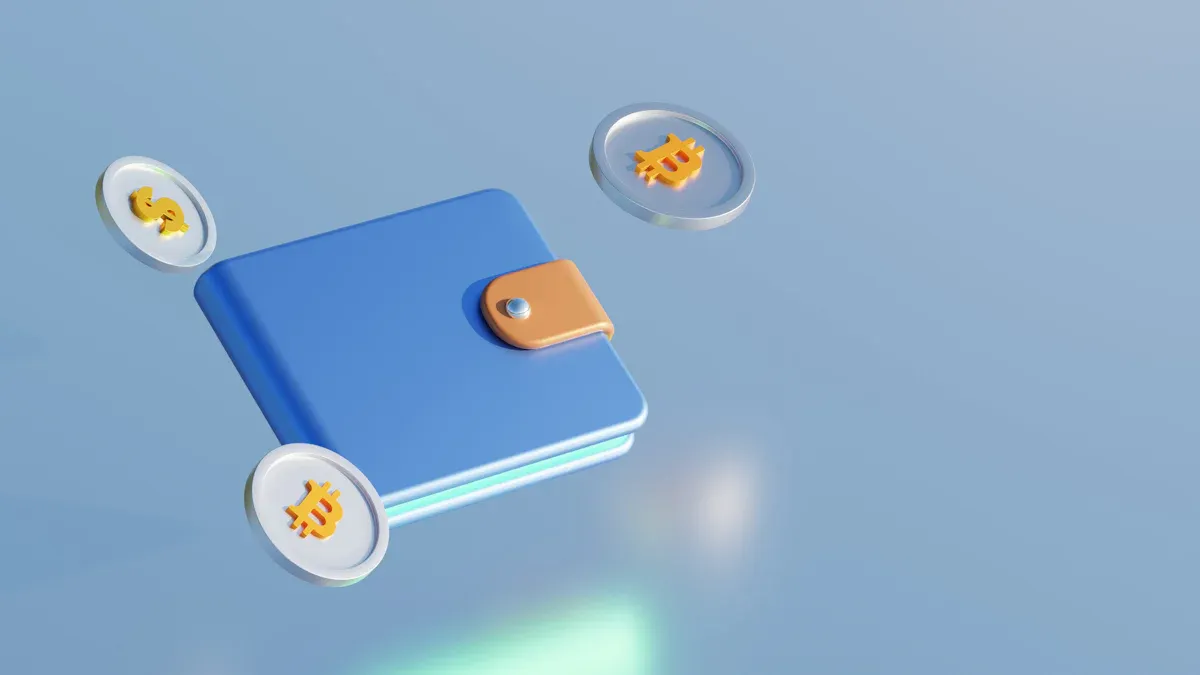
Image Source: unsplash
Yes, you can absolutely send money to yourself on Cash App! You just need to create a separate second account to make this happen. This is not only feasible but also a highly practical personal finance management technique.
You’re not the only one exploring digital wallet features. Cash App reported 58 million monthly active users in 2025, and studies show that up to 79% of Gen Z consumers are using mobile wallets to manage their finances.
This Cash App transfer technique can help you effectively separate savings and daily expenses, making financial management clearer.
Key Points
- You can send money to yourself on Cash App, which requires creating a second account.
- Sending money to yourself can help you better manage funds, such as separating savings from daily expenses.
- When creating a second account, you need to use a new phone number or email address.
- Before transferring, carefully check the recipient information, as recovering misdirected funds is difficult.
- Enabling security features like a security lock can protect your Cash App account.
Common Scenarios for Sending Money to Yourself
Sending money to yourself may sound a bit strange, but it’s actually a very smart financial strategy. You can use this method to designate one Cash App account as your daily spending hub and another as a specific savings or project fund. Here are some common practical scenarios.
Separating Funds and Budget Management
You can use a second account to strictly enforce budgeting. Transferring specific funds from your primary account to a savings account can effectively prevent unexpected overspending. This “out of sight, out of mind” approach helps you achieve financial goals more easily.
Tip: Set a clear goal for your second account, such as a “vacation fund” or “emergency savings,” to stay motivated with your savings plan.
Many people have successfully achieved various financial goals through this method, including:
- Building an emergency fund
- Paying off debt
- Saving for a vacation or home purchase
- Managing fixed monthly living expenses
Testing Features and Receiving Process
If you’re a new Cash App user or have just linked a new bank account, sending money to yourself is an excellent way to test the process. You can perform a small Cash App transfer to familiarize yourself with the entire workflow.
This helps you confirm that everything is set up correctly. You’ll immediately see how funds arrive and understand how the app’s notifications and transaction history work, giving you confidence before making important transfers.
This simple test step can save you from unnecessary trouble in real-world use, ensuring smooth fund transfers.
Taking Advantage of Specific Account Offers
Cash App often provides exclusive discounts called “Boosts” for Cash Card users. These offers are typically tied to specific merchants or spending categories. You can designate a second account as a “spending account” specifically for taking advantage of these offers.
For example, you can activate and use the following offers:
- DoorDash: Enjoy a 10% discount on orders (up to $5).
- Chick-fil-A: Enjoy a 5% discount on orders (up to $7.50).
- Bitcoin: Earn up to 3% Bitcoin cashback on designated purchases.
By transferring funds to the account holding the Cash Card, you can plan your spending and maximize these instant discounts, making every dollar go further.
How to Complete a Cash App Transfer to Yourself

Image Source: pexels
Now that you understand the benefits of sending money to yourself, let’s move to the practical steps. The process is very simple—just follow these three core steps, and you’ll complete it with ease.
Step 1: Create a Second Account
To send money to yourself, you first need a separate receiving account. This means you need to create a new Cash App account.
Important Tip: When creating a second account, you must use a phone number or email address different from your primary account. Cash App uses this information to identify unique users, and using the same information will prevent you from creating a new account.
Follow these steps to quickly set up a second account:
- Download and install the Cash App application on your device.
- Open the app and select to register a new account.
- Enter the new phone number or email address you’ve prepared.
- The system will send you a verification code; enter it to proceed.
- Set a unique
$Cashtagfor yourself, which will serve as the exclusive identifier for your new account. - Follow the prompts to link a debit card or bank account for future withdrawals or spending.
After completing these steps, your second Cash App account is ready.
Step 2: Initiate a Transfer from Your Primary Account
Once the new account is created, you can transfer money from your primary account (i.e., your main account) to this new account.
First, open your primary account’s Cash App and click the payment button. In the recipient field, you can find your new account in the following ways:
- Enter the new account’s
$Cashtag - Enter the phone number associated with the new account
- Enter the email address associated with the new account
After entering the amount, click “Pay.”
Funding Reminder: Note that Cash App’s policy does not allow users to send money to themselves using a linked credit card. You must use your Cash App balance or a linked debit card to fund this Cash App transfer.
Step 3: Receive Funds in the New Account
Since your two accounts are transacting for the first time, the funds won’t automatically deposit. You need to log into the second account and manually accept the payment from a “stranger” (i.e., your primary account).
After sending funds from your primary account, your second account will receive a payment notification. At this point, you need to complete the following steps to receive the funds:
- Log out of your primary account and log in with the credentials of the new account.
- Click the clock icon in the bottom right corner to access the “Activity” page.
- Under the “Pending” tab at the top of the page, you’ll see a pending payment with a green “Accept” button next to it.
- Click the “Accept” button. The system will display a confirmation window asking if you want to receive the payment from this user.
- Click “Confirm,” then click “Done.”
After confirmation, the funds will immediately appear in your second account’s balance, ready for use.
Key Considerations for Efficient and Secure Transfers

Image Source: pexels
While sending money to yourself is very convenient, following key security guidelines ensures your funds are completely safe. You need to treat these personal transfers with the same caution as any other financial transaction.
Carefully Verify Account Information
Before clicking the “Pay” button, double-check the recipient account’s information. A small input error, such as mistyping a letter or number, could result in funds being sent to the wrong stranger’s account.
Since Cash App payments are typically instant and irreversible, recovering misdirected funds is very difficult. The platform is primarily designed for peer-to-peer transfers and lacks the buyer protection mechanisms of commercial transactions.
Therefore, carefully verify the new account’s $Cashtag, phone number, or email address to ensure accuracy.
Understand Limits and Associated Fees
You need to understand Cash App’s transfer limits and related fees to better plan your funds. For unverified accounts, the following restrictions apply:
- Sending Limit: Up to $250 per 7 days.
- Receiving Limit: Up to $1,000 per 30 days.
Regarding fees, standard bank withdrawals (typically taking 1-3 business days) are free. However, if you need funds to arrive instantly, you can choose Instant Deposit.
Fee Reminder: Using the Instant Deposit feature incurs a fee, typically ranging from 0.5% to 1.75%, with a minimum charge of $0.25. This means even a small withdrawal will incur at least $0.25.
Comply with Terms of Service
When creating and using multiple accounts, you must adhere to Cash App’s Terms of Service. The platform prohibits users from engaging in certain activities, such as offering unauthorized financial services, selling illegal or regulated goods (e.g., weapons, tobacco), or participating in fraudulent schemes like pyramid sales.
Using funds for personal budgeting and savings is fully compliant, but ensure all your actions stay within the platform’s permitted scope. Violating the Terms of Service could lead to account suspension or closure.
Enable Account Security Settings
Enabling additional security measures for both accounts is the best practice for protecting your funds. Cash App offers robust built-in security features that you should fully utilize.
- Open Cash App and click the profile icon in the top right corner.
- Navigate to the “Privacy & Security” menu.
- Enable the “Security Lock” feature.
- Follow the prompts to set a PIN known only to you or enable fingerprint/face ID.
Beware of Scams: Never trust anyone claiming they can “double” your funds or asking for a small fee to “unlock” a prize. These are common scams designed to steal your funds or account information.
With these simple settings, even if your phone falls into someone else’s hands, they won’t easily access your Cash App transfer records or balance.
In summary, sending money to yourself on Cash App by creating a second account is a simple, feasible, and efficient financial management method. Just remember the three core steps: create a new account, initiate a transfer from your primary account, and securely receive funds in the new account.
Give this feature a try! It can bring tremendous convenience to your personal finances. You can explore more advanced uses, such as:
- Automatically allocating your salary to savings, stocks, or Bitcoin.
- Unlocking up to a 4% savings rate by setting up direct deposits of $300 or more per month.
By following security guidelines, you can confidently use this clever Cash App transfer technique to manage budgets and achieve savings goals.
FAQ
How many Cash App accounts can I create?
Cash App’s policy allows you to have multiple accounts. You just need to use a unique phone number or email address to register each new account. This provides convenience for separating and managing funds for different purposes.
Do I need to pay a fee to send money to myself?
Standard transfers are completely free. Funds will go into your Cash App balance. A small fee is only charged when you choose “Instant Deposit” to a linked debit card.
Is this transfer method safe?
Yes, this method is safe. You need to treat it like any other transaction and carefully verify the recipient account’s $Cashtag. Additionally, enabling security settings like a PIN or biometric authentication for both accounts can effectively protect your funds.
What happens if I accidentally send money to the wrong account?
Since Cash App transfers are typically instant and irreversible, recovering funds is very difficult. You can try using the “Request Refund” feature, but the recipient is not obligated to return the money. Therefore, always double-check recipient information before transferring.
*This article is provided for general information purposes and does not constitute legal, tax or other professional advice from BiyaPay or its subsidiaries and its affiliates, and it is not intended as a substitute for obtaining advice from a financial advisor or any other professional.
We make no representations, warranties or warranties, express or implied, as to the accuracy, completeness or timeliness of the contents of this publication.




Contact Us
Company and Team
BiyaPay Products
Customer Services
is a broker-dealer registered with the U.S. Securities and Exchange Commission (SEC) (No.: 802-127417), member of the Financial Industry Regulatory Authority (FINRA) (CRD: 325027), member of the Securities Investor Protection Corporation (SIPC), and regulated by FINRA and SEC.
registered with the US Financial Crimes Enforcement Network (FinCEN), as a Money Services Business (MSB), registration number: 31000218637349, and regulated by FinCEN.
registered as Financial Service Provider (FSP number: FSP1007221) in New Zealand, and is a member of the Financial Dispute Resolution Scheme, a New Zealand independent dispute resolution service provider.




















