- EasyCard
- Trade
- Help
- Announcement
- Academy
- SWIFT Code
- Iban Number
- Referral
- Customer Service
- Blog
- Creator
How to Find the Nearest MoneyGram Location?

Image Source: pexels
Are you looking for the nearest MoneyGram location? MoneyGram’s agent network spans the globe, with over 440,000 retail locations. With such a vast network, how can you ensure the address you find is correct?
Key Tip: To get the most accurate and up-to-date location information, always use MoneyGram’s official website locator or its mobile application. This helps you avoid incorrect information and ensures smooth transaction processing.
Key Points
- Using the MoneyGram website or mobile app to find locations is the most accurate. They provide the latest location information.
- The website locator displays location addresses, phone numbers, and business hours. The mobile app also provides navigation routes.
- Before heading to a location, confirm the business hours and services offered. Not all locations provide all services.
- When sending money or receiving money, bring a government-issued photo ID. The receiver also needs an 8-digit transaction reference number.
Website Locator: Finding MoneyGram Locations
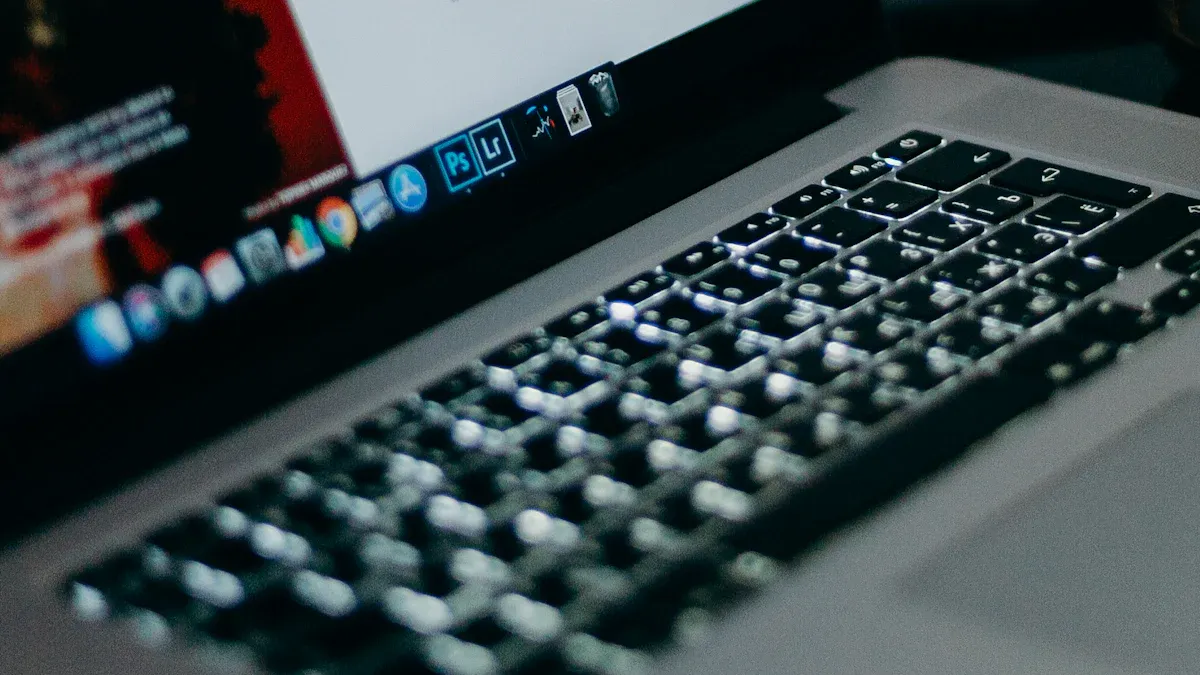
Image Source: pexels
The MoneyGram official website offers a powerful and accurate location tool. This is your preferred method for finding officially authorized agent locations. Below is a step-by-step guide on how to use it.
Accessing the Locator Page
First, you need to visit the MoneyGram official website. You can find it through a search engine or directly access its global agent locator page.
- Official Tool Address:
https://www.moneygram.com/intl/global-locator-en
This page is specifically designed for finding global locations.
Entering Your Location
After entering the locator page, you will see a search box. You need to enter your location information here.
Operation Tip: You can flexibly enter various information for searching, such as:
- City name
- State/Province
- Postal code
The system will automatically search for nearby MoneyGram locations based on the information you provide.
Viewing the Location List and Map
After submitting the search, the website will display a clear list and an interactive map for you. The map will intuitively mark the positions of all locations, while the list provides a more detailed overview. You will find that these locations may be common stores around you, such as:
- Convenience stores
- Grocery stores
- Pharmacies
- Check cashing service points
This makes handling remittances or receipts very convenient.
Getting Location Details
Click on any location of interest in the list to view its detailed information. This information is crucial and usually includes:
- Detailed Address: Ensures you can find it accurately.
- Contact Phone: Convenient for consulting before heading there.
- Business Hours: Avoids wasting a trip during non-business hours.
- Services Provided: Confirms whether the location supports sending money, receiving money only, or both.
Be sure to carefully verify this information before departing to ensure a smooth trip.
Mobile App: Find Locations Anytime, Anywhere

Image Source: pexels
For those accustomed to a mobile lifestyle, the official MoneyGram mobile app is a more comprehensive choice. It is not just a location tool but more like a remittance center in your pocket, allowing you to handle remittance matters anytime, anywhere.
Downloading and Installing the App
First, you need to install this application on your smartphone.
Operation Guide You can go to the Apple App Store or Google Play Store, search for the keyword
MoneyGramto find and download the official app.
This app is highly praised by global users with excellent ratings, proving its stability and ease of use.
| Platform | Rating |
|---|---|
| iOS | 4.9 / 5 |
| Android | 4.7 / 5 |
Using the “Find a Location” Feature
After installing and opening the app, you will find a “Find a Location” feature specifically designed for finding agent points.
However, the power of this app goes far beyond that. It integrates multiple practical functions to make your remittance experience smoother and safer:
- Secure Login: Supports fingerprint or facial recognition to protect your account security.
- Manage Transactions: You can easily check exchange rates, view transaction history, and save frequently used recipient information for quick remittances next time.
- Online Remittance: Supports direct transfers to mobile wallets or bank accounts.
- Customer Support: When you encounter issues, you can quickly get help through the app.
Featured Function:Secure USD Balance For recipients in some countries/regions, they can receive funds into a secure USD balance account. This can effectively protect funds from local currency depreciation. Recipients can also link the balance to a Visa or Mastercard debit card for spending worldwide.
Authorizing Location or Manual Input
When using the “Find a Location” feature, the app will request access to your location information.
- Automatic Location: You can authorize the app to use GPS, and it will automatically display all nearby MoneyGram locations.
- Manual Input: If you do not want to share your location, you can also manually enter the city, address, or postal code for searching.
Search results will be presented in list and map formats, making it easy for you to intuitively find the most convenient location.
Getting Directions and Navigation
One of the biggest advantages of the app over the website is its seamless integration with mobile maps. After selecting a location, just tap lightly to directly call the map app on your phone (such as Google Maps or Apple Maps) to plan the route and start navigation.
Additionally, before departing, you can use the app’s built-in fee estimation tool to prepare in advance. This tool helps you understand the costs of different remittance options.
How to Estimate Your Remittance Fees?
- In the app, select “Send Money” or a similar option.
- Enter the amount you plan to send and the destination country/region.
- Choose your payment method (such as bank card) and receipt method (such as cash pickup).
- The system will show you different service options and their corresponding fees and exchange rates.
Please note that the final fees will be affected by multiple factors, including:
- Remittance amount
- Destination country
- Payment and receipt methods
- Exchange rate differences from currency conversion (MoneyGram profits from this)
Carefully comparing these options can help you choose the most cost-effective remittance solution.
Preparations Before Heading to the Location
You have found a suitable location, but do not rush out yet. Spending a few minutes preparing can ensure your remittance or receipt process is foolproof. Here are several key items you need to check before heading to the location.
Verifying Business Hours
Different agent locations may have vastly different business hours. Some locations in convenience stores may be open 24 hours, while others follow regular office hours. Be sure to check the exact business hours of your selected location through the MoneyGram website or mobile app to avoid a wasted trip.
Confirming Services Offered
Not all MoneyGram locations provide all services. Some may only support receiving money, while others can handle sending money.
Service Tip Additional services like bill payment or mobile top-up are only available at specific locations in some countries and regions. Additionally, transaction limits may vary by country and payment method. For example, the per-transaction limit for international remittances is usually $10,000 USD.
Confirming that the location supports the business you need before departing is crucial.
Preparing Identification Documents
Whether you are sending or receiving money, you must provide valid identification documents. MoneyGram requires government-issued photo ID.
- Passport
- Driver’s license
- Other government-issued ID cards (such as national ID card)
Please note that documents without photos, such as birth certificates, are usually not accepted. To ensure a smooth transaction, make sure the name on your ID matches the name in the transaction information exactly. Any slight difference may cause the agent location to refuse processing your transaction for security reasons.
Preparing the Transaction Reference Number
If you are going to receive money, the most important information is the transaction reference number. This is an 8-digit unique code provided to you by the sender.
- Required for Receipt:You need to show this reference number and your valid photo ID to the agent to collect the funds.
- How to Obtain:Be sure to contact the sender in advance to request this number. The sender can find it on their transaction receipt or confirmation email.
Now you have mastered two official methods to find MoneyGram locations. Whether you choose the website or the mobile app, you can get the most accurate information.
Key Advantage Summary
- Website Locator: Provides stable and reliable global location queries.
- Mobile App: Not only displays nearby locations instantly but also provides business hours, available services, and navigation routes, saving you valuable time and effort.
Remember, preparing before departing is equally important. Take action now, use these convenient tools, and easily complete your remittance or receipt!
FAQ
How do I know if a location is currently open?
The best way to find locations is to use the MoneyGram website or mobile app. They will display the exact business hours for each location. You can also call the location directly to confirm and avoid a wasted trip.
What do I need to bring when going to receive money?
You need to prepare two things:
- A valid government-issued photo ID (such as a passport).
- The 8-digit transaction reference number provided by the sender.
What should I do if I lose the transaction reference number?
If you are the receiver, immediately contact the sender to obtain it again. If you are the sender, you can log in to your MoneyGram online account and retrieve this number in the “Transaction History”.
Do all MoneyGram locations offer the same services?
No. The service range may differ between locations.
Important Tip Some locations only support receiving money, while others support sending and receiving money. Be sure to confirm through official tools before departing whether the location provides the services you need.
*This article is provided for general information purposes and does not constitute legal, tax or other professional advice from BiyaPay or its subsidiaries and its affiliates, and it is not intended as a substitute for obtaining advice from a financial advisor or any other professional.
We make no representations, warranties or warranties, express or implied, as to the accuracy, completeness or timeliness of the contents of this publication.




Contact Us
Company and Team
BiyaPay Products
Customer Services
BIYA GLOBAL LLC is a licensed entity registered with the U.S. Securities and Exchange Commission (SEC No.: 802-127417); a certified member of the Financial Industry Regulatory Authority (FINRA) (Central Registration Depository CRD No.: 325027); regulated by the Financial Industry Regulatory Authority (FINRA) and the U.S. Securities and Exchange Commission (SEC).
BIYA GLOBAL LLC is registered with the Financial Crimes Enforcement Network (FinCEN), an agency under the U.S. Department of the Treasury, as a Money Services Business (MSB), with registration number 31000218637349, and regulated by the Financial Crimes Enforcement Network (FinCEN).
BIYA GLOBAL LIMITED is a registered Financial Service Provider (FSP) in New Zealand, with registration number FSP1007221, and is also a registered member of the Financial Services Complaints Limited (FSCL), an independent dispute resolution scheme in New Zealand.



















