- EasyCard
- Trade
- Help
- Announcement
- Academy
- SWIFT Code
- Iban Number
- Referral
- Customer Service
- Blog
- Creator
Does MoneyGram Accept American Express? Understand the Payment Methods and Related Fees

Image Source: unsplash
You may be wondering whether MoneyGram supports American Express for remittances. This is a straightforward question with a clear answer.
Currently, MoneyGram’s online platform and mobile app typically do not directly accept American Express cards as a payment method.
This means you need to explore other viable payment options. You might also be curious if there are indirect ways to use an American Express card to complete a payment.
Key Points
- MoneyGram does not accept American Express cards. You cannot directly use an American Express card to pay for remittances.
- You can use Visa, Mastercard, bank accounts, or cash to pay for MoneyGram remittances.
- Debit card payments are fast and moderately priced. Bank account transfers are the cheapest but slightly slower.
- Credit card payments have the highest fees and may incur additional cash advance fees.
- Before sending money, check MoneyGram’s fee calculator to choose the best payment method for you.
Does MoneyGram Accept American Express?
Although you’ve already received a direct answer at the beginning of the article, you may want to know more details. Why doesn’t MoneyGram support American Express? What are the reliable alternatives? Let’s dive deeper into these questions.
The Answer from Official Payment Channels
When you visit MoneyGram’s official website or open its mobile app to send money, you’ll notice that American Express is not listed among the payment options. MoneyGram’s online system primarily accepts the following two credit card networks:
- Visa
- Mastercard
This means that if you want to complete a remittance online using a credit card, you’ll need a Visa or Mastercard. Therefore, regarding the question Does MoneyGram accept American Express?, the official answer is a clear “no.”
Alternative Payment Options
Fortunately, you have many other convenient and reliable ways to pay for your MoneyGram remittance. Here are the most common payment methods in the U.S.:
- Credit or Debit Card: You can use a debit or credit card from the Visa or Mastercard network. Using a debit card is often a good balance of speed and cost.
- Bank Account: You can directly link your checking account and pay via ACH electronic transfer. This method typically has the lowest fees.
- Cash Payment: You can initiate a remittance request online and then visit a MoneyGram partner location (such as Walmart or CVS) to complete the payment in cash.
Tip: If you choose to use a credit card, be aware that your card issuer may treat the transaction as a “cash advance.” This typically incurs higher fees and interest than regular purchases. Therefore, using a debit card or bank account transfer is a more cost-effective option.
Possibility of Using Third-Party Services
In theory, you might consider a workaround: could you use an American Express card to fund a third-party digital wallet (like PayPal) and then use that wallet’s balance to pay MoneyGram?
This is technically possible but highly inadvisable. Before exploring this route, consider the following key issues:
| Consideration | Explanation |
|---|---|
| Additional Fees | You may face multiple fees: transaction fees for funding the wallet with American Express, potential service fees from the wallet, and MoneyGram’s remittance fees. |
| Operational Complexity | The process involves multiple platforms, increasing complexity and the risk of failure. Any error could lead to transaction delays or cancellations. |
| Low Feasibility | Many digital wallets restrict the use of their balance for certain international remittance services. |
In summary, while the idea of indirect usage sounds clever, the additional costs and uncertainties make it an impractical choice. Using MoneyGram’s officially supported payment methods is more straightforward and cost-effective. This reinforces that directly asking Does MoneyGram accept American Express? and following official guidelines is the most efficient approach.
Detailed Overview of MoneyGram’s Accepted Payment Methods

Image Source: unsplash
Understanding MoneyGram’s officially supported payment methods can help you choose the best option for your needs. Each method has its unique process and characteristics.
Credit and Debit Cards
Using a Visa or Mastercard credit or debit card is the fastest way to send money online. You simply enter your card details on the payment page to complete the transaction. This method is highly convenient, but you need to be aware of remittance limits.
- Online Remittance Limits: In most cases, the maximum for a single transaction or cumulative transactions within 30 days is $10,000.
- Domestic U.S. Remittances: For transfers within the U.S., the limit may be as high as $15,000.
Direct Bank Account Transfers
If you want to minimize costs, paying directly from a bank account is the best choice. MoneyGram collaborates with third-party services like Plaid and Trustly to make the account-linking process simple and secure.
When you select bank account payment, the system will guide you to log into your online banking for authorization. The entire process occurs in a secure environment, and MoneyGram does not store your banking credentials. Once completed, you can directly transfer funds from your bank account.
Cash Payments at Agent Locations
If you don’t have a bank card or prefer using cash, this method is ideal. You can pre-fill all remittance details on MoneyGram’s website or app to obtain a transaction reference number. Then, visit a nearby partner location (e.g., Walmart or CVS), present the reference number, and pay in cash to complete the remittance.
Receiving to Bank Accounts or Mobile Wallets
MoneyGram’s flexibility extends beyond payments to receiving options, which directly influence your payment choices. In addition to traditional cash pickup, recipients can choose to have funds deposited directly into their bank accounts or mobile wallets.
MoneyGram partners with numerous global mobile wallet providers, such as:
| Mobile Wallet Network | Primary Coverage Areas |
|---|---|
| M-Pesa | Kenya, Tanzania, Egypt, etc. |
| Airtel | 14 African countries |
| Thunes & MFS Africa | Across the African continent |
These diverse receiving options make remittances more flexible. While you may still be concerned about Does MoneyGram accept American Express?, understanding these versatile receiving methods can help you better plan the entire remittance process. Choosing direct deposit to a recipient’s mobile wallet often allows them to receive funds faster and more conveniently.
Cost and Speed Comparison of Payment Methods
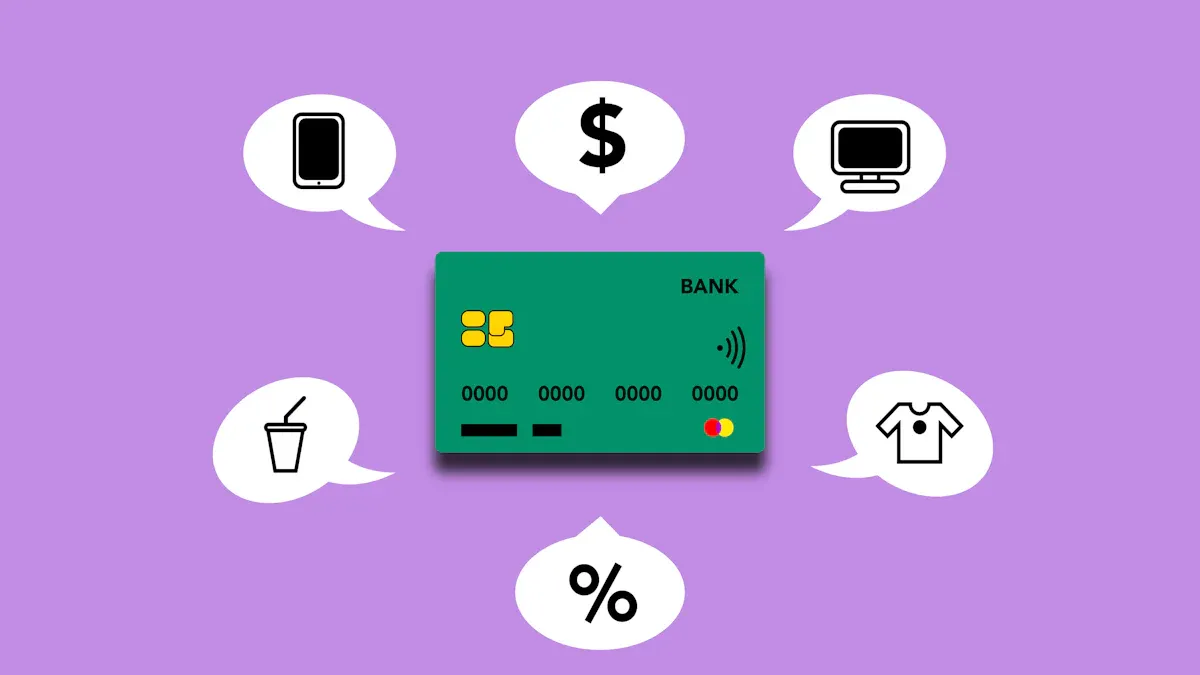
Image Source: pexels
When choosing a payment method, you’re likely most concerned about cost and speed. MoneyGram’s fee structure typically includes two components: an explicit transfer fee and a currency exchange markup hidden in the exchange rate. These costs vary significantly depending on the payment method. Let’s compare them in detail.
Credit Card Payment Costs
Using a credit card for remittances is typically the most expensive option. You’ll face two types of fees:
- Higher Transfer Fees: MoneyGram charges a significantly higher service fee for credit card transactions compared to other methods.
- Potential Cash Advance Fees: Your credit card issuer may treat the remittance as a “cash advance,” incurring additional fees and charging high interest from the transaction date.
Example: Suppose you’re sending $1,000 to Mexico. The fee differences between payment methods can be striking.
Payment Method Estimated Transfer Fee Credit Card $32.99 Debit Card $1.99 This comparison clearly shows that choosing a credit card significantly increases your remittance costs.
Debit Card Payment Costs
Using a debit card strikes a balance between speed and cost. Its transfer fees are much lower than credit cards, and since it uses your own funds from your bank account, there are no cash advance fees.
Typically, transfer fees for international remittances using a debit card range from $5 to $20. However, note that if your debit card is used for international transactions, your bank may charge around a 3% foreign transaction fee.
Money-Saving Tip 💡 If you’re a first-time MoneyGram user, look out for promotional offers. New users often enjoy fee waivers or discounts on their first transaction. Before paying, search for and apply promo codes to save money.
Bank Account Transfer Costs
If you’re aiming for the lowest remittance costs, direct bank account transfers (ACH) are your best choice. This method typically has the lowest transfer fees.
However, keep in mind that the total cost still includes the exchange rate markup. MoneyGram adds a profit margin to the market exchange rate. Despite this, bank account transfers remain the most cost-effective overall.
Here’s an example of fees for sending money to different countries via bank account, showing how fees vary by destination and amount:
| Destination | Fee for Sending $100 | Fee for Sending $1,000 |
|---|---|---|
| Mexico (Mexico City) | $4.00 | $4.00 |
| Brazil (São Paulo) | $5.00 | $5.00 |
| Canada (Toronto) | $7.99 | $19.99 |
| China | $10.99 | $25.99 |
| United Kingdom | $10.99 | $25.99 |
From the table, you can see that sending money to Mexico has very low fees, while fees for other countries increase with the amount sent.
Differences in Remittance Speed
In addition to cost, the speed of delivery is a key factor.
- Credit or Debit Card: These are the fastest methods. In most cases, funds can reach the recipient within minutes.
- Bank Account Transfer: This is slightly slower. While many transfers are processed in real-time, funds may take up to 2 business days to move from your bank to MoneyGram. Weekends or bank holidays may cause further delays.
Note: Why Might a Remittance Be Delayed? Even with the fastest payment method, remittances can sometimes be delayed. Common reasons include:
- Account Issues: Insufficient funds in your bank account or daily transaction limits set by your bank.
- Incorrect Information: Incorrect card number, expiration date, or CVV code.
- Security Verification: For security, MoneyGram may require additional identity verification, temporarily holding the transaction.
- Recipient Restrictions: The recipient’s bank account or mobile wallet may have receiving limits.
Therefore, before sending money, ensure all information is accurate and your account is in good standing.
How to Choose the Best Payment Method
Now that you understand the different payment methods, you might wonder: which one should I choose? The answer depends on whether you prioritize speed, cost, or other factors. Below is a clear guide to help you decide.
When Speed Is the Priority
If you urgently need to get funds to the recipient, speed is the top priority. In this case, your best options are:
- Debit Card
- Credit Card
Payments made with cards are typically processed instantly. If the recipient opts for cash pickup, funds can be ready in minutes.
Note: The final delivery time may be affected by agent location hours, destination country, local regulations, and compliance requirements. It’s best to confirm the recipient location’s operating status before sending.
When Cost Is the Priority
If your primary goal is to save money, choose the payment method with the lowest cost.
Bank Account Transfer is the most economical choice. Its transfer fees are typically the lowest among all online payment methods.
Although this method may be slightly slower than card payments, the savings are substantial. For non-urgent remittances, this is a wise decision.
If You Don’t Have a Bank Account
Even if you don’t have a bank account or credit card, MoneyGram still offers solutions. You can choose to pay in cash at an agent location.
This method is straightforward:
- Initiate the remittance on MoneyGram’s website or app, filling in all necessary details.
- Select the “cash payment” option.
- Bring cash and identification to a nearby MoneyGram partner location (e.g., Walmart or CVS) to complete the payment.
For users who prefer cash or lack a bank account, this is a reliable and convenient option.
Now you know that regarding the question Does MoneyGram accept American Express?, the answer is no, but you have multiple reliable alternatives. For most users, a Visa or Mastercard debit card is the best balance of speed and cost. If you’re aiming for the lowest cost, bank account transfers are the most economical option.
Final Reminder: Before each transaction, use MoneyGram’s website or app fee calculator to check real-time fees and exchange rates to make the most informed decision.
FAQ
Can I use an American Express card to pay for a MoneyGram remittance?
No. MoneyGram’s online platform and app do not currently accept American Express cards directly. You need to use a Visa or Mastercard network card, or opt for bank account transfers or cash payments.
Which payment method is the fastest?
Using a debit or credit card is the fastest method. In most cases, your remittance funds can reach the recipient within minutes. This is the best choice for urgent transfers.
Which payment method is the cheapest?
Direct bank account transfers are typically the most cost-effective option. Their transfer fees are significantly lower than using credit or debit cards. If you’re not in a hurry, this is a highly economical choice.
What should I do if my payment fails?
First, check that your card or bank account information is correct. Next, confirm that your account has sufficient funds. If the issue persists, contact MoneyGram’s customer service or your bank for assistance.
*This article is provided for general information purposes and does not constitute legal, tax or other professional advice from BiyaPay or its subsidiaries and its affiliates, and it is not intended as a substitute for obtaining advice from a financial advisor or any other professional.
We make no representations, warranties or warranties, express or implied, as to the accuracy, completeness or timeliness of the contents of this publication.




Contact Us
Company and Team
BiyaPay Products
Customer Services
BIYA GLOBAL LLC is a licensed entity registered with the U.S. Securities and Exchange Commission (SEC No.: 802-127417); a certified member of the Financial Industry Regulatory Authority (FINRA) (Central Registration Depository CRD No.: 325027); regulated by the Financial Industry Regulatory Authority (FINRA) and the U.S. Securities and Exchange Commission (SEC).
BIYA GLOBAL LLC is registered with the Financial Crimes Enforcement Network (FinCEN), an agency under the U.S. Department of the Treasury, as a Money Services Business (MSB), with registration number 31000218637349, and regulated by the Financial Crimes Enforcement Network (FinCEN).
BIYA GLOBAL LIMITED is a registered Financial Service Provider (FSP) in New Zealand, with registration number FSP1007221, and is also a registered member of the Financial Services Complaints Limited (FSCL), an independent dispute resolution scheme in New Zealand.




















