- EasyCard
- Trade
- Help
- Announcement
- Academy
- SWIFT Code
- Iban Number
- Referral
- Customer Service
- Blog
- Creator
How to Fill Out a CVS Money Order for Remittance?
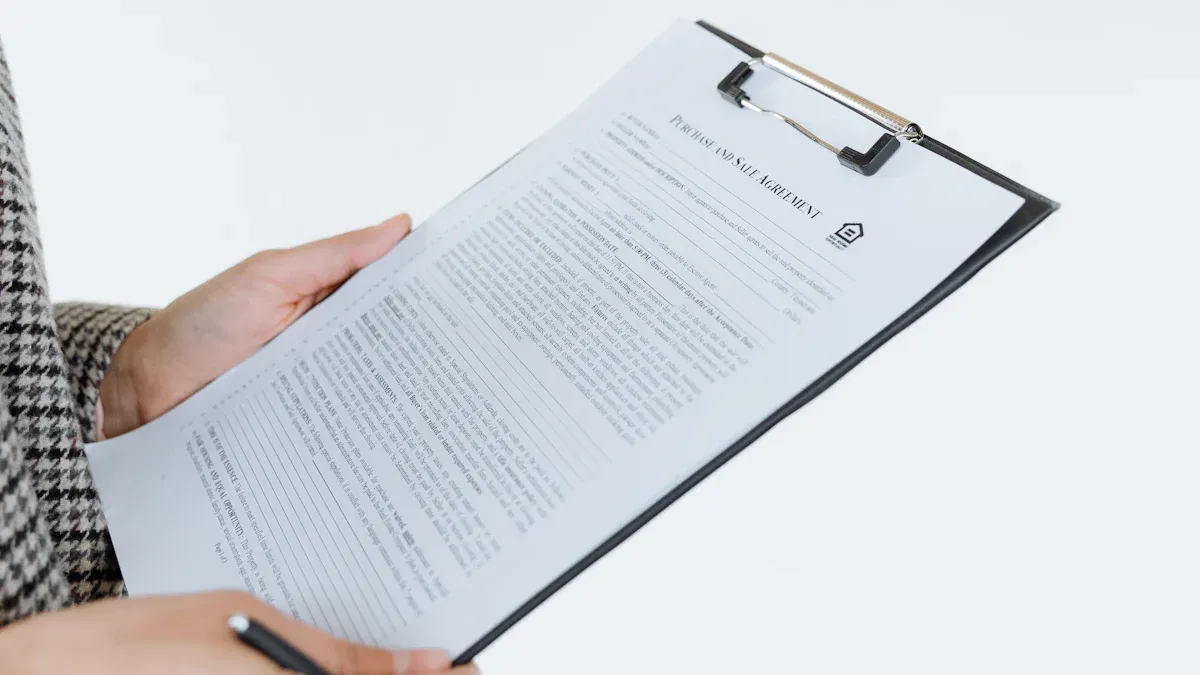
Image Source: pexels
A CVS money order is a safe and convenient non-cash payment method. In the United States, approximately 5% of adults do not have a bank account, and money orders provide them with great convenience. Although the overall use of money orders has declined, they remain crucial for specific groups.
Tip: This guide will walk you through how to fill out a CVS money order step-by-step. You can follow these steps to ensure it’s done correctly the first time, avoiding invalidation due to errors.
Key Takeaways
- Before purchasing a CVS money order, confirm the recipient’s information, prepare cash or a debit card, and bring a valid ID.
- When filling out the money order, use a blue or black ink pen and ensure the recipient’s name, your information, and signature are accurate.
- Be sure to fill out the memo field, noting the purpose of the money order, such as an account or invoice number.
- After completing the form, tear off and securely store the receipt stub, as it is your only proof for tracking the money order or resolving issues.
- CVS money orders can only be purchased with cash or a debit card, with a maximum of $500 per order, and are primarily used for payments within the United States.
Preparing to Purchase a CVS Money Order

Image Source: pexels
Before heading to CVS to purchase a money order, proper preparation can make the process much smoother. Taking just a few minutes to confirm the following three things will ensure everything goes seamlessly.
Confirm Recipient Information
Accurate recipient information is critical to the success of a money order. You need to determine the exact name of the payee.
- Individual Recipient: Verify the recipient’s full legal name, ensuring the spelling is correct.
- Organization or Company Recipient: Use the full official name of the entity. Whether it’s an individual or a company, you should write the full name directly in the recipient field.
Incorrect recipient information may result in the money order being non-negotiable, so double-check before heading out.
Prepare Payment Method
CVS accepts cash or debit cards for purchasing money orders. You need to prepare sufficient funds to cover the money order amount and the service fee.
The maximum amount for a single CVS money order is $500. If you need to send more than $500, such as $1,200, you will need to purchase three money orders.
Fee Tip: CVS uses MoneyGram money order services, and each money order incurs a service fee. According to third-party information, this fee is typically $1.25. Since fees may vary by location, it’s advisable to bring slightly more cash or ensure your debit card has sufficient funds.
Bring Valid Identification
When purchasing a money order at CVS, you must present a valid government-issued ID. This is a mandatory requirement to ensure transaction security and prevent fraud.
- Valid ID Types: These can include a state-issued driver’s license, ID card, or a federally issued passport.
- Mandatory Requirement: Unlike some other stores, CVS requires ID verification for all money order purchases, with no exceptions.
Ensure your ID is valid and carry it with you. The cashier will need to verify your identity to complete the transaction.
How to Fill Out a CVS Money Order: Step-by-Step Guide

Image Source: pexels
Once you have the money order, you’re at the most critical step of the process. Filling it out correctly ensures that your funds reach their destination safely. Before starting, keep one key principle in mind:
Writing Tools and Standards
- Use only blue or black ink pens. Permanent ink helps prevent information tampering.
- Never use pencils or erasable pens. Fraudsters can easily erase pencil marks and alter the payee to themselves, stealing your funds. Under U.S. law, tampering with a money order is a federal offense, potentially leading to fines or imprisonment.
- Ensure handwriting is clear and legible, avoiding sloppy writing.
Additionally, the amount on a CVS money order is printed by the cashier at the time of purchase. You don’t need to write the amount, but before leaving the counter, carefully verify that the printed amount matches what you paid.
Now, let’s go through how to fill out a CVS money order step by step.
Fill Out the Payee (Pay to)
This is the most important part of the money order. Locate the field marked “Pay to the Order of” or simply “Pay to.”
- Action: Clearly write the full, accurate legal name of the recipient in this field.
- Examples:
- For an individual, write their full name, e.g., “Zhang San.”
- For a company or organization, write the official full name, e.g., “City Water Department.”
Ensure the spelling is completely accurate, as a single letter mistake could lead to the money order being non-negotiable.
Fill Out the Purchaser Information (From)
This section identifies who purchased the money order. Typically, you need to provide your name and address. This is not only for record-keeping but also helps verify your identity if issues arise with the money order.
The table below outlines the main fields you need to fill out:
| Field Name (May Be Labeled As) | Information to Fill |
|---|---|
| From / Purchaser | Your Full Name |
| Address | Your Current Address |
Important Tip: What if You Make a Mistake?
If you make a mistake while filling out the form, avoid heavy corrections or using correction fluid.
- Major Errors: If critical information like the payee’s name or address is incorrect, the safest approach is to void the money order and purchase a new one. According to guidelines from Western Union and USPS, errors on money orders are generally not allowed to be corrected for security reasons.
- Minor Errors: While banks may sometimes tolerate minor spelling mistakes in names, this carries risks. The best practice is always to replace the money order to avoid potential issues with cashing.
Fill Out the Memo
On the money order, you’ll see a section labeled “Memo,” “Payment For,” or “Re:.” This field is optional but highly recommended.
Filling out the memo provides a clear explanation of the payment’s purpose, which is helpful for both you and the recipient.
- When Paying Bills: Include your account number or invoice number. This ensures the company credits the payment to your account correctly, avoiding late fees due to unidentifiable payments.
- When Paying Rent: Write something like “Rent for May 2024” along with your apartment number.
- When Sending to an Individual: Simply note the purpose, e.g., “Loan Repayment.”
Properly using the memo field is a practical tip when learning how to fill out a CVS money order.
Sign the Money Order (Signature)
The final step is to sign the money order. On the front of the money order, find the field labeled “Purchaser’s Signature,” “Purchaser,” “Signer,” or “Drawer.”
- Action: Sign your name in this field. Your signature confirms that you are the legitimate purchaser of the money order.
- Location: Sign on the front of the money order. The back is reserved for the payee to sign when cashing it, so never sign the back.
Once you’ve signed, the process of filling out the CVS money order is complete. Before handing it over to the recipient, double-check all information for accuracy.
Final Step: Keep the Receipt and Track
You’ve successfully filled out the money order, but the task isn’t over yet. The final and most critical step is to properly handle your purchase receipt. This step directly impacts the security of your funds.
Tear Off and Keep the Receipt Stub
Before handing the money order to the recipient, be sure to do one thing: tear off the receipt stub attached to the money order.
This small piece of paper is your proof of purchase. After filling out the money order, immediately tear it off and store it in a safe place. Never keep the receipt and money order together. If both are lost, you’ll lose the only way to track or request a refund.
Importance of the Receipt
The receipt is your only tool to protect your funds if the money order is lost, stolen, or damaged. Without it, subsequent remedies will be extremely difficult and costly.
The Receipt Is Your “Insurance Policy”: It contains the most critical information needed to track or replace a money order: the serial number. If the money order is lost, the issuer will first ask for this number to check if it has been cashed.
If the money order hasn’t been cashed, you can request a replacement. However, if you lose the receipt, things get complicated. MoneyGram (CVS’s money order provider) may charge additional fees to look up the serial number, which is time-consuming and increases your costs.
The table below shows the potential costs for replacing a money order in different scenarios:
| Scenario | Estimated Cost | Processing Time |
|---|---|---|
| With Receipt | Approx. $25.00 | 7-10 business days |
| Without Receipt | Approx. $25.00 (replacement fee) + $18.00 (lookup fee) | Up to 8 weeks |
Note: Fees may vary based on the money order amount and policy changes.
How to Track a Money Order
If you want to confirm whether the recipient has successfully cashed the money order, you can track its status. Since CVS uses MoneyGram’s services, you can check the status through the following methods:
- Online Tracking: Visit MoneyGram’s official website and find the money order tracking page.
- Phone Inquiry: Call MoneyGram’s customer service at 1-800-926-9400.
When tracking, you’ll need to have the receipt ready and provide the following information:
- The Money Order Number (serial number)
- The Exact Amount of the money order
By keeping the receipt safe and knowing how to track, you’ve mastered all the key aspects of using a money order.
Now you’ve learned all the tips for filling out a CVS money order. The entire process can be summed up in four simple actions:
- Accurately fill out the Payee (Pay to)
- Write your information (From)
- Sign on the front (Signature)
- Tear off and keep the receipt (Receipt)
Remember two key points: carefully verify all information and securely store the receipt. These are the dual safeguards for your funds.
By following the steps in this guide, you can easily and safely complete every money order transaction.
FAQ
Here, we’ve compiled answers to some common questions about filling out and using CVS money orders.
Can I Use a Credit Card to Purchase a CVS Money Order?
No. You can only use cash or a debit card to purchase a money order. CVS does not accept credit cards for money orders to comply with financial regulations and prevent related risks.
How Much Can I Purchase in Money Orders in One Day?
The maximum amount for a single money order is $500. According to MoneyGram’s rules, the daily purchase limit is typically $2,500. If you need to send more, you can purchase additional money orders the next day.
Can CVS Money Orders Be Sent Internationally?
No. CVS’s MoneyGram money orders are primarily for payments within the United States. If you need to send money internationally, use specialized international transfer services, such as bank wires or online remittance platforms.
What If I Lose Both the Money Order and the Receipt?
Warning: This is a very bad situation
Things will get very tricky. You’ll need to contact MoneyGram and pay a lookup fee (approximately $18), with no guarantee of success. Therefore, always store the money order and receipt separately.
*This article is provided for general information purposes and does not constitute legal, tax or other professional advice from BiyaPay or its subsidiaries and its affiliates, and it is not intended as a substitute for obtaining advice from a financial advisor or any other professional.
We make no representations, warranties or warranties, express or implied, as to the accuracy, completeness or timeliness of the contents of this publication.




Contact Us
Company and Team
BiyaPay Products
Customer Services
BIYA GLOBAL LLC is a licensed entity registered with the U.S. Securities and Exchange Commission (SEC No.: 802-127417); a certified member of the Financial Industry Regulatory Authority (FINRA) (Central Registration Depository CRD No.: 325027); regulated by the Financial Industry Regulatory Authority (FINRA) and the U.S. Securities and Exchange Commission (SEC).
BIYA GLOBAL LLC is registered with the Financial Crimes Enforcement Network (FinCEN), an agency under the U.S. Department of the Treasury, as a Money Services Business (MSB), with registration number 31000218637349, and regulated by the Financial Crimes Enforcement Network (FinCEN).
BIYA GLOBAL LIMITED is a registered Financial Service Provider (FSP) in New Zealand, with registration number FSP1007221, and is also a registered member of the Financial Services Complaints Limited (FSCL), an independent dispute resolution scheme in New Zealand.




















