- EasyCard
- Trade
- Help
- Announcement
- Academy
- SWIFT Code
- Iban Number
- Referral
- Customer Service
- Blog
- Creator
Complete Guide to International Remittances via Mobile Banking
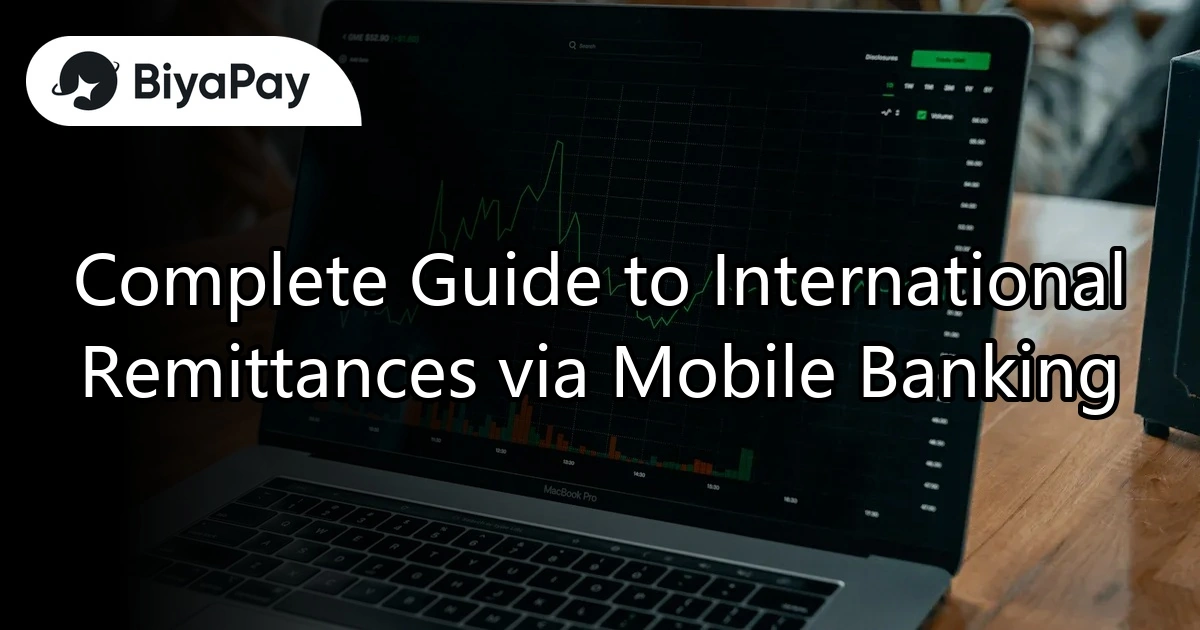
Image Source: unsplash
Mobile banking international remittances offer the convenience of transferring money anytime, anywhere. You don’t need to visit a bank in person; simply open your phone to complete the operation. This method is particularly suitable for scenarios requiring quick transfers or remote work.
Through mobile banking, you can also complete international remittances in a secure environment. The bank’s system encrypts your transactions to ensure fund safety. Additionally, the mobile banking interface is simple and clear, helping you quickly understand how to perform international remittances. With just a few steps, you can complete cross-border transfers, saving time and effort.
Key Points
- Confirm whether your mobile banking supports international remittance functions to ensure smooth transfers.
- Prepare the SWIFT code, IBAN number, and recipient information, ensuring accurate entry to avoid remittance failures.
- Keep your mobile banking app updated to the latest version for the best security and functionality experience.
- Before performing international remittances, check your account balance and complete real-name verification to ensure sufficient funds.
- Choose the appropriate remittance time and monitor exchange rate fluctuations to save fees and improve efficiency.
Pre-Remittance Preparations
Confirming Whether Mobile Banking Supports International Remittance Functions
Before starting an international remittance, you need to confirm whether the mobile banking you use supports international remittance functions. Not all banks offer this service, especially some regional banks that may only support domestic transfers. You can quickly confirm through the following methods:
- Log into the mobile banking app and check for an “International Remittance” or “Cross-Border Remittance” option.
- Contact bank customer service to directly inquire whether international remittances are supported.
- Review the bank’s official website service descriptions to understand the supported remittance countries and regions.
If your mobile banking does not support international remittances, consider opening an account with a bank that offers this function. For example, Hong Kong banks’ mobile banking typically supports multi-currency international remittances.
Preparing Necessary Remittance Information (e.g., SWIFT Code, IBAN Number, Recipient Information)
International remittances require accurate recipient information. Below are the key details you need to prepare:
- SWIFT Code: This is an international bank identifier used to ensure funds are accurately transferred to the recipient bank.
- IBAN Number: Primarily used within the EU, its globally standardized format also supports international transfers.
- Recipient Name: Ensure the spelling is correct and matches the recipient’s bank account information.
- Recipient Account Number: This is the target account where the funds will ultimately arrive.
The following table illustrates the importance of SWIFT codes and IBAN numbers:
| Evidence Type | Description |
|---|---|
| SWIFT Code | In international transfers, the SWIFT system is used to transmit payment and receipt information, ensuring smooth cross-border fund clearing. |
| IBAN Number | Although primarily used for EU remittances, its format is globally standardized and supports international transfers. |
| Economic Impact | Countries excluded from the SWIFT system cannot conduct international payments, leading to restricted economic activities. |
When preparing this information, carefully verify each item to avoid remittance failures or delays due to errors.
Ensuring Sufficient Account Balance and Completing Real-Name Verification
Before performing an international remittance, you need to ensure your account balance is sufficient to cover the remittance amount and related fees. Fees are typically charged in USD, and different banks may have varying fee standards. For example, Hong Kong banks’ international remittance fees generally range from USD 20 to 50.
Additionally, mobile banking usually requires users to complete real-name verification before performing international remittances. You can complete verification by uploading photos of your ID or passport. If verification is not completed, the system may restrict your remittance functions.
Tip: To avoid remittance failures, check your account balance in advance and reserve a certain amount to cover fees.
Checking Whether the Mobile Banking App is Updated to the Latest Version
The version of your mobile banking app directly affects the smooth execution of international remittances. Older versions may lack features or have security vulnerabilities, leading to operation failures or data leaks. You need to ensure your mobile banking app is always updated to the latest version for the best experience and security.
Why Update the Mobile Banking App?
- Function Optimization: New versions typically fix known issues and add features, such as more convenient international remittance entry points or efficient exchange rate lookup tools.
- Security Upgrades: Banks regularly update app security protocols to prevent hacker attacks and data breaches.
- Compatibility Improvements: New versions better adapt to phone operating system updates, avoiding crashes or lag due to system incompatibility.
Tip: An outdated app may not support the latest international remittance rules, potentially causing transaction failures.
How to Check and Update the Mobile Banking App?
You can quickly check and update through the following steps:
- Open your phone’s app store (e.g., Apple App Store or Google Play).
- Search for your mobile banking app name, such as “XX Bank Mobile Banking.”
- Check the app page for an “Update” button. If displayed, click to update and wait for installation to complete.
- After updating, log back into mobile banking to check for new features or interface changes.
Below is a simple example of the checking process:
Open the app store
Search for “XX Bank Mobile Banking”
Click the “Update” button
Wait for the update to complete
Log into the app and confirm the version number
Note: If your phone has automatic updates enabled, the app may already be the latest version. However, it’s recommended to manually check periodically to ensure updates are not missed.
Solutions for Update Failures
If you encounter issues during the update process, try the following methods:
- Check Network Connection: Ensure your phone is connected to a stable Wi-Fi or mobile data network.
- Clear Storage Space: Insufficient phone storage may cause update failures; delete unnecessary files to free up space.
- Contact Bank Customer Service: If the issue persists, contact bank customer service for assistance.
By keeping your mobile banking app updated, you can ensure smooth international remittance operations while enjoying safer and more efficient services.
How to Perform International Remittances: Detailed Mobile Banking Steps
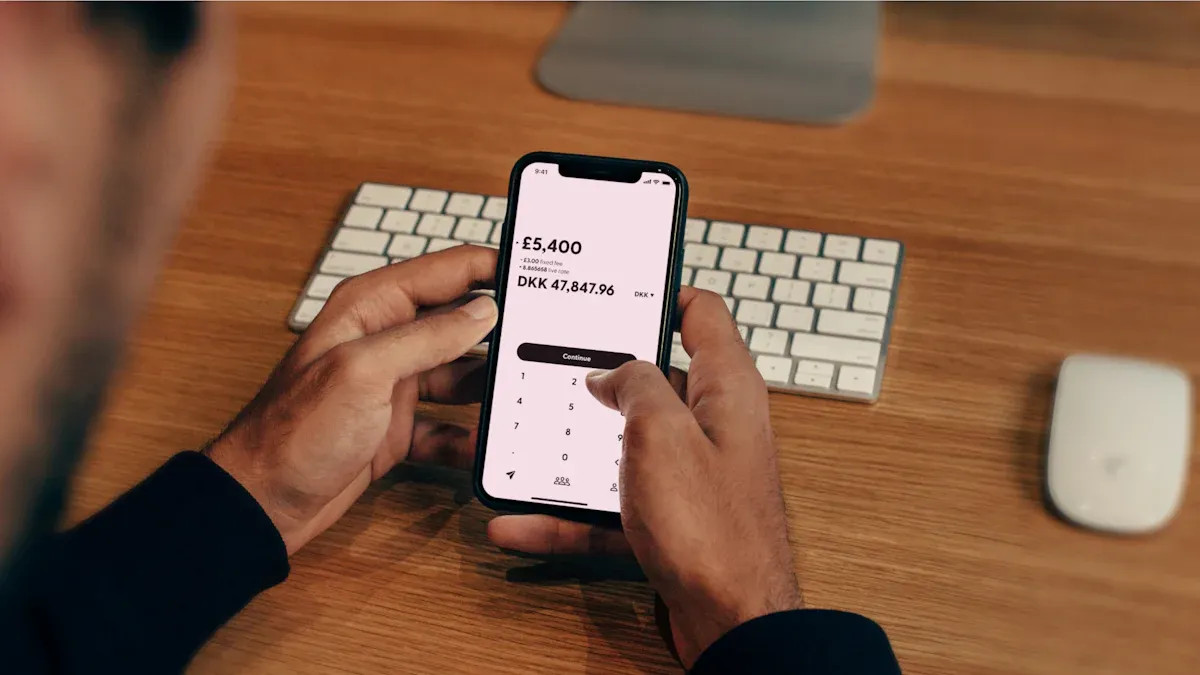
Image Source: unsplash
Logging into Mobile Banking and Finding the International Remittance Entry Point
You need to first log into the mobile banking app, ensuring you are using the latest version. After logging in, locate the international remittance function entry point. Typically, this entry is found in the “Transfer” or “Remittance” menu. Below are common methods to find it:
- Search for “International Remittance” or “Cross-Border Remittance” options on the main interface.
- Check the “Transfer” page for related functions.
- If you can’t find it, use the app’s search bar to enter keywords like “how to perform international remittances.”
Tip: Some banks may hide the international remittance function under “More Services” or “Foreign Exchange Management.” Browse the menu carefully to find the correct entry point.
Hong Kong banks’ mobile banking apps usually place the international remittance function in a prominent position for easy user access. If you still can’t find the entry point, contact bank customer service for assistance.
Selecting Remittance Currency and Amount
After finding the international remittance entry point, you need to select the remittance currency and amount. Currency options typically include internationally accepted currencies like USD, EUR, and GBP. Below are key considerations when selecting currency and amount:
- Select Currency: Choose the appropriate currency based on the recipient’s country. For example, select USD for remittances to the US and EUR for Europe.
- Enter Amount: Ensure the entered amount aligns with your account balance and reserve sufficient funds to cover fees.
Note: Exchange rates affect the final remittance amount. It’s recommended to remit when exchange rates are lower to save fees.
Below is a simple example of currency selection:
| Remittance Currency | Applicable Region | Notes |
|---|---|---|
| USD | US, Hong Kong, etc. | Exchange rates fluctuate significantly; check in advance. |
| EUR | European countries | Ensure the recipient’s account supports EUR settlement. |
| GBP | UK | Fees may be slightly higher than other currencies. |
After selecting, click “Next” to proceed to the recipient information entry page.
Filling Out Recipient Information (e.g., Name, Account Number, Bank Information)
Filling out recipient information is a critical step in international remittances. You need to ensure all information is accurate to avoid remittance failures or delays. Below are the main details to fill out:
- Recipient Name: Enter the recipient’s full name, ensuring correct spelling.
- Account Number: Fill in the recipient’s bank account number.
- Bank Information: Include the SWIFT code and IBAN number. The SWIFT code identifies the recipient bank, and the IBAN ensures account accuracy.
Tip: When filling out information, carefully verify each item. If unsure, contact the recipient to confirm details.
Below is an example of filled information:
Recipient Name: John Smith
Account Number: 123456789
Bank Name: ABC Bank
SWIFT Code: ABCDUS33
IBAN Number: US12345678901234567890
After completing the information, click “Confirm,” and the system will prompt you to review all details. Ensure accuracy before submitting the application and awaiting bank processing.
Confirming Remittance Details and Submitting the Application
After filling out all remittance information, you need to carefully review the remittance details. This step is crucial, as any errors may lead to remittance failure or delayed funds. Below are the key details to confirm:
- Recipient Information: Check the recipient’s name, account number, SWIFT code, and IBAN for accuracy.
- Remittance Amount and Currency: Ensure the amount is correct and the selected currency meets the recipient’s country requirements.
- Fees and Total Amount: Mobile banking typically displays fees and the total remittance amount. Confirm your account balance is sufficient to cover these costs.
- Exchange Rate Information: If the remittance involves currency conversion, the system will display the current exchange rate. Verify if the rate meets your expectations.
Tip: If you find any errors, return immediately to make corrections. Do not submit the application with incomplete or inaccurate information.
Once confirmed accurate, click the “Submit” button. The system will prompt you to enter a transaction password or perform fingerprint/facial recognition verification to ensure transaction security. After verification, mobile banking will display a “Remittance Application Submitted” message.
Note: After submission, the system may generate a transaction number. Record this number for future inquiries.
Saving the Remittance Receipt or Screenshot for Future Reference
After submitting the application, mobile banking typically generates an electronic remittance receipt. This receipt includes critical details such as the transaction number, remittance amount, recipient information, and remittance time. You need to properly save this receipt for future inquiries or issue resolution.
Below are common methods to save the remittance receipt:
- Screenshot: Take a screenshot directly on your phone and save it to your gallery.
- Download Electronic Receipt: Some mobile banking apps offer a download function, allowing you to save the receipt as a PDF file.
- Send to Email: If supported, send the receipt to your email for long-term storage.
Tip: Back up the receipt in multiple locations, such as cloud storage or an external hard drive, to prevent data loss.
After saving the receipt, you can check the remittance status at any time through mobile banking’s “Transaction Records” or “Remittance Inquiry” functions. If you notice delays or failures, contact bank customer service with the transaction number to resolve issues quickly.
Note: Do not share the remittance receipt with others to avoid leaking personal information or risking funds.
By following these steps, you have completed the entire international remittance process. If you’re still unsure about how to perform international remittances, refer to the detailed process in this article to ensure each step is accurate.
Remittance Fees and Processing Times

Image Source: pexels
Fee Calculation Methods and Reference Ranges
International remittance fees vary depending on the bank and remittance tool. You need to understand fee calculation methods to choose the most suitable remittance option. Fees typically include fixed charges and percentage-based fees based on the remittance amount. For example, Hong Kong banks’ international remittance fees may consist of a fixed amount plus a percentage of the remittance amount.
Below is a comparison of fees and processing times for common remittance tools:
| Remittance Tool | Fee for Remitting USD 1,000 | Processing Time |
|---|---|---|
| BOA | USD 45 | 1-2 business days |
| Wells Fargo | USD 25 | 1-5 business days |
| Wise | USD 12.62 | Within hours |
| Western Union | USD 1.99 | 0-4 business days |

Tip: Choosing tools with lower fees and shorter processing times can save costs and improve efficiency.
Impact of Exchange Rates and How to Choose the Right Remittance Time
Exchange rates directly affect the final remittance amount. You need to monitor exchange rate fluctuations and choose the right time to remit. Typically, exchange rates fluctuate more during business day trading hours and are relatively stable during non-trading periods.
Below are suggestions for choosing remittance times:
- Monitor Exchange Rate Trends: Use mobile banking’s exchange rate lookup function to stay informed about rate changes in real time.
- Avoid Peak Periods: During periods of high exchange rate volatility, remittance amounts may be unstable.
- Remit When Rates Are Lower: This can help you save more on fees.
Note: Some banks may offer exchange rate locking services, allowing you to lock in a favorable rate in advance to avoid losses due to fluctuations.
Estimated Processing Times and Possible Reasons for Delays
International remittance processing times vary depending on the bank and remittance method. Generally, bank-to-bank international remittances take 1-5 business days, while some third-party tools can complete transfers within hours.
Below are factors that may affect processing times:
- Bank Processing Time: Some banks process more slowly, requiring additional time.
- Cross-Border Clearing Systems: If multiple countries’ banks are involved, the clearing process may cause delays.
- Holidays: Banks may suspend remittance processing during holidays.
Tip: For urgent needs, choose tools with shorter processing times, such as Wise or Western Union.
By understanding fees, exchange rates, and processing times, you can better plan international remittances to ensure funds arrive securely and efficiently.
Additional Mobile Banking Features and Precautions
Using Templates to Save Frequently Used Recipient Information
Mobile banking offers a template function to save recipient information. This feature helps you quickly complete repetitive remittance operations, especially when transferring to the same recipient frequently. By saving templates, you avoid re-entering the recipient’s name, account number, and bank information each time.
Below are the steps to use the template function:
- When filling out remittance information, look for the “Save as Template” or similar option.
- Enter a template name, such as “Family Remittance” or “Company Payment.”
- Click save, and the template will be stored in the mobile banking’s “Frequently Used Recipients” list.
The next time you remit, simply select the corresponding template, and the system will automatically populate the information. This saves time and reduces the risk of input errors.
Tip: Periodically check and update template information to ensure recipient details remain accurate.
Checking Remittance Progress and Status
Mobile banking also provides a function to check remittance progress, allowing you to stay informed about the status of your funds. You can check through the following methods:
- Transaction Records: Go to the “Transaction Records” page in mobile banking to find the corresponding remittance record.
- Remittance Status: Click on the record details to view the current status, such as “Processing,” “Completed,” or “Failed.”
- Notification Alerts: Some mobile banking apps send SMS or in-app notifications to update you on remittance progress.
If you notice delays or failures, contact bank customer service with the transaction number to resolve issues quickly.
Note: Holidays or cross-border clearing may cause delays. Plan ahead to avoid timing issues affecting fund availability.
Ensuring Accuracy of Entered Information (e.g., Spelling, Format)
Accuracy is critical when entering remittance information. Any spelling or format errors may lead to remittance failures or delays. Below are common precautions:
- Ensure the recipient’s name matches the bank account information exactly.
- Verify the format of the SWIFT code and IBAN number.
- Avoid entering extra spaces or special characters.
Additionally, the internet is not entirely secure, potentially leading to data leaks and unauthorized use of personal information. You need to take measures to protect personal information:
- Set complex passwords and change them regularly.
- Safeguard account information to prevent leaks to others.
Tip: Avoid operating mobile banking in public network environments to reduce the risk of data leaks. These measures ensure safer and more efficient remittance operations.
Avoiding Operations in Public Network Environments for Security
Operating mobile banking in public network environments poses significant security risks. Public Wi-Fi often lacks encryption, making it vulnerable to hackers stealing data. If you perform international remittances in such networks, you risk personal information leaks or fund losses.
Below are practical suggestions to avoid operating in public networks:
- Prioritize Private Networks: Operating mobile banking at home or in the office’s Wi-Fi is safer. Ensure your private network has a strong password and is changed regularly.
- Use Mobile Data: If private Wi-Fi is unavailable, switch to your phone’s mobile data network, which is more secure than public Wi-Fi.
- Disable Auto-Connect: Some phones automatically connect to nearby public Wi-Fi. Disable this feature in your phone settings to avoid unintentional connections to unsafe networks.
Tip: If you must use public Wi-Fi, avoid entering sensitive information or conducting fund transactions. If necessary, use a VPN (Virtual Private Network) to encrypt your connection.
Additionally, regularly checking mobile banking login records is important. This feature allows you to detect abnormal login activities promptly and take measures to protect your account.
Note: Network security is not just a technical issue but also a matter of operational habits. Developing good habits maximizes the safety of your funds and information.
By implementing these measures, you can effectively reduce the risks of operating mobile banking in public networks, ensuring the security of international remittances.
The process of international remittances via mobile banking is simple and efficient. You only need to complete preparations, fill out information, and submit the application to easily perform cross-border transfers. The convenience and security of mobile banking save you time and effort without requiring a bank visit.
Tip: Try performing an international remittance via mobile banking. Once familiar with the process, you’ll find it a reliable tool. Ensure accurate information entry to avoid failures. Choose secure network environments to protect personal privacy and fund safety.
By mastering these techniques, you can confidently perform international remittances and enjoy the convenience of mobile banking.
FAQ
1. Are There Amount Limits for International Remittances via Mobile Banking?
Different banks have varying limits on international remittance amounts. Typically, single transaction limits range from USD 50,000 to 100,000. You can check specific limits on the mobile banking’s “International Remittance” page or contact bank customer service for confirmation.
Tip: If you need to remit beyond the limit, split the transactions or contact the bank to request a limit increase.
2. Will Funds Be Returned If a Remittance Fails?
Yes. If a remittance fails, funds are typically returned to your account within 1-5 business days. The return time depends on the bank’s processing speed and the reason for the failure.
Note: Ensure recipient information is accurate to reduce the risk of remittance failures.
3. Does Mobile Banking International Remittance Support Real-Time Arrival?
Most mobile banking does not support real-time arrival. International remittances usually take 1-5 business days to complete. Some third-party tools (e.g., Wise) offer faster arrival times.
| Remittance Method | Arrival Time |
|---|---|
| Mobile Banking | 1-5 business days |
| Wise | Within hours |
4. How to Check the Progress of an International Remittance?
You can check progress through mobile banking’s “Transaction Records” or “Remittance Inquiry” functions. Locate the corresponding transaction record and click for details to view the status.
Tip: If the status shows “Processing” for too long, contact bank customer service for clarification.
5. Are International Remittances via Mobile Banking Safe?
International remittances via mobile banking are very safe. Banks use encryption technology to protect your transaction information. You can further enhance security by setting complex passwords and enabling two-factor authentication.
Note: Avoid operating in public Wi-Fi environments and ensure a secure network connection.
Mobile banking international remittances are convenient but face high fees ($20-50), 1-5 day delays, and risks of errors in SWIFT/IBAN data. BiyaPay enables you to invest in U.S. and Hong Kong stocks without an overseas account, streamlining cross-border transfers for family support or investments. Supporting conversions across 30+ fiat currencies and 200+ cryptocurrencies, BiyaPay offers remittance fees as low as 0.5%, covering 190+ countries with 1-2 day delivery. Join BiyaPay now for seamless transfers! Licensed by U.S. MSB and SEC, BiyaPay ensures compliance and real-time exchange rate tracking to optimize timing, with idle funds earning a 5.48% APY via flexible savings. Sign up with BiyaPay for a cost-effective, efficient mobile remittance experience!
*This article is provided for general information purposes and does not constitute legal, tax or other professional advice from BiyaPay or its subsidiaries and its affiliates, and it is not intended as a substitute for obtaining advice from a financial advisor or any other professional.
We make no representations, warranties or warranties, express or implied, as to the accuracy, completeness or timeliness of the contents of this publication.




Contact Us
Company and Team
BiyaPay Products
Customer Services
is a broker-dealer registered with the U.S. Securities and Exchange Commission (SEC) (No.: 802-127417), member of the Financial Industry Regulatory Authority (FINRA) (CRD: 325027), member of the Securities Investor Protection Corporation (SIPC), and regulated by FINRA and SEC.
registered with the US Financial Crimes Enforcement Network (FinCEN), as a Money Services Business (MSB), registration number: 31000218637349, and regulated by FinCEN.
registered as Financial Service Provider (FSP number: FSP1007221) in New Zealand, and is a member of the Financial Dispute Resolution Scheme, a New Zealand independent dispute resolution service provider.


















