- EasyCard
- Trade
- Help
- Announcement
- Academy
- SWIFT Code
- Iban Number
- Referral
- Customer Service
- Blog
- Creator
Complete Guide to China Bank App Mobile Account Opening Process and Precautions
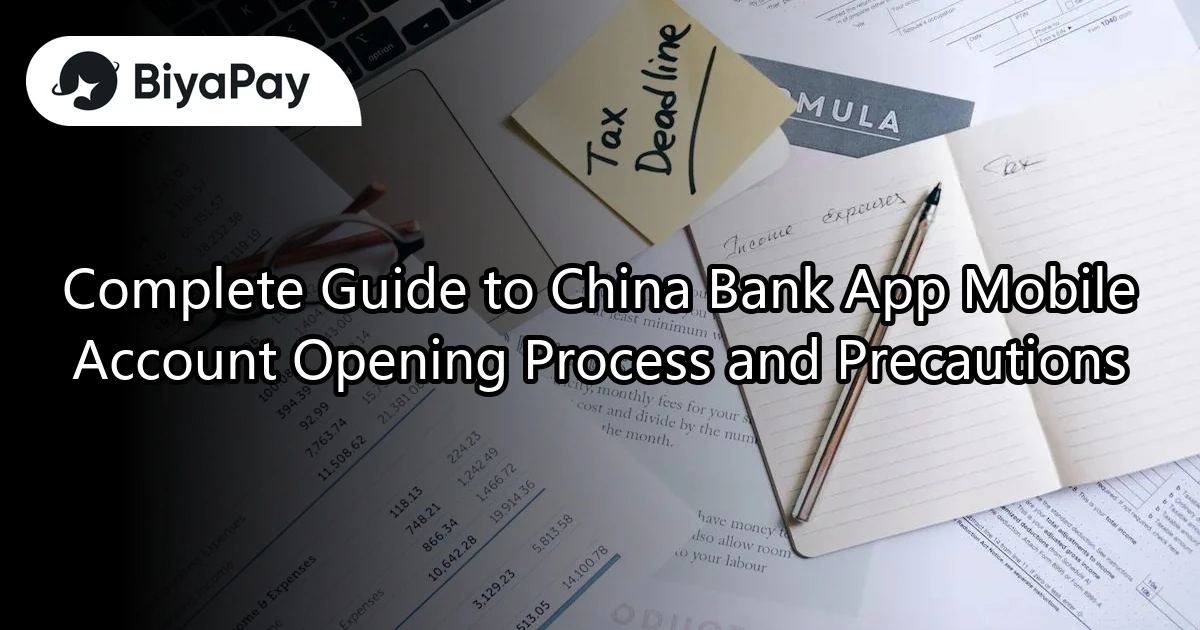
Image Source: pexels
Do you want to know how to complete mobile account opening using the China Bank app? You only need four steps: prepare your identity documents and required information, download the official application, follow the instructions, and you can easily complete account opening. The entire process does not require visiting a branch and can be completed in a few minutes, allowing you to start a new financial experience anytime, anywhere.
Key Points
- Prepare valid identity documents and a Hong Kong address, ensuring documents are clear and not expired, to facilitate smooth mobile account opening.
- Download the China Bank app only from official channels and grant camera and notification permissions to support document scanning and account opening notifications.
- Follow the app’s instructions to photograph documents, perform facial recognition, and carefully fill in personal information, ensuring data matches the documents.
- After completing account opening, you can immediately use online banking services for transfers, investments, and asset management, enhancing financial convenience.
- Pay attention to account security, change passwords regularly, avoid logging in on public Wi-Fi, and enable two-factor authentication to protect personal funds.
Account Opening Preparation
Required Documents
Before starting mobile account opening, you should prepare all required documents. You must provide valid identification. If you are a Hong Kong resident, prepare your Hong Kong ID card. If you are a Macau resident, prepare your Macau ID card. Some users may also need a Hong Kong-Macau Pass. If you are a mainland Chinese resident, you will also need entry and exit records. These documents help the bank verify your identity. You can keep the documents handy for easy photographing and uploading.
Tip: Ensure documents are not expired and the information is clearly visible.
Eligibility Requirements
You must be at least 18 years old to open an account using the China Bank app. You need to hold valid identity documents. If you are a non-Hong Kong resident, ensure you have legal entry proof. You also need a Hong Kong address to facilitate the bank sending account opening documents. It’s best to prepare a frequently used phone number and email address to receive account opening notifications.
Common Mistakes
Many people fail to open an account due to incomplete documents or incorrect information. You may forget to upload entry and exit records, or the document photos may be blurry. You may also enter incorrect personal information, such as an address or contact number. You should double-check all information before submitting. You also need to download the China Bank app in advance, ensuring your phone has enough storage space and a network connection.
| Common Mistakes | Solutions |
|---|---|
| Unclear document photos | Retake photos, avoiding glare |
| Incorrect information entered | Carefully review before submission |
| Forgot to upload documents | Check if all steps are completed |
China Bank App Download

Image Source: pexels
Supported Platforms
You can install the China Bank app on most smartphones. This application supports both iOS and Android platforms. As long as you have an iPhone or Android phone, you can easily download and use it. Ensure your phone’s operating system is updated to the latest version to avoid compatibility issues.
Download Method
You should only download the China Bank app from official channels. iPhone users can search for “BOCHK Bank of China Hong Kong” in the App Store. Android users can search for the same name in Google Play. You should avoid downloading from third-party websites to protect your personal information. When downloading, verify that the developer is “Bank of China (Hong Kong) Limited”. After downloading, you can find the China Bank app icon on your phone’s home screen.
Tip: Before downloading, check if your phone has enough storage space, with at least 200MB recommended.
Installation Notes
When launching the China Bank app for the first time, you need to grant camera and notification permissions. Camera permission allows you to scan documents and perform facial recognition. Notification permission enables you to receive real-time account opening progress and important alerts. You should follow the app’s instructions to complete the setup step by step. If you deny permissions, some features may not function properly. You can adjust permissions anytime in your phone’s settings.
Account Opening Process
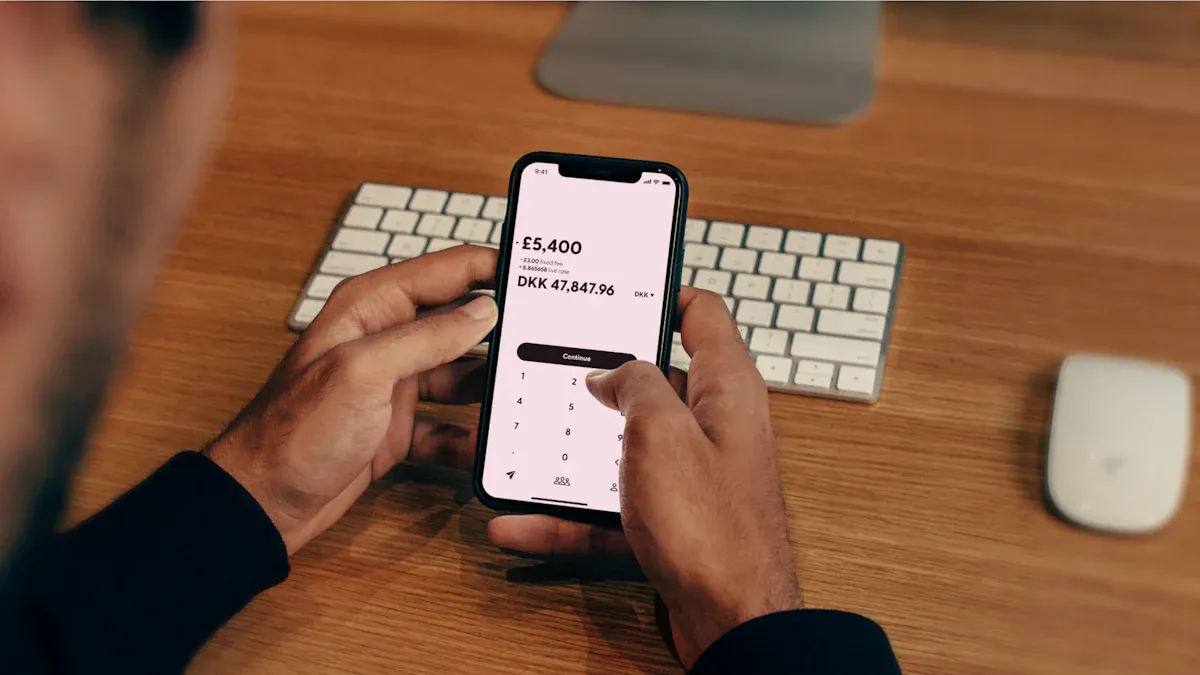
Image Source: unsplash
You can easily complete account opening at home using the China Bank app. The entire process takes just a few minutes, without needing to visit a branch. Below are the detailed steps:
Start Application
After opening the China Bank app, you will see the “Open New Account” or “Mobile Account Opening” option on the homepage. After clicking it, the system will display an introduction to the account opening process. You just need to press “Start Application” and follow the on-screen instructions. Ensure your phone’s network is stable to avoid issues during the process.
Document Scanning
You need to use your phone’s camera to photograph your ID card, Hong Kong-Macau Pass, or entry and exit records. The system will automatically recognize the document information. You should place the document on a flat surface, avoiding glare and shadows, ensuring all information is clearly visible.
Tip: If the document photo is blurry, retake it to avoid delays due to unclear information.
- The image recognition technology currently used by banks is highly advanced. For example, the FaceMe model achieved a 99.73% accuracy rate in identity matching for 1.6 million images in the U.S. National Institute of Standards and Technology (NIST) FRTE test. Even with masks, the correct recognition rate is 98.21%. These data show that the image recognition technology in the document scanning stage is highly reliable, effectively assisting you in completing account opening smoothly.
Facial Recognition
After completing document scanning, the system will require you to perform facial recognition. You just need to align your face with the camera and follow instructions to turn your head or blink to verify you are the person operating. This step is mainly to prevent fraudulent applications.
- The AI facial recognition engines currently used by banks have a 1:1 recognition rate of up to 99.83% and have passed multiple international security certifications, including the iBeta ISO/PAD liveness detection test. These technologies ensure the facial recognition process is both secure and accurate. You can use it with confidence, as these systems have been recognized in various global applications.
Information Entry
You need to follow the on-screen instructions to fill in personal information, including your name, date of birth, contact phone number, email address, and mailing address. You should ensure all information matches your documents. It’s recommended to use an address with a mailbox to facilitate receiving bank documents in the future.
Note: Incorrect information entry can delay account opening progress, so carefully review each item.
Set Password
You need to set a login password for online banking. It’s recommended to use a strong password, such as one including uppercase and lowercase letters, numbers, and symbols. You can consider using password management software to generate and manage passwords, enhancing security. According to security standards, the bank will require you to change weak passwords to ensure your account is protected.
Submit Application
After completing all steps, the system will display an application summary. You should double-check all information for accuracy, then press “Submit”. The system will process your application immediately, and most users can receive account opening results within a few minutes. You will receive a confirmation via SMS or email, after which you can activate online banking services.
Tip: If you encounter any issues, you can contact China Bank customer service or refer to the FAQ section within the app.
Precautions
Document Photography
When opening an account using the China Bank app, document photography is crucial. You should place documents on a flat table with adequate lighting. Avoid light reflections or shadows obscuring document information. You can align your phone’s camera with the document, ensuring all text and photos are clearly visible. If the photo is blurry, retake it. This ensures the bank can accurately verify your identity.
Data Accuracy
When filling in personal information, you must ensure all data matches your documents. It’s recommended to use an address with a mailbox to ensure you can receive bank documents. You should double-check your name, date of birth, contact phone number, and email address. Accurate data can speed up the account opening process and reduce the need to resubmit information.
Video Verification
In some cases, the China Bank app may require you to perform video verification. You need to follow instructions to conduct a video call with a bank staff member. You should choose a quiet environment and ensure a stable network. Have all documents ready for the staff to verify. This step enhances account opening security, ensuring the applicant’s true identity.
Common Failures
You may encounter the following common failure reasons:
- Unclear or reflective document photos
- Incorrect information entered
- Forgetting to upload entry and exit records (if you are a Chinese resident)
- Unstable network causing application interruption
Tip: If you encounter a failure, you can resubmit information according to the app’s prompts or call China Bank Hong Kong customer service for assistance.
Post-Account Opening Information
Account Activation
After completing mobile account opening, the system will send an SMS or email notifying you that your account has been activated. You can immediately log into the China Bank app to start using online banking services. You can check account balances, transaction records, and set up automatic transfers or payment instructions. You don’t need to visit a branch, as all operations can be completed on your phone.
Reminder: During your first login, it’s recommended to immediately change the default password to enhance account security.
Transfers and Banking
After opening an account, you can perform local and cross-border transfers anytime. The China Bank app supports free transfers to same-name accounts in China, which is very convenient for those like you with cross-border banking needs. For example, you can transfer USD funds from a Hong Kong account to a same-name account in China for free, with the exchange rate automatically calculated based on the Bank of China’s daily USD to CNY rate. You can also use the app for investments, foreign currency purchases, fixed deposits, and other banking activities.
- You can check exchange rate information anytime, flexibly managing assets.
- You can set financial goals to easily track progress.
Security Recommendations
When using online banking, you must pay attention to account security. You should change your password regularly, avoiding easily guessable combinations like birthdays or phone numbers. You should not log into the bank app on public Wi-Fi to reduce the risk of data leakage. You should enable the app’s two-factor authentication feature to enhance security.
Tip: If you notice suspicious transactions, immediately call China Bank Hong Kong customer service or use the app’s “Report Loss” function to suspend account operations.
You only need to prepare your identity documents, entry and exit records, and a Hong Kong address, and follow the China Bank app’s instructions step-by-step to complete account opening. Remember to ensure documents are clear and information is accurate. If you encounter issues, you can refer to official guidelines or contact China Bank customer service.
Tip: As long as you follow the steps, mobile account opening is actually very simple.
FAQ
Is there a fee for opening an account?
You don’t need to pay any handling fees to open an account using the China Bank app. After account opening, fees may be charged for specific banking services, calculated in USD, based on the exchange rate of the day.
How long does it take to use the account after opening?
After submitting your application, you usually receive account opening results within a few minutes. Once the account is activated, you can immediately log into the app to use online banking functions.
What if I forget my password?
You can select “Forgot Password” on the app’s login page. The system will guide you to verify your identity via SMS or email, then reset your password.
What to do if “Data Mismatch” appears during application?
You should check if all information matches your documents. If there are errors, revise and resubmit according to the app’s prompts. If you have questions, contact Hong Kong bank customer service for assistance.
Can I open a foreign currency account with the China Bank app?
You can apply for a foreign currency account within the app after opening your account. China Bank supports multiple currencies, including USD. You can perform foreign currency exchanges and management based on the daily exchange rate.
The Bank of China App enables seamless mobile account opening, integrating facial recognition and free same-name account transfers for a convenient local banking experience, but how can you extend this to global fund mobility and diversified investments? BiyaPay offers an all-in-one financial platform, allowing trading of US and Hong Kong stocks without offshore accounts, extending the Bank of China App’s digital strengths to global markets, including investments in giants like Tencent and Alibaba.
Supporting USD, HKD, and 30+ fiat and digital currencies, real-time exchange rate tracking ensures cost transparency, while global remittances to 190+ countries feature transfer fees as low as 0.5%, offering a cost-effective edge over traditional bank cross-border service fees, with swift delivery to meet global wealth management needs. A 5.48% annualized yield savings product, with no lock-in period, balances market volatility with steady returns. Sign up for BiyaPay today to integrate the Bank of China App’s efficient account opening with BiyaPay’s worldwide financial solutions, creating a secure, high-efficiency wealth management experience!
*This article is provided for general information purposes and does not constitute legal, tax or other professional advice from BiyaPay or its subsidiaries and its affiliates, and it is not intended as a substitute for obtaining advice from a financial advisor or any other professional.
We make no representations, warranties or warranties, express or implied, as to the accuracy, completeness or timeliness of the contents of this publication.




Contact Us
Company and Team
BiyaPay Products
Customer Services
is a broker-dealer registered with the U.S. Securities and Exchange Commission (SEC) (No.: 802-127417), member of the Financial Industry Regulatory Authority (FINRA) (CRD: 325027), member of the Securities Investor Protection Corporation (SIPC), and regulated by FINRA and SEC.
registered with the US Financial Crimes Enforcement Network (FinCEN), as a Money Services Business (MSB), registration number: 31000218637349, and regulated by FinCEN.
registered as Financial Service Provider (FSP number: FSP1007221) in New Zealand, and is a member of the Financial Dispute Resolution Scheme, a New Zealand independent dispute resolution service provider.


















