- EasyCard
- Trade
- Help
- Announcement
- Academy
- SWIFT Code
- Iban Number
- Referral
- Customer Service
- Blog
- Creator
HSBC Bank Branch Code Lookup FAQ
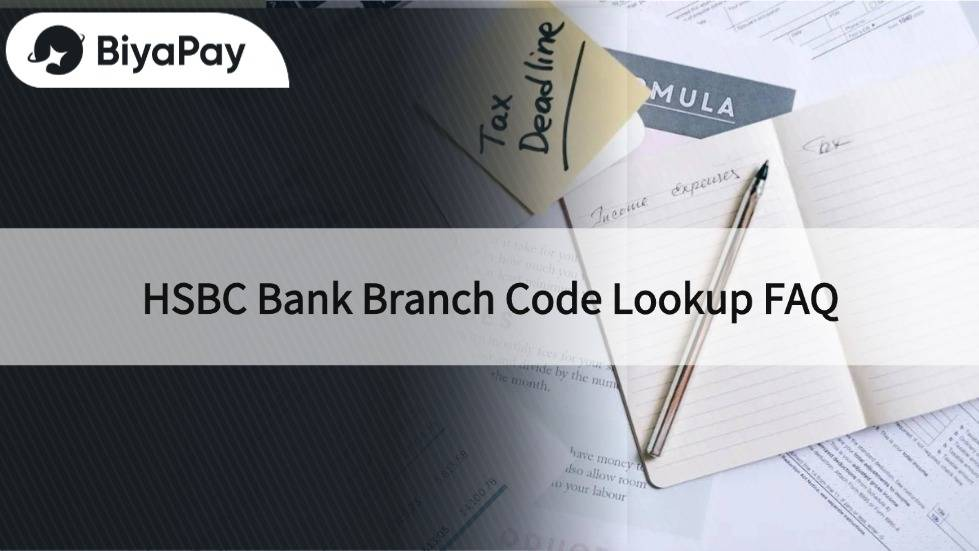
Image Source: pexels
Do you often need the HSBC bank branch code for transfers or receiving payments? You can find it using online banking, your debit card, the official website, or even a cheque. This branch code helps you complete banking transactions faster, saving you a lot of time.
Key Points
- You can quickly find the branch code using online banking, your debit card, or HSBC’s official website, with simple and convenient methods.
- The branch code is a three-digit number, distinct from the account number. Be careful to differentiate them when filling out transfer details to avoid errors.
- Noting down the branch code can make future transfers and payments smoother. If you have questions, you can contact HSBC customer service for inquiries.
HSBC Bank Branch Code Lookup

Image Source: pexels
Do you want to know the fastest way to find the HSBC bank branch code? In fact, there are many methods, whether you’re using a phone, computer, or have a debit card or bank statement on hand—you can easily find it. Below, I’ll introduce several commonly used methods one by one, so you won’t be flustered the next time you need to fill in the branch code.
Online Banking and App
Do you often use online banking or the mobile app to handle banking matters? These platforms allow you to directly find your HSBC bank branch code. You just need to:
- Log in to your HSBC online banking or mobile app.
- Select your account on the homepage.
- Check the account details, which usually display the “Branch Code” or “Branch Code.”
- Sometimes you’ll see a string of numbers, such as “004-123-456789.” Here, “123” is your branch code.
Tip: The branch code is typically a three-digit number, different from your account number. Don’t confuse them!
Debit Card and Bank Statement
Do you have an HSBC debit card? The numbers on the card are actually useful. You can:
- Check the first three digits on the front of the debit card; this is your HSBC bank branch code.
- If you have a bank statement, the branch code is usually listed next to the account details.
Sometimes, you may notice that the branch code on your debit card differs from the one on your bank statement. This could be because you’ve changed branches or account types. If in doubt, it’s recommended to verify using another method.
Official Website Branch List
Don’t remember your branch code? You can visit HSBC’s official website to check the branch list. Follow these steps:
- Open the HSBC Hong Kong official website.
- Enter “branch code” or “branch code” in the search bar.
- Go to the branch list page and find the corresponding branch code based on the branch name or address.
| Branch Name | Branch Address | Branch Code |
|---|---|---|
| Central Head Office | 1 Queen’s Road Central, Hong Kong | 128 |
| Mong Kok Branch | 677 Nathan Road, Mong Kok, Kowloon | 238 |
| Sha Tin Branch | 18 Shatin Centre Street, Sha Tin, New Territories | 367 |
Remember: Look up the branch code based on the branch where you opened your account, not just the nearest branch.
Customer Service Inquiry
If you still can’t find the HSBC bank branch code, the most direct method is to call HSBC’s customer service. You can:
- Call HSBC’s 24-hour customer service hotline.
- Provide your account details, and the customer service representative will help you find the correct branch code.
- Sometimes, you can also visit a branch in person to inquire.
It’s recommended to note down the branch code you find, making future transfers or payments more convenient.
You should now know that you can easily find the HSBC bank branch code using any of these methods. The next time you need to fill in the branch code, you won’t have to worry about not finding the information. Just remember that the branch code and account number are different, and you won’t make mistakes.
Branch Code Definition

Image Source: unsplash
Purpose and Use
Have you ever been asked to provide a branch code when making a transfer, receiving a payment, or opening a new account? In fact, the branch code is used to help the bank accurately identify your branch. Every time you set up an automatic transfer, process cross-border payments, or when a friend needs to transfer money to you, you must fill in the correct branch code. This ensures the bank can accurately deposit funds into your account, avoiding errors like transferring to the wrong account. Just remember, the branch code is as important as the bank code, and both are indispensable.
Tip: When filling in the branch code, double-check to avoid delays in receiving payments due to a single digit error.
Format and Examples
The branch code is usually a three-digit number, and each bank and branch has a unique code. You can refer to the table below to understand the branch code formats and account number examples for different Hong Kong banks:
| Bank Name | Bank Code | Branch Code | Account Number Example |
|---|---|---|---|
| HSBC | 004 | 123 | 45678900 |
| Bank of China | 012 | 999 | 999999999 |
| Hang Seng Bank | 024 | 371 | 333336668 |
| Bank of East Asia | 015 | 150 | 889999999 |
| Dah Sing Bank | 040 | 716 | 88888888 |
Just remember, the branch code and account number are separate. Together, they form the complete bank account information. Next time you fill out a form, refer to this format to avoid mistakes!
Code Distinctions
Bank Code
Do you know what a bank code is? The bank code is a three-digit number used to identify different banks. Each Hong Kong bank has its unique bank code. For example, HSBC’s bank code is 004, and Hang Seng Bank’s is 024. You often see this code when filling out cheques, making transfers, or performing online banking operations. The bank code is usually placed at the beginning to ensure funds are sent to the correct bank.
Tip: Just memorize your bank’s code, and you won’t make mistakes when filling out forms.
Branch Code
The branch code is a three-digit number used to identify your specific branch. Each branch has a different code. For example, HSBC’s Chinese Merchants Branch has a branch code of 128, and Hang Seng Bank’s head office has a branch code of 787. You can find the branch code in the first three digits of your debit card. When making transfers or receiving payments, the bank uses this code to direct funds to the correct branch.
| Bank Name | Bank Code | Branch Code | Account Number Example |
|---|---|---|---|
| HSBC | 004 | 128 | 45678900 |
| Hang Seng Bank | 024 | 787 | 333336668 |
Account Number
The account number is your personal bank account number. This number is unique to you, and no two people have the same one. You need to provide your account number when filling out cheques, making transfers, or receiving payments. The bank uses the bank code, branch code, and account number together to ensure every transaction reaches your account accurately.
Remember: The bank code, branch code, and account number are all essential. Every time you fill out bank details, double-check to avoid errors.
Common Questions
Can’t Find the Branch Code
Sometimes you might really struggle to find your branch code. Don’t worry; you can try the following methods:
- Log in to HSBC online banking or the mobile app to check account details.
- Take out your debit card and look at the first three digits on the front.
- Check your latest bank statement or chequebook.
- Visit HSBC’s official website and search for “branch code.”
- Call HSBC’s customer service hotline for direct inquiries.
Tip: Note down the branch code you find; it’ll be more convenient for future transfers or payments.
Filling Out for Transfers
When making a transfer, you often need to provide the branch code. Just:
- Prepare the bank code (e.g., 004), branch code (e.g., 128), and account number.
- Enter the details as instructed on the bank’s website or app.
- Double-check all numbers to ensure accuracy.
Remember: The branch code and account number are different—don’t mix them up.
Branch Code Changes
You might wonder, can the branch code change? Generally, if a branch relocates, merges, or restructures, the branch code may change. You can:
- Pay attention to notifications or emails from the bank.
- Regularly check the branch list on the official website.
- If in doubt, call customer service to confirm the latest branch code.
It’s recommended to check branch details periodically to ensure transfer information is correct.
The next time you need to find the HSBC bank branch code, you can use online banking, your debit card, or the official website—simple and fast methods. It’s recommended to note down the branch code for more convenient transfers in the future. If you have questions, contact HSBC customer service or check the official website anytime.
FAQ
What if I can’t find my branch code?
You can log in to online banking, check your debit card, or call customer service. Note down the branch code for easier use next time.
What’s the difference between a branch code and an account number?
The branch code is a three-digit number representing the branch. The account number is your unique account number. Both must be filled out separately.
Do I need to provide the branch code for transfers to other Hong Kong banks?
Yes. You need to provide the bank code, branch code, and account number to ensure the recipient receives the funds correctly.
HSBC’s branch codes (e.g., Central 128, Mong Kok 238) streamline transfers, but cross-border fees and market volatility require attention. BiyaPay simplifies fund management, enabling US and Hong Kong stock investments without extra overseas accounts—start now at BiyaPay! With transfer fees as low as 0.5% and coverage across 190+ countries, it meets global transfer needs. Real-time exchange rate queries enhance USD-HKD tracking, complementing economic calendar monitoring.
Its 5.48% annualized yield wealth product offers flexible withdrawals for liquidity. Regulated internationally, it ensures secure transactions. Visit BiyaPay today to optimize your transfer and investment experience!
*This article is provided for general information purposes and does not constitute legal, tax or other professional advice from BiyaPay or its subsidiaries and its affiliates, and it is not intended as a substitute for obtaining advice from a financial advisor or any other professional.
We make no representations, warranties or warranties, express or implied, as to the accuracy, completeness or timeliness of the contents of this publication.




Contact Us
Company and Team
BiyaPay Products
Customer Services
is a broker-dealer registered with the U.S. Securities and Exchange Commission (SEC) (No.: 802-127417), member of the Financial Industry Regulatory Authority (FINRA) (CRD: 325027), member of the Securities Investor Protection Corporation (SIPC), and regulated by FINRA and SEC.
registered with the US Financial Crimes Enforcement Network (FinCEN), as a Money Services Business (MSB), registration number: 31000218637349, and regulated by FinCEN.
registered as Financial Service Provider (FSP number: FSP1007221) in New Zealand, and is a member of the Financial Dispute Resolution Scheme, a New Zealand independent dispute resolution service provider.




















