- EasyCard
- Trade
- Help
- Announcement
- Academy
- SWIFT Code
- Iban Number
- Referral
- Customer Service
- Blog
- Creator
HSBC Credit Card Annual Fee Waiver Hotline and Application Tips
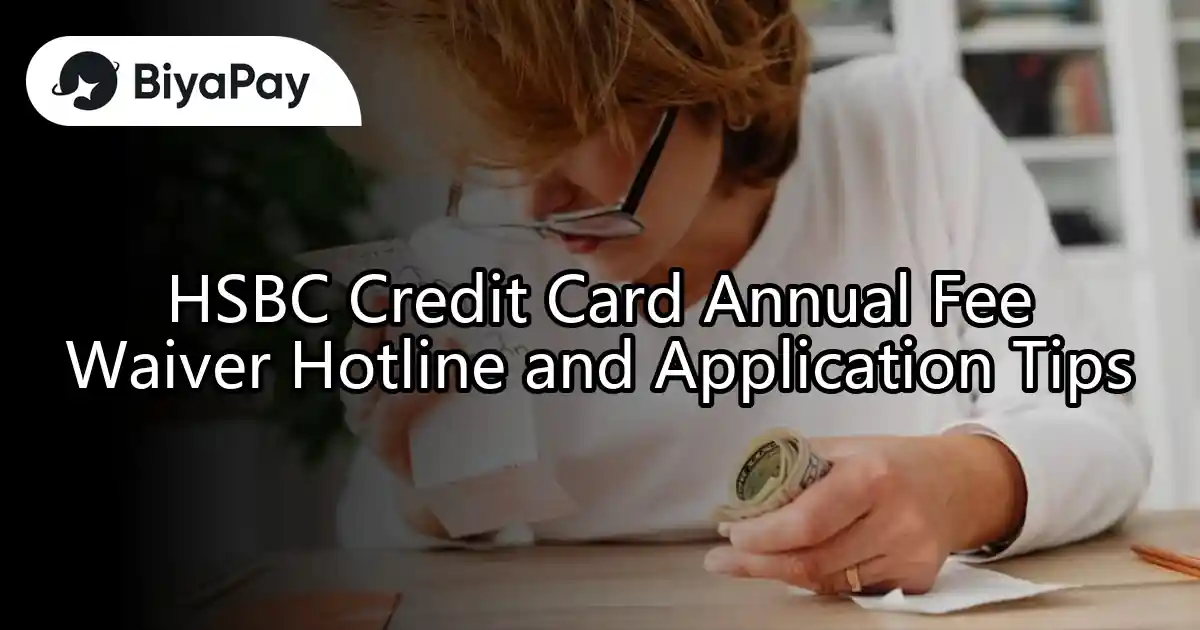
Image Source: pexels
Do you want to reduce your credit card expenses instantly? You can directly call the HSBC credit card phone number and follow the voice prompts to apply for an annual fee waiver. As long as you have your card details ready, dial the hotline and follow the prompts to complete the application in a few minutes.
The online banking platform is equally convenient; log in and select the annual fee waiver option. Mastering these methods, you will find that waiving the annual fee is actually very simple.
Key Points
- HSBC credit card annual fee waivers can be applied for via hotline, online banking, or mobile app, with simple and fast operations.
- Accumulating a specified spending amount can automatically qualify you for an annual fee waiver without additional application; remember to regularly check your spending progress.
- Premier Wealth Management customers enjoy a permanent annual fee waiver as long as they maintain account eligibility.
- When calling the hotline, it’s recommended to call during office hours for easier access to live customer service, increasing application success rates.
- Prepare all necessary information and double-check before applying to avoid errors or ineligibility leading to application failure.
Waiver Methods Overview
If you want to apply for an HSBC credit card annual fee waiver, you can choose from multiple methods. Each method has different steps and considerations. You can select the most convenient method based on your needs.
Hotline Application
You can directly call the HSBC credit card phone number, which is one of the fastest methods.
You only need to prepare your credit card number and personal information. After dialing the hotline, follow the voice prompts to select the “annual fee waiver” service.
You typically need to:
- Follow the prompts to enter your credit card number.
- Select the annual fee-related service.
- Follow the voice prompts or customer service instructions to complete the application.
Tip: It’s best to call during office hours to connect with a live customer service representative more quickly. If you choose the automated voice service, make sure to listen carefully to each step to avoid errors.
Online Application
You can also apply for an annual fee waiver using HSBC online banking or the mobile app. This method is suitable for those who prefer online operations. You only need to log into your online banking account, then:
- Select the “credit card” service.
- Click on “annual fee waiver” or a related option.
- Fill out a simple application form and submit it.
Note: You need to ensure your online banking account is activated. If you haven’t registered for online banking, you can apply on the HSBC official website first.
Spending Waiver
Some HSBC credit cards offer an annual fee waiver based on spending. As long as you accumulate the specified spending amount within the designated year (e.g., USD 2,000, subject to HSBC’s announcement and prevailing exchange rates), you can automatically qualify for an annual fee waiver.
- You can check your spending records on online banking or monthly statements.
- Once the target is met, the annual fee will be automatically waived without additional application.
Tip: You should regularly check your spending progress to avoid missing the waiver due to a small shortfall.
Premier Wealth Permanent Fee Waiver
If you are an HSBC Premier Wealth Management customer, you can enjoy a permanent annual fee waiver. As long as you maintain your Premier Wealth account eligibility, all primary and supplementary cards will have their annual fees automatically waived.
- You need to maintain the minimum balance requirement for a Premier Wealth account (e.g., USD 100,000, subject to HSBC’s latest announcement).
- No additional application is required; the system will automatically waive the annual fee for you.
Note: If you no longer meet Premier Wealth eligibility, the annual fee waiver will be automatically canceled. You should regularly check your account status.
HSBC Credit Card Phone Number and Hotline

Image Source: unsplash
Hotline Number
You can apply for an annual fee waiver through the HSBC credit card phone number. HSBC’s dedicated hotline number is 2233 3000. This phone line supports 24-hour automated voice services, allowing you to handle credit card annual fee issues anytime, anywhere.
You only need to prepare your credit card number and personal information to easily call and apply.
Tip: Calling during office hours makes it easier to connect with a live customer service representative for handling more complex inquiries.
Automated Voice Steps
You can use the automated voice system of the HSBC credit card phone number to quickly complete an annual fee waiver application. According to user surveys and interviews, this automated voice process has a high success rate. Data shows that user growth and engagement have significantly increased, with participation time also rising. This feedback proves that the automated voice system is not only convenient but also effective.
You only need to follow the voice prompts to complete the application in a few minutes.
The general automated voice steps are as follows:
- Call 2233 3000.
- Follow the prompts to select a language.
- Enter your credit card number.
- Follow the prompts to select “annual fee-related services.”
- Complete the application as guided by the voice prompts.
Note: You should listen carefully to each step during the process to avoid entering incorrect information.
Shortcut Keys Overview
If you want to complete the application faster, you can use shortcut keys. Below is a list of commonly used shortcut key paths:
| Step | Shortcut Key Operation |
|---|---|
| Select Language | Press 1 (Cantonese) or 2 (English) |
| Credit Card Services | Press 3 |
| Annual Fee Inquiry | Press # |
| Apply for Waiver | Press 1 |
| Transfer to Live Customer Service | Press 0 |
You only need to follow the table above to quickly complete the self-service application via the HSBC credit card phone number. Common voice prompts include “Please enter your credit card number” and “Please select the desired service.” If you encounter difficulties, you can transfer to a live customer service representative for assistance at any time.
Annual Fee Details
Annual Fee Amounts
When you use an HSBC credit card, the annual fee amount varies by card type.
Below is a reference for the annual fees of common HSBC credit cards:
| Credit Card Type | Annual Fee (Primary Card) | Annual Fee (Supplementary Card) |
|---|---|---|
| Standard Credit Card | USD 50 | USD 25 |
| Platinum Credit Card | USD 120 | USD 60 |
| Premier Wealth Credit Card | USD 0 | USD 0 |
Tip: Actual annual fees are subject to HSBC’s latest announcements and prevailing exchange rates. You should regularly check the official website or monthly statements.
Fee Charging Time
You need to pay attention to the annual fee charging time. HSBC typically charges the annual fee automatically on your card’s anniversary date. You will see the annual fee appear on your monthly statement in the same month each year.
- One year after card activation, the system will automatically deduct the annual fee.
- If you apply for a waiver, the annual fee will be refunded after approval.
Tip: You can note the date before and after card activation to easily track annual fee charges in the future.
Notification Methods
HSBC will notify you of annual fee charges through multiple channels. You may receive the following notifications:
- Monthly Statement: You will see annual fee charges or waiver records on your monthly statement each month.
- Online Banking: By logging into online banking or the mobile app, you can check the annual fee status instantly.
- Email or SMS: For special arrangements, HSBC will notify you via email or SMS.
Note: You should regularly check your monthly statements and online banking to ensure you don’t miss any annual fee-related information.
Application Tips
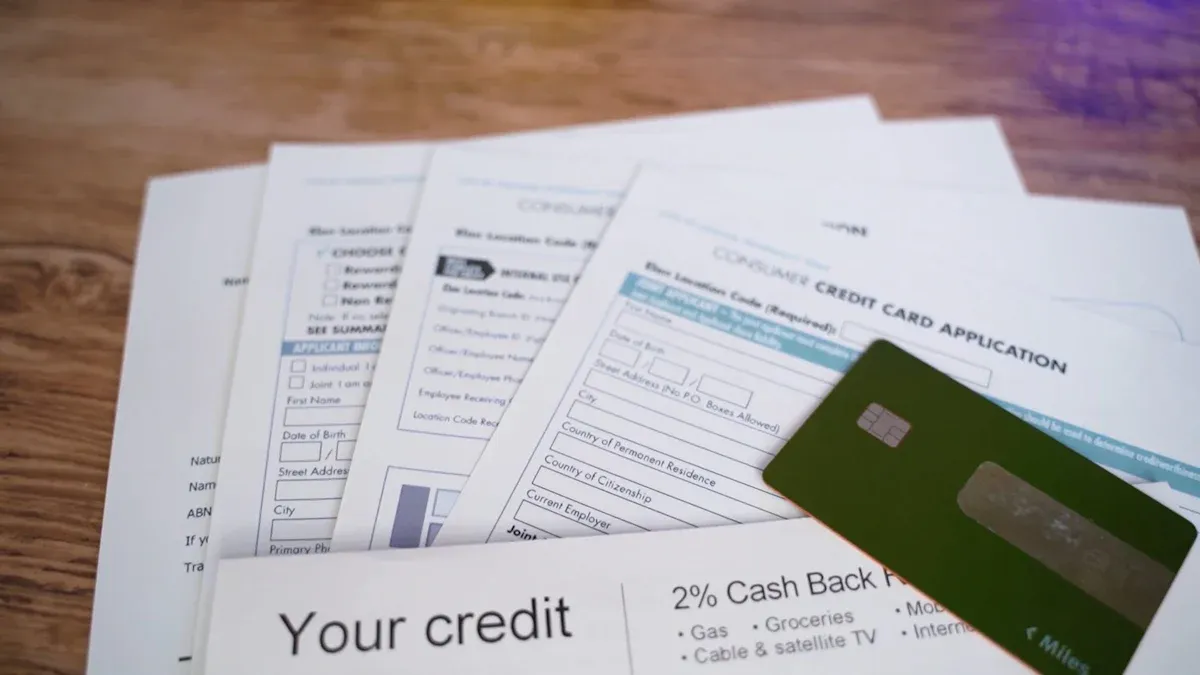
Image Source: pexels
Increasing Success Rates
If you want to increase the success rate of your annual fee waiver application, you can refer to the following methods:
- Prepare all required information, such as your credit card number and identification documents.
- Call during office hours for easier access to live customer service to resolve complex issues.
- Use online banking or the app to apply, as automated systems reduce human errors.
- Check your spending progress proactively before reaching the target to avoid missing the waiver due to a small shortfall.
According to a cross-sectional study, researchers found that personal characteristics, information quality, and service quality affect users’ application willingness and satisfaction. These factors directly enhance system usage efficiency. As long as you use official channels and ensure accurate information, your success rate will naturally increase.
Key Notes
When applying for an annual fee waiver, you should pay attention to the following points:
- Confirm whether your credit card meets the waiver conditions, such as reaching the specified spending amount or holding a Premier Wealth account.
- Verify personal information during the application to avoid rejections due to errors.
- Check your monthly statement before and after the annual fee is charged to ensure the fee has been waived or refunded.
- If you encounter system maintenance or network issues, try again later.
Tip: You can take screenshots or save application records for future reference.
Common Reasons for Failure
Sometimes your annual fee waiver application may not succeed; common reasons include:
| Reason for Failure | Solution |
|---|---|
| Not Meeting Spending Requirements | Check spending progress in advance |
| Incorrect Data Entry | Carefully verify all information |
| Ineligible for Waiver | Review official terms and conditions |
| Incorrect Application Timing | Apply immediately after the annual fee is charged |
| System or Network Issues | Try again later or call customer service |
As long as you check these issues one by one, you can significantly increase your application success rate.
You can choose multiple methods to apply for an annual fee waiver, including online banking, the mobile app, and the HSBC credit card phone number. You should regularly check your credit card annual fee status to ensure you’re not paying unnecessary fees.
If you encounter issues, you can call the HSBC credit card phone number or refer to frequently asked questions. Flexibly applying these tips can help you reduce unnecessary expenses.
FAQ
Is there a time limit for HSBC credit card annual fee waivers?
You can apply for an annual fee waiver every year. As long as you meet the conditions, HSBC will approve based on the policy at the time. It’s recommended to check your credit card annual fee status annually.
Can I apply for a waiver if the annual fee has already been charged?
You can apply for a waiver immediately after the annual fee is deducted. HSBC will refund the annual fee to your credit card account after approval.
Will applying for an annual fee waiver affect my credit score?
Applying for an annual fee waiver will not affect your credit score. You only need to ensure timely repayments to maintain your credit record.
What information is needed for an online banking annual fee waiver application?
You only need to prepare your credit card number and log into your online banking account. The system will automatically retrieve your personal information, making the process simple and fast.
Do I need to apply for a spending-based waiver?
If you have reached the specified spending amount, the system will automatically waive the annual fee. You don’t need to apply separately, but it’s recommended to regularly check your statement to confirm.
In 2025, HSBC’s credit card annual fee waiver process is streamlined and efficient, accessible via the 2233 3000 hotline, online banking, or mobile app, with options like spending-based waivers and Premier status exemptions to save costs effortlessly. BiyaPay enhances your financial management with a single account for Hong Kong and U.S. stock trading and a wealth management product offering up to 5.48% annualized return, accessible anytime with flexible withdrawals—no additional overseas accounts needed. Start now at BiyaPay!
BiyaPay supports real-time conversions across multiple fiat and digital currencies with transparent rate queries, minimizing costs with remittance fees as low as 0.5%. Regulated by international financial authorities, it ensures secure, reliable transactions, streamlining credit card-related fund flows and boosting wealth management efficiency. Visit BiyaPay today to seize financial opportunities!
*This article is provided for general information purposes and does not constitute legal, tax or other professional advice from BiyaPay or its subsidiaries and its affiliates, and it is not intended as a substitute for obtaining advice from a financial advisor or any other professional.
We make no representations, warranties or warranties, express or implied, as to the accuracy, completeness or timeliness of the contents of this publication.




Contact Us
Company and Team
BiyaPay Products
Customer Services
is a broker-dealer registered with the U.S. Securities and Exchange Commission (SEC) (No.: 802-127417), member of the Financial Industry Regulatory Authority (FINRA) (CRD: 325027), member of the Securities Investor Protection Corporation (SIPC), and regulated by FINRA and SEC.
registered with the US Financial Crimes Enforcement Network (FinCEN), as a Money Services Business (MSB), registration number: 31000218637349, and regulated by FinCEN.
registered as Financial Service Provider (FSP number: FSP1007221) in New Zealand, and is a member of the Financial Dispute Resolution Scheme, a New Zealand independent dispute resolution service provider.




















