- EasyCard
- Trade
- Help
- Announcement
- Academy
- SWIFT Code
- Iban Number
- Referral
- Customer Service
- Blog
- Creator
Everything you need to know to open a Chase Bank account
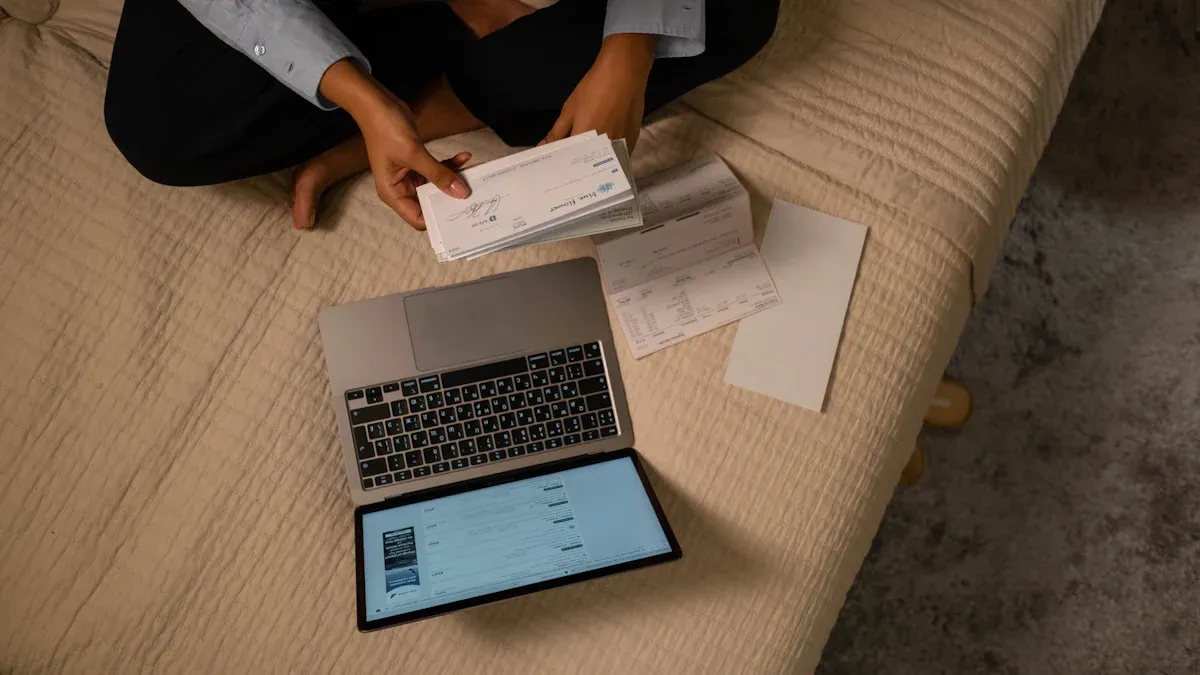
Image Source: pexels
You can open a chase bank account in just a few minutes, either online or by visiting a nearby branch. Chase Bank makes it easy for you to open a chase bank account with simple steps and friendly staff ready to help. With over 4,700 branches and 15,000 ATMs across the country, you always find support when you need to open a chase bank account. Whether you want to open a bank account for the first time or switch banks, a chase bank account gives you access to a strong network and helpful service.
Key Takeaways
- You can open a Chase Bank account quickly online or at a branch with simple steps and helpful staff.
- Choose the right account by comparing fees, benefits, and features that fit your needs, like checking or savings options.
- Gather important documents like a photo ID, Social Security number or ITIN, and proof of address before applying.
- Fund your account easily with transfers, cash deposits, or cards, and set up online banking to manage your money anytime.
- Use Chase’s tools like mobile app alerts, direct deposit, and security features to keep your account safe and convenient.
Step-by-Step Guide to Open a Chase Bank Account

Image Source: unsplash
Opening a chase bank account is easier than you might think. This step-by-step guide will walk you through each part of the process, from picking the right account to setting up online banking. You can open a chase bank account online or in person, so you can choose what works best for you.
Choose Your Chase Bank Account
Start by deciding which chase bank account fits your needs. Chase offers several types of accounts for different situations:
- Chase Premier Plus Checking℠ Account: Good for people who want extra perks like no fees on some ATM transactions and interest on balances.
- Chase Total Checking®: A popular choice for everyday banking.
- Chase Sapphire℠ Checking: A premium option with special benefits.
- Chase Private Client Checking℠: Designed for those who want exclusive services.
- Chase First Banking℠: Made for kids ages 6–17, with parental controls.
- Chase High School Checking℠: For teenagers learning to manage money.
- Chase College Checking℠: Perfect for students, with special offers.
- Savings Accounts and Certificates of Deposit (CDs): For saving money and earning interest.
When you compare accounts, think about what matters most to you. Here are some things to consider:
- FDIC insurance protects your money up to certain limits.
- Look at fees, like monthly maintenance, ATM, or overdraft fees.
- Check interest rates if you want to grow your savings.
- Think about how easy it is to use digital services and find ATMs or branches.
- Some accounts offer sign-up bonuses or financial education tools.
- Make sure you can meet any minimum balance requirements.
Tip: If you want to avoid fees, check if you can meet the requirements to waive them, like setting up direct deposit or keeping a certain balance.
Gather Required Documents
Before you open a chase bank account, you need to gather documents that prove your identity and address. This step is the same whether you apply online or in person. Here’s what you’ll need:
- A valid photo ID (like a driver’s license, state ID, or passport)
- Social Security card or ITIN
- Proof of address (such as a utility bill, lease agreement, or bank statement)
- For minors, a birth certificate and a parent or guardian’s ID
If you are not a U.S. citizen, you may need to show your passport or other official documents. For student or child accounts, both the child and the parent or guardian must provide identification.
Note: Double-check that your documents are current and match your application details. This helps avoid delays.
Complete the Application
Now you’re ready to fill out the application. You can do this online or at a Chase branch. Here’s how the process usually goes:
- Pick the chase bank account you want.
- Make sure you meet the eligibility rules, like age or student status.
- Enter your personal information, such as your name, address, and Social Security number.
- Upload or show your identification and proof of address.
- Review your details and submit the application.
If you apply online, you’ll need to upload digital copies of your documents. For minors or joint accounts, you may need to visit a branch. Most adults with a Social Security number can finish the process online.
Tip: If you have questions, Chase staff at the branch can help you with the application.
Fund Your Account
After you open a chase bank account, you may want to add money right away. Most standard chase checking accounts do not require a minimum deposit, but some accounts might. You can fund your account in several ways:
- Transfer money from another bank account
- Deposit cash at a branch or ATM
- Use a debit or credit card for the first deposit
- Set up a wire transfer
Check the account details to see if there is a minimum deposit or if you need to fund the account within a certain time.
Set Up Online and Mobile Banking
Once your chase bank account is open and funded, set up online and mobile banking to manage your money easily. Here’s how you do it:
- Go to the Chase website and enroll in online banking.
- Download the Chase Mobile® app from the Apple App Store or Google Play Store.
- Log in with your new Chase username and password.
- Use the app to check your balance, transfer money, pay bills, and deposit checks with Chase QuickDeposit®.
- Turn on security features like two-step verification and biometric login (fingerprint or face recognition).
Chase uses strong security tools, like data encryption and fraud monitoring, to keep your account safe. If you ever lose your phone, contact Chase right away to protect your account.
Tip: Set up account alerts in the app to get notified about deposits, withdrawals, or suspicious activity.
By following this step-by-step guide, you can open a chase bank account smoothly and start using all the features right away.
Requirements to Open a Chase Bank Account
Eligibility Criteria
Before you open a chase bank account, you need to make sure you meet the basic requirements. Chase welcomes many people, but there are some rules you should know:
- You must have a valid government-issued photo ID, like a driver’s license or passport.
- You need a Social Security number (SSN) or an Individual Taxpayer Identification Number (ITIN).
- You must show proof of your current address, such as a utility bill or lease agreement.
- If you are under 18, you can only open a chase bank account with a parent or guardian. They will need to be a co-owner.
- Both U.S. citizens and non-U.S. citizens who live in the U.S. can open accounts, as long as they have the right documents.
- Teen accounts often need a parent or guardian to help open the account. Sometimes, you must visit a branch for these accounts.
If you are not a U.S. resident, you can still open a chase bank account. You will need a valid passport, proof of your foreign address, and a U.S. address with proof. You also need a U.S. Tax Identification Number or Social Security Number. If you do not have U.S.-issued documents, you may need to visit a branch in person. Some account types may have extra steps or limits for non-residents.
Tip: Always check with your local branch if you have special circumstances or questions about your eligibility.
Documents Needed to Open a Chase Bank Account
When you get ready to open a chase bank account, you will need to gather documents that prove who you are and where you live. Here is a simple checklist to help you:
- Government-issued photo ID (driver’s license, state ID, or passport)
- Social Security card or ITIN card
- Proof of address (utility bill, lease, or bank statement)
- For minors, a birth certificate or Social Security card
If you are a non-U.S. resident, you will also need:
- A valid passport
- Proof of your foreign address
- A U.S. residential address with proof
- A U.S. Tax Identification Number or Social Security Number
You may need to visit a branch if you do not have U.S.-issued documents. Some accounts, like those for teens or students, may require both the child and the parent or guardian to provide identification. Always make sure your documents are up to date and match your application details.
Note: You cannot open a chase bank account without a Social Security number or ITIN. These numbers help the bank verify your identity and report taxes.
Special Requirements for Minors and Business Accounts
Opening a chase bank account for a minor or a business comes with extra steps. Here is what you need to know:
For Minors
- A parent or guardian must be a co-owner on the account.
- Both the minor and the parent or guardian must provide identification.
- You need to gather documents for both people, including a birth certificate or Social Security card for the minor.
- Some accounts may require the parent or guardian to already have a chase bank account.
- You can open the account online or in person, but you must submit all documents either way.
- If you go to a branch, bring all IDs and paperwork for both the minor and the adult.
For Business Accounts
Different types of businesses need different documents. Here is a table to help you see what you need:
| Business Type | Key Documents | Who Must Be Present |
|---|---|---|
| Corporation | Two forms of ID (one government-issued), EIN, Articles of Incorporation, proof of active status, list of officers | Authorizing representative |
| LLC | Two forms of ID (one government-issued), EIN, Operating Agreement, Articles of Organization, list of members | Authorizing representative |
| Partnership | Two forms of ID (one government-issued), EIN, Partnership Agreement, list of partners | All General Partners |
| Sole Proprietor | Two forms of ID (one government-issued), SSN/ITIN/EIN, Assumed Name Certificate (if needed) | Owner(s) |
| Unincorporated Org. | Two forms of ID (one government-issued), EIN, Articles of Association, IRS EIN letter, list of officers | Authorizing representative |
You will also need to provide your business address, phone number, number of locations, type of business, annual sales, number of employees, and expected transactions. All authorized signers must be present or visit a branch within 30 days with two forms of ID. Some business accounts, like non-profits or partnerships, must be opened in person.
Tip: Always gather documents before you visit the branch. This will save you time and help you open a chase bank account faster.
By understanding the requirements to open a chase bank account, you can prepare everything you need. Whether you are opening an account for yourself, your child, or your business, having the right documents ready will make the process smooth.
Comparing Chase Bank Account Options

Image Source: pexels
Checking vs. Savings Accounts
When you look at Chase Bank, you will see both checking and savings accounts. Each one has a different purpose. A checking account helps you manage your daily spending. You can pay bills, use a debit card, and get cash from ATMs. A savings account helps you set money aside for the future. You earn interest and grow your savings over time.
Here is a quick table to help you compare:
| Aspect | Checking Account | Savings Account |
|---|---|---|
| Primary Purpose | Day-to-day transactions (paying bills, purchases) | Saving money for emergencies or large purchases |
| Access Methods | Debit cards, checks, ATM withdrawals | Limited withdrawals, online transfers |
| Interest | Usually does not earn interest | Earns interest to help grow funds |
| Fees | Monthly service, overdraft, ATM, foreign transaction | Monthly fees, withdrawal limit fees |
| Withdrawal Limits | No limits | Usually up to six withdrawals per month |
| Account Types | Traditional, premium, rewards, online/checkless | Traditional, money market, certificate of deposit |
| Online/Mobile Banking | Available | Available |
| Benefits | Easy spending, bill pay, debit card access | Builds emergency fund, savings bonuses possible |
You use a chase checking account for everyday needs. You use a savings account to reach your goals, like buying something big or handling emergencies.
Popular Chase Account Features
Chase offers many features that make banking easier for you:
- You get access to a huge ATM network and many branches.
- The mobile app lets you check balances, transfer money, and pay bills.
- You can set up direct deposit and even get paid early.
- Chase Experiences give you special access to sports and entertainment events.
- Security tools protect your information and watch for fraud.
- Autosave features help you move money from your chase checking account to savings.
- You can use online tools to track spending and set budgets.
- Automated bill pay helps you never miss a payment.
Tip: If you want extra perks, look at premium accounts like Chase Sapphire Checking or Chase Private Client.
Fees, Minimum Deposits, and Promotions
You might wonder about the minimum amount needed to open a chase checking account. Good news: most accounts, including Chase Total Checking, require no minimum deposit to open. Here is a quick look at fees and waivers:
| Account Name | Minimum Deposit | Monthly Fee (Standard / Waived) | Fee Waiver Conditions |
|---|---|---|---|
| Chase Total Checking | $0 | $12 / $0 | Direct deposit of $500 or more per month |
| Chase Premier Plus Checking | $0 | $25 / $0 | Meet balance or deposit criteria |
| Chase Sapphire Checking | $0 | $25 / $0 | Higher minimum balance required |
| Chase Secure Checking | $0 | $4.95 / $0 | No overdraft fees; fee waived under certain conditions |
Chase often runs promotions for new customers. For example, you can get a $100 bonus when you open a new Chase Secure Banking account and complete 10 qualifying transactions in 60 days. You do not need a minimum deposit to qualify. Just make sure you have not had a chase checking account recently.
Note: Always check for the latest offers and read the rules before you open a new chase bank account.
After You Open a Chase Bank Account
Activating Your Debit Card
Once you open your new account, you will get a debit card in the mail or at the branch. You need to activate it before you can use it for shopping or ATM withdrawals. You have a few easy ways to do this:
- Go online to chase.com/activate or use the Chase Mobile app.
- Call the phone number on the back of your debit card.
- Visit any Chase ATM and use your PIN to activate the card.
Tip: If you want to start using your card right away, the online and ATM options work fast. Keep your PIN safe and never share it with anyone.
Setting Up Direct Deposit
Direct deposit lets you get your paycheck or other payments sent straight to your account. You do not have to visit the bank or wait for checks. Here is how you can set it up:
- Sign in to chase.com or open the Chase Mobile app.
- Pick the account where you want your money to go.
- Go to “Account services” and choose “Set up direct deposit form.”
- Download, print, or email the form. You can also fill out a blank one if you need.
- Give the completed form to your employer or whoever is sending you money. Sometimes, you may need to attach a voided check or deposit slip.
- Your employer will handle the rest. It may take up to two pay cycles for direct deposit to start.
- Check your account online or in the app to see when your money arrives.
Note: Direct deposit is not just for paychecks. You can use it for tax refunds, government benefits, or other payments.
Managing Your Account Online
You can manage your chase bank account anytime with online and mobile banking. Here are some things you can do:
- Sign up for online access at chase.com or with the Chase Mobile app.
- View your statements and check your account activity.
- Pay bills, transfer money, and use Zelle for quick payments.
- Find your routing and account numbers when you need them.
- Replace lost cards, lock or unlock your card, and change your PIN.
- Order checks and see images of checks you have written.
- Update your profile, like your username, password, or contact info.
- Send secure messages to customer service if you have questions.
Tip: Download the Chase Mobile app for iPhone or Android. You can bank from anywhere and get alerts about your account.
Opening a Chase Bank account is simple when you know what to expect. You pick your account, gather your documents, and finish the application online or at a branch. Chase gives you helpful digital tools, great promotions, and strong customer support. You can get help in many ways:
- Call 1-800-935-9935 for phone support
- Use online self-service for payments, alerts, and card issues
- Visit a local branch for in-person help
Get your documents ready and start your application today. Explore account features or stop by a branch if you want more guidance.
FAQ
How long does it take to open a Chase Bank account?
You can open your account in about 10–15 minutes online. If you visit a branch, the process may take a bit longer, especially if you have questions or need extra help.
Can you open a Chase Bank account if you are not a U.S. citizen?
Yes, you can. You need a valid passport, proof of address, and a U.S. Tax Identification Number. Sometimes, you must visit a branch in person. Many Hong Kong banks have similar requirements for non-residents.
What should you do if you do not have a Social Security number?
You can use an Individual Taxpayer Identification Number (ITIN) instead. Chase accepts either one. If you do not have either, you cannot open an account.
Is there a minimum deposit to open a Chase Bank account?
Most Chase checking accounts do not require a minimum deposit. Some accounts may have different rules. Always check the account details before you apply.
Opening a Chase Bank account offers convenience, but international transactions can incur high costs, like 3% foreign transaction fees or $15-$45 wire transfer fees. BiyaPay, authorized by U.S. and New Zealand regulators, provides a cost-effective solution with remittance fees as low as 0.5%. It supports real-time exchange rate queries and conversions for 30+ fiat and 200+ digital currencies across 100+ countries, ensuring transparent pricing with no hidden fees. The Biya EasyCard, with no annual fee, enables secure payments in 190+ countries on platforms like Amazon, eBay, and PayPal, ideal for managing cross-border expenses. Enjoy same-day transfers and simple verification for seamless global banking. Start now—register with BiyaPay today!
*This article is provided for general information purposes and does not constitute legal, tax or other professional advice from BiyaPay or its subsidiaries and its affiliates, and it is not intended as a substitute for obtaining advice from a financial advisor or any other professional.
We make no representations, warranties or warranties, express or implied, as to the accuracy, completeness or timeliness of the contents of this publication.




Contact Us
Company and Team
BiyaPay Products
Customer Services
is a broker-dealer registered with the U.S. Securities and Exchange Commission (SEC) (No.: 802-127417), member of the Financial Industry Regulatory Authority (FINRA) (CRD: 325027), member of the Securities Investor Protection Corporation (SIPC), and regulated by FINRA and SEC.
registered with the US Financial Crimes Enforcement Network (FinCEN), as a Money Services Business (MSB), registration number: 31000218637349, and regulated by FinCEN.
registered as Financial Service Provider (FSP number: FSP1007221) in New Zealand, and is a member of the Financial Dispute Resolution Scheme, a New Zealand independent dispute resolution service provider.




















