- EasyCard
- Trade
- Help
- Announcement
- Academy
- SWIFT Code
- Iban Number
- Referral
- Customer Service
- Blog
- Creator
A Complete Guide to ChatGPT Plans and Costs in the UK

Image Source: unsplash
Wondering about chatgpt pricing in the UK? Openai offers several chatgpt plans, each with different features and costs. Here’s a quick look at the current chatgpt pricing:
| Plan | Monthly Cost (USD) | Annual Cost (USD) |
|---|---|---|
| Free | $0 | $0 |
| Plus | $20 | $240 |
| Pro | $200 | $2,400 |
| Team | $30 per user (monthly billing) | $300 per user (annual billing) |
| $25 per user (annual billing) | ||
| Enterprise | Custom pricing based on needs | Custom pricing based on needs |
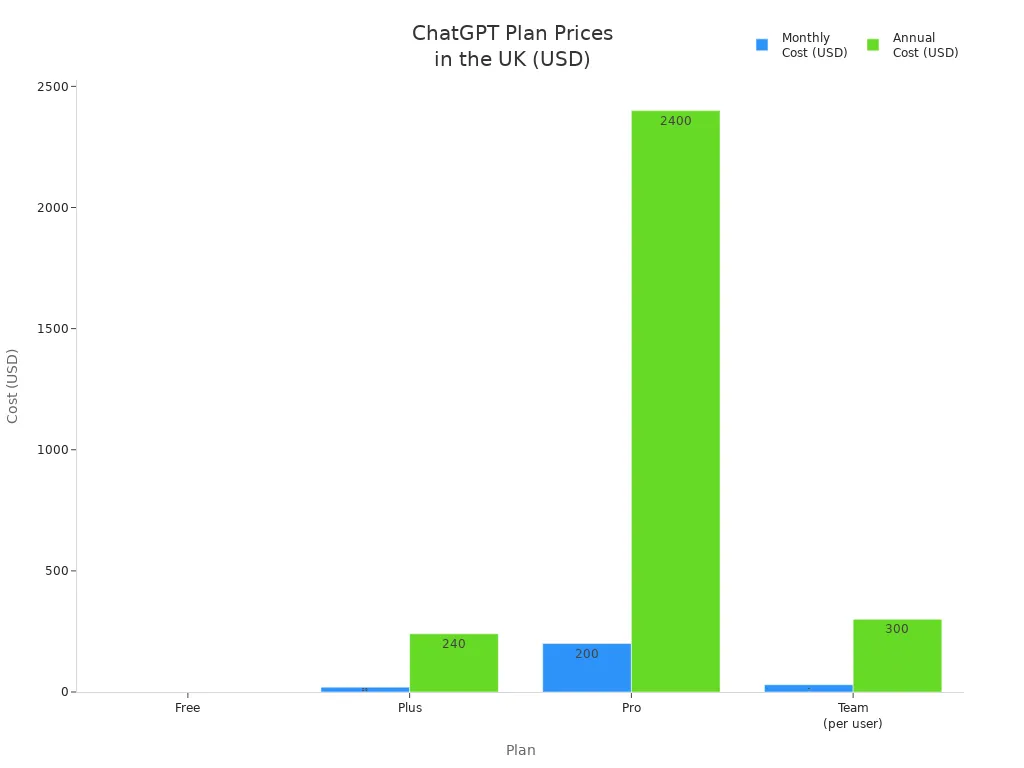
You can pay for your subscription using Stripe, which supports multi-currency payments. Openai usually charges in USD, so always check your bank’s exchange rates and any possible VAT. Each chatgpt app plan fits different needs. You should compare chatgpt app options, openai pricing, and features before you pick the right subscription for you.
Key Takeaways
- OpenAI offers several ChatGPT plans in the UK, including Free, Plus, Pro, Team, and Enterprise, each designed for different users and needs.
- The Free plan is great for casual users and students who want basic features without cost, while the Plus plan offers faster responses and advanced tools for professionals at $20 per month.
- Pro and Team plans provide more power and collaboration features for heavy users and small businesses, with Pro costing $200 per month and Team priced per user.
- Enterprise plans offer custom pricing and advanced security for large organizations needing unlimited access and dedicated support.
- UK users pay in USD through Stripe, with VAT included; exchange rates and bank fees may affect the final cost, so always check your payment details before subscribing.
ChatGPT Pricing Guide

Image Source: pexels
ChatGPT Pricing Table
If you want to understand chatgpt pricing in the UK, you need a clear view of the current chatgpt pricing guide. Openai sets the chatgpt pricing structure in USD, but you pay in GBP at the latest exchange rate. Here’s a simple table showing the main chatgpt plans, their monthly cost, and annual cost for UK users:
| Plan | Monthly Cost (USD) | Monthly Cost (GBP)* | Annual Cost (USD) | Annual Cost (GBP)* | Best For |
|---|---|---|---|---|---|
| Free | $0 | £0 | $0 | £0 | Casual users, students |
| Plus | $20 | £15.74 | $240 | £188.88 | Power users, creators |
| Pro | $200 | £157.37 | $2,400 | £1,888.40 | Professionals, researchers |
| Team | $30/user | £25/user | $300/user | £250/user | Small teams, businesses |
| $25/user (annual) | £20.86/user | ||||
| Enterprise | Custom | Custom | Custom | Custom | Large organizations |
*GBP prices are approximate and depend on the current exchange rate. Openai charges in USD, so your bank may apply its own rate and fees.
You can see that chatgpt pricing covers a wide range of needs. The chatgpt subscription cost for each plan depends on how much you use the app and what features you need. The monthly cost and annual cost can help you decide which plan fits your budget.
ChatGPT Plans Overview
Let’s break down the chatgpt pricing guide so you can see what each plan offers and who should use it. Openai designed these chatgpt plans to fit different users, from casual app users to large businesses.
- Free Plan:
You get access to GPT-4o with limited usage. You can use advanced tools like web search, data analysis, file uploads, and image uploads, but you face stricter rate limits. If you hit your usage cap, you can switch to GPT-4o mini or upgrade to a paid plan. This plan works well if you want to try the chatgpt app or only need basic features. - Plus Plan:
The chatgpt plus plan costs $20 per month. You get priority access during busy times, faster responses, and access to the advanced GPT-4o model. You can use voice conversations, image generation, file uploads, and custom GPTs. The chatgpt pricing for Plus gives you more features and higher usage limits, but there are still some message caps to keep the app running smoothly for everyone. - Pro Plan:
The pro plan costs $200 per month. This plan targets professionals and researchers who need more power and higher usage limits. You get access to advanced models, deep research tools, and more data analysis features. The chatgpt pricing guide shows that this plan is best if you need to use the app for heavy workloads or complex projects. - Team Plan:
The team plan costs $30 per user per month, or $25 per user per month if you pay yearly. This plan is for small teams or businesses that want to use chatgpt together. You get shared workspaces, team management tools, and higher usage limits. The chatgpt pricing structure for Team helps you manage costs as your team grows. - Enterprise Plan:
The enterprise plan has custom pricing. Openai builds this plan for large organizations that need unlimited high-speed access, advanced security, and custom support. You get unlimited access to GPT-4o and other models, with special usage limits for each model. This plan is perfect if you need the chatgpt app for your whole company.
Here’s a quick look at the usage limits and features for each model in the enterprise plan:
| Model | Usage Limits | Key Features and Capabilities | Supported Inputs |
|---|---|---|---|
| GPT-4o | Unlimited | Multimodal support including GPTs, data analysis, image generation, canvas, advanced voice | Documents, Images, CSVs, Audio |
| GPT-4.1 | 500 requests / 3 hours | Precise coding, instruction-following, data analysis, search, image generation, deep research | Documents, Images, CSVs |
| GPT-4.1-mini | Unlimited | Faster everyday tasks with improved coding and instruction-following | Documents, Images, CSVs |
| GPT-4.5 | 20 requests / week | Creative tasks, emotional intelligence, writing, coding, problem-solving | Documents, Images, CSVs, Audio |
| o4-mini | 300 requests / day | Fast technical tasks like programming and visual reasoning | Documents, Images, CSVs |
| o4-mini-high | 100 requests / day | Detailed technical tasks with higher accuracy | Documents, Images, CSVs |
| o3 | 100 requests / week | Complex multi-step tasks, strategic planning, advanced coding | Documents, Images, CSVs |
| o3-pro | 15 requests / month | Complex reasoning with longer processing for accuracy | Documents, Images, CSVs |
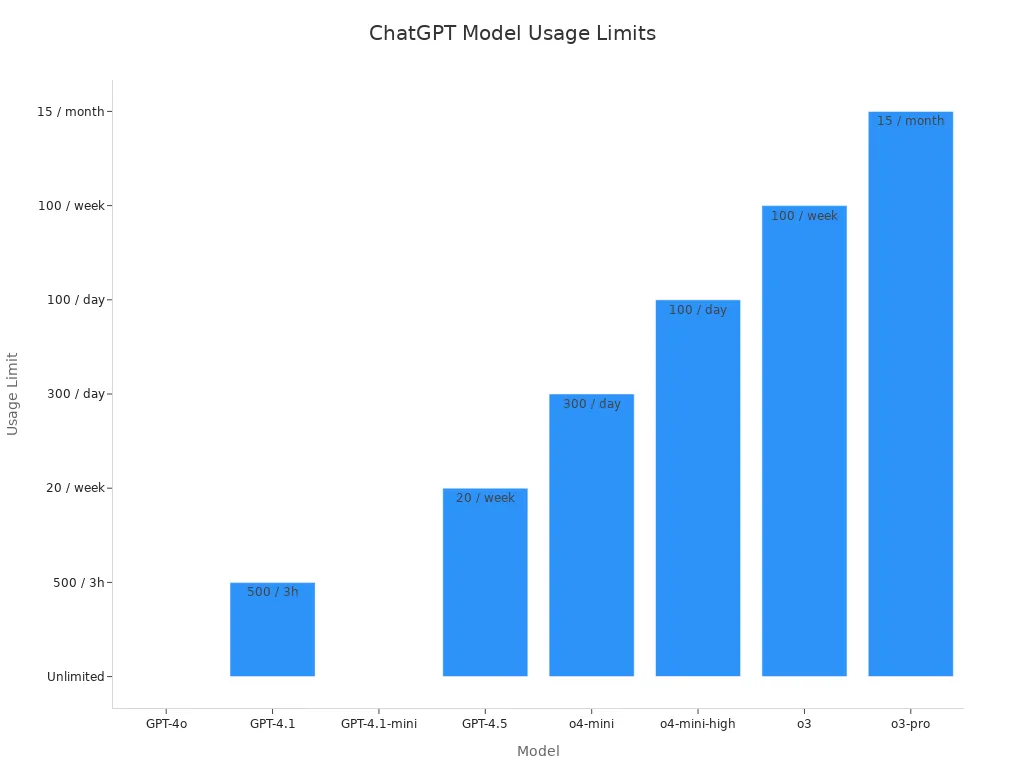
You can see that openai gives you different usage caps for each model. The chatgpt pricing guide helps you pick the right plan based on your needs. If you use the chatgpt app for simple tasks, the free or plus plan may be enough. If you need more power, the pro, team, or enterprise plans give you more features and higher limits.
Tip: Always check the latest chatgpt pricing before you subscribe. Openai updates the app and pricing tiers often, so you want to make sure you get the best value for your subscription.
The chatgpt pricing guide makes it easy to compare plans and costs. You can see how openai structures each plan to fit different users. Whether you use the chatgpt app for school, work, or business, you can find a plan that matches your needs and budget.
ChatGPT Free Plan
Free Plan Features
If you want to try chatgpt without spending money, the free plan from openai gives you a solid starting point. You get access to basic conversational AI that helps you with simple questions, writing, and learning. The free plan uses the GPT-3.5 model, which is still powerful for many everyday tasks.
Here’s what you can expect from the free plan:
- Basic conversational AI for chatting, learning, and writing
- Access to the GPT-3.5 model
- Unlimited conversations with no time-based restrictions
- Use through the web interface, so you don’t need to download anything
You should know about a few limits. The free plan does not include the most advanced language processing. You won’t get priority access when chatgpt is busy, and responses stick to standard complexity. You also can’t use image features, advanced data analysis, or create custom GPTs. If you want to explore more advanced tools, you might need to look at other openai plans.
Note: The chatgpt free pricing means you pay nothing, but you also get fewer features than paid plans.
Who Should Use Free
The free plan works best for you if you use chatgpt for light or casual tasks. Many students and casual users find it perfect for drafting emails, answering homework questions, or generating basic content. If you only use chatgpt now and then, you probably won’t hit the message limits.
You might like the free plan if:
- You want to try openai’s chatgpt before paying
- You use chatgpt for simple, everyday needs
- You don’t need advanced features or priority access
- You are a student or someone who wants to boost productivity without extra cost
Some professionals use the free plan for quick research or brainstorming. If you need more power or use chatgpt often, you may want to check out the Plus plan. Power users and those who need advanced features usually upgrade to paid plans for better performance and fewer restrictions.
ChatGPT Plus Plan
Plus Plan Pricing
If you want more from chatgpt, the Plus plan gives you a big upgrade. The chatgpt plus pricing starts at $20 per month. For UK users, openai adds VAT, so the total monthly cost comes to about $23.80 USD. This is roughly £19.80 GBP, depending on the exchange rate and your bank’s fees. Openai bills your subscription in USD, so you might see small changes in the final amount each month. You pay this chatgpt subscription cost for access to advanced features and better performance.
Note: The price includes UK VAT, so you do not have to worry about extra tax surprises.
Plus Plan Features
When you choose chatgpt plus, you unlock a set of powerful features that go far beyond the free plan. Here’s what you get:
- Access to GPT-4 models, which are smarter and more accurate than GPT-3.5
- Vision and attachment tools for analyzing images and documents
- The ability to create custom GPTs for your own needs
- Bing browsing integration for up-to-date information
- DALL-E 3 for generating images from text
- Advanced Data Analysis tools for working with data projects
- Deep Research tasks with higher limits
- Advanced Voice Mode for real-time, natural conversations
- Higher image generation limits with GPT-4o
- Early access to new features and models as openai releases them
- A model selector so you can pick the best AI for your task
These features make chatgpt plus a great choice if you want more control, speed, and creative options.
Plus Plan Value
You get strong value with chatgpt plus. The plan costs much less than business or pro plans, but it still gives you access to the latest openai models and tools. You enjoy faster responses, priority access during busy times, and early updates. Many professionals, students, and creators in the UK find that chatgpt plus balances cost and features well. If you need reliable AI help but do not want to pay for higher tiers, this plan fits your needs. The subscription gives you more power for a reasonable price, making it a smart upgrade from the free version.
| Feature Category | Free Version (UK) | ChatGPT Plus (UK) |
|---|---|---|
| Model Access | GPT-3.5 | GPT-4 |
| Response Speed | Standard | Priority |
| Feature Updates | Limited | Early Access |
| Complex Task Handling | Basic | Advanced |
| Monthly Cost | £0 | £20 |
ChatGPT Pro Plan
Pro Plan Pricing
If you need the most power from chatgpt, the pro plan stands out. Openai sets the official monthly price for chatgpt pro at $200. This price applies to users in the UK as well. You pay this amount each month, and openai does not offer volume discounts or special pricing for different regions. When you subscribe, you pay in USD, and your bank handles the exchange rate. If you live in the UK, EU, or Turkey, you can get a refund if you cancel your subscription within 14 days of purchase. This makes the chatgpt subscription cost for pro clear and straightforward.
Note: Always check your bank’s exchange rate and any extra fees before you subscribe. The final cost may change a little each month.
Pro Plan Features
The pro plan gives you access to the most advanced features openai offers. You get full access to the latest chatgpt models, including GPT-4 and GPT-4o. These models handle complex tasks, large data sets, and deep research. You also get the fastest response times and more memory for longer conversations. The pro plan includes advanced data analysis tools, training simulations, and extended access to experimental features. You can use chatgpt for large-scale coding, technical writing, and research projects. Openai updates the pro plan often, so you always get the newest features first.
Here’s what you get with chatgpt pro:
- Full access to advanced models (GPT-4, GPT-4o)
- Fastest responses and higher usage limits
- Advanced data analysis and research tools
- More memory for longer chats
- Early access to new features and experimental tools
Pro Plan Best For
You should consider chatgpt pro if you have heavy or complex workloads. This plan works best for engineers, analysts, researchers, and technical writers. If you need to analyze big data, write code at scale, or run training simulations, pro gives you the tools you need. The table below shows which users benefit most from each chatgpt plan:
| ChatGPT Plan | Best Suited For | Usage Scenarios |
|---|---|---|
| Free | Casual individual users | Basic tasks, draft writing, simple coding |
| Plus | Regular users, freelancers, creators | Faster performance, reliable access |
| Pro | Heavy users, engineers, analysts, researchers, technical writers | Data analysis, large-scale coding, research, training simulation, advanced tools |
| Team | Small organizations, departments | Shared access, collaboration, admin controls |
| Enterprise | Large organizations | Privacy, compliance, dedicated support |
If you need the highest level of performance and features from openai, chatgpt pro is the right choice. You get the best tools for demanding projects, and you always stay ahead with the latest updates.
ChatGPT Team Plan
Team Plan Pricing
When you look at the ChatGPT Team plan, you see a flexible pricing model that grows with your team. Openai sets the price at $30 per user each month if you choose monthly billing. If you pay yearly, the cost drops to $25 per user per month. This plan works for teams of two or more people. The total cost goes up as you add more users, so you can scale your subscription as your team grows. Openai lists all pricing in USD, so you may notice small changes in your final bill due to exchange rates. You get a clear, per-seat structure, which makes budgeting simple for small and medium teams.
| Billing Option | Cost per User (USD) | Team Size |
|---|---|---|
| Monthly | $30 | 2+ |
| Annual (per month) | $25 | 2+ |
Tip: You can start with just two users and add more as your needs change. The pricing model keeps things predictable.
Team Plan Features
The ChatGPT Team plan gives you a set of features designed for collaboration and productivity. You get more than just access to advanced AI models. Openai built this plan to help your team work together and manage projects with ease.
Here are some standout features:
- Shared GPT access for everyone on your team
- An admin console to manage team settings and permissions
- Organizational tools that help you keep projects on track
- Customization options for AI behavior to fit your team’s workflow
- The ability to share AI-generated results with your group
- Flexible billing and scalable pricing as your team grows
- Tools that boost productivity and spark new ideas
These features set the Team plan apart from individual plans like ChatGPT Plus. You get tools that make teamwork easier and help everyone stay connected.
Team Plan Best For
You might wonder if the Team plan fits your organization. Many small and medium teams find this plan perfect for their needs. Nonprofit groups, fundraising teams, volunteer coordinators, and program managers all benefit from the collaborative features. If you work in a nonprofit, ChatGPT can help you with donor outreach, volunteer scheduling, and content creation. Boards and managers use it to generate reports and keep everyone informed. Teams that want to automate routine tasks and focus on strategy see the most value.
- Nonprofits looking to boost capacity and communication
- Fundraising teams needing help with donor messages and grant writing
- Volunteer coordinators who want to streamline scheduling and engagement
- Program managers who need research and content support
- Boards that want quick updates and clear reports
Openai designed the Team plan to help you do more with less. If you want to improve teamwork and get more from your AI tools, this plan gives you the right mix of features and pricing.
ChatGPT Enterprise Plan
Enterprise Plan Pricing
When you look at the ChatGPT Enterprise plan, you see that openai offers custom pricing. There is no fixed monthly fee like with other plans. Instead, openai works with you to set a price that matches your company’s needs. This means chatgpt enterprise pricing depends on how many users you have, the level of support you want, and the special features you need. You pay in USD, and your bank will use the current exchange rate if you are in the UK. Openai includes all taxes and fees in the final bill, so you do not get any surprises. If you want a quote, you can contact openai directly.
Note: The enterprise plan is best if you need a solution that fits your business, not just a standard package.
Enterprise Plan Features
The enterprise plan gives you the most advanced features openai has. You get unlimited high-speed access to GPT-4, which is not available in lower plans. Openai adds strong security features to protect your data. You also get a dedicated account manager who helps you set up and use chatgpt. If you need to deploy chatgpt in a special way, openai can customize it for you. The plan meets strict compliance standards, which is important for big companies.
Here’s a quick table to show what you get with the enterprise plan compared to the team plan:
| Feature | Enterprise Plan | Team Plan |
|---|---|---|
| GPT-4 Access | Unlimited high-speed access | Not specified |
| Security Features | Advanced security features | Not included |
| Account Management | Dedicated account management | Not included |
| Deployment | Customizable deployment | Not included |
| Compliance | Meets enterprise standards | Not included |
You also get help with custom model training if you need it. Openai updates the features often, so you always have the latest tools.
Enterprise Plan Best For
You should think about the enterprise plan if you work in a large company or a field that needs strong security and support. Many big organizations in the UK use chatgpt for important tasks. Here are some examples:
- Financial services use chatgpt for compliance documents and risk reports.
- Healthcare groups use chatgpt to write patient summaries and make work faster.
- Tech startups use chatgpt for building new tools and helping customers.
- Legal firms use chatgpt for contracts and research.
- Large retail companies use chatgpt to answer customer questions quickly.
Some healthcare and financial companies save up to 60% of their time on content creation by using chatgpt. If you want to boost your team’s productivity and keep your data safe, the enterprise plan gives you the right mix of pricing, features, and support. Openai makes sure you get a solution that fits your business, not just a one-size-fits-all plan.
ChatGPT Pricing Plans for UK Users
Payment Methods
When you sign up for a ChatGPT subscription in the UK, you need to use a credit or debit card. Openai accepts Mastercard, Visa, American Express, Discover, and Diners Club cards. You can also use some prepaid or reloadable virtual cards, but your billing address must match the card’s address. Openai processes all payments through Stripe, which keeps your information secure. PayPal and bank transfers are not accepted, so you need to have a valid card ready. If your payment fails or you do not have enough funds, your subscription will not renew. You can cancel your subscription anytime on the ChatGPT website.
| Accepted Payment Methods | Not Accepted | Notes |
|---|---|---|
| Mastercard, Visa, Amex, Discover, Diners Club | PayPal, Bank Transfers | Billing address must match card; prepaid cards allowed |
Tip: If you use a virtual card, check for extra fees. Some cards charge a 2% foreign exchange fee for non-Eurozone transactions.
Currency and Exchange Rates
Openai lists ChatGPT pricing in USD, even for UK users. When you pay, your bank converts the cost to GBP using the current exchange rate. This means the final amount on your statement may change each month. The exchange rate and any extra bank fees can affect the total cost. You should always check your bank’s rates before you subscribe. Openai does not offer GBP billing, so you will see the charge in USD first. There are no regional differences in pricing or billing within the UK. Everyone pays the same rate, no matter where they live in the country.
Taxes and VAT
Openai includes VAT in the final price for ChatGPT subscriptions in the UK. The standard VAT rate is usually 20%. If you buy as a business and enter a valid VAT number at checkout, you can get a VAT exemption. This applies to all future invoices as well. For regular users, VAT is added to the cost at the local rate. Openai uses Stripe to handle VAT and tax rules, so you do not need to worry about extra steps. After Brexit, the UK follows its own VAT rules, but the process for ChatGPT subscriptions stays simple for you.
Note: If you are a business, make sure to enter your VAT number during checkout to avoid paying extra tax.
Hidden Costs and Usage Limits
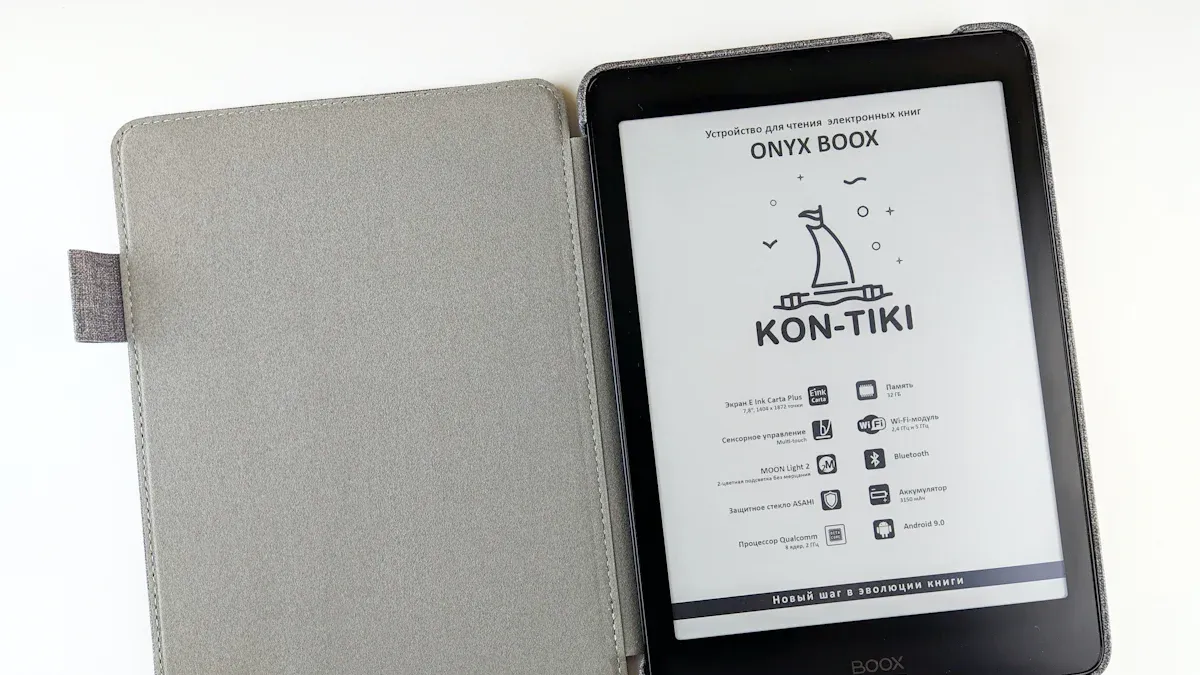
Image Source: unsplash
Included vs. Extra Charges
When you look at chatgpt pricing, you might wonder if there are any hidden costs. OpenAI tries to keep things simple, but you should know what is included and what might cost extra. Most features come with your plan, so you do not pay for each message or tool. For example, if you pick the Plus plan, you get access to advanced models, image generation, and data analysis without extra fees. The main cost is your monthly or yearly subscription.
However, you may see small extra charges from your bank. Since OpenAI bills in USD, your bank uses its own exchange rate. Some banks add a foreign transaction fee. Always check your statement to see the final cost. If you use a prepaid or virtual card, you might pay a small extra fee. OpenAI includes VAT in the price for UK users, so you do not get a surprise tax bill. You will not find hidden fees in the chatgpt pricing, but your bank’s charges can change the total cost.
Tip: Review your bank’s policy on foreign payments before you subscribe. This helps you avoid unexpected costs.
Usage Caps
Each ChatGPT plan comes with its own usage limits. These caps help OpenAI manage demand and keep the service running smoothly. If you use the free plan, you get about 10–60 GPT-4o messages every few hours. When you hit the limit, you must wait for a cooldown. The Plus plan gives you around 40 GPT-4 messages and 80 GPT-4o messages every three hours. Team plans double those limits for each user. If you choose Pro, you get almost unlimited access, but OpenAI may step in if you use the service in ways that break the rules.
Here’s a quick table to show the usage caps for each plan in the UK:
| ChatGPT Plan | Usage Caps / Limits (UK) | Notes |
|---|---|---|
| Free | 10–60 GPT-4o messages per few hours | Tight limits; cooldown lasts hours |
| Plus | ~40 GPT-4 and ~80 GPT-4o messages per 3 hours | Priority access; unused messages do not roll over |
| Team | ~160 GPT-4o messages per 3 hours per user | Higher limits; billed per user |
| Pro | Virtually unlimited | Subject to fair use policies |
If you use o4-mini, you get even more messages, especially on Plus. These limits reset every few hours, so you can keep working without much delay. Chatgpt pricing reflects these usage caps, so you can pick the plan that matches your needs and budget.
ChatGPT vs Alternatives
Comparison Table
You might wonder how the openai chatgpt app stacks up against other popular AI chatbots in the UK. Many users compare openai’s chatgpt app with Google Gemini and Microsoft Copilot. Each platform has its own pricing model and features. Here’s a quick table to help you see the differences:
| AI Chatbot | Pricing Model Description |
|---|---|
| ChatGPT | Offers a free tier with limited usage and tiered premium subscriptions suitable for individuals and enterprises. Flexible standalone subscription options. |
| Google Gemini | Pricing integrated into Google Workspace subscriptions, with additional costs for advanced features. Pricing aligned with Google’s business tools ecosystem. |
| Microsoft Copilot | Included in Azure cloud service plans, with extra charges for enterprise features. Competitive pricing for existing Azure users, tied to Azure ecosystem. |
You can see that openai gives you a flexible way to use the chatgpt app. You can start with a free plan or pick a paid subscription that fits your needs. Google Gemini and Microsoft Copilot often bundle their AI with other business tools, so you pay for a package instead of just the app.
Key Differences
When you look at openai’s chatgpt app, you notice it works well for many different tasks. The openai platform focuses on general-purpose conversations. You can use the app for writing, research, coding, and more. Openai designed the chatgpt app to be easy for anyone to use, from students to business owners.
Other AI chatbots, like DeepSeek, focus on specific industries. DeepSeek trains on technical and business data, so it gives you detailed answers for those fields. If you need a tool for a special job, you might look at niche apps built on openai or other models. Some companies use open-source models like Mistral or LLaMA 3 for more control and privacy.
Here are some things you should know about the main AI chatbots:
- openai leads with about 300 million weekly users and a strong developer community.
- Claude offers advanced reasoning, vision analysis, and strong security. It works well for complex tasks and sensitive data.
- Perplexity AI helps you answer lots of questions quickly, making it great for research.
- Google Gemini connects with Google’s tools, so you can use it for text, images, and video.
- Microsoft Copilot fits into Azure, so it works best if you already use Microsoft’s cloud services.
Tip: openai gives you more choices for how you use the chatgpt app. You can pick a plan, use the app for free, or build your own tools with openai’s API.
You should also think about how each app handles updates, privacy, and customization. Some apps focus on business needs, while others let you host your own AI for more control. openai keeps updating the chatgpt app, so you always get new features and better performance.
Choosing the Right ChatGPT Plan
Assessing Needs
Choosing between chatgpt plans can feel tricky, but you can make it simple by looking at your needs. Start by thinking about how often you use openai tools and what you want to do with them. Are you a student who just needs help with homework? Maybe you only need basic features and don’t want to pay. If you work as a freelancer or need reliable access for your job, you might want more advanced options. Teams and businesses should look at collaboration tools and privacy controls.
Here’s a quick table to help you compare chatgpt plans:
| Plan | Monthly Cost (USD) | Best For | Key Criteria to Consider |
|---|---|---|---|
| Free | $0 | Casual users, students | Occasional use, testing, limited messages, basic GPT-4o, no cost. |
| Plus | $20 | Freelancers, professionals | Reliable access, advanced features, faster responses, affordable. |
| Team | $30/user | Small teams, startups | Collaboration, admin controls, privacy, 2+ users. |
| Pro | $200/user | Power users, researchers | Unlimited GPT-4o, advanced reasoning, premium compute, heavy AI use. |
| Enterprise | ~$60+/user | Large organizations | Security, custom integrations, dedicated support, large-scale needs. |
Think about your role, how much you use openai, and your budget. This helps you pick the right plan.
Tips for Individuals
If you use openai for personal tasks, you want to get the most value from your chatgpt plans. Here are some tips:
- Try the free plan or a monthly subscription first. This lets you see if the plan fits your needs before you spend more.
- Look at how often you use openai and what tasks you do. If you need more power, the Plus plan gives you advanced features and faster responses.
- Use openai for things like research, content creation, or creative writing. This can save you time and boost your productivity.
- Check the pricing structure so you know what you’re paying for. Make sure the plan matches your goals.
- Keep reviewing your usage. If you start using openai more, you can always upgrade to a higher plan like pro.
Tip: For most UK professionals, the Plus plan balances cost and productivity well.
Tips for Businesses
Businesses in the UK can get a lot from openai, but you need to choose the right chatgpt plans for your team. Here’s what you should do:
- Decide how many people will use openai and what kind of work they do.
- Pick a plan that matches your usage. The Team plan works well for small groups, while Enterprise is best for big companies needing strong security.
- Use clear and direct prompts with openai. This helps you get better answers and saves time.
- If you use plugins, make sure you have good security. Only let trusted staff access sensitive data.
- Always follow GDPR and local data rules. Anonymize data and limit what you share with openai.
- Train your team to use openai effectively. Show them how to ask good questions and use the features.
Note: Openai updates its plans and features often. Stay informed so your business always gets the best value.
You now know how ChatGPT plans and costs work for users in the UK. Each plan offers different features and prices, so you should pick the one that fits your needs and budget. Take time to review the comparison tables and tips before you decide. Prices and features can change, so check for updates often. If you have questions or need help, reach out to ChatGPT support for clear answers.
FAQ
How do you cancel your ChatGPT subscription?
You can cancel your subscription anytime in your ChatGPT account settings. Just go to “Manage My Subscription” and follow the steps. You will keep access until the end of your billing period. No extra fees apply.
Does OpenAI offer refunds for ChatGPT plans?
Yes, you can request a refund within 14 days of purchase if you live in the UK, EU, or Turkey. Contact OpenAI support through your account dashboard. Refunds process in USD and depend on your bank’s exchange rate.
Can you switch between ChatGPT plans?
You can upgrade or downgrade your plan at any time. Changes take effect immediately. If you upgrade, you pay the difference in USD. If you downgrade, your current plan stays active until the next billing cycle.
Are there discounts for students or nonprofits?
OpenAI does not offer student or nonprofit discounts for ChatGPT plans right now. All users pay the same price in USD. You can check OpenAI’s website for updates or special offers in the future.
Choosing the right ChatGPT plan in the UK often comes with challenges like unpredictable exchange rates and hidden bank fees, which can inflate your subscription costs. Whether you’re a casual user on the Free plan, a freelancer on Plus, or a business leveraging Team or Enterprise, you need a reliable payment solution. BiyaPay offers the Biya EasyCard, a virtual card supporting seamless payments across 190+ countries in 40 local currencies, perfect for managing ChatGPT subscriptions. With remittance fees as low as 0.5% and transparent pricing, BiyaPay eliminates costly surprises. The BiyaPay app further enhances flexibility with real-time exchange rate queries for 30+ fiat and 200+ cryptocurrencies, ensuring smooth conversions without hidden fees. Sign up in minutes and take control of your AI tool payments—join BiyaPay today for a smarter, more affordable payment experience.
*This article is provided for general information purposes and does not constitute legal, tax or other professional advice from BiyaPay or its subsidiaries and its affiliates, and it is not intended as a substitute for obtaining advice from a financial advisor or any other professional.
We make no representations, warranties or warranties, express or implied, as to the accuracy, completeness or timeliness of the contents of this publication.




Contact Us
Company and Team
BiyaPay Products
Customer Services
is a broker-dealer registered with the U.S. Securities and Exchange Commission (SEC) (No.: 802-127417), member of the Financial Industry Regulatory Authority (FINRA) (CRD: 325027), member of the Securities Investor Protection Corporation (SIPC), and regulated by FINRA and SEC.
registered with the US Financial Crimes Enforcement Network (FinCEN), as a Money Services Business (MSB), registration number: 31000218637349, and regulated by FinCEN.
registered as Financial Service Provider (FSP number: FSP1007221) in New Zealand, and is a member of the Financial Dispute Resolution Scheme, a New Zealand independent dispute resolution service provider.



















