- EasyCard
- Trade
- Help
- Announcement
- Academy
- SWIFT Code
- Iban Number
- Referral
- Customer Service
- Blog
- Creator
What is the Connection Between Venmo Bank and Plaid
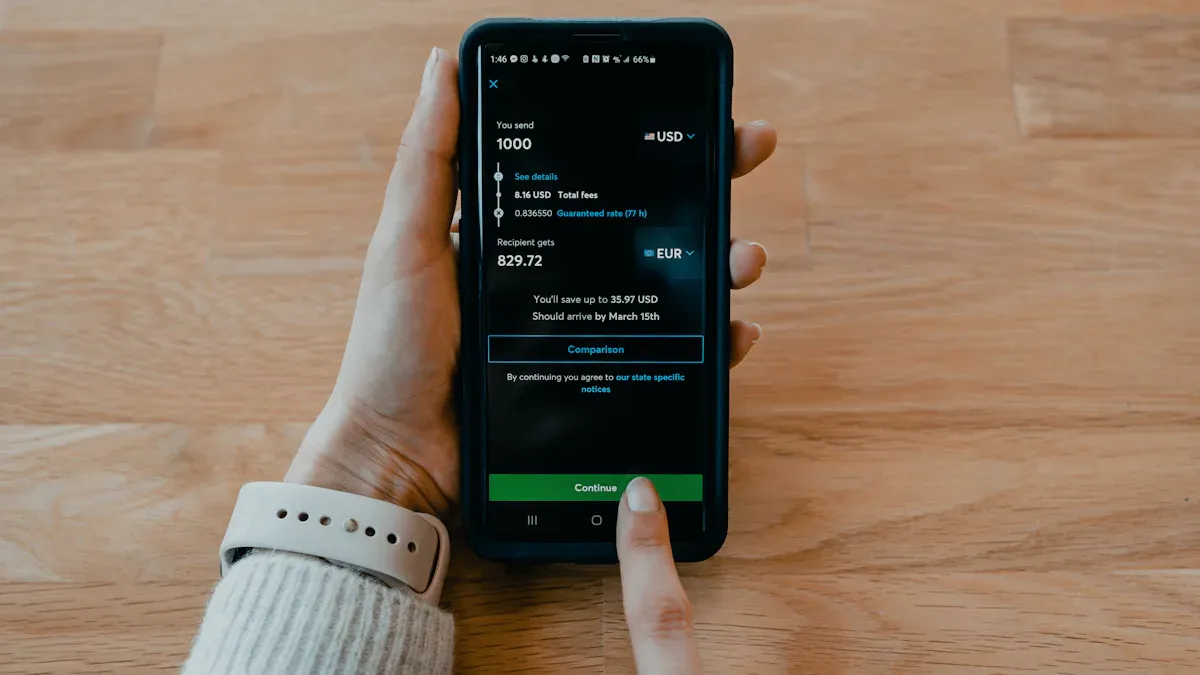
Image Source: unsplash
When you link your Venmo account to your bank, Venmo, The Bancorp Bank, and Plaid work together to protect your money and information. The Bancorp Bank, as Venmo bank, keeps your funds safe and follows banking rules. Plaid acts as a secure bridge between your accounts, using data encryption and multi-factor authentication. Venmo and Plaid make it possible to link your Venmo account quickly and safely. If you wonder, “is it safe to use plaid?”—Plaid’s security measures help keep your account details private. Knowing how Venmo and Plaid connect lets you link your accounts with confidence and fix problems if they happen.
Key Takeaways
- Venmo, Plaid, and The Bancorp Bank work together to keep your money and information safe when you link your bank account.
- Plaid acts as a secure bridge that verifies your bank details without sharing your login credentials with Venmo.
- You can link your bank to Venmo quickly using Plaid’s instant verification or manually with microdeposits if needed.
- Plaid uses strong encryption and multi-factor authentication to protect your data and privacy.
- If you face problems linking your bank, update the app, check your login info, try manual verification, or contact Venmo support.
Venmo Bank and Plaid Connection
What is Plaid
Plaid is a financial technology company that helps you connect your bank account to apps like Venmo. When you want to link your account, Plaid acts as a secure bridge between your bank and Venmo. You do not need to give your bank login details directly to Venmo. Instead, Plaid handles the connection and keeps your information safe.
Plaid uses strong security protocols to protect your banking information.
- Plaid holds certifications such as ISO 27001, ISO 27701, and SOC 2 compliance.
- Data encryption uses Advanced Encryption Standard (AES 256) for stored data and Transport Layer Security (TLS) for data in transit.
- Multi-factor authentication adds another layer of security, especially if your bank does not offer it.
- Plaid’s systems run on secure cloud infrastructure with 24/7 monitoring and automated alerts.
- Regular independent security testing and a bug bounty program help find and fix any problems.
- You can control which apps have access to your data through the Plaid Portal.
Plaid makes it possible for you to link your account to Venmo quickly and safely. This process helps you send and receive payments without worrying about your information being exposed.
How Venmo Uses Plaid
Venmo uses Plaid to verify your bank account and make sure your details are correct. When you add your account to Venmo, Plaid asks for your bank login information. Plaid then checks your account and routing numbers. This step helps Venmo confirm that you own the account and that it can be used for payments or money transfers.
Venmo and Plaid work together to keep your information private. Plaid acts as a gatekeeper between your bank and Venmo. Venmo never stores your banking credentials. Plaid only shares the information Venmo needs, such as your account and routing numbers. This setup reduces the risk of fraud and keeps your funds safe.
Note: Plaid handles the complexity of connecting to thousands of banks. You do not need to worry about different bank systems or security methods. Plaid manages authentication and encrypts your data, so Venmo can focus on making peer-to-peer payments easy for you.
Venmo uses Plaid’s Auth API to retrieve your account details. This process allows instant verification, so you can start using Venmo for payments and transactions right away. Plaid also supports secure data connectivity, which is essential for Venmo to work smoothly.
Venmo Bank Role
The venmo bank, known as The Bancorp Bank, plays a key role in managing your funds. The Bancorp Bank is an FDIC-insured partner that holds your Venmo direct deposit account. This partnership keeps your money safe and follows all financial regulations.
When you link your direct deposit account to Venmo using Plaid, the bank details match The Bancorp Bank. However, Venmo direct deposit accounts do not have separate online login credentials. Because of this, Plaid cannot automatically link these accounts. You need to enter your Venmo account and routing numbers manually if you want to connect your direct deposit account.
The Bancorp Bank ensures your funds are secure and that all transactions meet legal standards. Venmo relies on this bank to handle deposits, payments, and other account activities. This setup allows you to use Venmo for payments, money transfers, and other financial needs with confidence.
In summary, Venmo, Plaid, and The Bancorp Bank each have a special job. Plaid connects your bank account to Venmo safely. Venmo lets you send and receive payments. The Bancorp Bank protects your funds and follows the rules. Together, they make sure your experience with Venmo and Plaid is secure and smooth.
How to Link Venmo with Plaid

Image Source: unsplash
Account Linking Steps
You can link your bank to Venmo quickly by using Plaid. This process helps you connect your account securely and start making payments right away. Follow these steps to link your Venmo account with Plaid:
- Open the Venmo app and go to the “Settings” menu.
- Tap “Payment Methods” and select “Add a bank or card.”
- Choose “Bank” and select “Instant Verification” (Plaid).
- Pick your bank from the list. If you do not see your bank, use the search bar.
- Enter your online banking username and password. Plaid will verify your account details.
- Once verified, Venmo will link your bank account. You can now send and receive payments.
If you run into problems during this process, you are not alone. Many users face issues when they try to link their accounts with Plaid. Here is a table that shows common problems and solutions:
| Issue Category | Symptoms / Common Problems | Common Causes | Suggested Troubleshooting Steps |
|---|---|---|---|
| Duplicate Items | Multiple accounts appear | Added same account more than once | Follow instructions to avoid duplicates |
| Missing Accounts | Some accounts do not show up | Permissions not granted; incompatible settings | Update permissions; check Link token settings |
| Link Flow Failing | Link does not complete or fails to load | Ad-blockers or browser issues | Disable ad-blockers; check browser settings |
| Error Messages | Error after selecting bank | Outdated app; connectivity issues | Update app; retry connection |
| Missing Institutions | Bank not found or not supported | Bank not supported by Plaid | Check supported banks; request product access |
| Institution Unhealthy | Connectivity issues with bank | Plaid connection down | Retry later; use manual backup flow |
Tip: If you change your bank password or email, you may need to relink your account. Make sure your name matches exactly on both Venmo and your bank account.
Manual Verification Option
If Plaid cannot link your bank, you can use manual verification. This method works for banks not supported by Plaid or if you prefer not to enter your online banking credentials. Venmo will send two small deposits (microdeposits) to your account. You need to check your bank statement and enter the exact amounts in the Venmo app. This process usually takes 1 to 3 business days. Make sure you enter your account and routing numbers correctly to avoid delays.
Manual verification has some pros and cons compared to using Plaid. Here is a quick comparison:
| Security Feature | Plaid (Instant Verification) | Manual Verification (Microdeposits) |
|---|---|---|
| Encryption | Strong AES-256 encryption | Depends on app, often less secure |
| Tokenization | Yes, no real credentials shared | No tokenization, real credentials used |
| Data Storage | No banking credentials stored | Credentials may be exposed |
| Fraud Protection | Limited-access tokens, fraud alerts | No extra fraud protection |
| Convenience | Fast, easy, supports many banks | Slower, may be needed for some banks |
Note: Manual verification is less secure and takes longer, but it is sometimes the only way to link your bank if Plaid does not support your institution.
When you link your Venmo account, you help keep your funds safe and make sure you can send and receive payments without trouble. Always double-check your account details to avoid problems.
How to Find Venmo Bank Info
Where to Locate Bank Details
You may need your venmo account and routing numbers for tasks like setting up venmo direct deposit or confirming your bank connection. Finding these details is simple if you know where to look. Start by opening the Venmo app. Tap the “Me” tab, then go to the Wallet section. Here, you will see a list of your linked bank accounts and cards. If you want to find your venmo direct deposit information, select your venmo balance, and you will see the deposit account and routing numbers.
You can also use other methods to find your bank’s routing and account numbers:
- Check a paper check. The routing number is the first set of nine digits at the bottom left, and the account number is in the middle.
- Log into your bank’s online portal and look for account details.
- Use your bank’s mobile app to find routing and account numbers under account information.
- Review your bank statement for routing numbers if they are included.
- Call your bank’s customer service to request your account and routing numbers.
- Visit a bank branch to get these numbers in person.
7. Check your bank’s official website, often in the FAQs or direct deposit pages.
Tip: Always double-check your venmo direct deposit details before sharing them with your employer or anyone else. This helps prevent deposit errors and keeps your funds safe.
Why Venmo Uses Partner Banks
You might wonder why Venmo does not act as a bank itself. Venmo works as a digital wallet and partners with FDIC-insured banks like The Bancorp Bank to keep your money safe. These partner banks handle your venmo direct deposit funds and make sure all transactions follow strict financial rules. Venmo uses this setup to offer banking-like services without becoming a bank.
Partner banks help Venmo meet legal standards and protect your account. They bring experience in handling regulations and monitoring transactions. This helps Venmo avoid problems and keeps your deposit secure. The table below shows how partner banks support Venmo:
| Aspect | Details |
|---|---|
| Partner Banks | The Bancorp Bank, Wells Fargo |
| Role in Transactions | Handle money transmission and storage of user deposits |
| Regulatory Compliance | Ensure compliance with federal banking regulations |
| Security Contribution | Provide infrastructure for secure transaction processing |
| Experience | Bring traditional banking regulatory compliance expertise |
| Impact on Venmo | Help Venmo meet legal obligations and maintain security of user funds |
If you want to know how to find venmo bank information, use the Venmo app or your bank’s resources. This ensures you always have the correct venmo direct deposit details when you need them.
Security and Privacy with Plaid
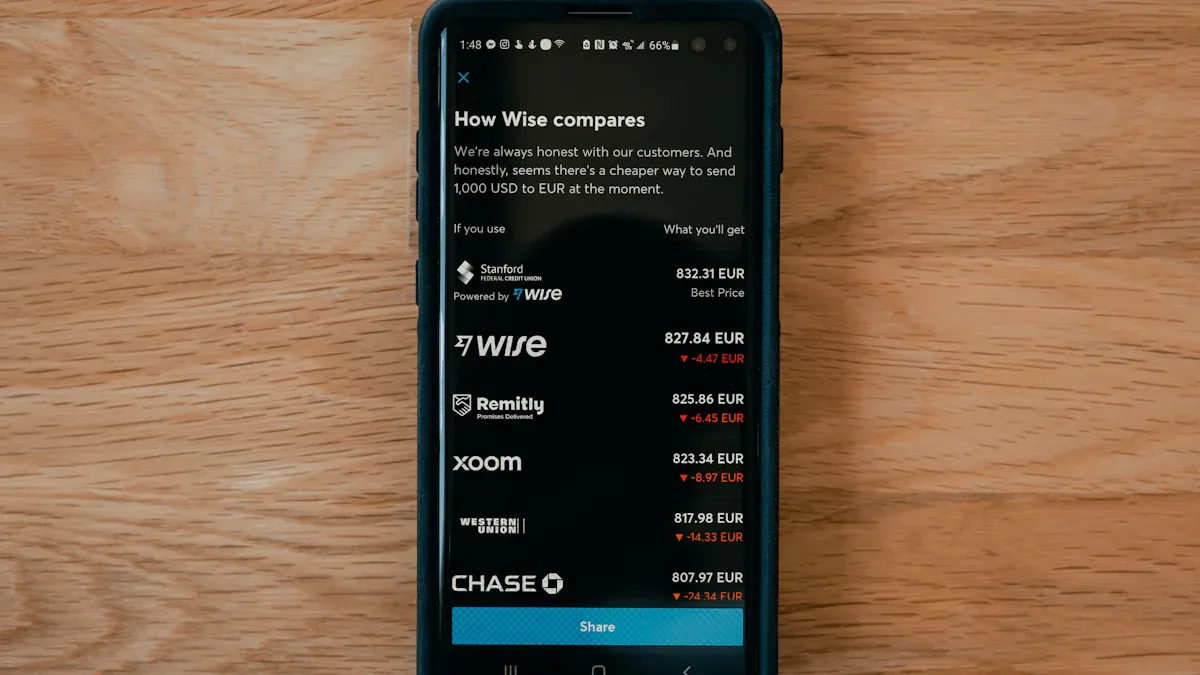
Image Source: unsplash
Data Protection
When you link your bank account to Venmo using Plaid, you trust both companies to keep your information safe. Plaid uses strong security measures to protect your data during every step of the process. You might wonder, is it safe to use plaid? Plaid uses bank-level encryption, including AES-256, to secure your financial data both when it moves between systems and when it is stored. This means your account details stay protected from unauthorized access.
Plaid also uses several layers of authentication and security controls. These include multi-factor authentication, which adds another step to verify your identity. The system runs on secure cloud infrastructure and gets monitored around the clock. Independent security experts and financial institutions test Plaid’s systems regularly to make sure they meet high standards. You can feel confident that your transactions and account information are handled with care.
Plaid’s security team watches for threats at all times. Regular audits and security reviews help keep your data safe, so you can focus on using Venmo for secure transactions.
Privacy Concerns
You may have concerns about privacy when you connect your bank account to Venmo through Plaid. Many users worry about sharing their banking username and password. Plaid addresses these concerns by using encrypted tokens instead of storing your actual credentials. This means Plaid only accesses the information needed for secure transactions and does not keep your login details in plain text.
Plaid follows strict privacy rules, including GDPR and CCPA, to protect your personal information. The company does not sell or rent your data to third parties. You have control over what information Plaid shares with Venmo and other apps. The Plaid Portal lets you see which apps have access to your data and lets you revoke access at any time.
- Plaid’s privacy policy makes it clear that your financial data stays private.
- You can unlink your account from Plaid whenever you want.
- Regular security audits and multi-factor authentication add extra layers of protection.
If you ever feel unsure, you can review Plaid’s privacy settings and make changes to your data sharing. This helps you keep your account and transactions secure while using Venmo.
Troubleshooting Venmo and Plaid Issues
Common Problems
When you try to link your bank account to venmo using Plaid, you may face some issues. Many users report problems that stop them from making payments or completing transactions. Here are some of the most common problems:
- You cannot find your bank in the Plaid list.
- The venmo app shows an error after you enter your bank login.
- Your account does not link, even after you enter the correct details.
- You see duplicate accounts or missing accounts in your venmo wallet.
- Payments fail or take longer than expected.
- You get locked out of your venmo account after several failed attempts.
Note: These problems can happen for many reasons, such as outdated app versions, incorrect login details, or temporary issues with your bank.
Solutions
You can fix most venmo and Plaid issues by following a few simple steps. Try these solutions to get your account working again:
- Update the venmo app
Make sure you have the latest version. Updates often fix bugs and improve security. - Check your bank login details
Double-check your username and password. If you changed your bank password, update it in venmo. - Try manual verification
If Plaid cannot link your account, use the manual verification option. Venmo will send two small deposits to your bank. Enter these amounts in the app to confirm your account. - Clear app cache and restart
Sometimes, clearing the cache or restarting your phone helps the venmo app work better. - Contact your bank
Your bank may block third-party connections for security. Ask your bank if they support Plaid connections. - Contact venmo support
If you still have trouble, reach out to venmo customer service. They can help you with payments, transactions, or account access.
Tip: Always keep your account information up to date. This helps venmo process your payments and transactions without delays.
You now know how Venmo, Plaid, and The Bancorp Bank work together to keep your deposit and account safe. Venmo uses Plaid to connect your bank, but Plaid asks for your credentials and shares data with Venmo, which raises privacy concerns.
- Always use Venmo’s instant or manual verification to link your account.
- Set up multi-factor authentication and PIN codes for extra security.
- Keep your deposit details updated in Venmo.
Understanding Plaid’s role helps you fix linking issues and protect your Venmo account.
FAQ
How does Plaid keep my bank information safe?
Plaid uses strong encryption and secure servers to protect your data. You do not share your bank password with Venmo. Plaid only sends the needed account details to Venmo. This helps keep your information private.
Can I use Venmo if my bank is not listed on Plaid?
Yes, you can use manual verification. Venmo will send two small deposits to your account. You enter the deposit amounts in the app to confirm your bank. This process may take 1 to 3 business days.
Why does Venmo need my bank login information?
Venmo uses your bank login through Plaid to check your account and routing numbers. This step confirms you own the account. Venmo does not store your login details. Plaid keeps your information secure.
What should I do if I see an error when linking my bank?
Try these steps:
- Update your Venmo app.
- Check your bank login details.
- Use manual verification if Plaid fails.
- Contact Venmo support if you still have trouble.
Linking your bank to Venmo through Plaid is convenient, but managing international payments or cross-border transfers can incur high fees and delays with traditional banking. BiyaPay offers a seamless alternative with remittance fees as low as 0.5%, far below standard bank charges. Supporting same-day transfers to most countries, BiyaPay ensures your funds move quickly and securely. Its real-time exchange rate queries and fiat-to-digital currency conversion simplify global transactions. Registering is fast, secure, and requires no branch visits, perfect for users needing efficient payment solutions. Enhance your financial flexibility—sign up for BiyaPay today for cost-effective, reliable global payments.
*This article is provided for general information purposes and does not constitute legal, tax or other professional advice from BiyaPay or its subsidiaries and its affiliates, and it is not intended as a substitute for obtaining advice from a financial advisor or any other professional.
We make no representations, warranties or warranties, express or implied, as to the accuracy, completeness or timeliness of the contents of this publication.




Contact Us
Company and Team
BiyaPay Products
Customer Services
is a broker-dealer registered with the U.S. Securities and Exchange Commission (SEC) (No.: 802-127417), member of the Financial Industry Regulatory Authority (FINRA) (CRD: 325027), member of the Securities Investor Protection Corporation (SIPC), and regulated by FINRA and SEC.
registered with the US Financial Crimes Enforcement Network (FinCEN), as a Money Services Business (MSB), registration number: 31000218637349, and regulated by FinCEN.
registered as Financial Service Provider (FSP number: FSP1007221) in New Zealand, and is a member of the Financial Dispute Resolution Scheme, a New Zealand independent dispute resolution service provider.




















