- EasyCard
- Trade
- Help
- Announcement
- Academy
- SWIFT Code
- Iban Number
- Referral
- Customer Service
- Blog
- Creator
Easy Ways to Transfer Funds from Vanilla Gift Cards to Your Bank Account in 2025

Image Source: pexels
You might wonder if you can transfer funds from a vanilla visa gift card to your bank account in 2025. Yes, you can move money from your visa gift card to your account, but you need to follow a few steps. Some options let you transfer funds directly, while others use a service as a bridge between your visa gift card and your bank. Always check if your prepaid card allows transfers before you start. Your bank, including Hong Kong banks, may have specific rules for these transfers. Make sure your account details match your visa gift card information to avoid delays.
Key Takeaways
- You cannot transfer money directly from a Vanilla Visa Gift Card to your bank account in 2025.
- Link your Vanilla Visa Gift Card to PayPal, Venmo, or Cash App to move funds to your bank.
- Always register and activate your card with a billing address to avoid declined transfers.
- Watch for fees and transfer limits when using payment apps or money orders.
- If transfers fail, double-check your card details and contact customer support for help.
Transfer Funds from Vanilla Visa Gift Card

Image Source: pexels
Direct Transfer to Bank Account
You might hope to move money straight from your vanilla visa gift card to your bank account. In 2025, the official policy does not allow direct transfers from a vanilla visa gift card to a bank account. The card issuer does not support this feature. You cannot link your bank account directly on the Vanilla Gift Card website to initiate the transfer. Here are the main points you need to know:
- Vanilla visa gift cards do not support direct transfers to bank accounts.
- There is no official way to transfer funds from a visa gift card to a checking account.
- You can use the card for purchases or try to get cash refunds if a store allows returns.
- Some ATMs accept visa gift cards for cash withdrawals, but you may pay extra fees.
- You can link the gift card to payment apps like PayPal, Venmo, or Cash App, then transfer funds from those apps to your bank account.
- Always check the card’s terms for possible fees or restrictions.
- If you need help, call the customer service number on the back of your card or visit the official Vanilla Visa website.
If you want to use your vanilla visa gift card for online transfers, you must register it first. Registration helps protect your funds and makes online payments smoother. Here is how you can register your card:
- Visit the official Vanilla Gift Card website.
- Go to “Manage Card” or the balance check page.
- Enter your card number, expiration date, and CVV.
- Find the option to add or edit your billing address.
- Enter your billing zip code.
- Save the changes to finish registration.
Tip: Always use the same zip code you registered when you shop online. This helps avoid declined transactions.
You will not pay a transfer fee to Vanilla for direct transfers, since this option does not exist. However, if you use other services, you may see fees. Here is a table showing typical fees for different methods:
| Service/Method | Fee Range/Amount |
|---|---|
| PayPal/Venmo | 1.5% to 3% |
| Prepaid2Cash/CardCash | 3% to 10% |
| Money Orders | $1 to $2 |
| Raise | 15% |
You should always check the latest fee details before you initiate the transfer.
Using Online Payment Services
Since you cannot transfer funds directly from your vanilla visa gift card to your bank account, you can use online payment services as a bridge. PayPal, Venmo, and Cash App let you link your visa gift card and move money to your bank. Here is how you can do it:
PayPal
You can add your vanilla visa gift card to your PayPal account and then transfer the balance to your bank account. Follow these steps:
- Check your card balance to make sure you have enough for verification.
- Log into your PayPal account.
- Go to Wallet.
- Click Link a debit or credit card.
- Choose Link a card manually.
- Enter your vanilla visa gift card number, expiration date, and CVV.
- Use the billing address you registered with the card.
- Click Link Card.
- PayPal may charge a small amount for verification. This amount will be refunded.
Once you link your card, you can use PayPal to initiate the transfer to your bank account. Instant transfers usually cost about 1.5% to 3% of the amount. Standard transfers may take a few days but cost less.
Venmo
You can also use your vanilla visa gift card with your Venmo account. Here is how you do it:
- Open the Venmo app and log in.
- Tap the menu icon and go to Settings.
- Select Payment Methods.
- Tap Add a Bank or Card, then choose Card.
- Enter your card number, expiration date, and the zip code you used during registration.
- Venmo may charge a small amount to verify your card.
- Click Add Card to finish.
To move money from your visa gift card to your Venmo account, go to Manage Balance, select Add Money, choose your vanilla visa gift card, enter the amount, and confirm. After the funds appear in your Venmo account, you can initiate the transfer to your bank account.
Cash App
Cash App works in a similar way. You can add your vanilla visa gift card as a payment method, then transfer funds to your bank account. Make sure your card is registered with a billing address. Always check that your bank supports transfers from Cash App.
Note: You must activate your vanilla visa gift card before you use it online. Register your card with a billing address. This step is required for PayPal, Venmo, and Cash App. If you skip this, your transfer may fail.
Here are some requirements you need to meet before you use your vanilla visa gift card with online payment services:
- Activate your card by registering it on the official Vanilla website.
- Register your card with a billing address. Use this address for all online payments.
- Check your card balance before you try to transfer funds.
- Use your card only on websites or apps that accept Visa debit or prepaid cards.
- Some merchants or services may not accept prepaid cards or allow recurring payments.
- If your card expires with funds left, you can ask for a replacement card at no extra cost.
You may face some limits and fees when you transfer funds from your vanilla visa gift card to your bank account through these services. Instant transfers often cost more. Standard transfers may take 1-2 days or longer, depending on your bank. Vanilla visa gift cards do not charge hidden fees for these transfers, but payment apps and banks may have their own charges. Always check with your bank or service provider for the latest rules and fees before you initiate the transfer.
Other Ways to Transfer Money from Prepaid Card
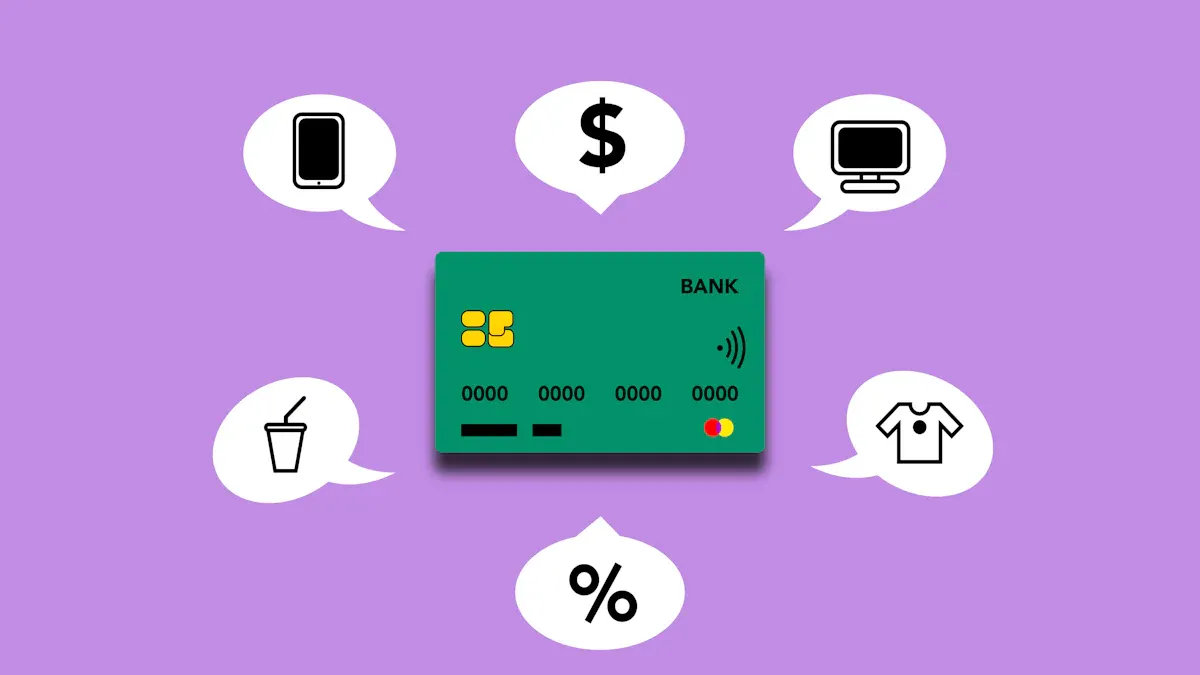
Image Source: pexels
Money Orders
You can use your visa gift card to buy a money order and then deposit it into your bank account. This method helps you transfer money from prepaid card funds to your account without much hassle. Here’s how you do it:
- Check if the store or service, like Walmart, Western Union, or USPS, accepts visa gift cards for money orders.
- Use your visa gift card to purchase the money order.
- Deposit the money order into your bank account. Many Hong Kong banks accept these deposits.
- If you prefer, cash the money order at a check-cashing service.
Money orders usually cost up to $5 per transaction. You can transfer up to $1,000 with each money order. Here’s a quick look at the fees and limits:
| Payment Method | Fee | Transaction Limit | Bank Account Needed | Notes |
|---|---|---|---|---|
| Money Order | Up to $5 per transaction | $1,000 per transaction | No | Secure way to move funds |
Tip: Always keep your receipt until the funds clear in your account.
Third-Party Remittance Services
You can also transfer funds from your visa gift card using third-party remittance services. These companies let you send money online or through an app. Some services accept prepaid card funds and move them to a bank account or let someone pick up cash.
| Advantages | Disadvantages |
|---|---|
| Easy to use online or with an app | Not all prepaid cards are accepted |
| Fast transfer speeds | Fees can be high for some destinations |
| Lower fees than banks | You must register an account |
| Secure transactions | Some services limit where you can send money |
You may find that some providers do not support every visa gift card. Always check the service’s rules before you try to transfer money from prepaid card funds.
Gift Card Exchange Sites
If you want to exchange the gift card for cash, you can use a reputable site like Nosh. Nosh supports visa gift cards in 2025 and makes it easy to sell the gift card online. You just create an account, list your card, and get paid. This method helps you convert the gift card to cash quickly.
You can also sell your gift card at exchange kiosks or through apps. These options let you sell the gift card without searching for buyers yourself. When you sell your gift card, check the rates and fees. Some sites offer better deals than others. Always read the terms before you convert the gift card or sell your gift card.
Troubleshooting and Tips
Common Issues
When you try to transfer money from your visa gift card to your bank account, you might run into some problems. Here are some of the most common issues:
- You cannot transfer funds directly from a visa gift card to a bank account because of card restrictions.
- Sometimes, apps like PayPal or Venmo reject your card. This often happens if the zip code you enter does not match the one you used to register your card.
- If you enter the wrong billing address or zip code, your transfer might get declined.
- Some services do not support prepaid cards or charge extra fees, which limits your options.
- Certain merchants, like food delivery apps, may not accept your visa gift card for online payments.
- You might see limits on how much you can transfer at one time.
If you face any of these issues, try these steps:
- Make sure your visa gift card is activated. You can check this online or by calling the number on the card.
- Check your card balance before you try to transfer money.
- Enter your card details carefully. Double-check the number, expiration date, and CVV.
- Use the same billing address and zip code you used when you registered the card.
- If a service declines your card, try using it as a credit card instead of debit.
- Try smaller transfer amounts if your transaction gets declined.
- Register your card online if you have not done so already.
- If you still have trouble, contact customer support for your visa gift card. Keep notes about what you tried and any error messages you saw.
Tip: Some services place temporary holds on your funds. If you see a decline, wait a few hours and try again.
Avoiding Fees and Delays
You probably want to keep as much of your money as possible when you transfer funds from your visa gift card to your bank account. Here are some ways to avoid extra fees and make sure your transfer goes smoothly:
- Use your visa gift card to buy a money order at a store like Walmart or the United States Postal Service. The fee is usually low, around $1 to $2 USD. You can then deposit the money order into your bank account.
- If you use PayPal, Venmo, or Cash App, check their fee schedules. Instant transfers often cost more than standard transfers.
- Read the terms and conditions for your visa gift card and your bank account before you start. Some banks in Hong Kong may have special rules for prepaid card deposits.
- Always register your visa gift card with a billing address. This helps prevent declined transfers.
- If you want to avoid all transfer fees, use your visa gift card for purchases that match the card’s balance or pay bills directly.
Note: Not all banks or services accept prepaid cards for direct deposit. Always check with your bank before you try to transfer funds.
By following these tips, you can protect your funds and avoid most problems when moving money from your visa gift card to your bank account.
You have several good ways to move money from your visa gift card to your bank account. The most reliable method in 2025 is linking your vanilla visa gift card to PayPal, then sending the funds to your account. You can also use money orders or trusted remittance services.
- Always check your card balance and make sure your account details match.
- Watch out for fees and transfer limits.
Remember, prepaid cards like the visa gift card offer strong security and keep your bank account safe. Review all requirements before you start, and you will transfer your funds with confidence.
FAQ
Can you transfer money from a Vanilla Visa Gift Card to a Hong Kong bank account?
Yes, you can. Use PayPal, Venmo, or Cash App as a bridge. Link your Vanilla Visa Gift Card, then transfer the funds to your Hong Kong bank account. Always check for fees and transfer limits before you start.
What is the fastest way to move funds from a Vanilla Gift Card to your bank?
PayPal usually works fastest. Link your Vanilla Gift Card to PayPal, then send the money to your bank. Instant transfers cost more, but you get your money quickly. Standard transfers take longer but cost less.
Are there any hidden fees when transferring funds?
You might see fees from payment apps or banks. Vanilla does not charge hidden fees for transfers. Always check the fee schedule for each service. Here is a quick table:
| Service | Typical Fee (USD) |
|---|---|
| PayPal | 1.5% to 3% |
| Money Order | $1 to $2 |
Why did your transfer get declined?
Transfers get declined for many reasons. You may have entered the wrong billing address or zip code. Your card might not be activated. Some services do not accept prepaid cards. Double-check your details and try again.
Can you use your Vanilla Gift Card for online shopping instead?
Yes, you can shop online with your Vanilla Gift Card. Just enter the card details at checkout. Make sure the billing address matches the one you registered. Some websites may not accept prepaid cards, so check before you buy.
Turning Vanilla Gift Cards into real, usable funds can often feel frustrating—hidden fees, slow transfers, and limited options make the process harder than it should be. That’s where BiyaPay steps in. With remittance fees as low as 0.5%, real-time currency exchange rates, and seamless conversion between digital assets and multiple fiat currencies, BiyaPay empowers you to move money globally with speed and confidence. Registration takes only minutes, and you can enjoy secure same-day transfers across most countries and regions.
Make your gift card balance work for you with a smarter, faster, and more affordable solution. Start using BiyaPay today.
*This article is provided for general information purposes and does not constitute legal, tax or other professional advice from BiyaPay or its subsidiaries and its affiliates, and it is not intended as a substitute for obtaining advice from a financial advisor or any other professional.
We make no representations, warranties or warranties, express or implied, as to the accuracy, completeness or timeliness of the contents of this publication.




Contact Us
Company and Team
BiyaPay Products
Customer Services
is a broker-dealer registered with the U.S. Securities and Exchange Commission (SEC) (No.: 802-127417), member of the Financial Industry Regulatory Authority (FINRA) (CRD: 325027), member of the Securities Investor Protection Corporation (SIPC), and regulated by FINRA and SEC.
registered with the US Financial Crimes Enforcement Network (FinCEN), as a Money Services Business (MSB), registration number: 31000218637349, and regulated by FinCEN.
registered as Financial Service Provider (FSP number: FSP1007221) in New Zealand, and is a member of the Financial Dispute Resolution Scheme, a New Zealand independent dispute resolution service provider.




















