- EasyCard
- Trade
- Help
- Announcement
- Academy
- SWIFT Code
- Iban Number
- Referral
- Customer Service
- Blog
- Creator
MoneyGram Questions Uncovered and How to Make Secure Transfers

Image Source: pexels
You want to make secure money transfers and avoid mistakes. When you use MoneyGram, you may worry about safety or how to solve problems. Many people have MoneyGram Questions, especially about protecting their money. You should know the right steps to keep your information safe and your transfers reliable. With the right knowledge, you can send money with confidence.
Key Takeaways
- Use MoneyGram’s website, app, or locations to send money safely by following simple steps and double-checking recipient details.
- Protect your account with strong passwords, two-factor authentication, and watch for scams; report suspicious activity immediately.
- If you face problems like login issues or transfer delays, try basic troubleshooting or contact MoneyGram customer service for quick help.
- MoneyGram supports sending money to over 200 countries with various payment options and lets you track your transfers easily online or in the app.
- Always keep your ID, reference number, and receipts handy to complete transfers and resolve any issues smoothly.
MoneyGram Questions
Sending Money
You may have many MoneyGram questions about sending money. MoneyGram makes it easy to transfer funds to friends or family. You can use the website, the app, or visit a MoneyGram location. Here is a step-by-step guide for sending money online:
- Register or log in to your account.
- Enter your recipient’s details.
- Enter the amount you want to send.
- Choose a delivery method, such as bank transfer or cash collection.
- Select your payment method, like a debit card.
- Review the details, fees, and exchange rate, then send your transfer.
If you prefer the MoneyGram app, follow these steps:
- Download the MoneyGram Online Money Transfer app from Google Play or the App Store.
- Create a profile or log in. You may need to verify your identity.
- Enter your recipient’s details and the amount.
- Choose your payment and delivery method.
- Check the details and send.
To send money in person, visit a MoneyGram location with your ID and the money you want to send. You can also set up your transfer online or in the app, then pay in cash at your chosen location within 24 hours. Always bring your photo ID.
MoneyGram questions often include how to use remittance services for international transfers. You can send money to over 200 countries and territories. Many people use MoneyGram for remittance because it offers reliable money transfer services and many locations worldwide. If you need to find locations, use the MoneyGram website or app.
Recurring transfers are not available, so you must start each remittance separately. If your transfer fails, check your bank account for sufficient funds, confirm you have not exceeded daily limits, and ensure your bank connection is stable. If you still have issues, contact MoneyGram customer service for help.
Security Tips
Security is a top concern when using money transfer services. MoneyGram uses Secure Socket Layer (SSL) encryption to protect your data. The app supports biometric authentication, such as fingerprint or face recognition, for secure transactions. Two-factor authentication (2FA) adds another layer of security by requiring a code along with your password.
Tip: Always use strong passwords and never share your login details with anyone.
MoneyGram questions about security often focus on fraud prevention. The company has a dedicated cybersecurity team that monitors for threats and works with outside experts to keep your information safe. Real-time transaction tracking lets you see your transfer status. If you notice anything suspicious, report it to MoneyGram right away.
You can delete your personal information from the app if you want more control over your data. MoneyGram educates users about phishing scams and encourages you to avoid clicking on suspicious links. If you receive a message asking for your account details, do not respond. Always use official channels to contact MoneyGram.
Recent news highlights the importance of security. In October 2024, MoneyGram reported a data breach that exposed sensitive information, including government IDs and bank details. This incident led to a class action lawsuit and increased awareness about the risks of fraud and identity theft. MoneyGram responded by improving its security measures and offering compensation to affected users.
| Statistic/Fact | Details |
|---|---|
| Total Compensation Disbursed | Over $115 million |
| Number of Victims Compensated | Nearly 40,000 (38,889) |
| Victim Demographic | Many elderly and vulnerable groups |
| Source of Funds | Forfeiture of $125 million from MoneyGram’s Deferred Prosecution Agreement (DPA) |
| DPA Timeline | Entered in 2012, extended in 2018, completed in May 2021 |
| Nature of Fraud | Fraud schemes processed by MoneyGram, targeting elderly and vulnerable groups |
| Managing Authority | U.S. Postal Inspection Service (USPIS) |
| Purpose of Compensation | Full recovery of losses for victims |
| Official Statements | DOJ and USPIS officials emphasized commitment to victim restitution and justice |
These facts show why you must stay alert and follow security best practices when using remittance services.
Common Issues
You may face some common issues when using MoneyGram. Many users report login problems, which make up about 75% of complaints. Website access issues account for another 25%. Other frequent MoneyGram questions include errors during transactions, delays in receiving funds, and system outages.
- Login problems
- Website access issues
- Errors during transactions, such as converting USDC to USD
- Delays in receiving funds
- System outages and app malfunctions
MoneyGram’s help center suggests troubleshooting steps, such as using a supported browser, clearing cookies, trying incognito mode, or switching devices. These steps can solve many technical problems.
Transfer failures can happen for several reasons:
- Compliance screenings under anti-money laundering laws may delay your transfer.
- Inaccurate fund availability dates can cause unexpected delays.
- Insufficient funds in your bank account may stop the transfer.
- Exceeding daily send limits set by your bank can block the transfer.
- Bank instability or connection issues may interrupt the process.
A regulatory investigation found that MoneyGram once failed to supervise agents who processed many suspicious transactions, especially transfers to China. This lack of oversight increased the risk of money laundering and led to transfer failures. MoneyGram has since improved its compliance and monitoring programs.
If you experience a problem, act quickly. Contact MoneyGram customer service for help. Most complaints resolve within 15 business days, but some may take up to 35 days. Always keep your transaction details and receipts until your remittance is complete.
MoneyGram questions about remittance services, transfer speed, and security are common. By understanding these issues and following best practices, you can make your international transfers safer and more reliable.
MoneyGram Customer Service

Image Source: unsplash
Contact Options
You have several ways to reach moneygram customer service when you need help. The main phone number, (800) 926-9400, is available 24/7. You can also contact moneygram customer service through email, social media, or an online form. The table below shows the official contact methods:
| Contact Method | Details |
|---|---|
| Main Customer Service | Phone: (800) 926-9400 (available 24/7) |
| Executive Contacts | Doug Klees (Head of Customer Care): doug.klees@moneygram.com |
| Kamila Chytil (Chief Operating Officer): kamila.chytil@moneygram.com | |
| Mailing Address | 2828 N. Harwood Street, 15th Floor, Dallas, TX 75201 |
| Social Media Channels | Facebook: https://www.facebook.com/moneygram/ |
| X (Twitter): https://twitter.com/moneygram?lang=en | |
| LinkedIn: https://www.linkedin.com/company/moneygram-international | |
| Online Contact Form | Available at https://www.moneygram.com/mgo/us/en/help/contact/ |
You can contact moneygram customer service using any of these options. The team aims to respond as quickly as possible, but response times may vary. If you have an urgent issue, calling the main phone number is the fastest way to get help.
Support Languages
Moneygram customer service supports you in many languages. You can speak with a representative in your preferred language. The service uses intelligent call routing to connect you with someone who understands you. Supported languages include:
- English
- German
- French
- Japanese
- Simplified Chinese
- Arabic
- Korean
- Spanish
Moneygram customer service covers over 30 languages. For less common languages, they may use third-party translation services. This approach helps you get answers faster and reduces waiting time.
Fraud Reporting
If you suspect fraud or see suspicious activity, you should act quickly. Moneygram customer service provides clear steps for reporting:
- Do not process the transaction if you think it is linked to unlawful activity.
- Report the suspicious activity by phone or online form.
- In the United States, call 1-800-866-8800. For other countries, check the website for the correct number.
- Submit an Ethics Violation Report or a Potentially Suspicious or Unusual Activity Report online.
- Moneygram customer service keeps your report confidential unless the law requires disclosure.
- Agents and employees in the European Union can report directly to regulators.
- You can find more information about scams and consumer alerts on the MoneyGram compliance website.
Tip: Always use official channels to contact moneygram customer service when you need to report fraud or ask questions about your transfer.
International Transfers
Sending Money Internationally
You can send money to people in other countries using MoneyGram’s international remittance service. MoneyGram’s network covers over 200 countries and territories, giving you access to more than 430,000 locations worldwide. You can send money internationally by visiting an agent office, using the website, or through the MoneyGram app. When you want to send money abroad, you only need your recipient’s details and a valid ID. MoneyGram supports sending money internationally to over 5 billion bank, mobile, and virtual accounts. This makes it easy to send money to people in other countries for family support, business, or emergencies. If you want to send funds quickly, choose the “money in minutes” option for faster delivery.
| Aspect | Details |
|---|---|
| Countries and Territories | Over 200 |
| Global Locations | More than 430,000 |
| Supported Accounts | 5 billion+ bank, mobile, virtual |
| Annual Funds Settled | $172 billion |
Payment Methods
When sending money internationally, you have several payment options. You can pay with a credit card, debit card, MoneyGram account, or Apple Pay through the app. Some cards, such as Visa, MasterCard, Discover, Diners Club International, and Union Pay, are accepted. You can also pay in cash at agent locations. If you use a credit card, your card issuer may charge cash advance fees or interest. These remittance options give you flexibility when you send money to people in other countries or send money abroad.
- Credit or debit card (Visa, MasterCard, Discover, Diners Club International, Union Pay)
- Apple Pay (via the MoneyGram app)
- MoneyGram account
- Cash at agent locations
Transfer Speed
International money transfers with MoneyGram can take from a few minutes to several days. If you use a debit card, your transfer often completes within minutes. Other payment methods, such as bank transfers, may take 2 to 4 days. The speed of sending money internationally depends on several factors:
- Accurate recipient information helps avoid delays.
- Country regulations and holidays can slow down transfers.
- Transfers to rural areas may take longer than to cities.
- Exchange rate changes and technical issues may affect timing.
- Compliance checks and payment method choice also impact speed.
- Weekends and bank holidays in Hong Kong or other countries may delay processing.
Note: If you experience a delay, contact MoneyGram customer service for help. Always double-check recipient details before you send money to people in other countries.
Fees, Limits, and Tracking
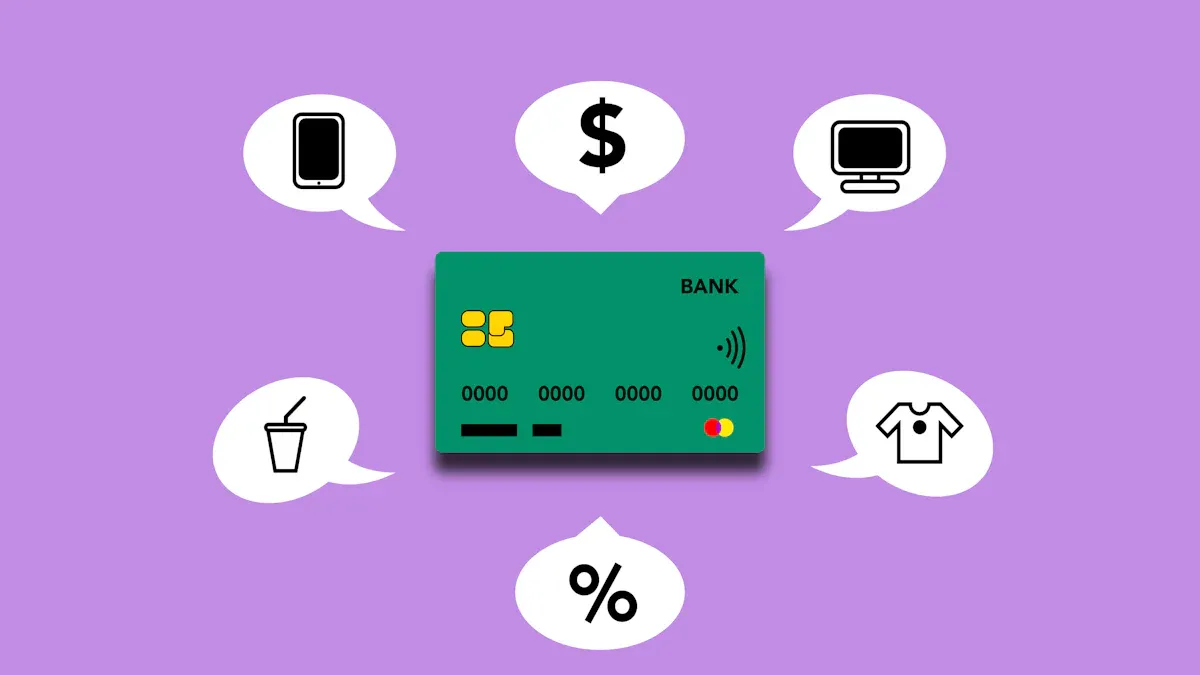
Image Source: pexels
Fees and Limits
You should always check the fees before you send money. MoneyGram charges different fees based on how much you send, where you send it, and how you pay. For example, if you send $200 online with a debit card, the fee is $2.99. Sending $500 to Mexico with a debit card costs $1.99, but using a credit card costs $20.49. If you pay cash at a moneygram location, the fee is about $10. Fees for sending $500 to Ireland for cash pickup are $1.99 (debit card), $20.49 (credit card), and $8 (cash). These fees can change, so use the online fee estimator for the latest rates.
| Example Transfer | Payment Method | Fee (USD) |
|---|---|---|
| $200 (US) | Debit Card | $2.99 |
| $500 (Mexico) | Debit Card | $1.99 |
| $500 (Mexico) | Credit Card | $20.49 |
| $500 (Mexico) | Cash | $10 |
| $500 (Ireland) | Debit Card | $1.99 |
| $500 (Ireland) | Credit Card | $20.49 |
| $500 (Ireland) | Cash | $8 |
You can send up to $10,000 per transfer for most international transfers. If you send money within the United States, the limit is $15,000. Limits may change based on the payment method, country, or how you receive the money. If you need to send more, visit a moneygram location and bring extra documents for verification.
Note: MoneyGram may also add a currency exchange markup to your transfer.
Required ID
You must bring the right identification when you visit a moneygram location. To send or receive money, you need a government-issued photo ID. This can be a passport, driver’s license, or national ID card. Sometimes, you may need to show proof of address. The name on your ID must match the name on the transfer. Here is what you should do:
- Find a moneygram location near you.
- Bring your reference number and valid photo ID.
- Complete any required forms.
- Show your ID to the agent to finish the transfer.
MoneyGram checks your identity to keep your money safe and prevent fraud. You may need to give your full name, address, phone number, and date of birth. Sometimes, you must provide your Social Security Number or other documents.
Tracking Transfers
You can track your transfer easily. Use the MoneyGram website’s “Track + Receive” tool. Enter your reference number and last name to see the status. If you have an account, log in to view your transaction history. The MoneyGram app also lets you track transfers and set up notifications. If you have trouble, contact customer service for help.
To track a transfer, you need:
- Reference number (from your receipt or email)
- Sender’s last name
- Sometimes, sender’s date of birth or receiver’s name
Tip: Always keep your reference number and receipt until the transfer is complete.
You can make secure MoneyGram transfers by following a few key steps. Always check the recipient’s full name and contact details before sending money. Review all transfer information and keep your reference number safe. Use only official MoneyGram channels to avoid scams. If you have questions or notice issues, contact customer service right away. MoneyGram provides 24/7 support and helpful resources to guide you. By staying alert and following best practices, you help protect your money and ensure a smooth transfer experience.
FAQ
Can you cancel a MoneyGram transfer after sending it?
You can cancel a transfer if the recipient has not picked up the money. Log in to your MoneyGram account or call customer service. Always keep your reference number ready for faster help.
How long does it take to get a refund from MoneyGram?
Refunds usually take three to ten business days. The time depends on your payment method and your bank’s processing speed. Contact customer service if you do not see your refund after ten days.
What does your recipient need to pick up money?
Your recipient must show a valid government-issued photo ID. The name on the ID must match the name on the transfer. The recipient also needs the reference number you provide.
How does MoneyGram set exchange rates?
MoneyGram sets exchange rates based on market rates and adds a small margin. You can check the current rate before you send money. Here is an example:
| Amount Sent (USD) | Exchange Rate (USD/HKD) | Amount Received (HKD) |
|---|---|---|
| $100 | 7.80 | 780 |
Tip: Always review the exchange rate before you confirm your transfer.
MoneyGram offers convenience, but concerns about high fees, exchange rate markups, and even data breaches highlight the need for a safer alternative. With BiyaPay, you gain access to remittance fees as low as 0.5%, real-time exchange rate checks, and seamless conversion between multiple fiat and digital currencies. Designed with strong encryption and global compliance standards, BiyaPay helps you send money securely to most countries and regions—often with same-day delivery.
If you value security, transparency, and affordability in international transfers, register with BiyaPay today and send money with peace of mind.
*This article is provided for general information purposes and does not constitute legal, tax or other professional advice from BiyaPay or its subsidiaries and its affiliates, and it is not intended as a substitute for obtaining advice from a financial advisor or any other professional.
We make no representations, warranties or warranties, express or implied, as to the accuracy, completeness or timeliness of the contents of this publication.




Contact Us
Company and Team
BiyaPay Products
Customer Services
is a broker-dealer registered with the U.S. Securities and Exchange Commission (SEC) (No.: 802-127417), member of the Financial Industry Regulatory Authority (FINRA) (CRD: 325027), member of the Securities Investor Protection Corporation (SIPC), and regulated by FINRA and SEC.
registered with the US Financial Crimes Enforcement Network (FinCEN), as a Money Services Business (MSB), registration number: 31000218637349, and regulated by FinCEN.
registered as Financial Service Provider (FSP number: FSP1007221) in New Zealand, and is a member of the Financial Dispute Resolution Scheme, a New Zealand independent dispute resolution service provider.




















