- EasyCard
- Trade
- Help
- Announcement
- Academy
- SWIFT Code
- Iban Number
- Referral
- Customer Service
- Blog
- Creator
Step-by-Step Guide to Sending Money and Tracking Transfers with Western Union

Image Source: pexels
You can use Western Union when you want a reliable money transfer service that helps you send money internationally and track your transfer every step of the way. Western Union lets you send money to more than 200 countries and territories. You get choices to use Western Union online, through their app, or at one of 550,000 agent locations. Millions of people trust this international money transfer company for quick and safe transfers.
- Western Union serves over 150 million customers worldwide.
- Digital transactions made up 34% of all transfers in early 2021.
You just need the right information to use Western Union, and you can feel confident your money will reach the right place.
Key Takeaways
- Gather all needed information like IDs and recipient details before sending money to avoid delays.
- Choose the best sending method—online, app, or in-person—based on your convenience and payment options.
- Create a Western Union account to send money online or via the app and track your transfers easily.
- Use the Money Transfer Control Number (MTCN) to track your transfer status quickly and securely.
- Check exchange rates and fees before sending money to ensure your recipient gets the right amount.
Prepare to Use Western Union

Image Source: unsplash
Information Needed
Before you send money, you need to gather some important details. This step helps your money transfer go smoothly. When you use Western Union, you must have the right documents and information ready. Here is what you need:
- A government-issued ID, like a passport or driver’s license, to verify your identity if you visit an agent location.
- The recipient’s full name. Make sure it matches the name on their ID.
- The recipient’s address and country.
- The amount you want to send and the currency you want the recipient to get.
- For bank transfers, you need the recipient’s bank name, address, phone number, bank account number, and routing number (like BIC/SWIFT or IBAN for international transfers).
- For mobile wallet transfers, you need the recipient’s phone number.
Tip: Double-check all details before you start your money transfer. If the recipient’s name does not match their ID, they cannot pick up the money.
You also need to open a Western Union account if you want to send money online or with the app. This account lets you track your transfer and manage your money transfer history.
Choose Sending Method
You have several ways to send money with Western Union. Each method fits different needs. Here is a quick look at your options:
| Aspect | Sending Money Online/App | Sending Money at Agent Locations |
|---|---|---|
| Process | Open a Western Union account, log in, select country, amount, and delivery method; review and submit transfer digitally | Visit agent, pay in person, complete transfer on-site |
| Payment Methods | Credit/debit card, bank account, cash at Western Union location, mobile wallet | Cash or debit card at agent location |
| Convenience | Fully digital, track status online, flexible payment and delivery options | In-person service, cash payment option, some locations may have limited services |
| Hybrid Option | Start transfer online/app and pay in cash at agent location | Pay in cash at agent after starting transfer online |
| Availability | Anywhere with internet access | Many retail stores and grocery chains; varies by location |
| Tracking | Track transfer status online | Track transfer status online |
You can use Western Union online, through the app, or at an agent location. If you want to save time, you can start your money transfer online and pay in cash at a nearby agent. This hybrid option gives you both speed and flexibility. No matter which way you choose, you must open a Western Union account for online or app transfers. This account helps you manage your money transfers and check your transfer status anytime.
Send Money Internationally

Image Source: unsplash
When you want to send money internationally, Western Union gives you several ways to make your transfer easy and secure. You can use Western Union online, through the app, or visit an agent location. Each method has its own steps and benefits. Let’s walk through how you can send money and track your transaction from start to finish.
Send Money Online
Sending money online with Western Union is simple. You can do it from your computer or phone. Here’s how you can complete your international money transfer online:
- Create your free Western Union account. Register online and verify your profile with an official ID, like your passport or driver’s license.
- Choose the country where you want to send money. Enter the amount you want to transfer.
- Fill in the receiver’s details. You need their full name, address, and bank account information if you want to send money directly to their bank. If you have sent money to this person before, Western Union saves their details for next time.
- Pick your payment method. You can pay with a debit card, credit card, or bank transfer.
- Review your transaction details. Confirm everything is correct, then submit your transfer. Your money will be on its way. Some transfers arrive within minutes, depending on the method you choose.
Note: Western Union uses strong security for every online transaction. They protect your personal and transfer data with end-to-end encryption, TLS, and SSL certifications. You must verify your identity, especially for large transfers. The app even lets you use face or fingerprint recognition for extra safety. Always create a strong password and never send money to someone you do not know.
You can track your transfer online or in the app. Western Union sends you updates, so you always know where your money is.
Send Money In Person
If you prefer to handle your transaction face-to-face, you can visit a Western Union agent location. This method works well if you want to pay in cash or if you do not have access to online banking. Here’s what you do:
- Find a nearby Western Union agent. Many grocery stores and retail shops offer this service.
- Bring your government-issued ID and the details for the person you want to send money to. You need their full name, address, and country.
- Tell the agent how much money you want to send and which country it is going to. Decide if you want the recipient to get the money in their bank account or as a cash pick-up.
- Pay for your transfer. You can use cash or sometimes a debit card, depending on the location.
- Get your receipt. It will have a Money Transfer Control Number (MTCN). Share this number with your recipient so they can collect the money.
| Transfer Method | Typical Processing Time |
|---|---|
| In-person (cash payment and cash collection) | Within minutes (near-instantaneous) |
| Online transfers to bank accounts | 1 to 3 business days |
Tip: If you send for cash pick-up, your recipient can collect the money almost right away. For bank transfers, it may take a little longer, usually up to three business days.
Western Union checks your ID and watches for suspicious activity to keep your transaction safe. They also give you tips to avoid scams. Never send money for shipping fees or to someone you have not met in person.
Payment Methods
Western Union gives you several ways to pay for your international money transfer. You can choose the one that fits your needs best:
- Credit card: Fast and convenient. You can use your card to send money internationally, but watch out for possible fees or interest charges.
- Debit card: Often gives you better exchange rates and higher transaction limits than credit cards. Many people like this option for its speed and control.
- Bank account: You can transfer money directly from your bank. This method may take a little longer, but it is secure and easy to track.
- Cash: If you visit an agent, you can pay with cash. This is a good choice if you do not want to use a card or bank account.
Western Union’s fees and processing times can change based on how you pay, where you send money, and the currency you choose. For example, bank account transfers might take from a few minutes up to two banking days, depending on the country and bank. Some countries, like those with Hong Kong banks, may offer real-time transfers. Always check the total cost and estimated delivery time before you confirm your transaction.
Note: Western Union protects your information with strong encryption and multi-factor authentication. Look for the locked padlock icon in your browser when you use Western Union online. If you ever notice anything suspicious, contact their fraud hotline right away.
No matter how you choose to send money, Western Union makes it easy to track your transaction. You can check the status online, in the app, or by calling customer service. Keep your MTCN safe and only share it with your recipient.
Track Transfer Status
You want to know where your money is after you send it. Western Union makes it easy to track your transfer and check status at any time. You can use the Money Transfer Control Number (MTCN), the app, or the website to follow your transaction from start to finish. Let’s look at each way you can track your transfer and keep your transaction safe.
Use MTCN
The MTCN is a unique 10-digit code that Western Union gives you when you send money. This number is the key to tracking your transfer. You find the MTCN on your receipt, in your confirmation email, or in your online transfer history. Both you and your recipient can use this number to track the transfer.
Here’s how you use the MTCN to track your transfer:
- Go to the Western Union website and select “Track transfer.”
- Choose if you are the sender or the receiver.
- Enter the 10-digit MTCN and click Continue.
- If you do not have the MTCN, you can enter other details like the sender’s phone number, sender and receiver names, receiver’s country, transfer amount, and date.
- Follow any extra steps, such as identity verification, if the website asks.
After you finish these steps, Western Union will show you the current status of your transfer. You will see if your money is still in progress, ready for collection, or already collected. The recipient needs the MTCN and a valid ID to pick up the money at an agent location. If you lose the MTCN, you can still track your transfer by using other details, but having the MTCN makes it much faster.
Tip: Always keep your MTCN safe. Only share it with your recipient. Without the MTCN, your recipient may not be able to collect the money.
Western Union updates the status of your transfer within about two hours. You get near real-time information, so you always know what is happening with your transaction. If your transfer stays “In Progress” for more than 48 hours, contact Western Union customer support for help.
Money Transfer App
The Western Union app gives you a simple way to track your transfer and manage your transaction on your phone. You can check status, get notifications, and even print past receipts. Here’s how you track your transfer in the app:
- Open the Western Union app.
- Go to the Menu and select “History” to see your transaction status.
- You can also use the “Track a Transfer” feature by going to “More” and selecting it.
- Enter your tracking number (MTCN) and either the sender’s or receiver’s full name.
The app lets you track your transfer at any time. You can see if your money is in progress, available, received, or collected. The app also sends you notifications by text or email when your recipient picks up the money. You can choose to get these alerts when you set up your transaction.
Western Union takes your security seriously. The app uses strong encryption, like TLS and SSL, to protect your personal and financial data. You can use biometric security, such as Touch ID, for safe login. The app also requires identity verification for all users, and you may need to provide extra documents for large transfers. Western Union has a Fraud Resource Center in the app, where you can find tips to avoid scams and report anything suspicious.
Note: The MTCN works like a package tracking code. You always know if your transfer has been picked up. If you see anything strange, contact Western Union right away.
Website Tracking
You can also track your transfer on the Western Union website. This method works well if you want to use a computer or do not have the app. Here’s how you check status online:
- Go to the Western Union tracking page.
- Choose if you are the sender or receiver.
- Enter your tracking number (MTCN) or the sender’s phone number.
- Select the receiver’s country and enter the transfer amount and currency.
- Type in the security code on the page to prove you are not a robot.
- If you have a Western Union account, you can log in to see your full transfer history.
The website shows you the current status of your transfer, such as “In progress,” “Available,” “Received,” “Paid,” “Delivered,” “On hold,” “Cancelled,” or “Refunded.” These updates happen quickly, usually within two hours. If you ever have questions or need help, Western Union’s customer support is ready to assist you.
Tip: Always double-check your transaction details before you send money. This helps you avoid delays and keeps your transfer safe.
Western Union’s tracking system gives you peace of mind. You can track your transfer, check status, and get real-time updates. The app and website both use strong security to protect your money and personal information. If you ever notice a problem, reach out to customer support right away.
Multiple Currencies and Exchange Rates
Send in Multiple Currencies
When you send money with Western Union, you get the flexibility to choose from multiple currencies. Western Union supports about 130 different global currencies for international money transfers. This wide selection means you can send money almost anywhere in the world without worrying about currency compatibility. Your recipient can often receive funds in their local currency, which makes the process easier for both of you.
Here’s how you select a currency when sending money:
- Decide the amount of money you want to send.
- Select the currency you want to use for the transfer.
- Check how exchange rates and fees might affect the final amount your recipient gets.
- Review the total amount Western Union shows you, including all fees and the exchange rate.
- Confirm your currency choice before you finish the transaction.
Note: Western Union’s service and available currencies can change based on the country, the amount you send, and local rules. Some countries may have restrictions on which currencies you can send or receive. If you run into any issues, check with Western Union support for help.
Check Exchange Rates
Before you send money, you should always check the exchange rate. Western Union lets you see the current rate on their website or app. You can even set an alert to get notified when the rate meets your needs.
To check exchange rates, follow these steps:
- Log in or sign up for a free account on westernunion.com or the app.
- Start a money transfer by picking the destination country and entering the amount.
- Choose your send and receive methods.
- Look for the exchange rate shown on the screen. You can set an alert for daily updates or a specific rate.
- Confirm your alert settings.
Western Union updates their exchange rates all day long. Rates can change every minute or second, so the amount your recipient gets may shift if you wait too long. Western Union adds a markup to the exchange rate, so it may not match the mid-market rate you see on other sites. It’s smart to compare rates before you send money, so you get the best deal.
Tip: Always review the final amount and the exchange rate before you complete your transfer. This helps you avoid surprises and makes sure your recipient gets the right amount in their local currency.
You can send a transfer with Western Union in just a few steps. Set up your account, enter the recipient’s details, choose how to pay, and confirm your transfer. The app and website make it easy to send money fast, check exchange rates, and track your transfer status.
- You get real-time notifications, secure payments, and quick card scanning.
- Save receiver details for next time and join the rewards program for discounts.
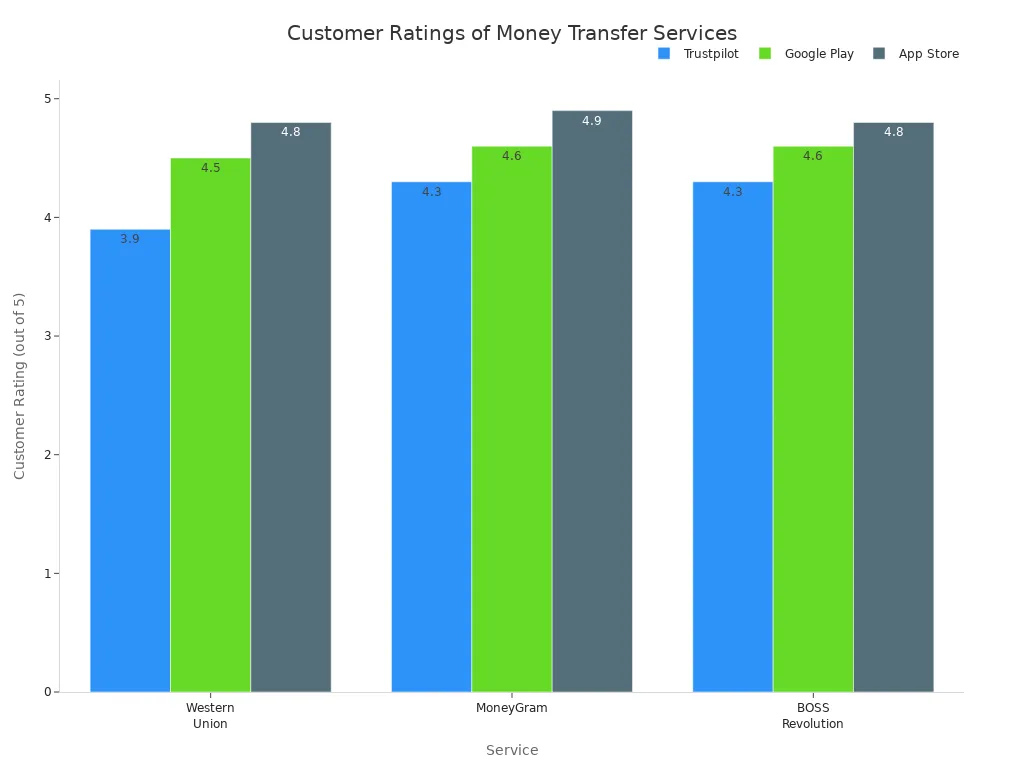
Double-check recipient info and keep your tracking number safe. If you have questions or issues, Western Union’s 24/7 support is ready to help.
FAQ
How do you track your transfer with Western Union?
You can track your transfer by using the Money Transfer Control Number (MTCN) on the Western Union website or app. Just enter the MTCN to check status and see if your money is ready for cash pick-up or has reached your recipient.
Can you send money internationally in multiple currencies?
Yes, you can send money internationally in multiple currencies. Western Union lets you choose the currency before you confirm your transaction. Your recipient can receive funds in their local currency, making the international money transfer process simple.
What payment methods can you use for a money transfer?
You can use a credit card, debit card, bank account, or cash to transfer money. If you visit an agent location, you can pay in cash. Online and app users can link their bank account or card for a quick money transfer service.
Do you need to open a Western Union account to send money?
You need to open a Western Union account if you want to send money online or with the app. This account helps you manage your transaction, track your transfer, and check status anytime. For in-person transfers, you do not need an account.
Western Union shows how money transfers can work—but hidden markups, unpredictable fees, and waiting times often leave users frustrated. If you want a faster and more transparent way to move your money, BiyaPay is built for you. With remittance fees as low as 0.5%, real-time exchange rates, and support for both fiat and digital currencies, you can send funds globally with clarity and confidence. Many transfers arrive the same day, and registration takes just minutes.
Take control of your international transfers—skip the complexity, lower your costs, and enjoy peace of mind. Start today and register with BiyaPay.
*This article is provided for general information purposes and does not constitute legal, tax or other professional advice from BiyaPay or its subsidiaries and its affiliates, and it is not intended as a substitute for obtaining advice from a financial advisor or any other professional.
We make no representations, warranties or warranties, express or implied, as to the accuracy, completeness or timeliness of the contents of this publication.




Contact Us
Company and Team
BiyaPay Products
Customer Services
is a broker-dealer registered with the U.S. Securities and Exchange Commission (SEC) (No.: 802-127417), member of the Financial Industry Regulatory Authority (FINRA) (CRD: 325027), member of the Securities Investor Protection Corporation (SIPC), and regulated by FINRA and SEC.
registered with the US Financial Crimes Enforcement Network (FinCEN), as a Money Services Business (MSB), registration number: 31000218637349, and regulated by FinCEN.
registered as Financial Service Provider (FSP number: FSP1007221) in New Zealand, and is a member of the Financial Dispute Resolution Scheme, a New Zealand independent dispute resolution service provider.




















