- EasyCard
- Trade
- Help
- Announcement
- Academy
- SWIFT Code
- Iban Number
- Referral
- Customer Service
- Blog
- Creator
What Is Shopify? A Beginner’s Guide to Building an Online Store

Image Source: unsplash
Shopify lets you build your own online store for your business, even if you have no technical experience. You can sell products or services online using Shopify’s easy tools. Many beginners choose Shopify because you do not need to code or design. Over 5.6 million stores use Shopify around the world. Shopify holds about 11% of the global e-commerce market share, making it one of the top choices for anyone who wants to start an online business.
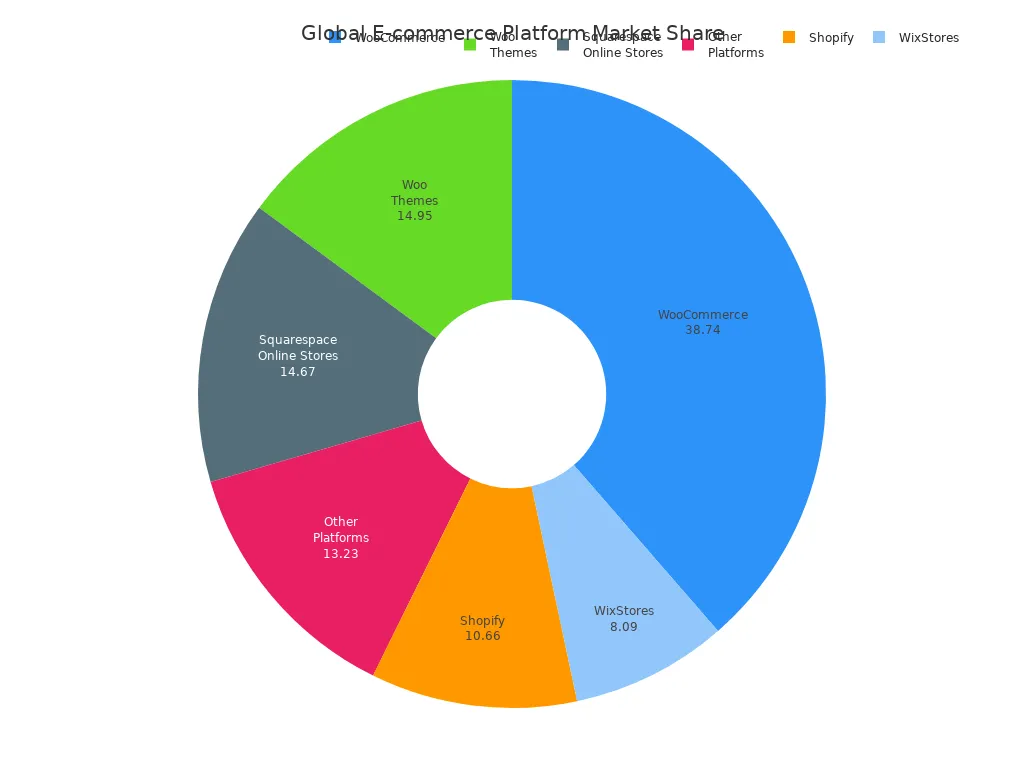
| Metric | Value (as of 2025) |
|---|---|
| Live Shopify stores | 5.6 million |
| Shopify stores in the U.S. | 2.67 million |
| Shopify stores in the U.K. | 0.21 million |
Key Takeaways
- Shopify lets you build an online store easily without needing coding skills or technical experience.
- You can customize your store with many themes and add products, manage payments, and shipping all in one place.
- Shopify supports selling physical products, digital goods, services, memberships, and dropshipping.
- The platform offers strong marketing tools, app integrations, and 24/7 customer support to help grow your business.
- Shopify has different pricing plans to fit your needs, with extra costs possible for apps, themes, and payment fees.
What Is Shopify

Image Source: unsplash
Shopify Overview
You may wonder, what is Shopify? Shopify is an ecommerce platform that helps you build, manage, and grow your own online store. You do not need to know how to code or have any technical skills. Shopify gives you all the tools you need to sell products or services online. When you choose a commerce platform, you want something easy to use and reliable. Shopify stands out because it offers a simple setup process and a user-friendly interface. You can create a Shopify website in less than an hour.
Shopify gives you a wide range of features that make it different from other ecommerce platforms. Here is a table that shows what makes Shopify unique:
| Feature Category | Shopify Highlights |
|---|---|
| Third-Party Apps | Largest app ecosystem with over 6,000 apps |
| Built-in Features | More out-of-the-box features than competitors |
| Customization | Good customization; advanced checkout customization available on higher plans |
| Technical Requirements | Minimal technical skills needed |
| Design/Themes | High-quality theme library |
| Blogging CMS | Built-in blogging capabilities |
| Multi-currency Support | Yes |
| Mobile Optimization | Excellent |
| POS System | Integrated POS system |
| Market Share | Leading platform |
| Support Quality | 24/7 support |
| Performance | Excellent uptime (99.99%) |
Shopify makes it easy for you to design your website. You can pick from many free and paid themes. You can change colors, images, and text to match your brand. The admin panel lets you manage products, prices, inventory, and shipping. Shopify handles the technical parts, such as web hosting and security, so you can focus on your business.
When you ask, how does Shopify work, the answer is simple. You sign up, choose a theme, add your products, set up payments, and launch your store. Shopify guides you through each step with prompts and tips. You can connect your store to over 100 payment gateways, making it easy for customers to pay online. Shopify also gives you built-in marketing tools and analytics to help you track your sales and grow your business.
If you want to know what is Shopify and how does Shopify work, think of it as a complete toolkit for building an online business. You get everything you need in one place, from website design to payment processing.
Tip: When you choose a commerce platform, look for one that offers strong support, easy customization, and room to grow. Shopify checks all these boxes.
Who Uses Shopify
Shopify is a popular choice for many types of businesses. You can use Shopify if you are just starting out or if you already run a large company. Many small businesses and entrepreneurs use Shopify to launch their first online store. These businesses often sell clothing, accessories, electronics, beauty products, or handmade goods. You can also use Shopify if you want to sell digital products, services, or memberships.
Shopify supports a wide range of industries, such as fashion, consumer electronics, healthcare apparel, and entertainment merchandise. Many small and medium-sized businesses use Shopify as their main ecommerce platform. These businesses often operate as LLCs or sole proprietorships and have fewer than 500 employees.
Large companies and celebrity brands also use Shopify. For example, Allbirds, Kylie Cosmetics, MVMT watches, and Sennheiser all run their online stores on Shopify. Celebrity brands like Kylie Jenner’s Kylie Cosmetics and Selena Gomez’s Rare Beauty use Shopify to reach millions of customers online. These big brands often use Shopify Plus, which is the enterprise version of the platform.
Shopify gives you the flexibility to start small and grow your business over time. Whether you are a solo entrepreneur or a large company, Shopify can scale with your needs. You can add new features, connect more apps, and expand to new markets as your business grows.
If you want to build an online store, Shopify is a strong choice. It works for beginners and experts alike. You can create a Shopify website that fits your brand and meets your business goals.
Shopify Features
Online Store Tools
Shopify gives you a full set of online tools to help you build and manage your store. You can use the online store editor to create your website without any coding. The theme library lets you pick and customize a theme that matches your brand. Shopify Analytics helps you track sales, customer behavior, and marketing results. You can manage your domain and hosting directly from your admin panel. The Shopify App Store offers thousands of apps to add more features to your online store. Here is a table showing some key features of Shopify and how they benefit you:
| Shopify Tool | Description and Benefits for Store Owners |
|---|---|
| Shopify Analytics | Track sales, customer behavior, and marketing performance with 60+ dashboards and reports. |
| Online Store Editor | Create and customize your website easily. |
| Store Themes | Choose and personalize themes to improve your store’s look and branding. |
| Shopify App Store | Add new features to your online store with over 12,000 apps. |
| Domains & Hosting | Manage your website domain and hosting in one place. |
| Shopify Payments | Accept payments online with no extra transaction fees. |
| Shopify Inbox | Chat with customers directly from your website. |
| Shopify Email | Send marketing emails to your customers. |
| Shopify Shipping | Handle order shipping and fulfillment smoothly. |
| Inventory & Order Management | Track stock and orders efficiently. |
| Shopify Fulfillment Network | Use outsourced fulfillment and returns services. |
| Shopify Flow | Automate business tasks to save time. |
These key features of Shopify make it easy to set up your online store, manage your website, and grow your e-commerce business.
Payment Options
Shopify supports many payment gateways, so you can accept payments from customers around the world. Shopify Payments is the default option and works right out of the box. You can also use PayPal, Square, Stripe, Helcim, and more. Each gateway has its own fees. Here is a chart comparing online processing fees for popular payment gateways:
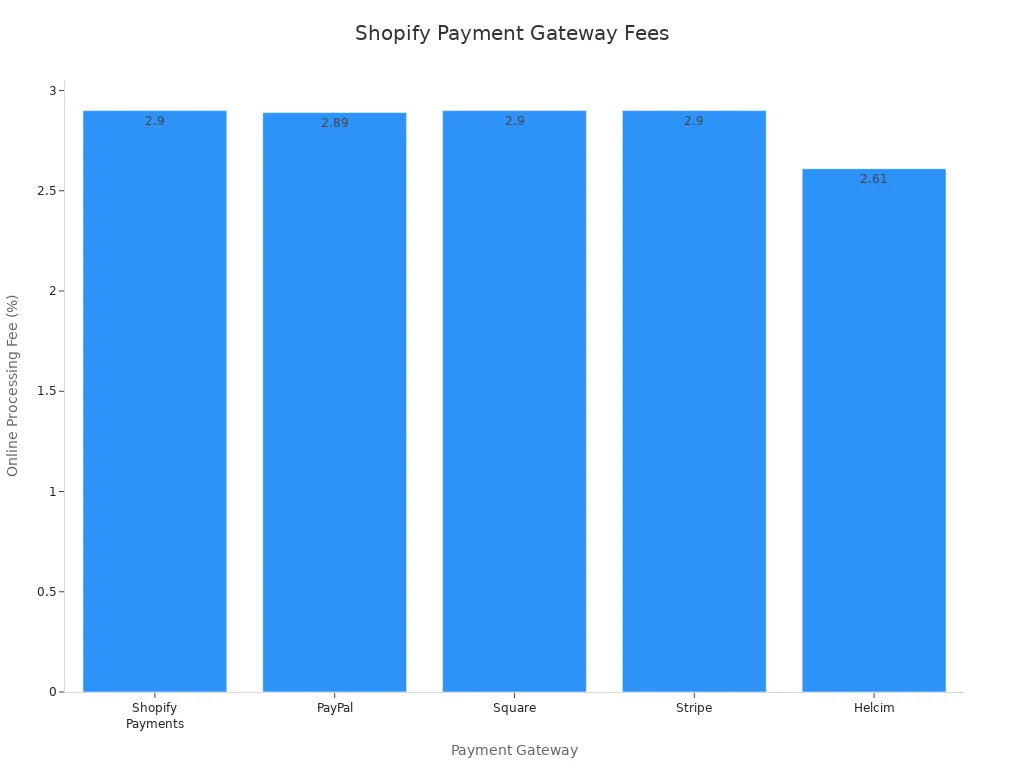
Shopify Payments charges between 2.4% and 2.9% plus $0.30 per online transaction, depending on your plan. PayPal and Stripe have similar rates. You can choose the payment option that fits your business needs. Shopify does not charge extra transaction fees if you use Shopify Payments. This helps you keep more of your earnings from your online store.
Inventory Management
Shopify’s inventory management system helps you keep track of your products across all your sales channels. You can manage inventory in multiple locations, such as warehouses or retail stores. The system updates stock levels in real time with every online sale. You can set reorder points and get low-stock alerts. Shopify lets you transfer inventory between locations and supports barcode scanning for fast updates. You can also use third-party apps to improve inventory management. These key features help you avoid stockouts, reduce overstocking, and keep your online store running smoothly.
- Track inventory in real time across all channels
- Set reorder points and receive alerts
- Manage stock in multiple locations
- Use barcode scanning for quick updates
- Transfer inventory between stores or warehouses
Marketing Tools
Shopify gives you built-in marketing tools to help you reach more customers online. You can use Shopify Email to send newsletters and promotions. Shopify Forms lets you collect customer information for future campaigns. The platform supports segmentation and automation, so you can send personalized messages based on customer behavior. You can connect your store to social media platforms like Facebook, Instagram, TikTok, and YouTube. Shopify Collabs helps you work with influencers, while Shopify Audiences and Shop Campaigns let you run targeted ads. These tools help you attract new customers, increase sales, and grow your e-commerce website.
Note: Brands like Pura used Shopify’s marketing tools to double their customer base and boost sales by 100%. You can use these tools to improve your own online marketing results.
App Integrations
Shopify’s App Store has over 12,000 third-party apps. You can add apps for product reviews, SEO, popups, sales channels, shipping, store design, marketing, and more. These integrations let you customize your online store and website to fit your needs. You can connect your store to social media, automate tasks, and improve your e-commerce operations. The most popular app categories include product reviews, SEO, and popups. With so many options, you can find the right tools to help your online business grow.
Start an Online Store

Image Source: pexels
Starting an online business with Shopify is simple when you follow a step-by-step guide. You can build your store from scratch, even if you have never created an online store before. Shopify gives you all the tools you need to set up your Shopify store, manage your products, and launch your business. Here is how you can start an online store and make your e-commerce dream a reality.
Create an Account
To begin, you need to create a Shopify account. Go to the Shopify website and click on the “Start free trial” button. Enter your email address, create a password, and choose a store name. Shopify will ask you a few questions about your business, such as what you plan to sell and your experience level. After you finish, you will enter the Shopify admin panel. This is where you will manage your store, products, and orders.
Shopify makes setting up a Shopify store easy for beginners. You do not need to know how to code or design. The admin panel is simple to use and guides you through each step. If you need help, Shopify offers many resources for beginners:
- Shopify Help Center with official documentation and step-by-step guides
- Shopify Community forums for peer support and discussions
- Shopify Academy with structured courses and tutorials
- Free tools like logo makers, business name generators, and stock photos
- YouTube channels such as Coding with Robby and Dev with Alex for theme and app development
- Localized tutorials for different countries, including the United States, Canada, and the United Kingdom
These resources help you set up your Shopify store and answer any questions you may have.
Choose a Theme
Next, you will choose a theme for your online store. The theme controls how your store looks and feels. Shopify offers many free and paid themes in its theme store. You can preview each theme and see how it looks on desktop and mobile devices. When you find a theme you like, click “Add” to install it.
Here is a table of popular Shopify themes for new stores, showing their prices and key design features:
| Theme Name | Price (USD) | Key Design Features | Best For |
|---|---|---|---|
| Dawn | Free | Sticky header, large media, minimalist responsive design | Fashion brands, beginners, small budgets |
| Spotlight | Free | Quick buy, product videos, neutral aesthetic, clear layout | Quick launch, clothing stores |
| Refresh | Free | Promo banners, enhanced search, ingredient lists | Health and beauty, food and drink brands |
| Colorblock | Free | Quick buy, size chart, image rollover, editorial-focused sections | Independent designers, boutiques |
| Craft | Free | Minimalist design, image galleries, narrative sections | Home and décor, handmade goods, beginners |
| Atlantic Modern | $280 | Optimized for large catalogs, multi-column menu, quick buy, product image zoom, live search | Large catalogs |
| Shoptimized | $299 | Scarcity markers, urgency timers, GEO-IP recognition, pop-ups, trust badges | Conversion-focused stores |
| Impulse Modern | $380 | Cart and checkout features, visual storytelling, merchandising, marketing tools | High-end, high-volume stores |
| Paper | $320 | Easy search, quick buy, color swatches, video banners, cart drawer | Minimalist, versatile stores |
You can customize your theme by changing colors, fonts, and images. Shopify themes let you add sections for banners, slideshows, featured products, and more. This helps you build your store to match your brand and attract customers.
Tip: Choose a theme that fits your business type and product range. A good theme makes your online store easy to use and helps increase sales.
Add Products
After you select a theme, you will add your products. Click on “Products” in the Shopify admin panel, then click “Add product.” Enter the product name, description, price, and upload images. You can organize products into collections, such as “New Arrivals” or “Best Sellers.” Shopify lets you track inventory, set stock levels, and manage product variants like size or color.
New Shopify store owners often add products in these categories:
- Home accessories and decor, including sustainable and personalized items
- Beauty, personal care, and health products like hair essentials and wellness items
- Pet products and accessories for growing pet markets
- Hobby and leisure goods, such as DIY crafts, fitness equipment, and educational toys
- Home office equipment and consumer electronics
- Phone accessories for smartphone users
You can add your products one by one or import them in bulk using a CSV file. Shopify makes it easy to manage your inventory and keep your online store organized.
Set Up Payments
To accept payments online, you need to set up payment options in your Shopify account. Shopify Payments is the default choice and works right away. You can also connect other payment gateways like PayPal, Stripe, or Square.
Follow this step-by-step guide to set up payments:
- Assess your payment needs. Think about the types of payments you want to accept, your order volume, and if you plan to sell internationally.
- Review security policies. Make sure your store follows PCI DSS standards and uses encryption and fraud detection.
- Choose a payment processor that works with Shopify and supports your preferred payment methods.
- Select a payment gateway that offers secure transactions and a smooth checkout experience.
- Design your checkout process for easy use, mobile responsiveness, and guest checkout options.
- Test your payment setup to make sure all payment methods work correctly. Monitor customer feedback and analytics to improve the process.
Shopify helps you set up your Shopify store to accept payments quickly and securely. You can manage all payment settings from your admin panel.
Configure Shipping
Shipping is a key part of running an online store. Shopify gives you many options to set up shipping rates and services. You can create shipping zones and profiles to group countries or regions and assign specific rates. Shopify lets you set flat rates, calculated rates based on weight or price, and free shipping for certain orders.
Here is a step-by-step guide to configuring shipping:
- Set up shipping zones and profiles for different regions or products.
- Choose flat rates or calculated rates using carrier data for accuracy.
- Define shipping locations and zones to control where you ship products.
- Enable third-party carrier-calculated shipping for real-time rates (available on some plans).
- Offer free shipping over a certain order amount or for special promotions.
- Add local delivery and pickup options to save on shipping costs.
- Use Shopify Shipping to print labels, schedule pickups, and access discounted rates from carriers like USPS, UPS, and DHL Express.
- Manage all shipping tasks in one place, including order management and tracking.
Shopify Shipping supports international fulfillment and lets you integrate third-party fulfillment services as your business grows. You can build your store’s shipping strategy to fit your needs and budget.
Launch Your Store
When you finish setting up your Shopify store, you are ready to launch. Before you go live, review your store settings, test your checkout process, and make sure your products and pages look good on all devices. Build your store navigation so customers can find products easily. Add important pages like About, Contact, and FAQ.
Launching an online store comes with challenges. Many new store owners face issues like poor market research, weak product selection, and unrealistic expectations. You can avoid these problems by:
- Researching your market and competitors
- Creating customer personas and a business plan
- Choosing the right theme and optimizing your store for conversions
- Setting realistic goals and timelines
- Using proven marketing tactics to attract customers
Shopify offers tutorials, documentation, and community support to help you succeed. You can find step-by-step guides, video tutorials, and free tools to build your store and grow your business. If you feel stuck, visit the Shopify Help Center or join the Shopify Community forums for advice.
Note: Many successful business owners learned from imperfect launches. Focus on progress, not perfection, and use Shopify’s resources to improve your online store over time.
By following this step-by-step guide, you can start an online store, build your store, and grow your e-commerce business with Shopify. The platform gives you everything you need to set up your Shopify store, add your products, and reach customers online.
What to Sell
When you start your online store, you may ask, what can i sell on shopify? Shopify gives you many options. You can sell physical products, digital products, services, memberships, or even use dropshipping. Each type fits different business goals and customer needs.
Physical Products
Physical products are items you ship to customers. These can include handmade goods, print-on-demand items, trending gadgets, or curated collections. Many online stores focus on these products because they attract a wide audience. Here is a table showing some of the most profitable product categories for your business:
| Product Category | Growth Trend | Example Stores | Key Products |
|---|---|---|---|
| Outdoor & Camping Gear | High demand, growing market | Backcountry | Tents, cooking gear |
| Baby & Maternity | Rapid growth, large market | TinyTots Boutique | Organic baby clothes |
| Tech Accessories | Fast growth, high demand | Nomad | Phone cases, chargers |
| Fitness & Wellness | Online fitness booming | Gymshark | Yoga mats, fitness trackers |
| Pet Products | Strong U.S. market | Wild One | Eco-friendly toys, pet food |
| Skincare & Beauty | Large, growing market | Herbivore Botanicals | Vegan skincare, creams |
Shopify makes it easy to manage inventory, track orders, and reach customers online. You can scale your business as sales grow. However, you need to handle shipping and customer service. Shipping costs and security are important to consider.
Tip: Use Shopify’s analytics to understand what sells best in your online store.
Digital Products
You can sell digital products like e-books, online courses, printables, or software. Shopify supports digital sales with apps that deliver files instantly after purchase. Customers get an email with a download link, making the process smooth. You do not need to worry about shipping or inventory. Digital products work well for creative business owners who want to reach a global online audience. You can also offer discounts and run promotions to boost sales.
Services and Memberships
Shopify lets you sell services such as appointments, classes, or consulting. You can also offer memberships for exclusive content or community access. Features like appointment scheduling, drip-feed content, and payment processing help you manage your online business. For example, you can set up fitness classes, art lessons, or private coaching. Memberships can give your business steady income and build a loyal online community.
| Membership Model | Description | Best For |
|---|---|---|
| Drip Feed | Content released over time | Fitness, ongoing courses |
| All-In | Full access at sign-up | Self-paced learning |
| Fixed Term | Access for set period | Seasonal courses |
| Community-Focused | Forums and group interaction | Hobby groups, crafts |
Dropshipping
Dropshipping lets you sell products online without holding inventory. You add products to your store from suppliers. When a customer buys, the supplier ships the item directly. This model works well for new business owners who want to test ideas with low risk. Shopify supports dropshipping with apps like DSers, Ali Orders, and Printify. You can import products, set prices, and automate order fulfillment. Dropshipping helps you start an online business quickly and reach customers worldwide.
Note: Always review product quality and supplier reliability before adding items to your online store.
You have many choices for your online business. Shopify supports physical goods, digital downloads, services, memberships, and dropshipping. You can mix these options to build a unique online store that fits your goals.
Shopify Pricing
Plans Overview
Shopify offers several pricing plans to fit your business needs. You pay a monthly subscription fee based on the plan you choose. You can save money by paying for a full year in advance. Here is a table showing the main Shopify plans and their costs:
| Shopify Plan | Monthly Price (USD) | Transaction Fee (Online) |
|---|---|---|
| Basic Plan | $39 | 2.9% + $0.30 |
| Shopify (Grow) Plan | $105 | 2.6% + $0.30 |
| Advanced Plan | $399 | 2.4% + $0.30 |
Shopify bills you at the end of each cycle. Subscription charges are non-refundable. You can upgrade or downgrade your plan as your business grows.
What’s Included
Each Shopify plan comes with a set of features to help you run your online store. The Basic Plan gives you a fully functional store, mobile-friendly themes, gift cards, discount codes, and abandoned cart recovery. You also get basic reporting, Shopify Shipping discounts, and 24/7 support. The Shopify (Grow) Plan adds advanced reporting, automation, more staff accounts, and better shipping discounts. The Advanced Plan includes custom reports, real-time shipping rates, and more inventory locations. Here is a summary of what you get:
- Fully hosted online store
- Secure checkout and payment processing
- Inventory management tools
- Marketing and SEO features
- Access to the Shopify App Store
- 24/7 customer support
You can choose the plan that matches your business size and goals.
Extra Costs
You may face extra costs beyond the monthly subscription. These can include:
- Transaction fees if you use a payment gateway other than Shopify Payments (up to 2% per order)
- Credit card processing fees for every sale
- App subscription fees for extra features from the Shopify App Store
- Premium theme costs or developer fees for custom design
- Fees from third-party payment gateways like PayPal or Stripe
- Currency conversion and international transaction fees if you sell globally
- Chargeback fees if customers dispute charges
To keep costs low, use Shopify Payments, review your billing statements, and choose free or budget-friendly apps and themes. You can also use Shopify’s fee calculators and plugins to manage and estimate your expenses. Picking the right plan and payment methods helps you control your store’s costs.
Shopify Tutorial
Beginner Resources
You can find many beginner resources to help you master every shopify tutorial. If you want to start with a step-by-step tutorial, Shopify Learn offers free courses on store setup, marketing, and scaling. Shopify Academy gives you structured lessons, including the Foundations: Shopify 101 course. The Shopify Help Center has a large collection of video tutorials and written guides. You can watch quick setup videos on the Metics Media YouTube channel or follow in-depth tutorials from Dan Vas and Ecom Freedom.
Here are some top resources for your shopify tutorial journey:
- Shopify Learn: Free beginner courses and tutorials
- Shopify Academy: Structured shopify tutorial lessons
- Shopify Help Center: Video and written tutorials for every topic
- Shopify Community: Peer support and Q&A for shopify tutorial questions
- YouTube: Metics Media, Dan Vas, and official Shopify tutorial videos
- LinkedIn Learning: Shopify Essential Training by Patrick Rauland
- Shopify Blog and Shopify Masters podcast: Ongoing shopify tutorial tips and motivation
Tip: Start with Shopify Learn for your first shopify tutorial. Use the Help Center for quick answers as you build your store.
Tips for Success
You can use a shopify tutorial to set up your store, but you also need smart strategies to succeed. Follow these expert tips to get the most from every tutorial:
- Focus on your store’s design. Use a shopify tutorial to create a fast, mobile-friendly site with simple navigation.
- Set up email marketing. Many shopify tutorial guides show you how to send welcome emails, newsletters, and cart reminders.
- Use free traffic sources. A shopify tutorial can teach you to build a social media presence, start a blog, and connect with your network.
- Encourage customer reviews. Tutorials often explain how to collect and display reviews to build trust.
- Retarget your ads. After your first campaigns, use a shopify tutorial to learn how to reach warm audiences and boost sales.
- Diversify your products. A shopify tutorial can help you add complementary items to increase your store’s appeal.
- Try AI tools. Many shopify tutorial resources now include AI-powered apps for product descriptions, image editing, and customer support. These tools can speed up your setup and daily tasks.
Note: Every shopify tutorial gives you new skills. Keep learning and testing new ideas to grow your store.
Pros and Cons
Advantages
When you look at Shopify, you see many reasons why it stands out as a top e-commerce platform. Shopify is known for its user-friendly interface. You can set up your store quickly, even if you have no technical skills. The platform handles hosting, security, and updates for you. This means you can focus on growing your business instead of worrying about technical problems.
Shopify offers thousands of themes, so you can design a store that matches your brand. The platform loads quickly and stays reliable, even during busy sales periods. You get access to a large app store, which lets you add new features as your business grows. Shopify supports many payment gateways, making it easy for customers to pay in different ways.
You also benefit from strong SEO tools that help your store appear in search results. Shopify works well for small shops and large businesses. Many people ask why choose shopify over other platforms. The answer is simple: Shopify gives you a complete package that is easy to use, secure, and ready to scale as your business grows.
Tip: Shopify’s hosted solution means you do not need to manage servers or worry about security updates.
Key advantages include:
- Simple setup and easy-to-use dashboard
- Secure, reliable hosting with fast loading speeds
- Wide range of themes and design options
- Large app ecosystem for extra features
- Strong SEO and marketing tools
- 24/7 customer support
Drawbacks
Shopify does have some drawbacks you should consider before starting your store. The platform charges transaction fees on every sale if you do not use Shopify Payments. These fees can add up, especially for stores with high sales volume. Subscription plans can also get expensive as your business grows, with some plans costing over $2,000 per month.
You may find only a few free themes to choose from. Many advanced or professional themes require a one-time payment, which can be costly. Customizing your store beyond the basics can be hard. Shopify uses its own coding language, Liquid, which may be difficult if you want to make deep changes.
Some users feel overwhelmed by the number of features and apps. Managing a large amount of content can be tedious with Shopify’s content management system. You cannot easily customize checkout or thank you pages without using extra apps.
Common drawbacks include:
- Transaction fees for non-Shopify Payments gateways
- High costs for advanced plans and premium themes
- Limited free theme selection
- Customization challenges due to unique coding language
- Overwhelming features for beginners
- Less flexible content management for complex stores
Note: Review your budget and business needs before choosing a Shopify plan. Consider extra costs for apps and themes as you plan your store.
Shopify vs Alternatives
When you choose an ecommerce platform, you want to know how Shopify compares to other popular options. Three of the most common alternatives are WooCommerce, Wix, and BigCommerce. Each platform has its own strengths and weaknesses. You should look at pricing, features, and how easy it is to use each ecommerce platform.
WooCommerce
WooCommerce is a plugin for WordPress. You can use it to turn your WordPress site into an online store. This ecommerce platform is free to install, but you must pay for hosting, themes, and some plugins. WooCommerce gives you unlimited customization because it is open-source. You have full control over your site. However, you need technical skills to set up and manage this platform. You must handle updates, security, and backups yourself. WooCommerce works best if you already know WordPress and want to build a custom ecommerce platform.
Wix
Wix is a website builder with ecommerce features. You can use its drag-and-drop editor to design your store. This platform is very easy for beginners. You do not need to code. Wix offers over 800 templates and basic ecommerce tools. You can start with a plan around $27 per month. Wix is a good choice if you want a simple ecommerce platform for a small store. However, it does not have advanced features like multi-currency support or abandoned cart recovery. You may outgrow Wix as your business grows.
BigCommerce
BigCommerce is a strong ecommerce platform for growing businesses. You pay a monthly fee starting at $39. This platform does not charge transaction fees, even if you use outside payment gateways. BigCommerce has many built-in features, such as multi-currency support, advanced product filtering, and strong marketing tools. You get a clean dashboard, but the setup can feel harder than Shopify or Wix. BigCommerce works well if you want a powerful ecommerce platform with lots of features and no extra transaction fees.
Here is a table to help you compare each ecommerce platform:
| Platform | Pricing Highlights | Features Highlights | Ease of Use Highlights |
|---|---|---|---|
| Shopify | Starts at $29/month; transaction fees unless using Shopify Payments | 100+ themes; 1400+ apps; SEO; inventory management; 24/7 support | Very easy setup; beginner-friendly interface |
| WooCommerce | Free plugin; hosting and plugins cost extra | Unlimited customization; open-source; full control | Needs technical skills; more complex setup |
| Wix | Plans from $27/month; affordable | Drag-and-drop design; 800+ templates; basic ecommerce features | Easiest for beginners; fast setup |
| BigCommerce | Starts at $39/month; no transaction fees | Robust built-in features; multi-currency; advanced marketing | Steeper learning curve; clean dashboard |
Tip: Choose the ecommerce platform that matches your skills, budget, and business goals. Shopify is often the best choice for beginners who want an easy setup and strong support.
Shopify gives you the tools to build a store quickly, even if you have never managed a store before. You can design your store, add products, and accept payments with just a few clicks. Think about what you want your store to achieve. Explore Shopify’s free trial and tutorials to see how easy it is to launch your store. Start your journey today and turn your ideas into a successful store.
FAQ
How long does it take to set up a Shopify store?
You can set up your Shopify store in less than an hour. You choose a theme, add products, and set up payments. Shopify guides you through each step. You can launch your store as soon as you finish these tasks.
Can you use Shopify if you do not know how to code?
You do not need coding skills to use Shopify. The platform gives you easy tools for building your store. You can customize your site with drag-and-drop features. If you want advanced changes, you can hire a developer.
What payment methods does Shopify support?
Shopify supports many payment options. You can use Shopify Payments, PayPal, Stripe, and other gateways. Customers can pay with credit cards, Apple Pay, Google Pay, and more. You choose the payment methods that fit your business.
Does Shopify offer customer support?
Shopify provides 24/7 customer support. You can contact support by chat, email, or phone. The Help Center and community forums also answer common questions. You always have help when you need it.
Launching an online store with Shopify is exciting, but many entrepreneurs underestimate the hidden costs of payments and cross-border settlements. Transaction fees, unfavorable exchange rates, and slow payouts can eat into your margins. With BiyaPay, you keep more of your earnings: remittance fees as low as 0.5%, real-time FX rates, and same-day delivery for qualifying transfers. Whether you sell in USD, EUR, or crypto, BiyaPay helps you convert and move funds quickly, securely, and at low cost—so you can reinvest faster in marketing, inventory, and growth.
Don’t let payment friction hold your business back. Register with BiyaPay today and unlock a smarter way to manage your e-commerce cash flow.
*This article is provided for general information purposes and does not constitute legal, tax or other professional advice from BiyaPay or its subsidiaries and its affiliates, and it is not intended as a substitute for obtaining advice from a financial advisor or any other professional.
We make no representations, warranties or warranties, express or implied, as to the accuracy, completeness or timeliness of the contents of this publication.




Contact Us
Company and Team
BiyaPay Products
Customer Services
is a broker-dealer registered with the U.S. Securities and Exchange Commission (SEC) (No.: 802-127417), member of the Financial Industry Regulatory Authority (FINRA) (CRD: 325027), member of the Securities Investor Protection Corporation (SIPC), and regulated by FINRA and SEC.
registered with the US Financial Crimes Enforcement Network (FinCEN), as a Money Services Business (MSB), registration number: 31000218637349, and regulated by FinCEN.
registered as Financial Service Provider (FSP number: FSP1007221) in New Zealand, and is a member of the Financial Dispute Resolution Scheme, a New Zealand independent dispute resolution service provider.




















