- EasyCard
- Trade
- Help
- Announcement
- Academy
- SWIFT Code
- Iban Number
- Referral
- Customer Service
- Blog
- Creator
Three Effective Methods to Use PayPal on Amazon in 2025

Image Source: pexels
You might wonder if you can use PayPal on Amazon in 2025. Amazon still does not let you pay with PayPal directly. There are a few reasons for this:
- PayPal once worked closely with eBay, which is a big Amazon competitor.
- Amazon wants you to use Amazon Pay, its own payment system.
- Amazon wants your shopping experience to stay smooth, without sending you to another site.
Even though you cannot use PayPal on Amazon right away, you have three smart ways to use PayPal for your Amazon shopping. Each method comes with easy steps, clear pros and cons, and tips to help you stay safe. You can choose the way that fits your needs for security, speed, and reliability.
Key Takeaways
- You cannot pay with PayPal directly on Amazon, but you can use PayPal funds through three smart methods.
- The PayPal Debit Card works like a Mastercard and lets you pay instantly on Amazon with no extra fees in the US.
- Buying Amazon gift cards with PayPal from trusted sellers lets you shop on Amazon using gift card balances.
- Transferring PayPal money to your bank account lets you pay on Amazon through your bank, but it takes more time.
- Always follow safety tips: use strong passwords, buy from trusted sites, and watch your accounts for unusual activity.
Can You Use PayPal on Amazon?
Amazon Payment Options
When you want to check out on Amazon, you might look for PayPal as an option. Amazon does not let you use PayPal on Amazon directly. Instead, you have to pick from other payment methods on Amazon. Here is a table that shows what you can use:
| Payment Method Category | Details |
|---|---|
| Credit/Debit Cards | Visa, MasterCard, American Express, Discover, Diners Club, JCB, Elo, RuPay, China Union Pay |
| Direct Debit | ACH (US), SEPA (Europe) |
| Regional Payment Options | Net banking, Unified Payments Interface (UPI) for India |
| Gift Cards | Amazon.com gift cards (for retail only) |
| Prepaid Cards | Accepted if issued by recognized card issuers |
Amazon Pay is another way you can pay. It lets you use your Amazon account to pay for things on other websites. Amazon Pay keeps you on the site when you buy, so you do not have to leave the page. This makes your online shopping faster and easier. You cannot use PayPal on Amazon as an accepted payment method, but you can use PayPal in other ways, which you will learn about soon.
Why No Direct PayPal?
You may wonder why you cannot use PayPal on Amazon. Amazon wants you to use Amazon Pay instead. Amazon Pay gives you a smooth online shopping experience. You stay on the site, and you do not need to log in to another service. PayPal, on the other hand, often sends you to a different page to finish your payment.
Here is a quick look at how Amazon Pay and PayPal compare:
| Aspect | Amazon Pay | PayPal |
|---|---|---|
| Checkout Process | You stay on the site | You go to PayPal’s site |
| Account Requirement | Needs Amazon account | No PayPal account needed |
| Countries Supported | About 18 countries | Over 200 countries |
| Payment Options | Major credit/debit cards | Credit cards, bank accounts, PayPal balance |
| Online Invoicing | Not available | Available |
Amazon wants to keep you on its site and make your online shopping simple. PayPal also works with many other online stores, but Amazon does not want to share your payment with a competitor. That is why you cannot use PayPal on Amazon as a direct payment method. If you want to use PayPal payments for your Amazon shopping, you need to try other ways. You will find out how to use PayPal on Amazon in the next sections.
PayPal Debit Card
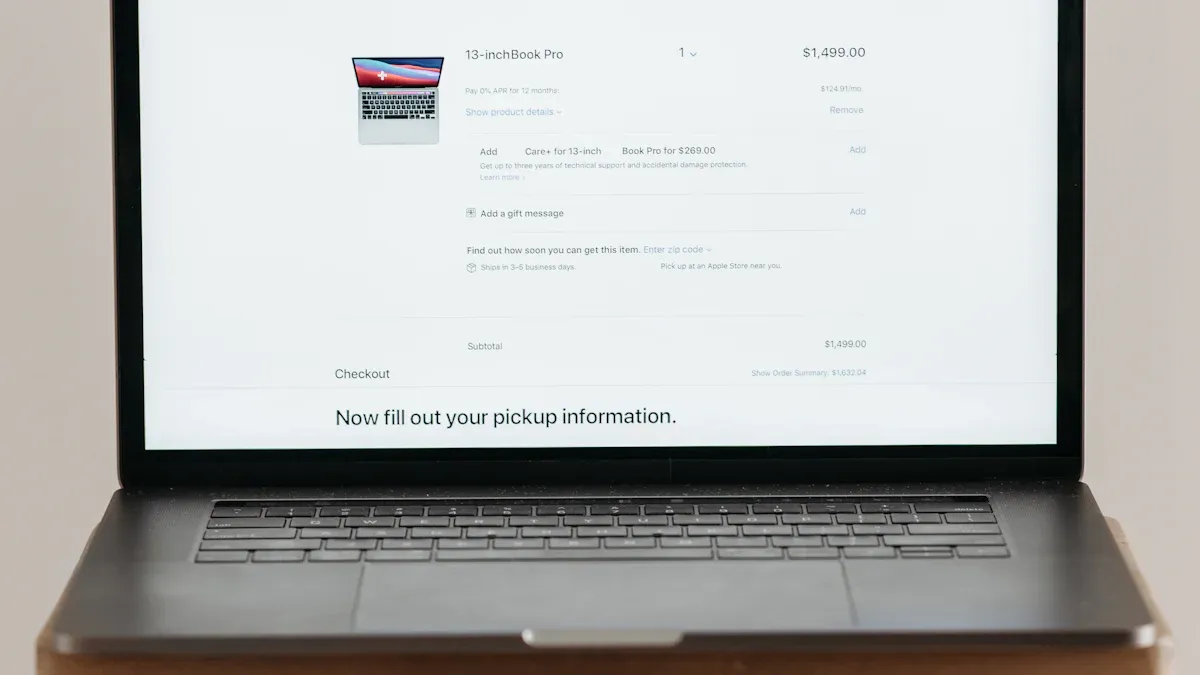
Image Source: pexels
What Is It?
You might not know that you can use a PayPal Debit Card to shop on Amazon. This card links straight to your PayPal account balance. You can use it anywhere Mastercard is accepted, including Amazon. You can get the card for free through the PayPal app. Once you have it, you can see your 16-digit card number in the app. You can use this number for online shopping. The card also gives you 5% cash back in some categories like groceries, fuel, and clothes. You can add money to your PayPal balance by bank transfer, direct deposit, or even cash at stores. There are no fees to use the card for purchases in the United States, but you need to have enough money in your PayPal account to use it.
Add Card to Amazon
You can add your PayPal Debit Card as a payment method on Amazon in just a few steps:
- Go to the Amazon website and sign in.
- Click on ‘Account and Lists’ at the top right.
- Choose ‘Your Payments’ from the menu.
- Scroll to the ‘Wallet’ tab and select ‘Add a Payment method.’
- Enter your PayPal Debit Card details and save.
Now, you can use PayPal on Amazon just like any other card.
Pros and Cons
| Pros | Cons |
|---|---|
| Lets you use PayPal on Amazon | Only works if you have money in PayPal |
| No extra fees for US purchases | No direct PayPal buyer protection |
| 5% cash back in select categories | Not available in every country |
| Easy to add as a payment method | Must manage PayPal balance separately |
Safety Tips
Stay safe when you use your PayPal Debit Card on Amazon. Here are some tips:
- Use a strong, unique password for your PayPal account.
- Turn on two-factor authentication for extra security.
- Watch your account activity and set up alerts for strange transactions.
- Never reply to emails or messages asking for your PayPal info.
- Always use secure websites (look for HTTPS).
- Report any odd or unauthorized payments to PayPal right away.
- Use a VPN if you shop on public Wi-Fi.
These steps help protect your money and your PayPal account from fraud.
Use PayPal for Amazon Gift Cards

Image Source: pexels
Where to Buy
You cannot buy Amazon gift cards directly from Amazon with PayPal. Instead, you need to use trusted third-party platforms. PayPal Digital Gifts is one of the most reliable options. This official PayPal service lets you buy Amazon gift cards using your PayPal balance or a linked account. After you pay, you get the gift card code by email. Other online marketplaces, like eGifter.com or even Best Buy, also let you buy Amazon gift cards using PayPal. Most of these sites deliver your code within minutes or a few hours. Always check reviews and ratings before you use any online site to make sure it is safe.
Redeem on Amazon
Once you have your Amazon gift card code, you can add it to your Amazon account. Here’s how you do it:
- Copy the gift card code from your email or the online site.
- Go to the Amazon website or app and sign in.
- Click on ‘Your Account’.
- Find the ‘Payments’ section and select ‘Manage gift card balance’.
- Paste your code and click ‘Redeem’.
Your balance updates right away. Now you can shop on Amazon using your new gift card funds.
Pros and Cons
| Pros | Cons |
|---|---|
| Works for both one-time and repeat Amazon buys | Not every online vendor accepts PayPal for gift cards |
| Fast delivery—usually within minutes or hours | You must trust a third-party site, not Amazon |
| No need to link a bank or card to Amazon | Sometimes you pay a small fee or face limits |
Safety Tips
Stay alert when you buy Amazon gift cards online with PayPal. Scammers often pretend to be someone you trust and ask you to buy gift cards for them. They may use urgent language or say it is an emergency. Never share your gift card code or PIN with anyone. Only buy from official retailers or well-known online sites. If someone asks you to pay a bill or a fine with a gift card, it is a scam. Keep your receipts and card details in case you need to report a problem. No real business or government agency will ever ask for gift cards as payment.
Transfer PayPal Funds
Move to Bank
You can use your PayPal balance to shop on Amazon by first moving your money to a linked bank account. This process is simple and works with most banks, including Hong Kong banks. Here’s how you do it:
Using the PayPal App:
- Tap your PayPal balance.
- Tap Transfer.
- Tap Transfer to bank.
- Choose Instant Transfer (with a small fee) or Standard Transfer (free, takes 1-3 days).
- Tap Transfer Now.
Using the PayPal Website:
- Go to Wallet.
- Click Transfer Money.
- Select Transfer to your bank.
- Pick Instant Transfer (fee) or Standard Transfer (no fee).
- Follow the instructions to finish.
After you move your money, your bank account will have the funds ready for your next purchase.
Pay on Amazon
Once your PayPal funds reach your bank account, you can use that account as a payment method on Amazon. Just add your bank account details to your Amazon wallet. When you check out, pick your bank account as the payment option. This way, you can use your PayPal money for Amazon shopping, even though you cannot use PayPal on Amazon directly.
Pros and Cons
| Pros | Cons |
|---|---|
| Lets you use PayPal funds for Amazon shopping | Takes extra steps and time to move money |
| Works with most banks, including Hong Kong | Instant transfers have a fee; standard transfers take days |
| No need for a PayPal card or gift card | Payment may fail if your bank account has low balance |
You get flexibility, but you may wait for your money to arrive. Sometimes, payments can fail if your bank account does not have enough funds or if you enter the wrong details.
Safety Tips
Always double-check your bank account details before you transfer money from PayPal. Make sure your bank account is active and has the right information. Watch your bank balance to avoid failed payments. If your payment fails, you might face bank fees or see a negative PayPal balance. Never share your PayPal or bank login details with anyone. Use secure internet connections when you move money or shop online. If you see any strange activity, contact your bank or PayPal right away.
Compare PayPal on Amazon Methods
Best Option?
You have three main ways to pay with PayPal on Amazon. Each method has its own strengths and weaknesses. Here’s a quick look at how they stack up:
| Method | Transaction Speed | Convenience | Security |
|---|---|---|---|
| PayPal Debit Card | Instant | Very easy; works like a debit card | Strong; uses PayPal’s security protocols |
| Transfer PayPal to Bank Account | Slower (1-3 days or more) | Less easy; extra transfer step | Strong; uses PayPal and bank security |
| Buy Amazon Gift Cards via Third-Party | Slowest; may have delays | Least easy; outside platforms | Secure if you pick trusted sellers |
If you want the fastest and simplest way, the PayPal Debit Card stands out. You just add it to your Amazon wallet and pay like you would with any other card. This method uses PayPal’s security and Mastercard’s network, so your money stays safe. If you care most about security, using a PayPal Debit Card or PayPal Key is a smart choice. These options use advanced encryption and fraud protection, so you can shop with confidence.
Buying Amazon gift cards with PayPal can work, but you need to trust the seller. Sometimes, you might wait longer for your code or pay extra fees. Transferring PayPal funds to your bank account gives you flexibility, but it takes more time and steps.
Tip: If you want to avoid delays and keep things simple, the PayPal Debit Card is usually the best pick for most shoppers.
Key Factors
When you decide how to use PayPal on Amazon, think about what matters most to you. Here are some key things to consider:
- Fees: Some methods have fees. For example, instant bank transfers can cost extra, and some gift card sellers charge a small fee.
- Convenience: The PayPal Debit Card is the easiest. You just add it to your Amazon account. Gift cards and bank transfers take more steps.
- Security: Always pick trusted sellers for gift cards. The PayPal Debit Card and PayPal Key use strong security, like encryption and fraud checks.
- Account Type: If you have a business PayPal account, you might get extra perks like cashback.
- Availability: Not every method works in every country or with every bank. Hong Kong banks usually support PayPal transfers, but check your bank’s rules.
You should pick the method that fits your needs. If you want speed and ease, go with the PayPal Debit Card. If you want to control your spending, gift cards might help. If you need flexibility, moving money to your bank works too. Always watch out for scams and use secure sites when you shop or transfer money.
You have three ways to pay on Amazon with your PayPal funds: the PayPal Debit Card, buying Amazon gift cards with PayPal, or transferring PayPal money to your bank. Each method has its own strengths. The PayPal Debit Card gives you speed and ease. Gift cards help you control spending. Bank transfers offer flexibility.
| Priority | Best Method |
|---|---|
| Speed | PayPal Debit Card |
| Security | PayPal Debit Card |
| Ease of Use | PayPal Debit Card |
| Flexibility | Bank Transfer |
Always pick trusted sellers and follow safety tips. For more details, check the PayPal Business Resource Center and Amazon’s payment policy.
FAQ
Can you link your PayPal account directly to Amazon?
You cannot link your PayPal account directly to Amazon. Amazon does not support this option. You need to use a PayPal Debit Card, buy Amazon gift cards, or transfer funds to your bank account.
Is it safe to buy Amazon gift cards from third-party sites?
You stay safe by choosing trusted sellers like PayPal Digital Gifts or well-known stores. Always check reviews before you buy. Never share your gift card code with anyone. Keep your receipts for proof of purchase.
How long does it take to transfer money from PayPal to your bank?
If you use Instant Transfer, your money arrives in minutes but you pay a small fee. Standard Transfer is free but takes one to three days. Hong Kong banks usually support both options.
Can you use a PayPal Debit Card for Amazon Prime subscriptions?
Yes, you can use your PayPal Debit Card to pay for Amazon Prime. Just add the card to your Amazon payment methods. Make sure you have enough balance in your PayPal account before you subscribe.
While this guide helps you navigate the lack of direct PayPal support on Amazon, the core challenge remains: how to manage your funds across different platforms and currencies efficiently. The frustration of transfer fees, slow processing times, and platform restrictions can be a major hurdle, especially for cross-border transactions. This is where BiyaPay offers a powerful and flexible solution. We provide a seamless way to convert and send money globally, with real-time exchange rates and incredibly low remittance fees, starting from just 0.5%.
Whether you’re looking to convert funds from a digital wallet to a bank account in another country or send money to a supplier abroad, BiyaPay supports the free conversion of various fiat and digital currencies. Our platform ensures your funds get where they need to go quickly and securely with a fast registration process and same-day delivery feature. Don’t let financial barriers slow you down. Use our Real-time Exchange Rate Calculator to see how much you can save, and get started with a secure, global financial solution. Register now to simplify your international money transfers.
*This article is provided for general information purposes and does not constitute legal, tax or other professional advice from BiyaPay or its subsidiaries and its affiliates, and it is not intended as a substitute for obtaining advice from a financial advisor or any other professional.
We make no representations, warranties or warranties, express or implied, as to the accuracy, completeness or timeliness of the contents of this publication.




Contact Us
Company and Team
BiyaPay Products
Customer Services
is a broker-dealer registered with the U.S. Securities and Exchange Commission (SEC) (No.: 802-127417), member of the Financial Industry Regulatory Authority (FINRA) (CRD: 325027), member of the Securities Investor Protection Corporation (SIPC), and regulated by FINRA and SEC.
registered with the US Financial Crimes Enforcement Network (FinCEN), as a Money Services Business (MSB), registration number: 31000218637349, and regulated by FinCEN.
registered as Financial Service Provider (FSP number: FSP1007221) in New Zealand, and is a member of the Financial Dispute Resolution Scheme, a New Zealand independent dispute resolution service provider.



















