- EasyCard
- Trade
- Help
- Announcement
- Academy
- SWIFT Code
- Iban Number
- Referral
- Customer Service
- Blog
- Creator
A Complete Guide to Amazon Business Pros and Costs

Image Source: unsplash
If you run a business, you might wonder if amazon business makes sense for you. Many companies see cost savings, bulk discounts, and easy purchasing as top reasons for starting an amazon business. You also get access to more products, flexible payment options, and strong analytics. Still, some business owners find the crowded marketplace and tough competition on amazon business challenging. High fees, complex setup, and finding reliable suppliers can be tough. Before you start, ask yourself: Is amazon business worth the fees? Does it fit your business needs?
Key Takeaways
- Amazon Business offers special pricing, bulk discounts, and tools that help businesses save money and manage purchases easily.
- You can create multi-user accounts with roles and approval controls to keep spending organized and secure.
- Business Prime plans provide fast shipping, exclusive deals, and advanced analytics to help your team work smarter.
- Setting up an Amazon Business account is free and simple, but you must verify your business with valid documents.
- Amazon Business suits all sizes of companies that want to buy in bulk, track spending, and improve procurement efficiency.
Amazon Business Overview

Image Source: unsplash
What Is Amazon Business?
You might wonder how amazon business stands out from a regular Amazon account. Amazon business is a b2b platform designed for organizations that want to buy products and services for work. You get features that help you manage purchasing, control spending, and track orders. Unlike a standard account, amazon business lets you set up multi-user access, assign permissions, and enjoy business-only pricing. You can also access analytics tools, tax exemption programs, and quantity discounts.
Here’s a quick look at how amazon business compares to a standard Amazon account:
| Feature / Service | Amazon Business | Standard Amazon Account |
|---|---|---|
| Target User | Businesses purchasing from suppliers | Individual consumers buying goods |
| Account Type | Multi-user accounts with permission settings | Single user account |
| Pricing | Business-only pricing, quantity discounts | Standard consumer pricing |
| Order Management | Reorder lists for recurring orders | No specialized reorder lists |
| Tax Benefits | Access to Amazon Tax Exemption Program | No tax exemption options |
| Analytics | Business analytics tools for spend visibility | No analytics tools |
| Supplier Access | Invite current suppliers to onboard | No supplier onboarding feature |
| Shipping Benefits | Free shipping on millions of eligible orders | Free shipping on eligible orders |
| Business Prime Membership | Paid upgrade with business features | Amazon Prime for consumers |
| Verification | Requires business verification | No verification required |
If you want to see how amazon business prime plans stack up, check out this chart:
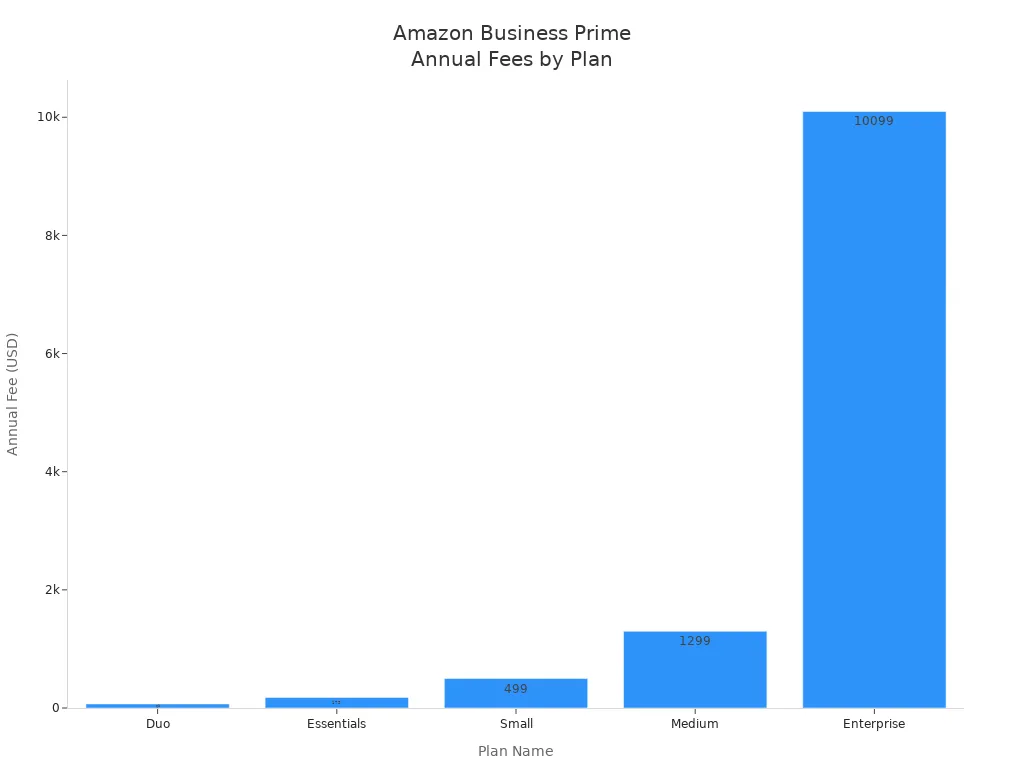
Who Should Use Amazon Business?
Amazon business can empower ecommerce growth for all kinds of organizations. If you run a small shop, a startup, or a large company, you can find value here. Amazon business for small businesses offers bulk discounts, tax exemptions, and easy order tracking. Fast-growing startups use amazon business to scale quickly with reliable shipping and flexible payment options. Large enterprises and institutions use advanced analytics, spending controls, and integration with procurement systems.
Here’s a table showing who uses amazon business and why:
| Business Types | Primary Use Cases and Benefits |
|---|---|
| Sole proprietors | Access to business certifications, tax exemption, special pricing, and ability to scale growth |
| Small businesses | Multi-channel sales support, volume pricing, flexible payment terms, tax-exempt options |
| Fast-growing startups | Leveraging Fulfillment by Amazon (FBA) for logistics, bulk shipments, and fast delivery |
| Large enterprises | Integration with procurement systems, analytics, spending controls, and Business Prime benefits |
| Institutions and organizations | Efficient procurement with analytics, spending controls, and tax exemption through Amazon Tax Exemption Program |
Amazon business can empower ecommerce growth by streamlining your purchasing process. You get tools for managing permissions, setting budgets, and tracking spending. Whether you’re new to b2b e-commerce or already using an amazon b2b marketplace, you’ll find that amazon business adapts to your needs and helps your b2b operations run smoother.
Amazon Business Account Setup
Creating an Amazon Business Account
Starting an amazon business can feel like a big step, but you can set up your amazon business account in just a few steps. Here’s how you get started:
- Go to the Amazon Business website. Make sure you sign out of any personal accounts first.
- Click “Create a free account.” Enter your legal business name, business type (like LLC or corporation), business phone number, and your company’s physical address. Use a work email address, not a personal one.
- Amazon checks your business details using public records. If they can’t verify your information, you may need to upload documents like your EIN letter, business license, or a utility bill.
- Once your account is approved, you can invite coworkers to join. Assign roles such as admin, requisitioner, or viewer. This helps you control who can buy things and who can see spending.
- You’re ready to start using your amazon business account! You can now access business-only pricing, bulk discounts, and special payment options.
Tip: Keep your business documents handy. Amazon may ask for extra proof if they can’t verify your business right away.
Eligibility and Verification
Before starting an amazon business, you need to know if your organization qualifies. Most businesses and organizations can open an account if they meet these requirements:
- You have a valid work email address.
- You can provide a legal business name and a physical business address.
- You have a unique payment method, like a business credit card.
- You can verify your business identity with documents if needed.
Organizations that can open an amazon business account include:
- Sole proprietors
- Non-profits
- Publicly traded companies
The main rule is that you must be a real business or organization with a reason for starting an amazon business. You also need to make sure your account is set up for business purchases, not personal shopping.
Some people run into problems when starting an amazon business. You might find it hard to track orders from different employees or keep everyone within budget. Sometimes, you may need to upload extra documents if Amazon can’t verify your details. You could also see higher prices from third-party sellers or worry about privacy when adding employees to your account. Planning ahead can help you avoid these issues and get the most out of your amazon business account.
Benefits of Amazon Business Accounts
Business-Only Pricing
When you sign up for an amazon business account, you unlock business-only pricing that regular shoppers never see. This means you get access to special deals and lower prices just for business customers. Sellers on amazon business set these prices to attract b2b buyers, so you often pay less than the standard price. For example, if a product costs $10 for a regular shopper, you might pay only $8 as a business customer. That’s a direct 20% discount, which can add up fast when you buy supplies often.
You can see how the discounts work in this table:
| Purchase Volume | Approximate Percentage Discount |
|---|---|
| 5 to 9 units | Around 5% off |
| 10 to 24 units | Around 10% off |
| 25 to 49 units | Around 15% off |
| 50 to 99 units | Around 20% off |
| 100+ units | Around 25% off |
Business-only pricing gives you a clear advantage. You get competitive pricing that helps you save money on every order. This is one of the main benefits of amazon business accounts, especially if you buy in bulk or need supplies for multiple locations.
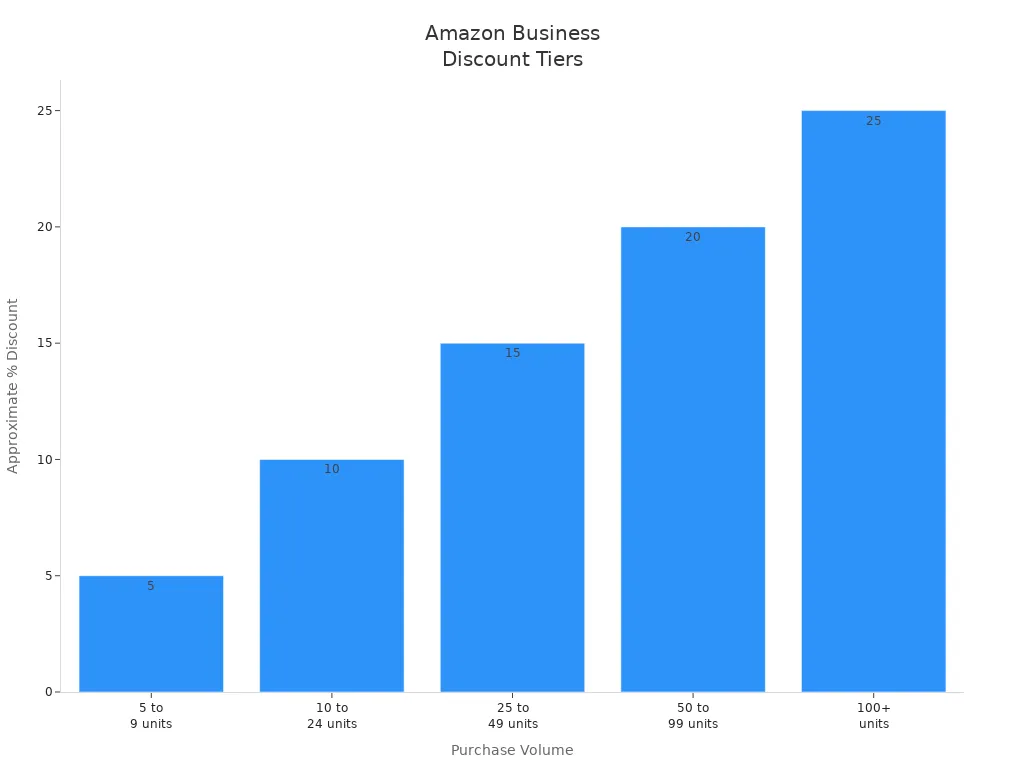
Quantity Discounts
Buying from amazon business means you can take advantage of quantity discounts. Sellers offer tiered pricing, so the more you buy, the bigger your discount. These discounts are exclusive to b2b customers and not available to regular shoppers. You can see the price drop as you add more items to your cart. This makes it easy to plan large orders and get the best deal.
Here’s what makes quantity discounts stand out on amazon business:
- Sellers set minimum order quantities for discounts, so you know exactly how much to buy for the best price.
- Discounts can be percentage-based or fixed, and they change based on demand and inventory.
- You can request custom price sheets for even better deals.
- Bundled offers and exclusive packages help you save more and increase your average order value.
- These discounts are private, so only business customers see them.
You get competitive pricing and bulk discounts that help you stretch your budget. This is a big reason why many b2b buyers choose amazon business over traditional suppliers. You also get price saving options that make your purchasing process smarter and more efficient.
Multi-User Access
Managing a business often means you need a team to help with purchasing. With a multi-user business account on amazon business, you can add as many users as you need. You can create groups, assign roles, and set up approval workflows. This lets you delegate buying tasks while keeping control over spending.
You can track expenses for each user or group. You can also set rules to make sure everyone follows your company’s purchasing policies. Guided buying tools help you direct employees to preferred products and suppliers. Extended payment terms give you more time to pay, which helps with cash flow.
A multi-user setup helps you streamline purchasing and keep your business organized. You get spend visibility, better control, and more efficiency. This is one of the top benefits of amazon business accounts for b2b organizations of any size.
Procurement Tools
Amazon business gives you powerful procurement tools that help you streamline purchasing and boost cost savings and efficiency. These tools connect with your existing systems and automate many tasks. You can shop directly from your procurement software, compare products faster, and cut down on manual work.
Here’s a table showing some key procurement tools and how they help:
| Procurement Tool / Feature | Description | How It Improves Purchasing Efficiency |
|---|---|---|
| PunchOut Catalogs | Shop Amazon Business from your e-procurement system | Cuts purchasing time by half, reduces manual entry, lowers costs |
| Integrated Search | Search Amazon Business products in your procurement system | Speeds up product comparison and selection |
| Guided Buying | Customizes buyer journeys and enforces policies | Streamlines compliance, guides to preferred suppliers |
| Single Sign-On (SSO) | One-click login for all users | Simplifies onboarding, enhances security |
| E-procurement Integrations | Connects with ERP and procurement platforms | Eliminates manual entry, accelerates procure-to-pay cycles |
With these tools, you can automate workflows, reduce errors, and get better control over your spending. Guided buying helps you focus on sustainability, diversity, and compliance. You can also make tax-exempt purchases if your organization qualifies, which adds another layer of savings.
Note: Many b2b buyers say these tools help them focus on strategic work instead of routine tasks. You can save time, reduce mistakes, and make smarter decisions for your business.
When you look at the benefits of amazon business accounts, you see how they help you compete in today’s fast-moving b2b world. You get business-only pricing, quantity discounts, multi-user access, and advanced procurement tools. These features help you streamline purchasing, get competitive pricing, and manage your business more effectively.
Amazon Business Prime
Business Prime Plans
When you look at amazon business prime, you see several plans designed for different business sizes. You can pick a plan that fits your team and your budget. Here’s a quick overview:
| Plan Name | Annual Price | Max Users | Key Features |
|---|---|---|---|
| Business Prime Duo | Free for Prime members | 1 | Benefits for a single user, separates personal and business purchases |
| Essentials | $179 | Up to 5 | Fast shipping, business pricing, spend visibility, guided buying, extended payment terms |
| Small | $499 | Up to 20 | All Essentials features plus more Guided Buying and Spend Visibility tools |
| Medium | $1,299 | Up to 200 | Advanced analytics, smarter purchasing decisions, enhanced ROI tracking |
| Enterprise | $10,099 | Unlimited | All Medium features plus advanced Guided Buying controls, 60-day extended terms |
You can also try amazon business prime with a 30-day free trial if you run a small business. Each plan gives you access to different features and user limits. The Duo plan works best for sole proprietors. Essentials and Small plans help growing teams. Medium and Enterprise plans support large organizations with advanced tools.
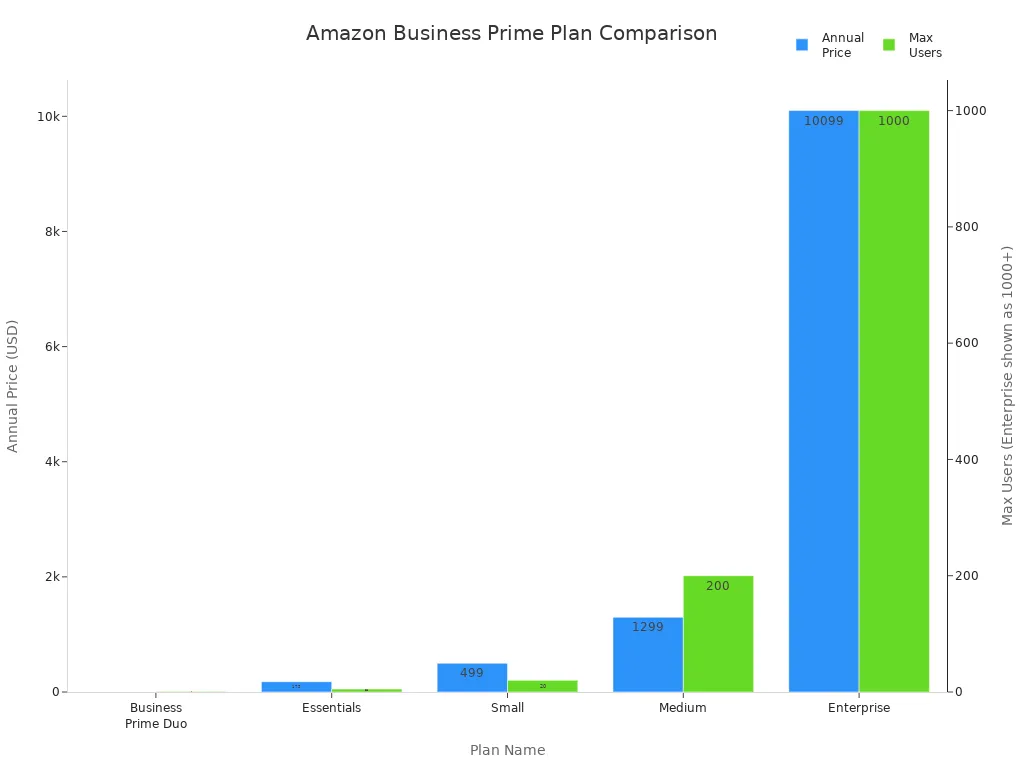
Note: The right amazon business prime plan can help you control costs and manage your business more efficiently.
Prime Features and Perks
Amazon business prime gives you a set of powerful features that make your business run smoother. You get fast, free two-day shipping on millions of items. You can set up guided buying controls, so your team buys from approved suppliers. Early access to exclusive deals and promotions helps you save even more.
Here are some top advantages of amazon business prime:
- Multi-user account management lets you add team members, set spending limits, and create approval workflows.
- You get exclusive discounts on products and services just for business customers.
- Business analytics tools help you track and analyze your purchasing patterns.
- Tax-exempt purchasing is available for eligible businesses, so you can apply tax-exemption certificates at checkout.
- Amazon Business Analytics gives you data visualizations and insights to monitor spending and support your budget.
You can see how the advantages of amazon business prime help you save time, cut costs, and make smarter decisions. These perks give your business a real edge in today’s fast-paced market. If you want to streamline your purchasing and get more value, amazon business prime is a smart choice.
Fees for Amazon Business Accounts

Image Source: pexels
Account Registration Fees
You can set up an amazon business account for free. There are no upfront charges just to register. If you want to sell on amazon business, you have two choices. You can pay $0.99 for each item you sell as an individual seller. If you plan to sell a lot, you can choose a professional seller account for $39.99 per month. Amazon also asks for a $30 barcode fee when you list new products. These fees for amazon business accounts make it easy for small businesses to get started without a big investment. You do not need to pay for extra infrastructure or special software.
Amazon Business Prime Pricing
If you want more features, you can upgrade to amazon business prime. This service gives you fast shipping, better analytics, and more control over your team’s spending. The price depends on your plan. For example, the Essentials plan costs $179 per year for up to five users. Larger plans cost more but support bigger teams and offer advanced tools. Amazon business prime helps you manage your business with extra perks and flexible amazon business payment options. You can try a 30-day free trial to see if it fits your needs.
Other Potential Costs
When you use amazon business, you may see other costs besides the main fees. These can include shipping, packaging, and service fees. Here is a table to help you see what to expect:
| Cost Category | Description |
|---|---|
| Storage | You pay for storing inventory in your own space or with a third-party provider. |
| Packaging | You buy boxes, tape, and labels for your products. |
| Shipping Rates | Carrier fees depend on size, weight, speed, and where you send your items. |
| Returns & Re-shipments | You cover costs for free returns or sending items again. |
| Customer Service | You spend time and money handling questions and complaints. |
| Referral Fees | Amazon takes a percentage of each sale, based on the product type. |
| Refund Administration | Amazon charges a fee when you process refunds, usually $5 or 20% of the referral fee. |
| Rental Book Fees | Fixed fees apply if you rent out textbooks, like $5 per rental. |
| Digital Services Tax | Some regions add taxes to referral and fulfillment fees. |
You may also pay more for fast shipping or international orders. If you use Fulfilled by Amazon, you pay extra for storage and handling. Managing returns and refunds can add to your costs. Amazon business payment options let you choose how to pay, but you should always check for extra fees. Compared to building your own B2B platform, amazon business keeps your upfront costs low, but ongoing fees can add up as your business grows.
Pros and Cons
Advantages for Buyers
When you use Amazon Business, you get a lot of benefits that can make your work easier and help your business grow. Here’s a table that shows some of the top advantages and how they help you:
| Advantage/Benefit | Impact on Business Operations |
|---|---|
| 324% Return on Investment (ROI) | You get more value for your money, making your investment worth it. |
| $311,000 Net Present Value (NPV) | Your business gains long-term value and savings. |
| 1,420 Hours Annual Procurement Time Saved | Your team saves time and can focus on other important tasks. |
| 41% Faster Order Receipt | You get your orders quicker, so your business runs smoothly. |
| 12% Fewer Suppliers Needed | You manage fewer suppliers, which makes things less complicated. |
| 20%+ Savings on Product Costs | You spend less on supplies, helping your budget. |
| 15% Recovery of Rogue Spending | You keep better control of your spending. |
| 25% Faster Procure-to-Pay Process | Your buying process gets easier and faster. |
| Free Shipping and Exclusive Deals | You save on shipping and get special offers. |
You also get tools like Guided Buying and Spend Visibility. These help you set rules for what your team can buy and track your spending. Amazon Business connects with many procurement platforms, so you can manage everything in one place. If you want to support small or minority-owned suppliers, you can find them easily. Buying from Amazon Business helps you save time, cut costs, and focus on growing your business.
Drawbacks for Buyers
Even with all the benefits, there are some downsides you should know about. Here are a few common drawbacks:
- You may face higher competition for the best deals, especially with many buyers on the platform.
- Sometimes, you might see higher prices from third-party sellers.
- Managing multiple users and keeping everyone within budget can be tricky.
- Customer service can be slow at times, which may delay problem-solving.
- The platform can feel crowded, and it may take time to find the right products.
Some users say that satisfaction has dropped a bit in recent years. Issues like search results and more ads can make shopping harder. Still, most businesses find that the pros and cons balance out, especially if you use the platform’s tools to stay organized.
Pros and Cons for Sellers
If you are selling on Amazon Business, you get access to a huge group of business buyers. This can help you grow your sales and reach new customers. Here’s a table to help you see the main pros and cons:
| Pros for Sellers | How It Helps Your Business |
|---|---|
| Access to a large customer base | You can sell to more buyers and increase your sales. |
| Multi-user business account options | Makes it easier for buyers to purchase from you. |
| Tax exemption programs | Attracts more buyers who want to buy tax-free. |
| Approval workflows | Helps buyers order faster, which can lead to repeat business. |
| Dedicated customer care support | Keeps your buyers happy and coming back. |
| Business-specific features | Lets you offer special pricing and bulk deals. |
| Cons for Sellers | What to Watch Out For |
|---|---|
| High competition, even from Amazon | You may need to lower prices, which can cut into profits. |
| Fees and commissions | You pay fees on each sale, so you must plan your prices well. |
| Dependence on Amazon’s rules | You have less control over your business. |
| Managing B2B sales complexity | You may need more time and resources to handle business orders. |
Selling on Amazon Business can boost your profits, but you need to watch your costs and stand out from other sellers. Good customer service is key—buyers are more likely to return if you respond quickly and solve problems fast.
Is Amazon Business Right for You?
Key Considerations
Before you decide if amazon business fits your b2b needs, you should look at a few important points. Think about how your business buys products and what you want to improve. Here are some things to consider:
- E-procurement tools can save you time by automating tasks and centralizing your b2b purchasing.
- Amazon business connects with your current procurement systems using punchout, punch-in, and single sign-on.
- You get cost-saving features like free account setup, tax-exempt purchasing, and business-only pricing.
- The platform works for all sizes of b2b organizations, from small business teams to large enterprises.
- You can track spending, set up approval workflows, and make sure your team follows your company’s rules.
- Amazon business helps you manage suppliers and monitor their performance for better b2b results.
- You can use analytics to watch your costs and improve your b2b buying strategy.
Tip: Use total cost of ownership analysis to see if amazon business will save your b2b company money in the long run.
When to Choose Amazon Business
Amazon business works best for b2b organizations that want to make buying easier and save money. You should consider it if:
- Your business needs to buy in bulk and wants quantity discounts.
- You want to use AI-powered recommendations to find better b2b deals.
- You need to manage many suppliers and want to centralize your b2b purchasing.
- Your team wants flexible payment options and fast shipping.
- You want to support supplier diversity and build a strong b2b supply chain.
- Your business wants to track spending and control budgets with analytics.
Many b2b companies, from small businesses to large hospitals and schools, use amazon business to handle complex buying needs. The platform gives you access to over 100 million products, advanced analytics, and business prime benefits like free two-day shipping.
Alternatives
If amazon business does not fit your b2b needs, you have other options. Here is a quick comparison:
| Platform | Core Model | Market Focus | Seller Advantages | Fee Structure / Cost Highlights |
|---|---|---|---|---|
| Walmart | Marketplace + Physical Stores | USA & Global | Lower competition, omnichannel integration, WFS | Fees range 6-20%, generally lower than Amazon (8-15%) |
| eBay | Auction + Fixed Price | Global | 250 free listings/month, auction option | Simple 10% final value fee, transparent fee structure |
| Alibaba | B2B, B2C, C2C | Asia & Global | Bulk supply, competitive pricing, customization | Competitive pricing, flexible listing requirements |
| Target | Invite-Only Marketplace + Stores | USA | Curated marketplace, loyalty programs | Stable fees, less competition |
| Shopify | SaaS Platform (Own Storefronts) | Global | Full brand control, unlimited products, no listing fees | Subscription model, no listing fees |
Each b2b platform has its own strengths. Walmart and eBay offer lower fees. Alibaba focuses on bulk b2b supply. Shopify lets you build your own b2b store. Think about your business goals and compare these options before you choose.
You get real value when you choose the right business tools. Here’s a quick look at what you gain and what you pay:
| Aspect | Benefits | Costs and Fees |
|---|---|---|
| Cost Savings | Special pricing, bulk discounts | Membership fees for Prime plans |
| Procurement Efficiency | Guided Buying, spend controls, fast shipping | Training and setup time |
| Analytics | Detailed reports, supplier tracking | Integration efforts |
To see if these features fit your business, try these steps:
- Check your current spend and supplier needs.
- Test reporting tools to track purchases.
- Set up approval rules for your team.
- Pilot the platform to see if it saves time and money.
Think about your goals and see if these tools help your business grow.
FAQ
How do you qualify for an Amazon Business account?
You need a valid business email, a legal business name, and a physical address. Amazon may ask for documents like your business license or EIN letter. Most businesses, non-profits, and organizations can apply.
Can you use Amazon Business for personal shopping?
No, you should not use Amazon Business for personal purchases. Amazon designed this platform for business buying only. If you want to shop for yourself, use a regular Amazon account.
What payment methods does Amazon Business accept?
You can pay with credit cards, debit cards, or business purchasing cards. Amazon Business also lets you set up invoicing for approved accounts. Some companies use purchase orders or integrate with their procurement systems.
Is Amazon Business Prime worth the cost?
If your team buys often, Amazon Business Prime can save you money with fast shipping and exclusive deals. For small teams, the Essentials plan costs $179 per year. Check the latest USD exchange rates if you pay from outside the United States.
While Amazon Business can streamline purchasing, your company still needs an efficient way to pay suppliers, employees, or overseas partners. That’s where BiyaPay comes in. With real-time exchange rates, transparent pricing, and international transfers starting at just 0.5%, BiyaPay helps businesses reduce cross-border payment costs. You also get multi-currency and digital asset support, plus same-day transfers that keep cash flow moving smoothly.
If you’re looking to cut transaction fees and gain more control over global payments, BiyaPay is the smarter choice. Try it today—BiyaPay makes international payments faster, cheaper, and safer.
Start your free registration now in just minutes: register with BiyaPay.
*This article is provided for general information purposes and does not constitute legal, tax or other professional advice from BiyaPay or its subsidiaries and its affiliates, and it is not intended as a substitute for obtaining advice from a financial advisor or any other professional.
We make no representations, warranties or warranties, express or implied, as to the accuracy, completeness or timeliness of the contents of this publication.




Contact Us
Company and Team
BiyaPay Products
Customer Services
is a broker-dealer registered with the U.S. Securities and Exchange Commission (SEC) (No.: 802-127417), member of the Financial Industry Regulatory Authority (FINRA) (CRD: 325027), member of the Securities Investor Protection Corporation (SIPC), and regulated by FINRA and SEC.
registered with the US Financial Crimes Enforcement Network (FinCEN), as a Money Services Business (MSB), registration number: 31000218637349, and regulated by FinCEN.
registered as Financial Service Provider (FSP number: FSP1007221) in New Zealand, and is a member of the Financial Dispute Resolution Scheme, a New Zealand independent dispute resolution service provider.




















