- EasyCard
- Trade
- Help
- Announcement
- Academy
- SWIFT Code
- Iban Number
- Referral
- Customer Service
- Blog
- Creator
How Foreigners Can Set Up and Use WeChat Pay in China

Image Source: pexels
You might wonder if you can use WeChat Pay in China as a foreign visitor. The answer is yes—foreigners use WeChat for payments every day. You just need a passport, an international phone number, and a credit card like Visa or Mastercard. WeChat Pay makes life in China easier, with more than 20 million people using it to pay for things daily. You’ll love the ease of use and how this digital wallet service fits right into your routine.
Here’s what you need to get started:
- Download the international version of WeChat.
- Sign up with your personal details and passport.
- Add a supported credit card.
- Verify your identity and phone number.
Key Takeaways
- Foreigners can use WeChat Pay in China by registering with a valid passport, an international phone number, and a supported credit card like Visa or Mastercard.
- Download the latest WeChat app, register your account with your phone number, verify your identity with your passport, and link your international credit card to activate WeChat Pay.
- You can pay for meals, rides, and shopping easily using QR codes or payment codes, but some features like sending money to friends may be limited for foreign users.
- If your card does not work, try resetting WeChat Pay, checking your bank’s rules, or using a Hong Kong bank card for better success.
- Always keep your phone and payment password secure, update the app regularly, and contact WeChat support if you face verification or payment issues.
Eligibility for Foreigners Use WeChat
Who Can Register
You might wonder if you can sign up for WeChat Pay as a visitor or short-term resident in China. The good news is that WeChat welcomes foreign users from all over the world. There are no nationality restrictions. You just need a valid passport or another accepted ID. People from Hong Kong, Macau, and Taiwan can also use their Resident Permits or Permanent Resident ID cards. You do not need to live in China or have a Chinese visa to get started.
Here’s a quick look at who can register for WeChat Pay:
- Anyone with a valid passport or accepted ID.
- Foreigners who have an international phone number for SMS verification.
- People who can link an international bank card, such as Visa, Mastercard, Diners Club, or Discover.
Note: Some features, like sending red packets, may only be available to long-term residents or Chinese citizens. But you can still use WeChat Pay for most daily payments.
Required Documents
To set up WeChat Pay, you need to prepare a few things. The process is simple, but you must have the right documents ready. Here’s what you will need:
| Document Type | Purpose | Notes |
|---|---|---|
| Passport | Identity verification | You may need to upload a clear photo |
| International Bank Card | Link to your WeChat account | Visa, Mastercard, Diners Club, Discover |
| Phone Number | SMS verification | Can be from outside China |
You will enter your passport details during registration. Sometimes, WeChat may ask you to upload a copy of your passport for extra security. Make sure your bank card supports international payments. If you use a Hong Kong bank card, you will likely have fewer issues linking it to WeChat.
WeChat makes it easy for foreigners use wechat in China. As a foreign user, you can enjoy the same convenience as locals. Just follow the steps, and you will be ready to pay for meals, rides, and shopping with WeChat in no time.
What You Need for WeChat Pay
Passport and Phone
You need a valid passport and a phone number to start using WeChat Pay in China. When you sign up, you can choose “Passport” as your ID type. The app may ask you to upload a clear photo of your passport for verification. You do not need a Chinese phone number. Any international phone number that can receive SMS codes will work. This makes it easy for travelers and new arrivals to get started.
Tip: Make sure your phone number can receive text messages. You will need this for security checks and password resets.
Here’s a quick table to show what documents and phone numbers you can use:
| Accepted Identity Documents | Phone Number Requirement |
|---|---|
| Passport | Must receive SMS codes |
| Foreign Permanent Resident ID Card | Chinese number not required |
| Mainland Travel Permit for Hong Kong and Macao | International numbers accepted |
| Mainland Travel Permit for Taiwan | |
| Residence Permit for Hong Kong and Macao | |
| Residence Permit for Taiwan |
WeChat Account
You need a WeChat account to use WeChat Pay. Setting up an account is simple. Download the WeChat app from your app store. Register with your international phone number. The app will guide you through a quick security check, like a slide puzzle. Sometimes, you may need a friend to scan a QR code for extra security. After that, you can enter your details and upload your passport if needed.
Once you finish registration, you can use basic features like messaging and mobile payments. If you want to send money to friends or raise your payment limits, you must complete identity verification with your passport. You will also set a six-digit PIN for extra security.
Supported Credit Cards
To use WeChat Pay as a foreigner, you must link a supported international credit card. WeChat Pay accepts major brands like JCB, Visa, and Mastercard. You can add your card by entering the card details and setting your PIN. Most users from outside China do not have a local bank account, so using an international card is the best way to pay for things.
- You can use your card for shopping, dining, and other payments in China.
- Some features, like sending money to friends, may not be available.
- Not all merchants accept payments from foreign WeChat Pay users, so always check before you pay.
Note: You cannot top up your balance or receive Chinese Yuan in your WeChat Pay wallet. You can only use your linked card for payments.
Set Up WeChat Pay

Image Source: unsplash
Getting started with WeChat Pay in China is easier than you might think. You just need to follow a few steps to unlock the power of digital payments. Let’s walk through the process together.
Download WeChat
First, you need to download the WeChat app. Always use the latest version from your official app store. This ensures you get all the newest features and the best compatibility with WeChat Pay. If you use an older version, you might miss out on important updates, especially if you want to link an international card or use your passport for verification.
- Open the App Store (iOS) or Google Play Store (Android).
- Search for “WeChat” and tap “Install.”
- Wait for the download to finish, then open the app.
Tip: Updating to the latest WeChat app version is essential. Since July 2023, the newest version lets you register with a foreign phone number and link cards like Visa, Mastercard, Discover, or JCB. This was not possible before.
Register and Verify
Now, you need to create your account and complete identity verification. This step is very important for using WeChat Pay.
Here’s a simple step-by-step guide:
- Open the WeChat app.
- Tap “Sign Up” and choose to register with your phone number.
- Select your country or region that matches your phone number.
- Enter your phone number and create a password.
- Agree to the privacy policy.
- Complete a quick human-computer check, like dragging a puzzle piece.
- You may need a friend who uses WeChat to scan your QR code for extra security. This friend must:
- Have a WeChat account older than one month (if outside China) or six months (if in China).
- Not have helped others register in the past month.
- Not have been blocked in the past month.
- Have WeChat Pay activated if they are in China.
- Do not leave the sign-up page until your friend finishes the scan.
- Enter the SMS code sent to your phone.
Note: If you do not know anyone in China who can help with the QR code scan, try reaching out to online communities or WeChat support. This step helps keep WeChat safe for everyone.
After you finish these steps, your WeChat account is ready. You can now chat, join groups, and get ready to use WeChat Pay.
Activate Wallet
You are almost there! Now, you need to activate your WeChat Pay wallet. This lets you pay for things in China using your international card.
Follow these steps to activate your wallet:
- Open the WeChat app and log in.
- Tap “Me” at the bottom right.
- Go to “Services” and find “Wallet.” If you do not see “Wallet,” go to “Settings” > “General” > “Tools” > “Weixin Pay” and tap “Enable.”
- Tap “Cards” and select “Add a Card.”
- Enter your card details. You can use Visa, Mastercard, Discover, or JCB. Fill in your card number, card type, and issuing bank.
- Enter your personal information. Use your passport number, full name, phone number, address, occupation, and upload a clear photo of your passport and your face.
- You will get a confirmation code by SMS. Enter this code to verify your card.
- Set a six-digit payment password. You will use this password for every payment.
- Complete real name authentication. This step keeps your account secure and lets you use all WeChat Pay features.
Note: You can only use your linked card for payments. You cannot top up your balance or receive Chinese Yuan in your wallet. Some features, like sending money to friends, may not work with international cards.
Once you finish these steps, you have set up WeChat Pay. You can now pay for meals, rides, and shopping all over China. Remember to keep your WeChat app updated for the best experience.
Link Foreign Credit Card to WeChat Pay
Supported Cards
You can link several types of foreign credit cards to wechat pay. Visa cards are the most widely accepted for payments in China. This comes from a partnership between Visa and Tencent, which runs wechat pay. Mastercard cards work better with other payment apps, so you may have more luck with Visa. Some users also report success with JCB, Discover, and Diners Club cards. Debit cards often fail at checkout, so you should stick with credit cards for the best results.
Tip: If you have a Hong Kong bank card, you may find it easier to link and use with wechat pay.
Add Card Steps
You can add a card to wechat pay in just a few steps. Here’s how you do it:
- Open wechat and go to Me > Pay and Services > Wallet > Bank Cards.
- Tap Add a Card. Enter your 16-digit card number or use the camera icon to scan your card.
- Complete identity verification. Go to Me > Pay and Services > Money, tap on a service like Receive Money, select Complete Now, and upload a clear photo of your passport or travel permit.
- Enter your phone number to get an SMS code. Type in the code to finish linking your card.
- Set your linked card as the default payment method. Remember your 6-digit payment password for every transaction.
You can unlink your card after your trip by going to Wallet > Bank Cards, selecting your card, and tapping Unlink.
Common Issues
Sometimes, you may run into problems when linking your foreign credit card to wechat pay. Here’s a table to help you spot and solve the most common issues:
| Issue Type | Description | Solution |
|---|---|---|
| Card Type Compatibility | Debit cards often fail at checkout. | Use credit cards for higher success rates. |
| Bank Restrictions | Some banks block third-party payments. | Check with your bank to allow third-party payments. |
| Regional Card Limits | Some banks or countries have restrictions. | Know your bank’s rules and consider other payment options if needed. |
| SMS Verification Glitches | Problems with receiving verification codes. | Use a valid, active phone number and try linking before you arrive in China. |
| Test Payments | Payments may fail even after linking. | Make a small test payment in China to check if your card works. |
| Backup Payment Methods | Foreign cards may not always work. | Carry cash or another payment method as a backup. |
Note: You must provide your official ID and phone number for SMS verification. If you cannot link your card, you can try using a UnionPay-branded card, peer-to-peer exchanges, or cash withdrawals from ATMs in China.
How to Use WeChat Pay
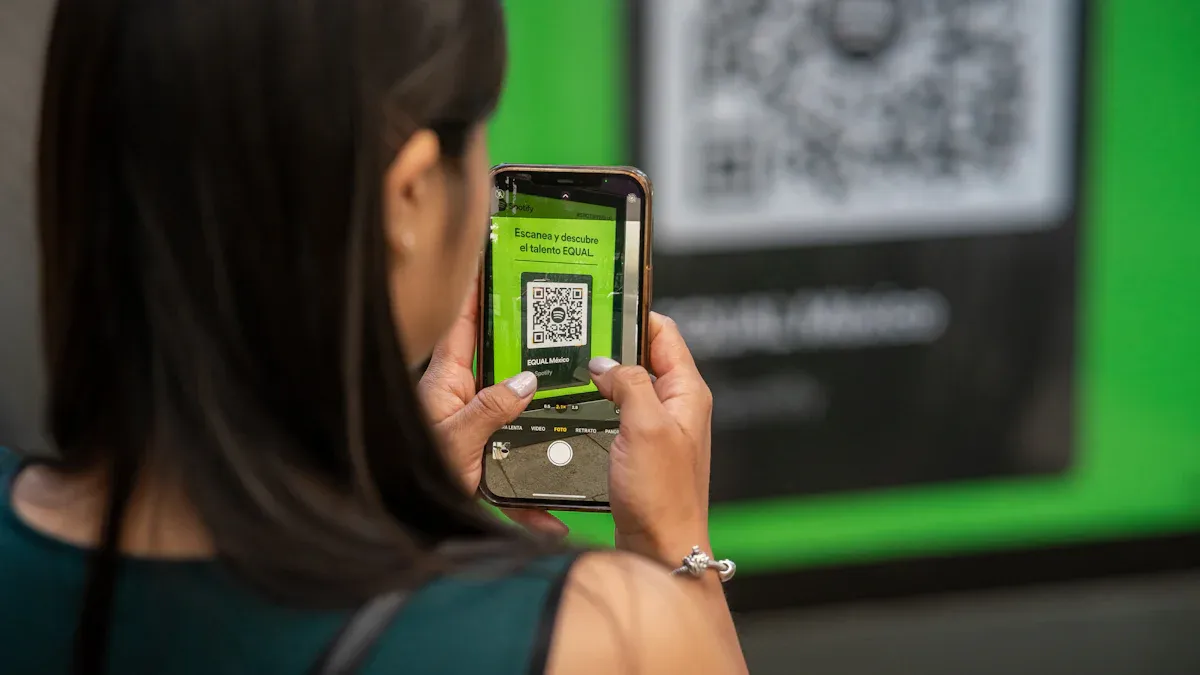
Image Source: pexels
Make Payments
You can use wechat pay for almost everything in China. After you link your international card and verify your identity, you are ready to pay. Here is how to use wechat pay for your daily needs:
- Open the WeChat app and tap “Me.”
- Go to “Services” and select “Wallet.”
- Choose “Pay” to show your payment code or scan a merchant’s code.
- Confirm the amount and enter your payment password.
Most stores, taxis, and restaurants accept wechat pay. Transactions are processed in Chinese Yuan, but your card will handle the currency exchange. For payments under $28 (about 200 CNY), you do not pay any extra fee. If you spend more than $28, a 3% fee applies. This makes small mobile payments easy and affordable.
Tip: Always check the exchange rate your card uses before making large purchases.
Scan and Show QR Codes
QR codes make wechat pay simple and fast. You can pay in two main ways:
- Scan the merchant’s QR code with your phone.
- Show your personal payment code for the merchant to scan.
Both methods work for shopping, taxis, and even street food. You just need to open the “Pay” section in your wallet. Payments are quick, and you get a confirmation right away. In big cities, almost every shop uses QR codes. If you travel to smaller towns, carry some cash as backup.
Send and Receive Money
Sending and receiving money with wechat pay is possible, but there are some limits for foreign users. You can pay vendors or use in-app purchases, but peer-to-peer transfers and red packets may not work with international cards. Here is a quick overview:
| Action | Available for Foreigners? | Notes |
|---|---|---|
| Pay vendors | Yes | Funds drawn in CNY, card handles exchange |
| Receive money from friends | Limited | Some features restricted |
| International transfer | Yes (to vendors) | Not for personal transfers |
You can use wechat pay for international transfer to vendors in supported countries. After payment, you see the amount in CNY, the foreign currency price, and the exchange rate.
Top Up Balance
If you want to top up your wechat pay balance, you need a Chinese bank account. Most foreigners use their international card for direct payments instead. You cannot add money to your wallet from outside China unless you use a peer-to-peer service like Swapsy. This service lets you exchange foreign currency for Chinese Yuan and transfer it to your wallet. For most visitors, using your card for payments is the easiest way. International transfer into your wallet is not available without a local bank account.
Note: For small transactions under $28, you pay no extra fee. This helps you save money on daily purchases.
Troubleshooting WeChat Pay
Card Not Accepted
Sometimes, you might find that your foreign credit card does not work with wechat pay. This can feel frustrating, but you can try a few steps to fix the problem:
- Cancel and reset your wechat pay. Withdraw any funds, stop auto-deduction services, delete your linked cards, and then cancel wechat pay itself.
- Add your card again. Make sure the name on your card matches the name you used for wechat pay.
- Double-check that your passport and phone number details match what your bank has on file.
- After you reset, send or receive a small payment with a trusted friend. This helps prevent fraud blocks.
- If you still have trouble, reach out to wechat support using their English service line.
If your card still does not work, you might want to open a local bank account in China or try another payment app. Some people find that Hong Kong bank cards work better with wechat pay.
Verification Problems
You may run into issues when verifying your identity. Sometimes, the app asks for more documents or a clearer photo of your passport. If you get stuck, check that your passport photo is sharp and all details are easy to read. Make sure your phone number can receive SMS codes. If you cannot finish verification, try these support options:
- Visit the official WeChat Help Center for step-by-step guides.
- Use the feedback form in the app if you need more help.
- Contact customer support for Weixin users if your account links to a Chinese Mainland number.
- For legal or compliance questions, you can reach out to the Grievance Officer.
You can also ask friends who use wechat for advice. Many users have solved similar problems before.
Security Tips
Wechat pay is safe for most daily payments, but you should always stay alert. Protect your privacy by keeping your phone locked and never sharing your payment password. Watch out for scams or fake QR codes. Stay updated on any changes to wechat pay’s security features. If you notice anything strange, contact support right away. Being careful helps you enjoy all the benefits of wechat pay while keeping your money safe.
You can set up WeChat Pay in just a few steps. Download the app, register with your passport and phone, then link your card. Many foreigners say paying with your phone makes life in China much easier. You can buy food, book rides, and shop without cash. If you need more help, check these guides:
- The ‘WeChat Pay: Merchant Guide for 2025’ shares official tips and updates.
- ‘How to Use WeChat (or Weixin): The Complete Guide for Foreigners’ explains every step and service.
Try it out and enjoy a smoother trip in China!
FAQ
Can you use WeChat Pay without a Chinese bank account?
Yes, you can use WeChat Pay with a supported international credit card. You do not need a Chinese bank account. Just link your card and start making payments in China.
What should you do if your payment fails?
First, check your internet connection. Make sure your card is active and has enough funds. Try restarting the app. If it still does not work, contact your bank or WeChat support for help.
Is WeChat Pay safe for foreigners?
WeChat Pay uses strong security features. You set a payment password and verify your identity. Always keep your phone locked and never share your password. If you see anything strange, contact support right away.
Can you use WeChat Pay outside China?
You can use WeChat Pay in some other countries, but most features work best in China. Always check if the store accepts WeChat Pay before you try to pay.
How do you reset your WeChat Pay password?
Go to the WeChat Pay section in the app. Tap “Forgot Password” and follow the steps. You will need your phone number and may need to verify your identity with your passport.
WeChat Pay makes life in China more convenient, especially for short-term visitors. But when it comes to sending money across borders, you need a service that is just as simple and transparent.
With BiyaPay, you can enjoy international transfer fees as low as 0.5%, real-time exchange rates you can check anytime, and the assurance of same-day arrival when requirements are met.
Sign up for BiyaPay today and make your cross-border payments as effortless as paying with your phone in China.
*This article is provided for general information purposes and does not constitute legal, tax or other professional advice from BiyaPay or its subsidiaries and its affiliates, and it is not intended as a substitute for obtaining advice from a financial advisor or any other professional.
We make no representations, warranties or warranties, express or implied, as to the accuracy, completeness or timeliness of the contents of this publication.




Contact Us
Company and Team
BiyaPay Products
Customer Services
is a broker-dealer registered with the U.S. Securities and Exchange Commission (SEC) (No.: 802-127417), member of the Financial Industry Regulatory Authority (FINRA) (CRD: 325027), member of the Securities Investor Protection Corporation (SIPC), and regulated by FINRA and SEC.
registered with the US Financial Crimes Enforcement Network (FinCEN), as a Money Services Business (MSB), registration number: 31000218637349, and regulated by FinCEN.
registered as Financial Service Provider (FSP number: FSP1007221) in New Zealand, and is a member of the Financial Dispute Resolution Scheme, a New Zealand independent dispute resolution service provider.



















