- EasyCard
- Trade
- Help
- Announcement
- Academy
- SWIFT Code
- Iban Number
- Referral
- Customer Service
- Blog
- Creator
Shopping on Amazon with Apple Pay Tips and Tricks

Image Source: unsplash
You might wonder if you can use apple pay on amazon when you want to buy on amazon. Right now, amazon does not support apple pay directly. Many shoppers look for ways to use apple pay because it is quick, secure, and works with face ID or touch ID. In the United States, between 14% and 27% of shoppers prefer apple pay, and about 30% use it for online purchases. People choose apple pay for easy checkout, better security, and no extra fees. Since amazon does not work with apple wallet yet, you can still add your apple card or another apple pay-linked card to amazon, or buy amazon gift cards with apple pay.
Key Takeaways
- Amazon does not accept Apple Pay directly, but you can add your Apple Card or other Apple Pay-linked cards as regular payment methods.
- Using your Apple Card on Amazon works like a normal credit card without Face ID or Touch ID security features.
- You can buy Amazon gift cards from third-party stores using Apple Pay and redeem them on Amazon to shop indirectly with Apple Pay.
- Apple Card gives 1% cash back on Amazon purchases, but buying gift cards with Apple Pay can earn you 2% cash back.
- If your Apple Card payment fails on Amazon, check your card details, update your device, and contact support if needed for help.
Apple Pay on Amazon
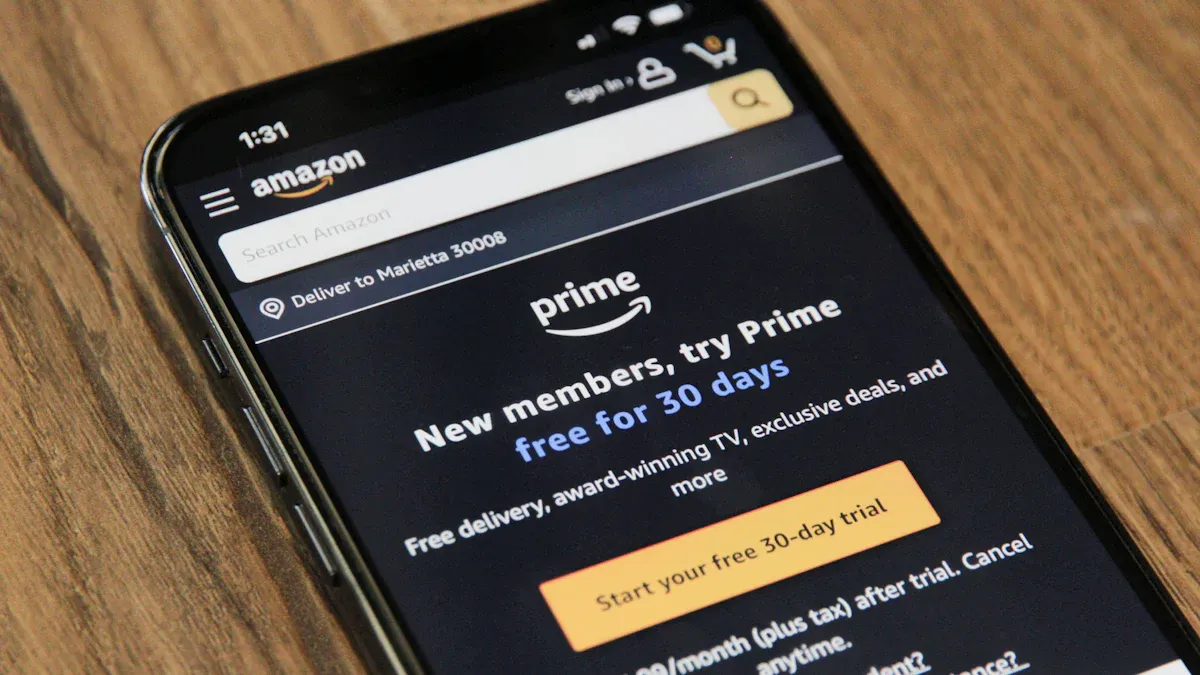
Image Source: unsplash
Direct Support
You probably want to know if you can use apple pay on amazon just like you do at other online stores. The answer is simple: Amazon does not accept apple pay as a direct payment method on its website or app. When you check out, you will not see an option to use Face ID or Touch ID for apple pay. Instead, Amazon has its own payment system called Amazon Pay, and it accepts major credit cards, debit cards, and other options like Venmo or EBT cards.
Here is a quick look at what you can and cannot do:
- You cannot use apple pay directly on Amazon’s website or app.
- You can add your Apple Card to Amazon by entering the card number, expiration date, and security code, just like any other credit card.
- After you add your Apple Card, you can select it as your payment method at checkout.
- This method does not give you the full apple pay experience, so you will not use Face ID or Touch ID for payment on Amazon.
- Using a card linked to apple pay is still safe and secure, but it is not the same as using apple pay directly.
Note: Amazon prefers its own payment system and does not show any signs of adding apple pay support soon. The main reason is business decisions and transaction fees.
Amazon’s payment policies also affect how you use digital wallets. Apple’s rules for NFC technology make it hard for other companies, including Amazon, to offer tap-to-pay features on iPhones. This means you cannot use apple pay on amazon in the same way you might use it in a store or on other websites.
Vendor Acceptance
Most of the time, you will not find apple pay on amazon as a checkout option. However, there are a few rare cases where you might see it. Some third-party sellers use Amazon Payment Services on their own websites. These sellers may accept apple pay, but this does not apply when you shop directly on Amazon.com or in the Amazon app.
Amazon Payment Services is different from the regular payment options you see on Amazon. Here is a table to help you understand the difference:
| Feature | Amazon Payment Services (Amazon Pay) | Regular Amazon Payment Options |
|---|---|---|
| Core Focus | Payment processing for merchants | Payment, shipping, and returns |
| Fulfillment | Managed by the seller | Handled by Amazon |
| Prime Benefits | Not included | Includes Prime perks |
| Financing Options | Not available | Monthly Payments, Equal Pay, etc. |
You might also notice that Amazon-owned stores like Whole Foods accept apple pay for in-store purchases. This does not mean you can use apple pay on amazon for online shopping. It only works in physical stores.
Tip: If you want to use apple pay for your Amazon shopping, you can try workarounds like adding your Apple Card or buying Amazon gift cards with apple pay from other retailers.
How to Use Apple Pay on Amazon

Image Source: pexels
If you want to know how to use apple pay on amazon, you need to take a few extra steps. Amazon does not let you use apple pay directly at checkout. You can still use your Apple Card or another card linked to apple pay by adding them as payment methods in your amazon account. This way, you can shop on Amazon and still get some of the benefits from your Apple Card or other cards in your apple wallet.
Add Apple Card
You can add your Apple Card to your amazon account just like any other credit card. This is one of the easiest ways to use apple pay for your Amazon shopping. Here’s how you do it:
- Open the Wallet app on your iPhone and make sure your Apple Card is set up.
- Open the Amazon app on your phone.
- Tap the Account icon at the bottom of the home screen.
- Select “Your Account.”
- Scroll down to the Payments section and tap “Your Payments.”
- Go to the Wallet tab and tap “+ Add.”
- Choose “Add a credit or debit card.”
- Enter your Apple Card details. You can find your card number, expiration date, and security code in the Wallet app.
- Tap “Add” or “Save” to finish.
- If you want, set your Apple Card as your default payment method.
Note: When you use your Apple Card on Amazon, you do not get the full apple pay experience. You will not use Face ID or Touch ID to pay. Your Apple Card works like a regular Mastercard on Amazon.
You might wonder about fees or restrictions. Amazon does not charge extra fees for using your Apple Card. If you shop in another country, you may see extra costs from the card issuer, like exchange rate markups. These are not Amazon’s rules, but something to keep in mind if you shop outside the United States.
Add Apple Pay-Linked Card
You can also add other cards from your apple wallet to your amazon account. These can be prepaid Visa, Mastercard, or Amex gift cards. Some people use store-branded gift cards, but these usually work best inside the store’s own app. For Amazon, stick with cards that have a major card network logo.
Here’s how to add an apple pay-linked card:
- Open the Amazon app.
- Tap your account icon at the bottom of the screen.
- Tap “Your Account.”
- Scroll down and tap “Your Payments.”
- Tap “+ Add” next to Cards & accounts.
- Tap “Add a credit or debit card.”
- Enter the card information from your apple wallet.
- Tap “Save” to add the card.
- You can set this card as your default if you want.
Tip: Not all cards in your apple wallet will work on Amazon. Prepaid cards and gift cards with a Visa, Mastercard, or Amex logo usually work. Store gift cards may not work unless you use them inside the store’s app.
When you use apple pay-linked cards on Amazon, you do not get the same security features as apple pay. You will not use Face ID or Touch ID. You also miss out on the seamless payment flow that apple pay offers in stores or on other websites. On Amazon, your card acts like any other credit or debit card.
What’s Different About Using Apple Pay on Amazon?
Here’s a quick table to show the differences:
| Feature | Apple Pay (in stores/websites) | Apple Card/Linked Card on Amazon |
|---|---|---|
| Face ID/Touch ID | Yes | No |
| Seamless checkout | Yes | No |
| NFC technology | Yes | No |
| Security features | Enhanced | Standard |
| Works on Amazon | No | Yes (as regular card) |
Remember: If you want to use apple pay on amazon, you have to add your Apple Card or another card from your apple wallet as a payment method. This is not the same as using apple pay directly, but it is the best workaround for now.
If you want to know how to use apple card on amazon, just follow the steps above. You can also add apple pay-linked cards the same way. This lets you use apple pay for your Amazon shopping, even if it is not the full apple pay experience.
Pay with Apple Pay via Gift Cards
Buy Gift Cards with Apple Pay
You might want to pay with apple pay when shopping on Amazon, but Amazon does not let you use apple pay directly. There is a simple trick you can try. You can buy Amazon gift cards from third-party retailers that accept apple pay. Many people use mobile wallet apps like Gyft or Raise. These apps let you buy Amazon gift cards and pay with apple pay right from your phone. Some online stores, such as Walmart and eBay, may also let you use apple pay for gift card purchases, but this depends on the store and location. You can also check physical stores that accept apple pay at the register. Not every store will have Amazon gift cards or accept apple pay for them, so you should always ask before you buy.
Amazon itself does not let you pay with apple pay for gift cards on its own site. Some sellers on Amazon might offer apple pay, but this is rare and not something you can count on. If you want to use apple pay, your best bet is to use a third-party app or store that supports it.
Redeem on Amazon
After you buy an Amazon gift card with apple pay, you will get a code. Most apps or stores send this code to your email right away. You need to add this code to your Amazon account before you can use the money. Here is how you do it:
- Log in to your Amazon account.
- Go to “Account & Lists” and pick “Account.”
- Click “Gift Cards.”
- Choose “Redeem a Gift Card.”
- Enter the 14- or 15-digit code you got in your email.
- Click “Apply to your balance.”
Now, your Amazon balance will show the gift card amount. When you check out, you can use this balance to pay for your order.
Tip: Always double-check the code before you enter it. If you type it wrong, the balance will not show up.
Pros and Cons of This Workaround
Here are some things you should think about before you pay with apple pay using gift cards:
- Pros:
- You do not need an Amazon credit card.
- You can earn cashback or rewards if you buy gift cards at stores that offer them.
- Cons:
- Gift cards do not have the same protections as credit cards. If you lose the code, you lose the money.
- Your money is locked in your Amazon account until you spend it.
- You miss out on some credit card perks, like 0% interest or extra rewards.
Gift cards can make shopping easy, but you should use them carefully. If you want more protection or rewards, using a credit card might be better.
Use Apple Pay for Rewards
Earn with Apple Card
You might want to get the most out of your amazon purchases by earning rewards. When you use apple card for shopping on Amazon, you get 1% Daily Cash back. This is because Amazon does not accept Apple Pay directly, so you do not get the higher 2% or 3% rates. The 3% Daily Cash only applies to Apple Store and Apple services. Many users like the Apple Card for its easy integration with Apple Wallet and simple budgeting tools, but if you want the highest rewards for amazon purchases, you may want to compare your options.
Here is a table that shows how the Apple Card stacks up against other popular cards for Amazon:
| Credit Card | Amazon.com & Whole Foods Rewards | Other Purchase Rewards | Annual Fee | Sign-up Bonus |
|---|---|---|---|---|
| Apple Card (Prime members) | 5% back | 2% at restaurants, gas stations, drugstores; 1% on others | None | None |
| Apple Card (Non-Prime) | 3% back | 2% at restaurants, gas stations, drugstores; 1% on others | None | None |
| Amazon Rewards Visa (Prime) | 5% back | 2% at restaurants, gas stations, drugstores; 1% on others | None | $70 Amazon gift card |
| Amazon Rewards Visa (Non-Prime) | 3% back | 2% at restaurants, gas stations, drugstores; 1% on others | None | $50 Amazon gift card |
| Capital One Quicksilver | 1.5% cash back on all purchases | 1.5% cash back on all purchases | None | $150 cash bonus after $500 spend |
| Citi Double Cash Card | N/A | 2% cash back on all purchases (1% buy + 1% pay) | None | 0% intro APR on balance transfers |
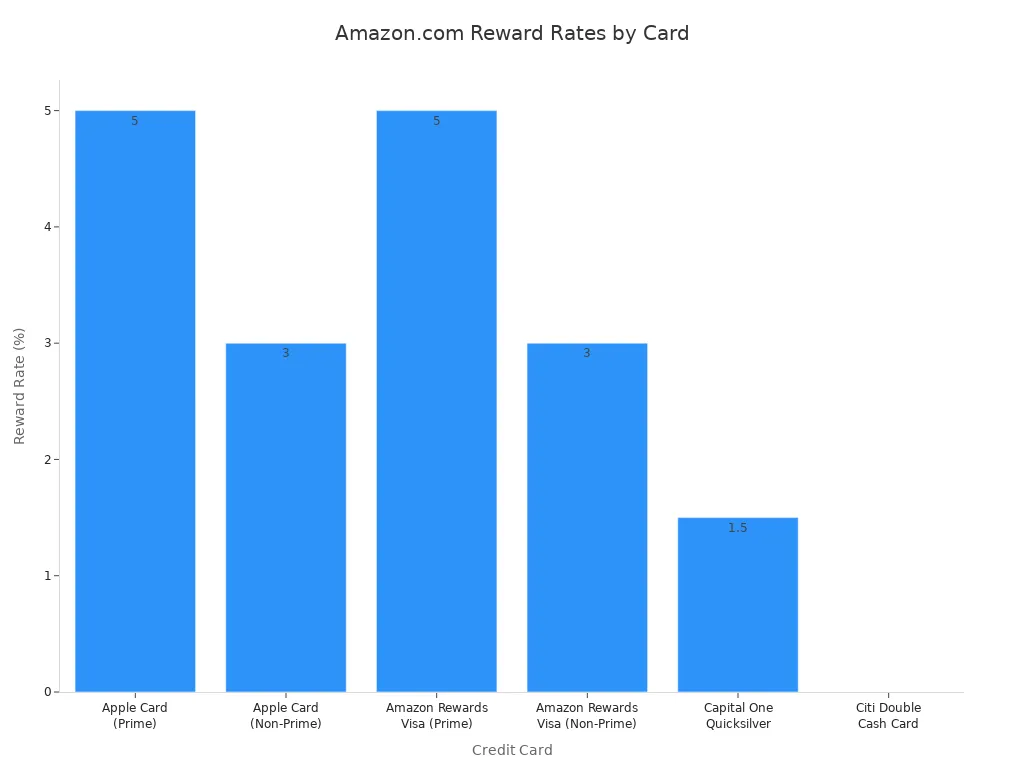
Tip: If you want the highest cash back for amazon purchases, the Amazon Rewards Visa card gives you 5% back if you are a Prime member.
Stack Offers
You can still use apple pay to boost your rewards, even if Amazon does not accept it at checkout. Here are some ways you can stack offers or use Apple Cash for your amazon purchases:
- Buy Amazon gift cards at stores or apps that accept Apple Pay. Pay with your Apple Card to earn 2% Daily Cash, then use the gift card for your Amazon order.
- Use Amazon Cash to add funds to your Amazon account at select partner stores. Some of these stores let you use apple pay at checkout.
- Transfer Apple Cash to your bank, then use your linked debit card for amazon purchases.
- Add your Apple Card to Amazon and pay with it. This lets you use apple pay indirectly and keep your rewards in the Apple ecosystem.
Note: You cannot use apple pay or Apple Cash directly for amazon purchases, but these workarounds help you get more value from your Apple Wallet.
If you want to use apple pay for rewards, try combining these tips. You can earn Daily Cash, use Apple Cash, and keep your spending organized in one place.
Troubleshooting Apple Pay on Amazon
Payment Issues
You might run into problems when you try to use your Apple Card or an Apple Pay-linked card on Amazon. Many shoppers say that Amazon sometimes does not accept these cards. You may see an error message or your payment might not go through. This can feel frustrating, especially if you want to use your Apple Card for rewards or security.
Here are some common issues people report:
- Amazon does not accept Apple Card or Apple Pay-linked cards, even though they work elsewhere.
- You cannot add your Apple Card as a payment method, or it gets declined at checkout.
- No clear reason is given for the payment failure.
- Some shoppers stop using Amazon or switch to other cards, like the Amazon Prime Card, for better compatibility and cashback.
- A few users even cancel their Amazon accounts because of these problems.
Note: Amazon has not shared a detailed reason for these issues. The main problem is that Apple Card sometimes just does not work on Amazon.
Support Options
If you face trouble using your Apple Card or Apple Pay-linked card on Amazon, you can try a few steps to fix the problem. These steps often help with payment failures:
- Check that your bank or card issuer supports Apple Pay and your device is compatible.
- Double-check your card details—card number, expiration date, and security code.
- Make sure you have a strong internet connection.
- Update your iPhone or iPad to the latest iOS version.
- Restart your device and try adding the card again.
- Look in Settings under Screen Time to see if “Adding Cards” is allowed.
- Contact your card issuer. Sometimes, security settings or too many digital tokens can block your card.
- Reset your network settings if needed, but remember this will erase saved Wi-Fi and VPN settings.
- If nothing works, reach out to Apple Support for more help.
You can also open the Wallet app to check for alerts or requests from your bank. Removing and re-adding your card, or signing out and back into your Apple ID, can sometimes solve the issue. If you still cannot pay with your Apple Card, using another card or buying an Amazon gift card with Apple Pay at a third-party store may be your best option.
Shopping on Amazon with Apple Pay has some limits, but you still have smart options. You can add your Apple Card, use Apple Pay-linked cards, or buy Amazon gift cards with Apple Pay. These methods help you earn rewards and keep your payments secure. Apple Pay protects your card details by using a unique code for each purchase and strong user authentication. Try these tips for a smoother checkout. Keep an eye out for updates to Amazon’s payment choices, so you never miss a new way to pay.
FAQ
Can you use Apple Pay directly on Amazon?
No, you cannot use Apple Pay directly on Amazon’s website or app. You can add your Apple Card or another Apple Pay-linked card as a payment method. This lets you shop with some Apple Pay benefits.
Where can you buy Amazon gift cards with Apple Pay?
You can buy Amazon gift cards at third-party retailers that accept Apple Pay. Try mobile apps like Gyft or Raise. Some grocery stores and convenience stores also let you pay with Apple Pay at checkout.
What rewards do you get for using Apple Card on Amazon?
You earn 1% Daily Cash back when you use your Apple Card on Amazon. If you buy Amazon gift cards with Apple Pay at a store, you can get 2% Daily Cash back. Here’s a quick comparison:
| Purchase Type | Daily Cash Back |
|---|---|
| Amazon checkout | 1% |
| Gift card with Apple Pay | 2% |
Why does Amazon decline your Apple Card sometimes?
Amazon may decline your Apple Card for several reasons. Your card details might be wrong, your card issuer could block the transaction, or there may be a technical issue.
Tip: Double-check your card info and try again. Contact Apple Support if problems continue.
Shopping on Amazon with Apple Pay may feel limited — you still face challenges like hidden currency conversion fees or delayed international transfers when adding funds. That’s where BiyaPay helps: it gives you real-time exchange rates, a transparent 0.5% remittance fee, and full support for exchanging between multiple fiat and digital currencies. More importantly, BiyaPay supports transfers to most countries worldwide and offers same-day exchange with same-day arrival, ensuring your funds are ready when you need them for shopping or gifting.
Don’t let payment restrictions slow you down. Register with BiyaPay today and enjoy faster, smarter, and more cost-efficient global transfers.
*This article is provided for general information purposes and does not constitute legal, tax or other professional advice from BiyaPay or its subsidiaries and its affiliates, and it is not intended as a substitute for obtaining advice from a financial advisor or any other professional.
We make no representations, warranties or warranties, express or implied, as to the accuracy, completeness or timeliness of the contents of this publication.




Contact Us
Company and Team
BiyaPay Products
Customer Services
is a broker-dealer registered with the U.S. Securities and Exchange Commission (SEC) (No.: 802-127417), member of the Financial Industry Regulatory Authority (FINRA) (CRD: 325027), member of the Securities Investor Protection Corporation (SIPC), and regulated by FINRA and SEC.
registered with the US Financial Crimes Enforcement Network (FinCEN), as a Money Services Business (MSB), registration number: 31000218637349, and regulated by FinCEN.
registered as Financial Service Provider (FSP number: FSP1007221) in New Zealand, and is a member of the Financial Dispute Resolution Scheme, a New Zealand independent dispute resolution service provider.




















