- EasyCard
- Trade
- Help
- Announcement
- Academy
- SWIFT Code
- Iban Number
- Referral
- Customer Service
- Blog
- Creator
The 6 easiest bank accounts to open online [2023]
![The 6 easiest bank accounts to open online [2023]](https://public.hxdsmy.com/static/MTc1NDI5MTc0MzgxODU0NTg4NA==_1754291933619.png)
Image Source: pexels
You want easy bank accounts that save you time. The six easiest bank accounts to open online in 2023 are Chime, Ally Bank, SoFi, Varo, Wise, and Chase. These accounts offer fast approval, low fees, no credit check, and instant access. Over 84% of new customers opened accounts online in 2023.
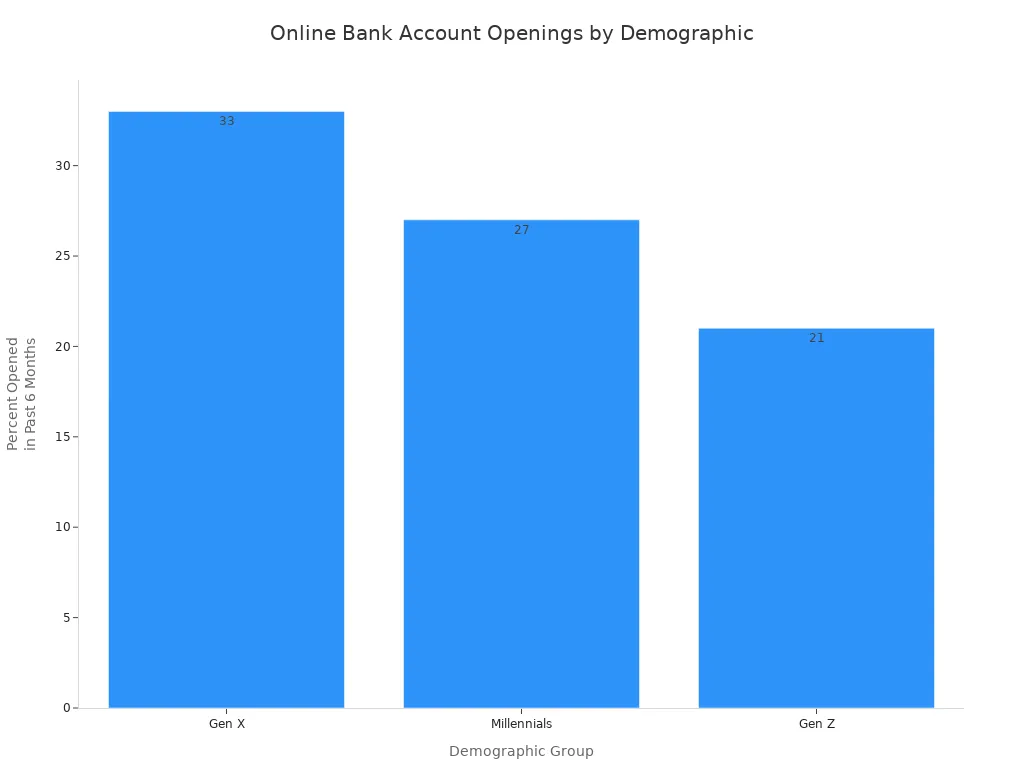
If you have bad credit or need a bank account quickly, these are the easiest bank accounts for you. Compare features to find your best fit.
Key Takeaways
- You can open a bank account online quickly and easily with Chime, Ally Bank, SoFi, Varo, Wise, or Chase, often in just minutes.
- Most of these accounts have no monthly fees, no minimum deposit, and do not require a credit check, making them great for people with bad credit or little money.
- Many banks offer instant access to your account and useful features like early paycheck deposits, fee-free ATM use, and easy mobile app management.
Easiest Bank Accounts to Open Online

Image Source: pexels
Quick List of the Top 6
If you want to open online accounts fast, these are the easiest bank accounts to get started with in 2023:
- Chime
- Ally Bank
- SoFi
- Varo
- Wise
- Chase
Each of these options lets you open a checking account or savings account online. You can finish the process in just a few minutes. Most people get easy approval and can use their new bank account right away.
Why These Are the Easiest
You might wonder what makes these easy bank accounts stand out. Here are the main reasons:
- You can apply and fund your account online without visiting a branch.
- Most accounts have no minimum deposit or balance requirements.
- You do not need perfect credit for easy approval.
- Many accounts have no monthly service fees.
- You get several free ways to deposit or withdraw money.
- Each account works as a full checking account for daily needs.
- Your money stays safe with federal insurance.
- You only need basic ID for identity checks.
- You can use your account right after opening it.
These features make it simple for anyone to open online accounts, even if you have bad credit or need a new checking account fast. Online banking with these providers gives you instant access and easy approval, so you can manage your money without stress.
Comparison of Easy Bank Accounts

Image Source: unsplash
Approval Speed
You want to get approved quickly when you open a new checking account. With Chime, Ally Bank, SoFi, Varo, Wise, and Chase, you can usually finish your application in less than 10 minutes. Most of these banks offer easy approval, so you do not have to wait days for a decision. Chime, Varo, and SoFi often give you instant access to your new checking account right after you sign up. Chase may take a little longer, but you still get easy approval if you choose the Secure Banking option.
Fees and Minimum Deposit
You probably want to avoid high fees and big deposit requirements. Here’s a quick look at what you can expect:
| Bank | Monthly Fees | Minimum Deposit Requirement | Notes |
|---|---|---|---|
| SoFi | No monthly fees | No minimum deposit | Optional $10/month Plus membership for higher APY |
| Chase | $12/month (Total Checking®) | $1,000 for CDs | Secure Banking: $5/month, no minimum balance |
| Varo | No monthly fees | No balance requirement | High 5% APY on savings account |
| Chime | No monthly fees | No minimum deposit | No overdraft fees |
| Ally Bank | No monthly fees | No minimum deposit | No overdraft fees |
| Wise | No monthly fees | No minimum deposit | Great for international transfers |
You can see that most of these easy bank accounts have no monthly fees and no minimum deposit. Chase is the main exception, but you can avoid some fees by meeting certain requirements.
Credit Check
If you worry about your credit, you can relax. Chime, Varo, and SoFi do not require a credit check or use ChexSystems. Chase Secure Banking also skips the ChexSystems report, making it easier for you to open a bank account even with a rough banking history. This means you can get easy approval with most of these banks.
Instant Access
You want to use your checking account right away. Chime, Varo, and SoFi let you start using your account as soon as you finish signing up. Ally Bank and Wise also give you fast access, so you can send or receive money quickly. Chase may take a bit longer, but you still get access soon after approval. If you need a savings account, Varo and SoFi offer high APY and easy approval.
Chime Overview
Features
You can open online a Chime checking account in less than two minutes. Chime makes it easy for you to get started because you only need your name, birthday, and Social Security number. You do not need to worry about a credit check. Chime does not require a minimum balance or charge monthly fees. You get a Visa debit card, and if you lose it, Chime will send you a free replacement. You can use over 50,000 ATMs for fee-free withdrawals. When you set up direct deposit, you unlock even more benefits, like early access to your paycheck. The Chime app lets you manage your bank account and savings account from your phone.
- No monthly fees or minimum balance
- Free Visa debit card with free replacement
- Application takes less than 2 minutes
- No credit check required
- Fee-free withdrawals at 50,000+ ATMs
- Direct deposit unlocks extra features
- Easy-to-use mobile app
Pros and Cons
Here’s a quick look at what you might like and what you should consider before you open a Chime checking account:
| Pros | Cons |
|---|---|
| Easy account opening | No in-person service |
| No monthly fees or overdraft fees | Fees for cash deposits outside partner network |
| Access to fee-free withdrawals | Spending and withdrawal limits apply |
| Credit building tools | Some features only for eligible customers |
| 24/7 customer support | Not ideal for frequent cash deposits or international use |
| Competitive savings account rates | Account funds in US dollars only |
How to Open Online
You can open a Chime bank account online by following these steps:
- Make sure you are at least 18 years old and have a valid Social Security number, U.S. address, and email.
- Go to the Chime website to start your application.
- Enter your personal details, including your Social Security number, email, and address.
- Submit your information for review.
- Once approved, your checking account is ready with no opening deposit needed.
- Download the Chime app or log in online to manage your account.
- Chime will mail your free Visa debit card within 7-10 business days.
- You can connect another bank account or set up direct deposit to fund your new account.
Tip: Setting up direct deposit can help you get paid up to two days early and unlock more features.
Ally Bank Overview
Features
You can open online an Ally Bank account any time you want. The process is simple and only takes a few minutes. You do not need to worry about a minimum deposit. You just need to provide your basic information like your address and Social Security number. Ally Bank lets you open a checking account or a savings account without hidden fees. You can use their website or app 24/7, so you never have to wait in line. The bank gives you tools like savings buckets and boosters to help you organize your money. You also get fee-free withdrawals at Allpoint ATMs. If you need help, Ally’s customer service is always available.
- Account setup in minutes
- No minimum deposit required
- 24/7 online access
- No monthly maintenance fees
- Award-winning customer support
- Easy funding options: transfer, direct deposit, wire, or check deposit
Pros and Cons
Here’s a quick look at what you get with Ally Bank:
| Pros | Cons |
|---|---|
| No minimum deposit or maintenance fees | No physical branches |
| Competitive rates on savings account and CDs | Cannot deposit cash |
| $10/month ATM fee reimbursement | Limits on savings account transactions |
| 24/7 live phone support | Some banks offer higher APYs |
| Free checks and debit card | |
| Easy-to-use mobile app |
Note: You can manage your bank account from anywhere, but you cannot deposit cash.
How to Open Online
You can open online an Ally Bank checking account or savings account in a few easy steps:
- Choose the account type you want to open.
- Enter your personal details like your name, address, and Social Security number.
- Pick your funding method. You do not need a minimum deposit.
- Review and accept the terms.
- Submit your application.
- Wait for your approval email.
- Fund your account by transfer, direct deposit, wire, or check deposit.
- Start using your new account right away with online and mobile banking.
Tip: You must be at least 18 years old and have a U.S. address to open an Ally Bank account.
SoFi Overview
Features
You can open online a SoFi checking account or savings account in just a few minutes. SoFi makes banking easy with a mobile app that lets you manage your money from anywhere. You get strong security with biometric login, two-factor authentication, and real-time fraud alerts. You can set up custom alerts for things like low balances or direct deposits, so you always know what is happening with your bank account. SoFi gives you tools to track spending, set budgets, and monitor subscriptions right in the app. You can deposit checks by taking a photo, which means you never need to visit a branch. Early direct deposit lets you get your paycheck up to two days sooner. You also get access to a large network of fee-free ATMs and no monthly fees.
- Highly rated mobile app for easy account management
- Biometric and two-factor security features
- Real-time fraud and account alerts
- Early direct deposit for faster access to paychecks
- Mobile check deposit with your phone
- Personal finance tools for budgeting and tracking
- No monthly fees and competitive APYs
Pros and Cons
Here is a quick look at what you get with SoFi:
| Benefits | Drawbacks |
|---|---|
| Competitive APYs up to 3.80% with eligible direct deposit | Online-only account (no physical branches) |
| No monthly fees and minimal bank fees | Fees for depositing cash |
| Access to a large fee-free ATM network (Allpoint Network) | Declined purchases if overdrawing by more than $50 |
| Early paycheck access (up to 2 days early) | Need to maintain direct deposit or minimum monthly deposits to earn highest APY |
| Integrated financial tools such as savings tools and financial planning consultations | SoFi does not reimburse out-of-network ATM fees charged by other providers |
| Rewards programs (SoFi Member Rewards) | |
| FDIC insurance with extended coverage through partner banks |
Tip: You can boost your savings account rate by setting up direct deposit.
How to Open Online
You can open online a SoFi checking account or savings account by following these steps:
- Visit the SoFi website and select ‘Get Started’.
- Enter your personal details, including your date of birth, address, and upload a government-issued ID.
- Provide your employment information and choose your occupation.
- Review your information and submit your application.
- SoFi will verify your details, which may include a soft credit check.
- Once approved, pick the type of bank account you want and fund it.
- Create your login credentials with your name, state, email, and password.
- Enable two-factor authentication for extra security.
Note: You must be at least 18 years old and have a valid Social Security number or ITIN to open a SoFi account.
Varo Overview
Features
You can open online a Varo checking account in just a couple of minutes. Varo makes it easy for you to get started, even if you have never opened a bank account before. You do not need to worry about a hard credit check, so your credit score stays safe. Varo does not charge monthly fees or require a minimum balance. You only need a compatible device, an active email, and proof of identity. If you are 18 or older and live in the U.S., you can apply. Varo keeps things simple by allowing only one account per customer. You cannot open joint accounts or business accounts. Sometimes, you may need to wait up to three business days for a final decision.
- Open an account online in less than two minutes
- No hard credit check required
- No monthly fees or minimum balance
- Easy identity verification
- Only one account per customer
Pros and Cons
You get a lot of benefits when you choose Varo for your checking account or savings account. Here are some things you might like and a few things to consider:
Pros:
- Varo is a fully licensed bank with FDIC insurance up to $250,000.
- No monthly fees, overdraft fees, or minimum balance.
- Early direct deposit lets you access your paycheck up to two days early.
- Savings automation tools help you save money without thinking about it.
- Cashback rewards at thousands of partner stores.
- Credit-building tools and cash advance options.
- Real-time alerts and instant card freeze in the app.
Cons:
- No physical branches for in-person service.
- Cash deposits only work at select retailers using the Green Dot network, and fees may apply.
- Some features, like cash advances and high APY on the savings account, require direct deposit.
- Budgeting tools are basic, so you may want a third-party app for more features.
How to Open Online
You can open online a Varo checking account by following these steps:
- Gather your documents, such as a government-issued ID, proof of address, and Social Security card.
- Fill out the application on the Varo website or app. Upload your documents and sign to confirm your information.
- Fund your new account using one of the available deposit methods.
- Download the Varo app to manage your checking account and savings account, check balances, and make deposits.
Tip: Setting up direct deposit can help you unlock more features and get paid faster.
Wise Overview
Features
You can open online a Wise account in just a few minutes. Wise makes it simple for you to manage money across the world. You do not need a minimum balance or pay monthly fees. Wise gives you local bank details in up to 10 currencies, so you can receive payments like a local. You can hold, send, spend, and convert over 40 currencies. The Wise debit card works in 174 countries for a one-time fee. You always get the real mid-market exchange rate when you move money. The Wise app helps you manage your checking account and savings account from your phone.
- Fast and easy online sign-up
- No minimum balance or monthly fees
- Hold and convert 40+ currencies
- Local bank details in 10 currencies
- Multi-currency debit card for global use
- Transparent, low fees for sending money
- Real mid-market exchange rate
- User-friendly mobile app
Tip: Wise is a great choice if you travel, work, or shop internationally.
Pros and Cons
Here’s what you might like about Wise, and a few things to keep in mind:
| Pros | Cons |
|---|---|
| Quick and free account setup | Cannot deposit cash |
| Hold, send, and spend 40+ currencies | Fees for currency conversion and transfers |
| Local bank details in many countries | Limited ATM withdrawals each month |
| No monthly fees or minimum balance | Not a traditional bank—no loans or standard checking account |
| Multi-currency debit and virtual cards | Customer service can be slow in some regions |
| Strong security features | No in-person service |
Wise lets you manage money worldwide, but you cannot deposit cash or get a loan. You may also face limits on ATM withdrawals.
How to Open Online
You can open online a Wise account by following these steps:
- Go to the Wise website or download the Wise app.
- Sign up with your email, Google, or Facebook account.
- Enter your personal details, like your name and address.
- Upload your ID and, if needed, a selfie for verification.
- Set up your password and two-factor authentication for security.
- Add money to your account using a bank transfer or card.
- Order a Wise debit card if you want to spend in multiple currencies.
- Start using your checking account and savings account features right away.
Note: You must be at least 18 years old and have a valid address to open a Wise account.
Chase Secure Banking Overview
Features
You can open online a Chase Secure Banking account in just a few steps. This checking account has no minimum deposit, so you do not need to worry about saving up before you start. The signup process is simple and quick. You get a $100 bonus if you open the account and make 10 qualifying transactions in the first 60 days. You can also get your paycheck up to two days early with early direct deposit. Chase does not charge fees for overdrafts, money orders, or cashier’s checks. You can use Chase Offers to earn cash back when you shop. These features make it easy for you to manage your money and avoid extra costs.
- No minimum opening deposit
- Simple online signup
- $100 bonus for new customers with qualifying activity
- Early direct deposit (get paid up to two days early)
- No overdraft, money order, or cashier’s check fees
- Access to Chase Offers for cash back
Tip: You can use the Chase Mobile app to manage your checking account and savings account from anywhere.
Pros and Cons
Here’s a quick look at what you get with Chase Secure Banking:
| Pros | Cons |
|---|---|
| No minimum opening balance | $4.95 monthly service fee (waived with $250+ electronic deposits) |
| Access to Chase’s large branch and ATM network | No overdraft protection |
| No fees for money orders or cashier’s checks | No paper checks |
| Free money transfers with Zelle | Fees for using non-Chase ATMs |
| Early direct deposit available | Account does not earn interest |
| Easy-to-use mobile and online banking | No wire transfers |
How to Open Online
You can open online a Chase Secure Banking checking account by following these steps:
- Make sure you are a U.S. citizen, at least 18 years old, with a valid Social Security Number and government-issued ID.
- Gather your contact information.
- Go to the Chase Secure Banking page and start your application.
- Enter your SSN, ID, and contact details to verify your identity.
- No minimum deposit is needed to open your account.
- After approval, activate your debit card.
- Start using your checking account for deposits, withdrawals, and qualifying transactions to earn your bonus.
How to Choose the Easiest Bank Account
Choosing the right bank account can feel overwhelming, but you can make it simple by focusing on what matters most to you. Here’s how you can find the easiest option for your needs.
For Bad Credit
If you have bad credit or a rough banking history, you still have good choices. Some banks, like U.S. Bank Safe Debit Account and Wells Fargo Clear Access Banking, are designed for people rebuilding their finances. These accounts do not require a credit check and help you avoid overdraft fees. You get tools like mobile check deposit, spending trackers, and even free credit monitoring. These features help you manage your money and improve your financial health.
No Minimum Deposit
You may want an account that does not require a big deposit to get started. Many online banks, such as Chime, Ally Bank, and Varo, let you open a checking account or savings account with no minimum deposit. This means you can start banking right away, even if you do not have much money saved up.
Need Instant Access
Sometimes you need to use your new account right away. Look for banks that offer instant approval and immediate access to your account after you sign up. Chime, SoFi, and Varo are known for fast applications and quick access. You can often use your digital card or set up direct deposit on the same day.
Other Factors
When you compare accounts, keep these points in mind:
- Make sure your money is protected by FDIC or NCUA insurance.
- Decide if you need a checking account for daily spending or a savings account for building funds.
- Check for low fees and easy-to-use mobile apps.
- Look for features like bill pay, ATM access, and customer support.
- Review the application process to see how quickly you can start using your account.
Tip: Always read the fine print so you do not get surprised by hidden fees or limits.
You have six easy options for opening a bank account online: Chime, Ally Bank, SoFi, Varo, Wise, and Chase. Each offers fast approval, low fees, and simple setup.
Pick the one that matches your needs. Opening your account online is quick. Start your application today and take control of your money.
FAQ
How fast can you start using your new online bank account?
You can often use your account right after approval. Some banks give you instant digital access. Others may take a few hours or one business day.
Do you need a credit check to open these accounts?
Most easy online accounts skip credit checks. You just need to verify your identity. This helps if you have bad credit or no credit history.
Can you open an account if you live outside the United States?
Some banks, like Wise and certain Hong Kong banks, let you open accounts from other countries. Always check the bank’s website for the latest rules and requirements.
Opening a bank account online has never been easier, but traditional banks still come with limits — from hidden fees to slow international transfers. If you want fast, global, and cost-effective money movement, BiyaPay gives you more freedom.
With BiyaPay, you can exchange multiple currencies and crypto in real time, enjoy transfer fees as low as 0.5%, and send money to most countries worldwide with same-day delivery. Registration takes just minutes, and you’re ready to move money securely.
Don’t let traditional banking slow you down. Join thousands already enjoying seamless global transfers — start today at BiyaPay.
*This article is provided for general information purposes and does not constitute legal, tax or other professional advice from BiyaPay or its subsidiaries and its affiliates, and it is not intended as a substitute for obtaining advice from a financial advisor or any other professional.
We make no representations, warranties or warranties, express or implied, as to the accuracy, completeness or timeliness of the contents of this publication.




Contact Us
Company and Team
BiyaPay Products
Customer Services
is a broker-dealer registered with the U.S. Securities and Exchange Commission (SEC) (No.: 802-127417), member of the Financial Industry Regulatory Authority (FINRA) (CRD: 325027), member of the Securities Investor Protection Corporation (SIPC), and regulated by FINRA and SEC.
registered with the US Financial Crimes Enforcement Network (FinCEN), as a Money Services Business (MSB), registration number: 31000218637349, and regulated by FinCEN.
registered as Financial Service Provider (FSP number: FSP1007221) in New Zealand, and is a member of the Financial Dispute Resolution Scheme, a New Zealand independent dispute resolution service provider.




















