- EasyCard
- Trade
- Help
- Announcement
- Academy
- SWIFT Code
- Iban Number
- Referral
- Customer Service
- Blog
- Creator
Everything You Need to Know About Purchase Orders and Their Role

Image Source: pexels
A purchase order (PO) acts as a formal document you send to a seller when you want to buy goods or services. The PO outlines what you need, how much you want, and when you expect delivery. Once the seller accepts your purchase order, it becomes a legally binding agreement. You use a PO to track orders and protect both sides in business deals. Understanding the Purchase order definition helps you avoid confusion and ensures smooth transactions every time you create or receive a PO.
Key Takeaways
- A purchase order is a formal document that buyers send to sellers to request goods or services, becoming a legal contract once accepted.
- Following a clear purchase order process helps both buyers and sellers avoid mistakes, track orders, and ensure timely delivery and payment.
- Different types of purchase orders, like standard, blanket, contract, and planned, serve specific business needs and improve spending control.
- Including all essential details in a purchase order prevents confusion and supports smooth transactions between buyers and suppliers.
- Using digital tools to automate purchase orders speeds up processing, reduces errors, and strengthens budget control and supplier relationships.
Purchase Order Definition
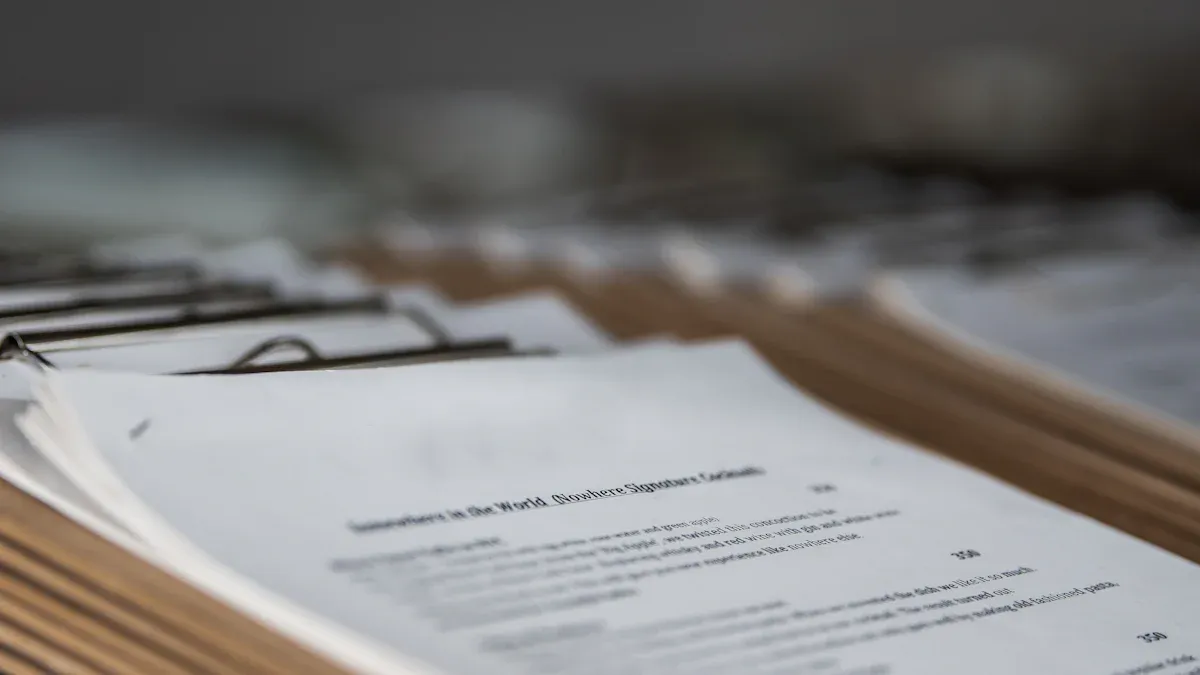
Image Source: unsplash
What Is a Purchase Order
You use a purchase order when you want to buy goods or services from a seller. The purchase order definition describes it as a document that lists what you want to buy, how much you will pay, and when you expect delivery. This document comes from you, the buyer, and goes to the seller. The seller reviews the PO and decides whether to accept it.
A purchase order definition in commercial law states that it is a document issued by a buyer to a seller. It specifies the types, quantities, and agreed prices for products or services. The PO also includes important details such as payment terms, delivery dates, and quality standards. You can think of a PO as an official offer to buy something. Once the seller accepts your PO, it becomes a contract that both you and the seller must follow.
Note: The purchase order definition highlights that a PO is not just a simple request. It is a formal document that helps you and the seller avoid confusion and track every part of the transaction.
Legal Status
The legal status of a purchase order is very important. At first, a PO is only an offer from you to the seller. The purchase order definition makes it clear that the PO does not become a contract until the seller accepts it. Acceptance can happen in several ways. The seller might sign and return the PO, send you an order confirmation, or start shipping the goods you requested.
Once the seller accepts your PO, it becomes a legally binding contract. This means both you and the seller must follow the terms listed in the purchase order. If the seller does not deliver the goods or services as promised, you can cancel the order and ask for damages. If you do not pay as agreed, the seller can take legal action to recover the payment. The purchase order definition also shows that a PO protects both sides by making the agreement clear and enforceable.
Here is a simple list of what happens when you use a PO:
- You create a purchase order with all the details.
- The seller reviews and accepts the PO.
- The seller sends an invoice based on the accepted PO.
- You check the invoice against the PO and the goods received.
- You pay the seller, and the PO is closed once everything is correct.
If either you or the seller fails to meet the terms of the PO, there can be legal consequences. For example:
- If the seller delivers the wrong items, you can reject them and ask for a refund.
- If you do not pay, the seller can sue for the money owed.
- Any changes to the PO without agreement can lead to a breach of contract.
The purchase order definition makes it clear that a PO is more than just paperwork. It is a tool that helps you manage business risks, avoid disputes, and make sure everyone knows their responsibilities.
How Does a Purchase Order Work

Image Source: pexels
The PO Process
You might wonder, how does a purchase order work from start to finish? The purchase order process follows a clear path that helps you and the supplier stay organized and protected. Each step ensures that both sides know what to expect and what to deliver. Here are the main steps of purchase order creation and fulfillment:
- Identify the Need: You first notice a need for goods or services. You may create a purchase requisition to explain what you want and why.
- Internal Approval: Your company reviews and approves the request. This step checks if the purchase fits your budget and policies.
- Create the Purchase Order: You prepare the purchase order with all important details. This includes item descriptions, quantities, prices in USD, delivery dates, and payment terms. If you want to know how to create a purchase order, you must fill in these details carefully.
- Send the PO to the Supplier: You send the PO to the supplier. The supplier reviews the order and checks if they can meet your needs.
- Supplier Acceptance: The supplier accepts the PO. This acceptance can be a signature, a confirmation email, or starting the delivery. Once accepted, the PO becomes a contract.
- Delivery of Goods or Services: The supplier ships the goods or provides the services as agreed. You receive the delivery and check if everything matches the PO.
- Inspection and Verification: You inspect the goods or services. You compare what you received with the PO and the delivery note. This step is called a three-way match.
- Invoice and Payment: The supplier sends you an invoice. You match the invoice with the PO and delivery documents. If everything is correct, you approve the payment.
- Close the PO: After payment, you close the PO in your system. Both you and the supplier keep records for future reference.
Tip: Automating the purchase order process can help you avoid common problems like lost paperwork, data entry mistakes, and confusion about order status. Digital systems make it easier to track every step and reduce errors.
Buyer and Seller Roles
You and the supplier each have important roles in the PO workflow. Knowing your responsibilities helps you avoid mistakes and keeps the process smooth.
Your Role as the Buyer:
- Prepare and create the purchase order with all needed details.
- Make sure the PO includes clear descriptions, quantities, prices, and payment terms.
- Get internal approvals from managers or finance teams.
- Send the PO to the supplier and confirm they received it.
- Receive and inspect the goods or services. Check that they match the PO.
- Perform a three-way match between the PO, invoice, and delivery note.
- Approve and process payment after everything checks out.
- Close the PO and keep records for your files.
Supplier’s Role:
- Review the PO to confirm they can meet your needs.
- Accept the PO and communicate any questions or changes.
- Deliver the goods or services on time and as described in the PO.
- Send an accurate invoice that matches the PO details.
- Respond to any issues or questions you may have about the order.
- Confirm receipt of payment and close the transaction on their end.
Note: Both you and the supplier must communicate clearly at every step. This helps prevent delays, mistakes, and disputes.
The purchase order process can face challenges. You may deal with order mismanagement if you handle many POs on paper. Manual data entry can lead to mistakes in product numbers or shipping details. If you do not use order data well, you might miss chances to improve your service. Using digital tools can help you solve these problems and make the process faster and more accurate.
Types of Purchase Orders
When you manage purchases, you will see different types of purchase orders. Each type fits a specific business need. Knowing which PO to use helps you control spending and keep your records clear.
Standard PO
A standard PO is the most common type. You use it when you know exactly what you want to buy, how much it costs, and when you need it delivered. This PO works best for one-time purchases. For example, if you need to buy office chairs or desks in a certain quantity, you create a standard PO. You include all details like item names, quantities, prices in USD, delivery dates, and locations. Once the supplier delivers the goods and you accept them, the PO closes.
Standard POs help you keep track of single purchases and make sure you get what you ordered.
Blanket PO
A blanket PO helps you manage recurring purchases over a longer period. You use this PO when you need the same items or services many times, such as office supplies or maintenance work. Blanket POs let you lock in prices and terms for a year or more. This saves you money and reduces paperwork. Many industries, such as manufacturing, education, healthcare, and technology, use blanket POs for regular needs.
- You set up a blanket PO once and order as needed until you reach the agreed limit.
- You benefit from bulk pricing and faster ordering.
- You build stronger relationships with suppliers.
Contract PO
A contract PO sets the rules for future purchases. You use this PO to create a long-term agreement with a supplier. The contract PO lists the terms, prices, and conditions, but it does not include details for each order. You and the supplier agree on the framework, and then you issue other POs under this contract as needed.
| Aspect | Contract PO | Standard/Blanket/Planned PO |
|---|---|---|
| Legal Enforceability | Legally binding from the start, covers all terms and risks | Binding after acceptance, focuses on specific transactions |
| Detail Level | General terms, less detail per transaction | Detailed for each order |
| Duration | Long-term, covers many orders | Short-term or for specific needs |
Contract POs give you strong legal protection and help manage complex or high-value deals.
Planned PO
A planned PO helps you order items over time when you know what you need but not exactly when you need it. You list the items, prices, and delivery locations, but you set delivery dates later. This PO works well if you want to manage inventory and budget better. You avoid duplicate orders and keep your spending on track.
- You use planned POs to schedule future orders.
- You improve inventory control and cash flow.
- You keep accurate records for each purchase.
Each PO type serves a different purpose. By choosing the right PO, you make your purchasing process smoother and more efficient.
Purchase Order Components
Essential Details
When you create a purchase order, you must include certain details to make it valid and clear. These details help you and the supplier avoid mistakes and keep the process smooth. The table below shows the most important components you should include in every PO:
| Component | Description |
|---|---|
| Buyer and Supplier Info | Contact details of both parties to ensure clear communication and accountability. |
| Item Description | Detailed product descriptions including SKU numbers to avoid errors and misunderstandings. |
| Quantity | Specific quantities to aid inventory planning and order accuracy. |
| Pricing | Unit prices, taxes, discounts, and total amounts to prevent payment disputes. |
| Payment Terms | Terms specifying how and when payments should be made. |
| Delivery Terms | Due dates and delivery schedules to ensure timely fulfillment. |
| PO Number | Unique identifier for tracking and referencing the purchase order. |
| Signatures | Acceptance signatures from authorized representatives to validate the PO. |
You should always check these order details before sending your PO. This helps you track your purchase order and makes sure both you and the supplier understand what is expected.
Optional Fields
You can add extra fields to your PO to improve clarity and support compliance. These fields are not always required, but they help you avoid confusion and make your records stronger.
- Editable vendor and billing addresses for accurate documentation.
- Shipping information to clarify where and how goods should be delivered.
- Order notes or special instructions to capture specific requests.
- Links to terms and conditions or company policies for legal compliance.
- Contractual references such as agreement IDs to connect the PO to larger contracts.
- Business contact information and branding elements to improve communication.
- Customer and billing addresses for accurate delivery and invoicing.
Adding these optional fields to your purchase order helps you reduce errors and makes audits easier. You can also use them to customize your PO for different suppliers or situations.
Benefits and Drawbacks
Buyer Perspective
When you use a purchase order, you gain several important benefits. You protect yourself with a legal contract once the supplier accepts your order. This contract clearly lists prices, quantities, and terms, which helps you avoid disputes. You also control your spending because formal approval steps make sure you stay within your budget.
A purchase order makes your buying process faster and more accurate. Standard forms reduce mistakes and help you track every order. You can compare what you ordered with what you receive, which helps you manage your inventory and avoid running out of stock. You also lower the risk of fraud because every order needs approval and leaves a clear record. Good records make audits easier and help you follow company rules.
Here are some key benefits for you as a buyer:
- Legal protection in case of disputes
- Better control over your budget
- Faster and more accurate order processing
- Improved inventory management
- Lower risk of unauthorized purchases
- Stronger relationships with suppliers
- Easier audits and compliance checks
However, you may face some drawbacks. Creating a purchase order can take time, especially for complex orders. You need to enter many details, which increases the chance of mistakes. If you do not use an automated system, tracking orders by hand can become slow and confusing.
Seller Perspective
As a seller, you also benefit from using purchase orders. You get a clear, legally binding contract that lists what the buyer wants, how much they will pay, and when they expect delivery. This helps you avoid misunderstandings and gives you proof if a dispute happens. You can plan your production and deliveries better because you know exactly what the buyer needs.
A purchase order helps you organize and track orders more easily. Digital systems reduce errors and save you time. You build trust with buyers through clear communication and reliable service.
Here are some main benefits for you as a seller:
- Clear, enforceable contracts for every order
- Fewer disputes about price, quality, or delivery
- Better planning for production and inventory
- Improved efficiency with digital systems
- Stronger, more transparent relationships with buyers
You may also face challenges. If your team lacks training, you might make mistakes in handling orders. Poor communication between departments can cause delays. Manual systems often lead to errors and slow down your work. Limited access to data makes it hard to control costs and forecast demand. External problems, such as supply chain disruptions, can also affect your ability to fulfill orders on time.
PO vs. Invoice vs. Requisition
Key Differences
You will often see three important documents in the purchasing process: purchase requisition, purchase order, and invoice. Each one serves a unique purpose and appears at a different stage. A purchase requisition is an internal document. You use it to ask your manager or finance team for approval before you buy anything. This step helps your company control spending and keep a clear audit trail.
Once your requisition gets approved, you create a purchase order. This document goes to the supplier. It lists what you want to buy, how much you will pay, and when you need delivery. The purchase order acts as a formal agreement between you and the supplier. It becomes legally binding once the supplier accepts it.
After the supplier delivers the goods or services, they send you an invoice. The invoice asks for payment and lists what was delivered. You match the invoice with your purchase order and delivery records before you pay.
Here is a table to help you see the main differences:
| Document | Who Uses It | Purpose | When Used | Where It Goes |
|---|---|---|---|---|
| Purchase Requisition | Employees/Internal | Request approval to purchase | Start of process | Stays inside company |
| Purchase Order | Buyer/Supplier | Formalize purchase commitment | After approval | Sent to supplier |
| Invoice | Supplier/Buyer | Request payment after delivery | After goods/services sent | Sent to buyer |
Note: Purchase requisitions help you control costs and ensure only approved purchases move forward. Purchase orders confirm your commitment to buy. Invoices request payment after delivery.
When to Use Each
You should use a purchase requisition when you first notice a need for goods or services. This document helps you get approval and compare options before making a commitment. Use a purchase order after your requisition is approved. The purchase order tells the supplier exactly what you want and locks in the terms. Suppliers often require a purchase order before they ship goods or provide services.
After you receive the goods or services, expect an invoice from the supplier. The invoice is your signal to review the delivery and process payment. Always match the invoice with your purchase order and receiving records to avoid mistakes.
- Use a purchase requisition to start the buying process and get internal approval.
- Use a purchase order to formalize your order with the supplier and create a legal contract.
- Use an invoice to process payment after you receive the goods or services.
This process keeps your spending under control and creates a clear record for every transaction. If you want to compare purchase order vs sales order, remember that a purchase order comes from the buyer, while a sales order comes from the seller. Each document plays a key role in making sure your business runs smoothly and avoids confusion.
Best Practices
Efficient Management
You can manage the purchase order process more efficiently by following a few proven steps. Start by setting clear budgets for each department and category. This helps you keep spending under control and avoid surprises. Use a purchase approval system with defined workflows. This prevents duplicate or unauthorized orders and keeps your records organized.
Here are some best practices you can follow:
- Set budgets and pricing thresholds for each expense category.
- Use a purchase approval system to stop unauthorized orders.
- Build a vendor catalog to make supplier selection easier.
- Create a purchase order guide for employees to standardize decisions.
- Empower employees with self-service tools to reduce delays.
- Track all vendor contracts and blanket purchase orders to control spending.
- Standardize the purchase order process with clear steps and approval rules.
- Maintain accurate records for easy audits and fewer errors.
Tip: Always double-check your purchase orders for accuracy in spelling, pricing, and terms. Mistakes can cause delays, extra costs, or even legal issues.
Avoid common mistakes such as poor communication with suppliers, missing delivery schedules, or failing to check supplier references. These errors can lead to incorrect orders, lost sales, or unexpected expenses. Make sure you confirm all order details and work closely with your suppliers to solve any problems quickly.
Digital Solutions
Digital solutions can transform how you handle the purchase order process. You can use software with drag-and-drop workflow tools and user-friendly digital forms. These systems replace paper-based requests and centralize all your data for easy tracking.
Some features you should look for include:
- Automated three-way matching to check the purchase order, invoice, and receipt.
- Integration with your accounting and inventory software.
- Customizable approval workflows with dynamic rules and notifications.
- Real-time tracking and reporting tools for better spend control.
- Secure audit trails to support compliance and internal controls.
A digital purchase order system can cut processing time by up to 50%. Many companies see invoice cycle times drop from two weeks to just one day. Automation also reduces errors, with nearly 60% of companies reporting better invoice accuracy. You save on operational costs, improve supplier relationships, and scale your operations without losing control.
| Benefit Category | Measurable Benefit / Statistic | Example / Explanation |
|---|---|---|
| Processing Time Reduction | Up to 50% faster | Automation removes manual data entry |
| Invoice Cycle Time | From two weeks to one day | Real-time tracking speeds up processing |
| Error Reduction | 60% report increased accuracy | Fewer mistakes in quantities and pricing |
| Cost Savings | 20% lower supplier payment costs | Less paperwork and faster approvals |
| Compliance | Improved audit readiness | Automated logs and policy enforcement |
Note: Digital solutions help you avoid maverick spending, improve visibility, and ensure every purchase follows company policy.
Purchase orders give you a clear, legally binding contract that protects both you and your suppliers. You use POs to set terms, control spending, and track every order. They help you avoid mistakes and disputes by creating a strong audit trail. To improve your process, review your current workflow, digitize your system, and set up approval steps. Using digital tools and clear records makes your business more efficient and reduces risk. If you want to manage purchasing better, start by automating your PO process and tracking key metrics for success.
FAQ
What happens if a supplier rejects your purchase order?
If a supplier rejects your purchase order, you do not have a contract. You must review the reasons for rejection. You can revise your order or choose another supplier. Always confirm acceptance before expecting delivery.
Can you cancel a purchase order after sending it?
You can cancel a purchase order if the supplier has not accepted it. After acceptance, you need the supplier’s agreement to cancel. Check the terms in your PO for cancellation rules.
Do you need a purchase order for every purchase?
You do not need a purchase order for every purchase. Use POs for large, important, or repeat orders. For small or urgent buys, your company may allow direct purchases without a PO.
How do you track the status of a purchase order?
Use a digital system to track your purchase order. You can see updates at each step, from approval to delivery. This helps you avoid delays and missing information.
This guide shows you how a purchase order provides clarity and legal protection throughout the buying process. You’ve learned how to create a formal agreement, track your order, and ensure you receive exactly what you paid for. However, the final, and most critical, step is payment—especially when your supplier is abroad. Traditional international wire transfers can undo all the efficiency of a perfect PO, with hidden fees, unfavorable exchange rates, and slow processing times. This is where BiyaPay helps you complete the PO cycle seamlessly. Our platform provides real-time exchange rate queries and conversions for a wide range of fiat and digital currencies, and our remittance fees are as low as 0.5%.
With BiyaPay, you can honor your PO’s payment terms with confidence, knowing you’re getting a transparent rate and a fast transfer. Our services support same-day delivery to most countries and regions worldwide, helping you strengthen supplier relationships with prompt, affordable payments. Don’t let the last step of your purchase order process be the most frustrating. Open a secure account with BiyaPay in minutes and experience a new standard for global business payments. Register now to streamline your international transactions.
*This article is provided for general information purposes and does not constitute legal, tax or other professional advice from BiyaPay or its subsidiaries and its affiliates, and it is not intended as a substitute for obtaining advice from a financial advisor or any other professional.
We make no representations, warranties or warranties, express or implied, as to the accuracy, completeness or timeliness of the contents of this publication.




Contact Us
Company and Team
BiyaPay Products
Customer Services
is a broker-dealer registered with the U.S. Securities and Exchange Commission (SEC) (No.: 802-127417), member of the Financial Industry Regulatory Authority (FINRA) (CRD: 325027), member of the Securities Investor Protection Corporation (SIPC), and regulated by FINRA and SEC.
registered with the US Financial Crimes Enforcement Network (FinCEN), as a Money Services Business (MSB), registration number: 31000218637349, and regulated by FinCEN.
registered as Financial Service Provider (FSP number: FSP1007221) in New Zealand, and is a member of the Financial Dispute Resolution Scheme, a New Zealand independent dispute resolution service provider.




















