- EasyCard
- Trade
- Help
- Announcement
- Academy
- SWIFT Code
- Iban Number
- Referral
- Customer Service
- Blog
- Creator
What is Zelle? How to Use Zelle?

Image Source: unsplash
What is Zelle? You can think of it as a mainstream real-time transfer platform in the U.S. You only need a phone number or email to transfer money to friends or family within the U.S. in minutes. Zelle supports most U.S. banks, and there are no fees when using it. Since its launch in 2017, Zelle’s user base has grown rapidly, surpassing 27.4 million users in 2018, holding a leading market share in the U.S. P2P payment sector. If you need to send or receive small amounts quickly and securely, Zelle is an ideal choice.
Key Points
- Zelle is a mainstream U.S. real-time transfer platform, supporting fast transfers between U.S. bank accounts using a phone number or email.
- Using Zelle for transfers incurs no fees, with funds typically arriving in minutes, offering simple operation and high security, suitable for daily small transfers.
- Registering for Zelle can be done through a partner bank’s mobile app or the standalone Zelle app, requiring identity verification with a U.S. phone number or email.
- Before transferring, always verify recipient information, as transfers are usually irreversible; only send to trusted individuals to ensure fund safety.
- Zelle does not support international transfers, and each bank has different transfer limits, so users should use it reasonably based on their account conditions.
What is Zelle?

Image Source: unsplash
Platform Overview
You may ask, what is Zelle? Zelle is a mainstream peer-to-peer (P2P) real-time transfer platform in the U.S. You can directly transfer money from your bank account to friends, family, or colleagues within the U.S. Zelle was launched by a consortium of major U.S. banks and is deeply integrated into their mobile apps. You only need to enter the recipient’s phone number or email to complete a transfer in minutes. Zelle covers over 2,200 U.S. banks and credit unions, supporting about 80% of U.S. bank accounts. Even if your bank doesn’t directly integrate Zelle, you can use the standalone Zelle app for basic transfer functions. Zelle is one of the largest interbank payment networks in the U.S., offering fast transfers and ease of use.
What is Zelle? It’s a real-time payment leader within the U.S. banking system, advancing fintech development and making daily transfers more efficient and secure.
Main Features
When using Zelle, you can experience the following main features:
- Instant P2P Transfers: You can select a contact through a bank app or Zelle app, enter the amount, and complete the transfer in minutes.
- Payment Requests: You can send payment requests to others, who can confirm and pay with one click, ideal for splitting bills or group payments.
- Small Business Payments: Some banks support business accounts receiving Zelle payments, facilitating collections for small businesses.
- Transaction Records and Alerts: You can view all transfer details in the app and receive SMS or email notifications.
The table below compares Zelle with other major U.S. transfer platforms to help you better understand what Zelle is:
| Platform | User Base | Primary User Demographics | Core Features | Key Differences |
|---|---|---|---|---|
| Zelle | 73.2 million annual active users | Broad age distribution, bank-integrated | Direct bank account transfers | Native integration in major bank apps |
| Venmo | Over 75 million annual active users | Mainly 25-34-year-olds | P2P transfers, social feed, merchant payments | Emphasizes social payment experience |
| Cash App | 57 million monthly active users | 18-34-year-olds, lower-middle income | P2P transfers, stock/bitcoin investment, savings | Comprehensive financial ecosystem |
You can see that Zelle is a platform focused on instant bank account transfers, with broad coverage and an emphasis on security and convenience.
Advantages and Features
When you choose Zelle, you can enjoy the following advantages:
- Wide Coverage: Zelle supports over 2,200 U.S. banks and credit unions, covering about 80% of U.S. bank accounts. You can transfer money to almost anyone with a U.S. bank account.
- Zero Fees: In most cases, you pay no fees for Zelle transfers.
- Fast Processing: If both you and the recipient use Zelle partner banks, funds typically arrive in minutes. Even with non-partner banks, transfers take no more than 3 business days.
- High Security: Zelle operates within the banking system, with funds moving directly between bank accounts, offering high security for larger personal transfers.
- Easy Operation: You only need a phone number or email to initiate a transfer, eliminating the need to remember complex bank account details.
Tip: What is Zelle? It’s not a standalone financial ecosystem and doesn’t support investments, savings, or cryptocurrency trading. It focuses on enabling secure, fast, and free daily transfers.
In the U.S. P2P payment market, Zelle is one of the top three platforms alongside Venmo and Cash App. Zelle’s reliance on the banking network makes it particularly favored for fund security and large transfers. In 2022, Zelle’s transaction volume reached 554 billion USD, showcasing its strong market influence. If you need instant, secure, and fee-free bank account transfers within the U.S., Zelle is your top choice.
Registration Methods
Partner Bank Registration
If you have a U.S. partner bank account, you can register for Zelle directly in the bank’s mobile app. The process is straightforward, and you just need to follow these steps:
- First, confirm whether your bank supports Zelle services. Most major U.S. banks have integrated Zelle.
- Open and log into your bank’s mobile app.
- Find the Zelle transfer service entry in the app menu.
- For first-time use, read and accept the relevant terms of service.
- Enter your email address or U.S. phone number as identification information.
- The system will send a one-time verification code, which you need to enter in the app to complete identity verification.
- After successful verification, you can use Zelle directly in the bank app for transfers without downloading the standalone Zelle app.
Tip: You must use a U.S. phone number or email for registration. Some banks may require additional information, such as an address or ID. Prepare these materials in advance to ensure smooth registration.
Non-Partner Bank Registration
If your bank hasn’t integrated Zelle, you can register through the standalone Zelle app. Download the official Zelle app and follow these steps:
- Open the Zelle app and click “Sign Up.”
- Enter your U.S. phone number or email address.
- Select your bank name. If your bank isn’t listed, the system will prompt you to bind debit card information.
- Follow the prompts to enter your bank card number, name, and other details.
- Receive and enter the one-time verification code to complete identity verification.
- After registration, you can use the Zelle app for transfers and collections.
During registration, ensure the phone number or email hasn’t been linked to another account. If additional identity verification is required, contact your bank’s customer service for assistance. All information must be accurate and valid to avoid issues with your transfer experience.
Usage Process
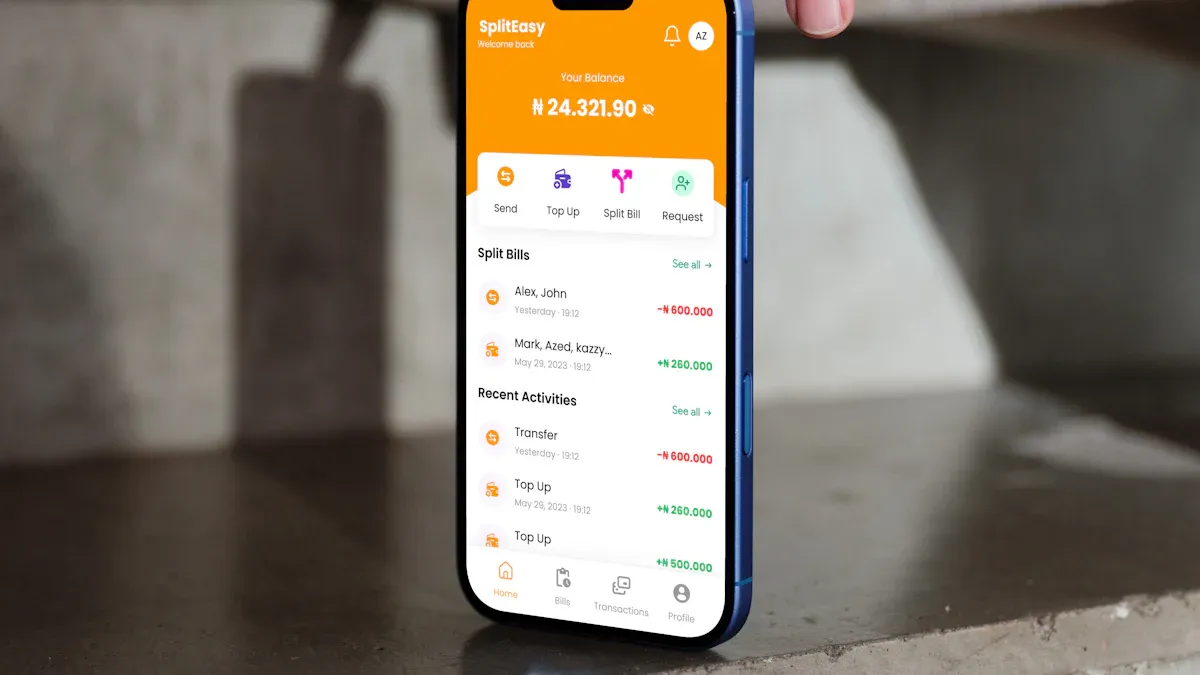
Image Source: unsplash
Transfer Steps
When using Zelle for transfers, follow these steps:
- Open your bank app or Zelle app and go to the Zelle transfer function page.
- Add recipient information. Enter the recipient’s name and their email address or U.S. phone number. For first-time transfers, the system will ask you to confirm recipient details. If the recipient hasn’t registered with Zelle, the system will send an invitation link to their email or phone.
- Enter the transfer amount. Specify the amount based on your needs. Note that different banks and account types have varying limits for single or daily/weekly transfers. For example, some personal accounts have a weekly limit of 500 USD, while business accounts may have a daily limit of up to 10,000 USD (1 USD ≈ 7.2 RMB, subject to the daily exchange rate).
- Add a memo. You can include a note like “rent” or “shared meal cost” to help the recipient verify the purpose.
- Confirm the details and click “Send” to complete the transfer. The system will notify you and the recipient in real-time, with funds typically arriving in minutes.
Tip: When adding a recipient, double-check their email or phone number to avoid transferring funds to the wrong account.
Receiving Payments
As a recipient, you can receive Zelle transfers in these ways:
- If your bank supports Zelle, register a Zelle account on the bank’s website or mobile app using your email or U.S. phone number. After registration, funds go directly to your bank account without additional steps or fees.
- If your bank doesn’t support Zelle, download the Zelle app, register with your email or U.S. phone number, and link your debit card to receive transfers smoothly.
- Regardless of the method, Zelle charges no fees. There’s no upper limit on received amounts, but banks may limit single or daily/weekly transfer amounts.
- You’ll receive real-time notifications via the bank app, SMS, or email for new transfers, making it easy to track.
Note: One email or phone number can only be linked to one Zelle account. If you have multiple bank accounts, use different emails or phone numbers for each.
Information Verification and Cancellation
Before transferring, carefully verify recipient information to ensure fund safety:
- Confirm the recipient’s name, email, or U.S. phone number with them to avoid transfer failures or funds going to the wrong account.
- When adding a recipient in the bank app or Zelle app, ensure the email or phone number and English name are correct.
- After adding, select the recipient, enter the amount, and send the transfer.
- Once a transfer is complete, it’s usually irreversible. If the recipient hasn’t registered with Zelle, the funds remain frozen, and you can cancel the transfer in the bank app or Zelle app. If the recipient is registered, funds arrive instantly and cannot be recalled.
- If you transfer to the wrong person, contact the recipient immediately to negotiate a refund. Banks cannot forcibly retrieve funds that have arrived.
- To reduce errors, use the “request payment” feature, letting the recipient initiate a payment request for you to confirm.
Friendly Reminder: Each email or phone number can only be linked to one bank’s Zelle account. For multiple banks, register different emails or phone numbers. Transfer limits vary by bank and account type; check your account limits to avoid transfer failures due to exceeding limits.
Transfer Details
Limits
When using Zelle for transfers, you must pay attention to each bank’s limits. Different banks set varying daily and weekly transfer limits. For example, Bank of America has a daily limit of 2,500 USD, and Chase has a daily limit of 2,000 USD (1 USD ≈ 7.2 RMB, subject to the daily exchange rate). Banks may adjust limits based on your account’s usage duration and transaction history. New accounts may have lower limits, which increase over time. Zelle is mainly for small transfers to meet daily and urgent needs. You can check your transfer limits anytime in the bank app or Zelle app.
Friendly Reminder: Zelle only supports transfers between U.S. bank accounts. Recipients in China cannot receive Zelle payments.
Processing Time
When you transfer via Zelle, funds typically arrive in minutes. However, processing time varies by bank due to these factors:
- Different bank risk control policies may trigger reviews, causing transfers to show as “pending.”
- If the recipient’s account frequently receives Zelle transfers, the bank may investigate, delaying processing.
- Generally, funds arrive instantly, but in rare cases, it may take hours or longer.
You can check the transfer status in real-time in the bank app or Zelle app. If there’s a delay, contact bank customer service to inquire about the reason.
Fees
When you use Zelle for transfers, no fees are charged. Major U.S. banks like Chase and Bank of America confirm that Zelle transfers have no hidden fees, with a highly transparent fee structure. You won’t face special fees based on transfer amount or frequency. Account management fees are low, and some banks may waive them. Ensure the recipient has a U.S. bank account, as Zelle doesn’t support cross-border transfers. For transfers to China or Hong Kong accounts, choose alternative international remittance methods.
| Bank Name | Zelle Transfer Fee | Account Management Fee | Notes |
|---|---|---|---|
| Bank of America (BOA) | $0 | $0-$12 | Management fee may be waived |
| Chase | $0 | $0-$12 | Management fee may be waived |
| Wells Fargo | $0 | $0-$10 | Management fee may be waived |
For transfers between U.S. bank accounts, Zelle offers fast processing and no fees, ideal for daily and urgent financial needs.
Security and Common Issues
Security
When using Zelle, you must prioritize fund safety. Zelle’s official recommendation is to only transfer to family, friends, and trusted individuals, avoiding transactions with strangers. Verify the recipient’s identity and account details before each transfer to prevent scams. Never share sensitive information like bank account details, passwords, or verification codes to protect your privacy. If you notice suspicious activity or suspect a scam, report it immediately on the Zelle website or contact your bank for help. Zelle transactions are typically irreversible, so confirm all details before clicking “Send.” Be cautious of fraudulent calls posing as official sources and verify suspicious situations promptly. Some eligible scam victims may apply for refund protection, but most funds cannot be recovered.
Tip: Zelle is ideal for transfers with trusted contacts, not for transactions with strangers or online shopping.
Common Issues
When using Zelle, you may encounter these common issues:
- Zelle doesn’t support international transfers. You can only transfer between U.S. bank accounts, not to China or Hong Kong accounts. Registration and use require a U.S. bank account or U.S. phone number/email.
- Can transfers be reversed? Once completed, transfers are usually irreversible. If the recipient hasn’t registered with Zelle, some banks allow cancellation during the fund freeze period. If the recipient is registered, funds arrive instantly and cannot be recalled.
- What if the recipient doesn’t receive funds? New users may face up to a 3-day processing time. If funds don’t arrive after this, verify the recipient’s email or phone number with the sender. If unresolved, contact Zelle customer service at 844-428-8542 for assistance.
When using Zelle, stay vigilant and consult your bank or Zelle’s official customer service with any questions to maximize fund safety and user experience.
You can enjoy these advantages with Zelle:
- Instant transfers completed in minutes, improving fund flow efficiency.
- Zero fees, reducing your usage costs.
- Simple operation, requiring only a phone number or email to receive payments, with a low entry barrier.
- Privacy protection, no need to share bank account numbers, ensuring safer information.
What is Zelle? It’s a real-time transfer platform launched by U.S. banks, perfect for daily transfers with friends, family, or small businesses within the U.S. When using it, prioritize account security, enable two-factor authentication, and avoid public networks. Always verify recipient information before transferring to prevent unrecoverable funds. Use Zelle based on your needs to make transfers more efficient and secure.
FAQ
Can Zelle transfer to China or Hong Kong banks?
You cannot use Zelle to transfer to China or Hong Kong bank accounts. Zelle only supports transfers between U.S. bank accounts. You need to choose other international remittance methods.
Are there limits on Zelle transfers?
Each transfer has a limit. Most banks set a daily limit of 2,000 USD (≈14,400 RMB, at 1 USD = 7.2 RMB). Check specific limits in your bank app.
What if the recipient doesn’t receive funds?
First, verify the recipient’s email or phone number is correct. If funds don’t arrive after three days, contact your bank’s customer service or call Zelle’s official line for assistance.
Can one phone number or email link multiple Zelle accounts?
You cannot link the same phone number or email to multiple Zelle accounts. You need a different email or U.S. phone number for each account.
This article provided a detailed guide on using Zelle, a popular instant money transfer tool in the US. However, Zelle’s biggest limitation is that it only supports transfers within the United States, making it unsuitable for sending money to China or any other country.
If you need a platform that can handle global transfers with low costs and high efficiency, then BiyaPay is your ideal solution. BiyaPay’s transfer fees are as low as 0.5%, significantly lower than traditional bank wire fees. More importantly, it supports same-day transfers and arrivals, ensuring your funds reach their destination quickly, no matter the distance. You can also get the latest exchange rates on the real-time exchange rate lookup page and enjoy two-way conversions between fiat and cryptocurrencies. Register now and start your new global remittance experience.
*This article is provided for general information purposes and does not constitute legal, tax or other professional advice from BiyaPay or its subsidiaries and its affiliates, and it is not intended as a substitute for obtaining advice from a financial advisor or any other professional.
We make no representations, warranties or warranties, express or implied, as to the accuracy, completeness or timeliness of the contents of this publication.




Contact Us
Company and Team
BiyaPay Products
Customer Services
is a broker-dealer registered with the U.S. Securities and Exchange Commission (SEC) (No.: 802-127417), member of the Financial Industry Regulatory Authority (FINRA) (CRD: 325027), member of the Securities Investor Protection Corporation (SIPC), and regulated by FINRA and SEC.
registered with the US Financial Crimes Enforcement Network (FinCEN), as a Money Services Business (MSB), registration number: 31000218637349, and regulated by FinCEN.
registered as Financial Service Provider (FSP number: FSP1007221) in New Zealand, and is a member of the Financial Dispute Resolution Scheme, a New Zealand independent dispute resolution service provider.



















