- EasyCard
- Trade
- Help
- Announcement
- Academy
- SWIFT Code
- Iban Number
- Referral
- Customer Service
- Blog
- Creator
Canceling Apple Pay Payments and Refund Processing: A Comprehensive Guide to Steps, Limits, and Security

Image Source: unsplash
When using Apple Pay for payments, you may often encounter situations where you need to cancel or request a refund. In most cases, you need to actively contact the merchant or service provider to handle the related matters. Common reasons for users to cancel or request a refund include: unrecognized seller descriptions on the bill, forgotten recurring payments, long refund wait times, confusion between refunds and disputes, or forgetting purchased content, or the bank initiating a dispute on behalf of the user. When operating, you should note that once an authorized transaction is completed, recovering funds can be very difficult. Therefore, understanding the specific processes and precautions is crucial.
Key Points
The processes for canceling an Apple Pay payment and requesting a refund are different. Canceling a payment usually occurs when the transaction has not been accepted, while a refund requires contacting the merchant.
Before requesting a refund, confirm that the purchase complies with Apple’s refund policy. Prepare proof of purchase and transaction details to facilitate a smooth refund application.Refund processing times vary depending on the merchant and payment method. Generally, refunds are credited within 5 to 7 business days, but this may be extended due to holidays.Pay attention to the merchant’s refund policy and time restrictions. Exceeding the application time window may result in an inability to obtain a refund.
When using Apple Pay, the system protects your transaction data and funds with multiple layers of encryption. Ensure transactions are conducted in a secure network environment.
Overview of Apple Pay Payment Cancellation and Refunds
Can You Cancel After Payment?
Can you cancel an Apple Pay payment immediately after completing it? You need to understand the difference between cancellation and refund. The table below can help you quickly distinguish between the two:
| Operation Type | Description |
|---|---|
| Cancel Payment | If you reject or cancel a payment, the funds will be refunded the next business day, depending on your bank or card issuer (e.g., licensed banks in Hong Kong). |
| Refund | The refund process may take longer, depending on the merchant and payment method. |
When using Apple Pay in mainland China or other regions, you generally cannot directly reverse a completed transaction in Apple Wallet. You need to contact the merchant or service provider, explaining the reason, such as an error or duplicate payment. In some cases, banks (e.g., licensed banks in Hong Kong) can assist with cancellation requests, but whether cancellation is possible depends on the merchant’s policy and the payment card issuer. If you cannot find the relevant charge on the “Report a Problem” page, it may be because you used a different Apple ID for the payment. You need to verify your account information to ensure you locate the correct transaction record.
Prerequisites for Refund Requests
When you want to request a refund for an Apple Pay payment, certain prerequisites must be met. You can follow these steps:
Understand refund eligibility: You need to confirm that your purchase complies with Apple’s refund guidelines. Apple Pay transaction refunds are subject to Apple’s policies and general refund conditions.
Visit Apple’s refund support: You need to submit a refund request through Apple’s dedicated refund request page, following the provided instructions.
You also need to note that Apple does not directly participate in the processing or fulfillment of Apple Pay transactions. Refund responsibility typically lies with the merchant and the payment card issuer. If you used Apple Cash for payment, there is no purchase protection, and the only remedy is to convince the seller to provide a refund. For other payment methods, you can contact the issuer for more details. When purchasing in the U.S. market, merchant policies and payment methods also affect refund eligibility. You should review the relevant policies in advance to avoid being unable to obtain a refund due to non-compliance.
Apple Pay Payment Cancellation Process

Image Source: pexels
Operation Entry
When you want to cancel an Apple Pay payment, you first need to find the correct operation entry. You can access transaction history through Apple Wallet or the Messages app to view payment details. The specific steps are as follows:
- Open the Messages app, go to the relevant conversation, and find the payment you want to cancel.
- Click on the payment in the conversation, and Apple Wallet will automatically display the details of that transaction.
- Check the transaction status. If the status shows “Pending” or “Not Accepted,” you can proceed to the next step.
Tip: If you don’t see the “Cancel Payment” option on the transaction details page, it means the recipient has already accepted the payment. In this case, you can only contact the recipient to request a refund.
Specific Steps
You can try to cancel an Apple Pay payment by following these steps:
- Find the relevant payment record in the Messages app.
- Click on the payment, and Apple Wallet will automatically open.
- Click on the payment again under the latest transactions.
- If the payment has not been accepted by the recipient, the page will display a “Cancel Payment” button. Click it, and the status will change to “Canceled.”
- If the payment has been accepted, the system will not display the cancel option. You need to actively contact the recipient to negotiate a refund.
Note: Once an Apple Pay payment is completed, the system cannot directly cancel it. You can only reverse the operation if the recipient has not yet accepted the payment.
Common Scenarios
When using Apple Pay for payments, common cancellation needs include:
- Mistaken payments due to errors. For example, while shopping in the U.S. market, you accidentally paid USD 100 to the wrong recipient.
- Duplicate payments. You may have paid the same merchant twice due to network delays or operational errors.
- Discovering that the product or service does not meet expectations after payment. You want to reverse the transaction promptly to avoid financial loss.
In these scenarios, you should prioritize contacting the merchant or service provider, explaining the situation and providing relevant proof (e.g., transaction screenshots, receipts, etc.). If the payment involves Apple Pay through a licensed bank in Hong Kong, the bank will assist based on the situation, but whether cancellation is possible still depends on the merchant’s policy and transaction status.
Tip: The cancellation and refund processes for Apple Pay payments have strict time and status restrictions. You should act immediately upon discovering an issue to avoid missing the best window for resolution.
Apple Pay Payment Refund Process
Application Method
When using Apple Pay in mainland China or the U.S. market and needing a refund, you must first understand the process. You cannot initiate a refund request directly in Apple Wallet. You need to actively contact the merchant or service provider, explaining the reason for the refund. The merchant will decide whether to approve the refund based on their policy. If the merchant refuses, you can file a dispute with your issuing bank (e.g., licensed banks in Hong Kong), which will assist based on the situation. Common refund application methods include:
- Contact the merchant to request a refund, explaining the transaction details and reasons.
- If the merchant refuses, file a dispute with the issuing bank, which will assist further.
- Refund funds will be returned directly to the original payment method used for the Apple Pay transaction, such as a credit or debit card.
When applying for a refund, you typically need to provide relevant proof. The table below lists common supporting documents:
| Required Document | Description |
|---|---|
| Proof of Purchase | Includes receipts, invoices, or other relevant information to support the refund request. |
| Purchase Details | Includes merchant, amount, and date information. |
You should prepare these materials in advance to facilitate the merchant or bank’s review of your refund request.
Review and Processing Time
After submitting an Apple Pay payment refund request, the merchant or bank will review your request. The review process typically includes verifying transaction information, confirming the refund reason, and validating proof. Once approved, the refund enters the processing stage. According to Apple’s official data, the average processing time for Apple Pay refunds is 5 to 7 business days. In some cases, refunds may be faster or slower, depending on the merchant and bank’s processing speed. When shopping in the U.S. market, typical refunds are credited within 1 to 5 business days. During holidays or weekends, the refund cycle may be extended. The table below shows the processing times for different refund types:
| Refund Type | Processing Time |
|---|---|
| Store Credit | 48 hours or less |
| Other Payment Methods | Not explicitly specified |
During the waiting period, you can call the bank’s customer service to check the latest progress. If the refund has not arrived after an extended period, it is recommended to proactively contact the merchant or bank for inquiries.
Refund Status Inquiry
After completing an Apple Pay payment refund request, the funds will be returned to the original payment method. You can check the refund status through the following methods:
- Once approved, the funds will be returned directly to the credit or debit card used for the purchase.
- If you paid with an Apple ID balance, the refund will typically appear within 48 hours in the balance.
- Refunds to mobile phone bills may take up to 60 days, depending on the carrier.
- Refunds for credit cards, debit cards, Apple Pay, or Apple Cash may take up to 30 days. If the refund has not arrived after 30 days, you should contact the financial institution for inquiries.
When shopping in the U.S. market, refund funds will be sent to the original card used for the Apple Pay payment. Whether you used a credit or debit card, the refund will be returned to that card. The table below summarizes the refund return methods:
| Source | Description |
|---|---|
| Apple Discussions | Refunds will only be sent to the original payment method. If purchased with a debit card, the refund will return to that card. |
| iDownloadBlog | Once approved, refund funds will be sent to the card used for the specific purchase. |
You should regularly check your bank statements or Apple Wallet transaction records to ensure the refund arrives on time. If you notice any issues, promptly contact the merchant or bank for resolution.
Limitations and Precautions
Time and Policy Restrictions
When applying for Apple Pay payment cancellation or refunds, you must pay attention to time restrictions and merchant policies. Different credit card networks and Apple Pay have clear time windows for refund applications. The table below shows the application time limits for major credit cards and Apple Pay:
| Credit Card Network | Application Time Limit |
|---|---|
| Visa | 120 days |
| Discover | 120 days |
| American Express | 120 days |
| Mastercard | 90 – 120 days |
| Apple Pay | 120 days |
When shopping in the U.S. market, if the merchant is not Apple, refunds are typically completed within 5 to 7 business days, with a maximum of 30 days. If the merchant is Apple, store credit refunds are completed within 48 hours. For refunds to bank accounts, the processing cycle is generally 5 to 7 business days, with a maximum of 30 days.
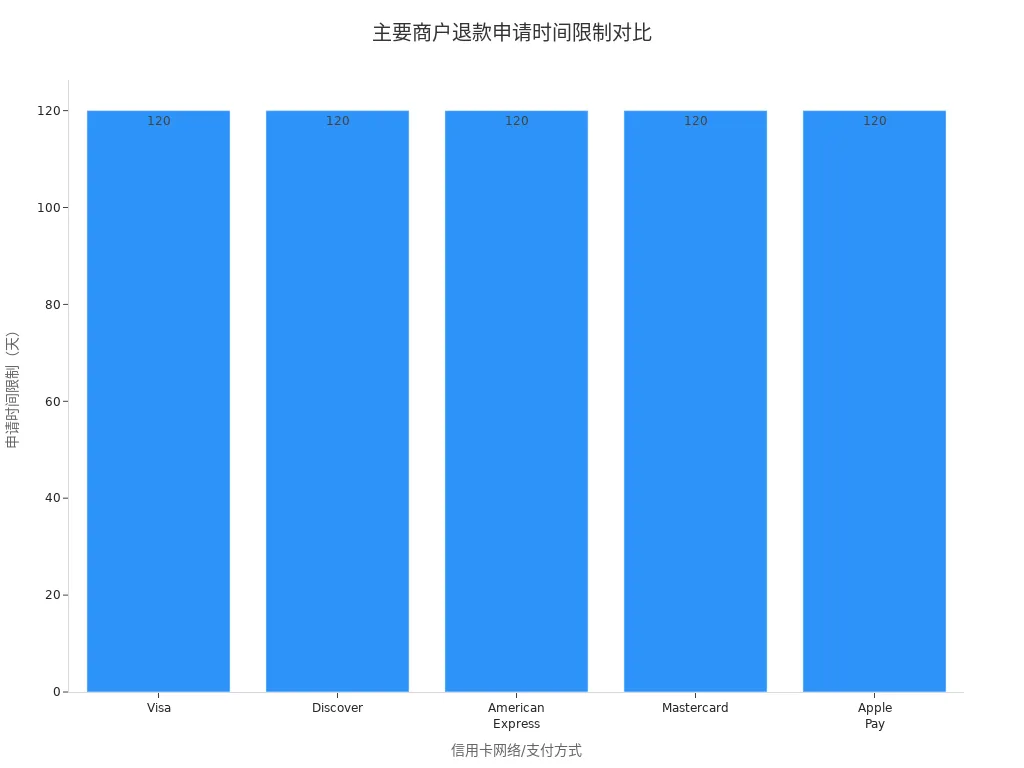
Merchant-specific policies significantly impact the process of canceling or refunding Apple Pay transactions. The ability to obtain a refund depends on the merchant’s return and refund policies, as well as the method used for the original payment.
You should submit your application within the specified time to avoid being unable to obtain a refund due to exceeding the deadline.
Non-Refundable Situations
When using Apple Pay for payments, some transactions may not be refundable. Common non-refundable situations include:
- Merchants explicitly marking items as “non-returnable” or “final sale.”
- Purchasing virtual goods or services, such as digital content or game credits.
- Transactions exceeding the application time window specified by the credit card or Apple Pay.
- Payments made with Apple Cash, as there is no purchase protection, and the merchant refuses a refund.
When encountering these situations in mainland China or the U.S. market, it is recommended to review the merchant’s policies in advance to avoid being unable to recover funds due to policy restrictions.
Reasons for Refund Failures
When applying for an Apple Pay payment refund, you may encounter refund failures. Common reasons include:
- The bank rejects the transaction, making the refund impossible.
- Technical issues with the merchant’s credit card processor.
- Soft declines by the bank, requiring you to contact the bank for more information.
You can take the following steps to troubleshoot and resolve:
Cancel the current order.
Place a new order using a different payment method.
If you do not receive the funds within 7-10 business days, you can contact Apple Pay support or call the customer service of a licensed bank in Hong Kong. You can also call Apple Cash specialists (877-233-8552) or Apple’s official line (1-800-MY-APPLE) for assistance. When handling refund failures, keep all transaction proof and communication records for future appeals or inquiries.
Security Measures

Image Source: unsplash
Data Encryption
When using Apple Pay for payments, the system automatically enables multiple encryption mechanisms to protect your transaction data. Apple Pay combines hardware and software security features to ensure every transaction is strictly encrypted.
- When you add a credit, debit, or prepaid card, the entered information is encrypted and sent to Apple’s servers.
- Apple decrypts the data, identifies the card’s payment network, and re-encrypts it with a key that only the payment network can decrypt.
- The system generates a unique device account number for your device and stores it encrypted in the Secure Element.
- When paying in stores, Apple Pay uses Near Field Communication (NFC) technology to transmit data. After transaction verification, the Secure Element provides the device account number and a dynamic security code.
- Neither Apple nor your device sends the actual payment card number to the merchant, effectively preventing information leaks.
Fund Security
When you make, cancel, or refund an Apple Pay payment, the system prioritizes protecting your funds. Apple Pay does not send your credit or debit card number directly to the retailer. When requesting a refund, funds are returned to the card used for the purchase. Throughout the process, Apple Pay does not directly participate in fund transfers but completes dispute resolution through the bank or merchant. This reduces the risk of fund misappropriation. When using Apple Pay in the U.S. market or mainland China, banks (e.g., licensed banks in Hong Kong) will assist with fund security issues based on the situation.
Operational Recommendations
When canceling or refunding an Apple Pay payment, you should note the following:
- Only apply for a refund after the original transaction has cleared to avoid duplicate operations.
- Be cautious with refund requests and avoid initiating refunds to strangers.
- If you have questions, promptly contact the bank or card issuer for guidance.
- Avoid using Apple Pay in insecure public Wi-Fi environments, and use a VPN for sensitive transactions.
- Regularly check transaction records and address any anomalies promptly.
Friendly Reminder: When protecting your personal information and funds, always follow official recommendations to ensure every Apple Pay payment is safe and reliable.
When canceling an Apple Pay payment or requesting a refund, you should first contact the merchant and prepare transaction proof. Pay attention to merchant policies and time restrictions to avoid missing refund opportunities. The system uses multiple encryption layers to ensure fund security. For specific issues, you can seek help through the following official channels:
| Support Option | Description | Link |
|---|---|---|
| Cancel Subscription | Cancel Apple subscriptions or in-app purchases in the App Store. | Start Cancellation |
| Request Refund | App Store and iTunes Store purchases may be eligible for refunds. | Start Refund Request |
| View Purchase History | Check the purchase history for App Store and iTunes Store. | Find Purchase History |
| Manage Payment Information | View and update payment methods or billing information. | Change, Add, or Remove Payment Method |
| Contact Apple Support | Contact an Apple advisor by phone for assistance. | Contact Support |
FAQ
Can I cancel an Apple Pay payment directly on my phone after completing it?
You cannot directly cancel a completed payment in Apple Wallet. You need to contact the merchant or service provider, explain the reason, and request assistance.
How long does it take for a refund to arrive?
You typically receive a refund within 2 to 5 business days. During holidays or special circumstances, the time may be extended.
What should I do if the merchant refuses a refund?
You can contact your issuing bank (e.g., licensed banks in Hong Kong) to file a transaction dispute. The bank will assist based on the situation.
Where will the refund go?
The refund will be returned to the credit or debit card originally used for the Apple Pay payment. You can check the status in your bank statement or Apple Wallet.
Is my personal information safe when using Apple Pay?
Apple Pay uses multiple encryption technologies. Your card number is not sent directly to the merchant. The system protects your personal information and funds.
Canceling Apple Pay payments requires contacting merchants, with refunds typically taking 5-7 business days, but policy restrictions and reviews can cause delays, especially in 2025’s projected $10+ trillion digital payments market, where traditional methods add complexity. For a cost-effective, seamless cross-border fund management solution, explore BiyaPay. With remittance fees as low as 0.5%, BiyaPay ensures maximum recipient value with full transparency.
BiyaPay serves most countries and regions, with registration in minutes and same-day delivery, no complex checks required. Plus, trade stocks in US and Hong Kong markets without an overseas account, featuring zero fees on contract orders. Sign up today and use the real-time exchange rate tool to monitor current rates, optimizing your transfer timing for a secure, budget-savvy global finance experience.
*This article is provided for general information purposes and does not constitute legal, tax or other professional advice from BiyaPay or its subsidiaries and its affiliates, and it is not intended as a substitute for obtaining advice from a financial advisor or any other professional.
We make no representations, warranties or warranties, express or implied, as to the accuracy, completeness or timeliness of the contents of this publication.




Contact Us
Company and Team
BiyaPay Products
Customer Services
is a broker-dealer registered with the U.S. Securities and Exchange Commission (SEC) (No.: 802-127417), member of the Financial Industry Regulatory Authority (FINRA) (CRD: 325027), member of the Securities Investor Protection Corporation (SIPC), and regulated by FINRA and SEC.
registered with the US Financial Crimes Enforcement Network (FinCEN), as a Money Services Business (MSB), registration number: 31000218637349, and regulated by FinCEN.
registered as Financial Service Provider (FSP number: FSP1007221) in New Zealand, and is a member of the Financial Dispute Resolution Scheme, a New Zealand independent dispute resolution service provider.




















