- EasyCard
- Trade
- Help
- Announcement
- Academy
- SWIFT Code
- Iban Number
- Referral
- Customer Service
- Blog
- Creator
How to Easily Find MoneyGram Outlets and Use Its Services for Remittances?

Image Source: pexels
You can quickly find MoneyGram locations through the official MoneyGram website, mobile app, or map tools. MoneyGram covers more than 200 countries and regions worldwide, with over 400,000 service points, making it likely that you’ll find one near you. Many remittances arrive in minutes, faster than most similar services.
| Number of Countries/Regions | Number of Service Points |
|---|---|
| 200+ | 400,000 |
| Service | Completion Time |
|---|---|
| MoneyGram | Most transactions completed in minutes |
| Wise | 64% of transfers arrive in 20 seconds, 95% within 1 day |
Key Points
- Use the MoneyGram website, app, or map tools to quickly find nearby MoneyGram locations and enjoy convenient remittance services.
- Before initiating a remittance, prepare a valid ID and transaction reference number to ensure a smooth process.
- Choose the appropriate remittance method, such as cash pickup at a location or bank account transfer, to meet the recipient’s needs.
- Compare fees and exchange rates of different remittance providers to select the most cost-effective option and save more.
- Ensure personal information security by following MoneyGram’s safety protocols and avoiding entering sensitive data on unsecured websites.
Methods to Find MoneyGram Locations

Image Source: unsplash
To quickly find a MoneyGram location, you can choose from several convenient methods. Each method has its own advantages, suitable for different scenarios. Below, I’ll detail several common methods to help you easily complete your search.
Website Search
You can directly visit the official MoneyGram website. The homepage typically features a “Find a Location” or “Store Locator” function. Simply enter your city, detailed address, or postal code, and the system will automatically display nearby MoneyGram locations.
Tip: If you’re in China/Mainland China, it’s recommended to use the English interface first, as some Chinese pages may not be updated promptly.
Sometimes, you may encounter slow website loading or inaccessible pages. You can try clearing your browser cache, checking network settings, or switching devices to access again. If the issue persists, you can fill out the contact form on the website for technical support.
App Location
The official MoneyGram app provides a smarter location service. Simply download and install the MoneyGram app from your phone’s app store, register or log in, and click the “Find a Location” function. The system will recommend the nearest service points based on your real-time location.
If you find the app’s location inaccurate or inconsistent with the website, try closing and restarting the app or updating it to the latest version. Sometimes, reinstalling the app can resolve technical issues.
Note: Ensure your phone’s location services are enabled; otherwise, the app cannot accurately locate you.
Map Tools
You can also use common map tools, such as Google Maps or Baidu Maps, and search for “MoneyGram” or “MoneyGram locations.” The map will display the locations, operating hours, and contact information of nearby MoneyGram service points.
Some users notice that the distance to MoneyGram locations may vary across platforms. It’s recommended to compare multiple platforms and choose the closest location with good reviews.
If you use third-party apps like LOBSTR, prioritize the MoneyGram-participating locations shown, as their data is usually more accurate.
Customer Service Inquiry
If you encounter difficulties during your search, you can directly call the MoneyGram customer service hotline or use the online customer service on the official website. The customer service team will help you locate a MoneyGram location based on your needs.
You can also register an account on the MoneyGram website, log in, and use the dedicated location tool for more personalized service recommendations.
Common Issues and Solutions:
- If you encounter issues accessing the MoneyGram website, clear your browser cache or check DNS settings.
- If the app experiences technical issues, try restarting or updating the app.
- When data varies across platforms, prioritize official channels or customer service-recommended locations.
Through these methods, you can efficiently and accurately find MoneyGram locations. Whether you’re in China/Mainland China or other countries, MoneyGram offers a convenient service experience.
Remittance Process
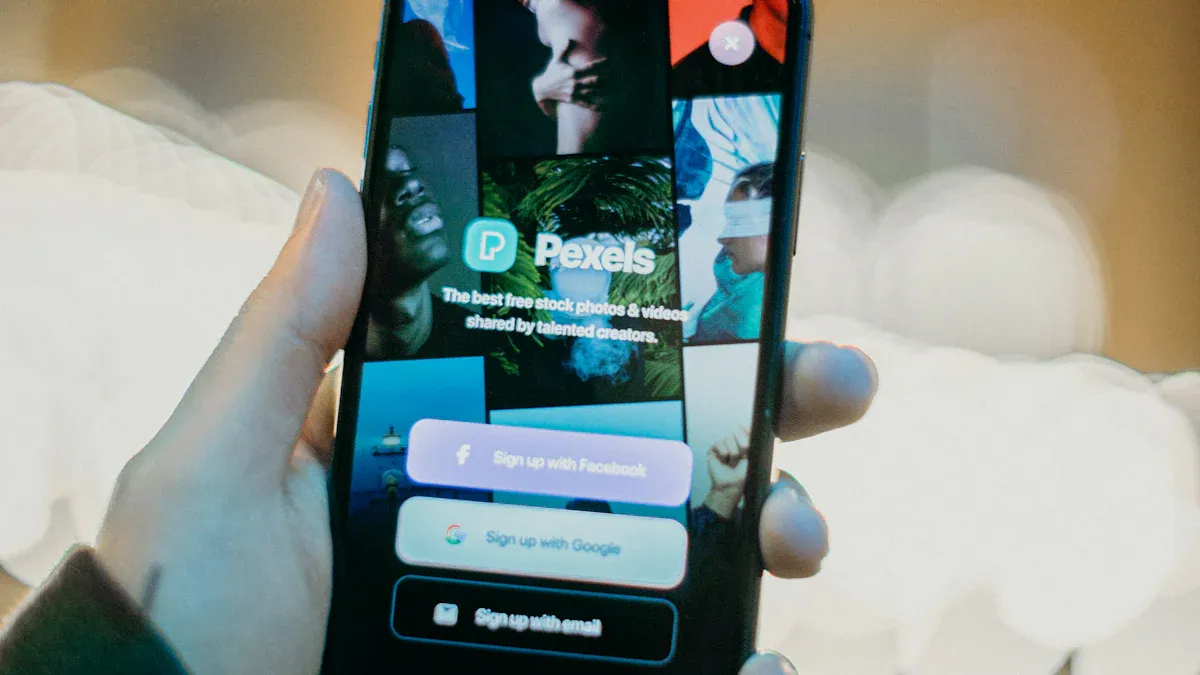
Image Source: pexels
Required Materials
When processing a remittance at a MoneyGram location, you need to prepare the necessary materials in advance. Requirements may vary slightly by country or region. Generally, you’ll need the following documents:
- A valid photo ID, such as a passport, national ID, or residence permit
- A driver’s license or government-issued ID
- A transaction reference number (provided by the sender)
- In some countries, if your ID lacks address information, you may need to provide valid proof of address
Tip: You can call MoneyGram customer service in advance to confirm required materials to avoid delays due to incomplete documentation.
Steps for Remittance
Once you’ve located a MoneyGram location, follow these steps to complete the remittance:
- Inform the staff of your remittance needs and present your ID.
- Fill out the recipient’s information, including name, address, and contact details. Ensure all information is accurate, as errors may cause delays or failed transactions.
- Select the remittance amount and confirm the receiving method.
- The staff will verify your documents and information, then process the remittance.
- Pay the remittance amount and related service fees (in USD).
- Receive the transaction reference number and share it with the recipient.
Note: If remitting to a bank account, provide the recipient’s bank details. Some licensed banks in Hong Kong support MoneyGram services; consult the location staff for details.
| Remittance Type | Time Range |
|---|---|
| China/Mainland China Remittance | Within minutes |
| International Remittance | A few hours to a few days |
You can see that most remittances within China/Mainland China arrive in minutes, while international remittances typically take a few hours to a few days. MoneyGram’s delivery speed is among the best in similar services.
Remittance Methods
MoneyGram offers multiple remittance methods to meet various needs. You can choose any of the following:
- Send funds via the MoneyGram app
- Send funds directly online
- Process remittances in-person at a location
- Bank account payment
- Pay bills
- Mobile top-up
- Money orders
You can select the most suitable method based on the recipient’s situation. For example, if the recipient needs cash, choose cash pickup at a location. If they have a bank account, you can transfer directly to the account. Some methods are more popular in China/Mainland China and the U.S., with fast delivery times.
Reminder: Ensure your bank account has sufficient funds to avoid delays due to insufficient funds, exceeding daily bank limits, or bank network issues. The information you provide must be accurate, or it may affect delivery time.
By preparing the required materials, filling out the information, and selecting a remittance method, you can smoothly complete the process. With MoneyGram locations worldwide, you can easily find a location and enjoy efficient remittance services.
Fees and Security
Fee Structure
When using MoneyGram for remittances, fees vary depending on the sending location, amount, and payment method. Fees are typically higher when paying with a credit card. MoneyGram’s fees are primarily charged to the sender, and the recipient incurs no fees. You can estimate specific fees using the “Fees and Rates” tab on the MoneyGram website.
| Transfer Amount Range | Fee Variation |
|---|---|
| $500 - $1,000 | Fees increase significantly, potentially doubling |
MoneyGram’s exchange rates are competitive compared to other international remittance providers. Refer to the table below for exchange rate differences:
| Currency | Mid-Market Rate | Western Union Rate | MoneyGram Rate |
|---|---|---|---|
| CNY | 1USD = 6.99855CNY | 1USD = 6.9134CNY | 1USD = 6.9547CNY |
| EUR | 1USD = 0.87658EUR | 1USD = 0.8729EUR | 1USD = 0.8479EUR |
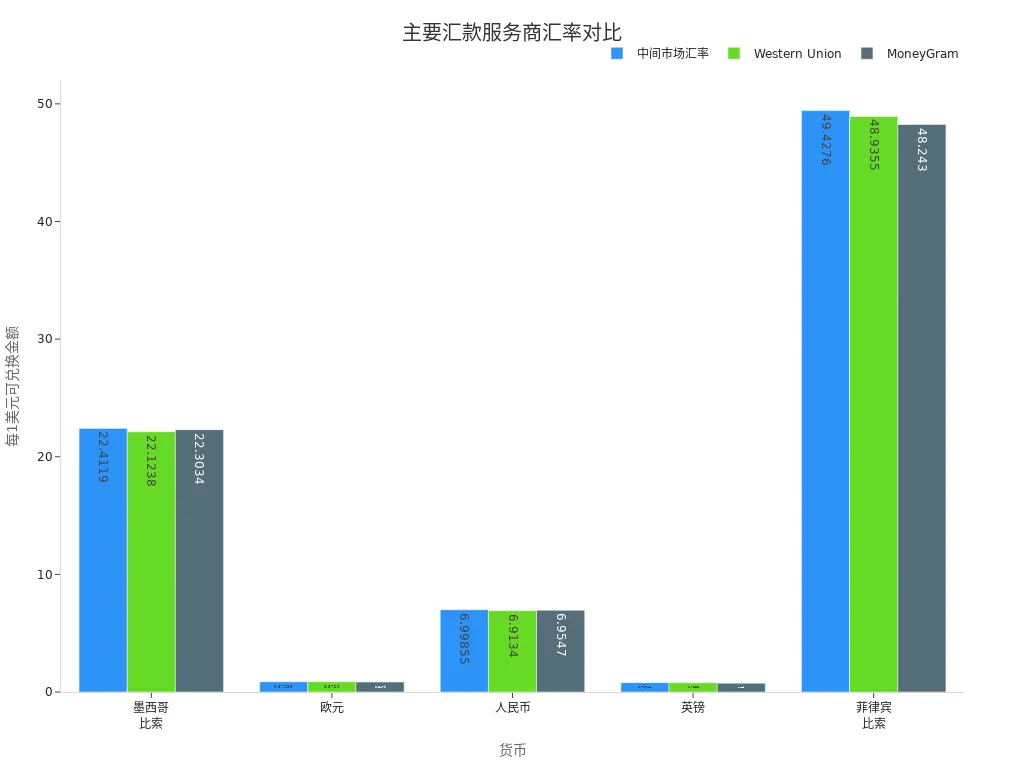
Tip: Choosing bank account payments often incurs lower fees. Sending remittances in batches can also effectively reduce handling fees.
Security Measures
When processing remittances with MoneyGram, the system employs multiple security measures to protect your funds and personal information. MoneyGram uses advanced encryption technology to ensure data security during internet transmission. The company implements strict access controls, allowing only authorized personnel to view your information. The system continuously monitors for unusual activity and uses firewalls to prevent unauthorized access.
| Security Measure | Description |
|---|---|
| Advanced Encryption Technology | Protects sensitive information during transmission |
| Strict Access Control | Only authorized personnel can access user information |
| Continuous System Monitoring | Detects unusual activity in real-time to prevent unauthorized access |
| Compliance with Privacy Laws | Strictly adheres to relevant privacy regulations, responsibly handling user information |
MoneyGram’s fraud prevention rate is below the industry average, with an actual fraud rate of only 0.1%. You can confidently use MoneyGram for international remittances.
Identity Verification
When processing remittances at a MoneyGram location, you must provide a valid government-issued photo ID, such as a passport, U.S. driver’s license, or residence permit. For larger amounts, staff may require additional proof of address, such as a utility bill or bank statement. MoneyGram verifies the recipient’s country of residence to help prevent fraud and money laundering.
- You need to prepare the following documents:
- Passport
- U.S. driver’s license
- State ID
- Foreign resident card
- Employment authorization card
MoneyGram strictly enforces identity verification standards to protect you from fraud risks. Preparing the required documents in advance can make your remittance process smoother.
Practical Tips
Saving on Fees
When using MoneyGram services, you can effectively reduce remittance costs through various methods. The following tips can help you save more:
- Compare fees across remittance providers. You can compare transfer fees and exchange rates on platforms like MoneyGram, Western Union, and Wise. Some providers offer promotional activities or new user discount codes, and choosing the right time to remit can save significant funds.
- Prioritize online services. MoneyGram’s online transaction fees are typically lower than in-person location fees. You can compare fees and rates from home, avoiding extra costs.
- Use bank account transfers. Payments via bank accounts generally have lower fees than credit or debit card payments. Opt for licensed bank accounts in Hong Kong to ensure fund security and lower costs.
- Join the MoneyGram rewards program. You earn points with each transaction, which can be redeemed for discounts on future transactions, saving more over time.
- Avoid peak times for remittances. Fees may be higher on weekends or holidays; remitting on weekdays may offer better rates and lower fees.
| Provider | Transfer Fee (USD) | Exchange Rate (USD/EUR) | Recipient Receives (EUR) |
|---|---|---|---|
| MoneyGram | 1.99 | 0.9067 | 453.34 |
| Western Union | 0 | 0.897896 | 448.95 |
| Wise | 3.73 | 0.91085 | 452.03 |
Reminder: Subscribe to MoneyGram’s newsletter to stay updated on promotions and fee reductions. Combining transfers and reducing transaction frequency can also lower overall costs.
Enhancing Security
Security is critical during the remittance process. MoneyGram invests heavily in protecting customer information and funds. You can take the following steps to further enhance security:
- Set a strong password and change it regularly. Avoid using simple or repeated passwords.
- Handle personal information cautiously. Do not enter sensitive data on unsecured websites to prevent leaks.
- Follow MoneyGram’s security protocols. Check the safety guidelines on the MoneyGram website or app to ensure each transaction meets security standards.
- Use official channels for remittances. Prioritize the MoneyGram website, official app, or licensed bank partner locations in Hong Kong, avoiding unclear third-party channels.
- Stay informed about MoneyGram’s security alerts. Company staff receive regular cybersecurity training, and the system continuously monitors for unusual activity to help protect against data theft and financial fraud.
| Security Risk | Impact Description |
|---|---|
| Data Theft | Leaked customer data increases risks of identity theft and financial fraud |
| Operational Disruption | Hacker attacks cause service interruptions, affecting the transfer experience |
| Reputation Damage | Reduced customer trust may lead to long-term customer loss |
| Regulatory Scrutiny | Data breaches trigger regulatory investigations and fines |
Before remitting, confirm the recipient’s information, ensuring the full name, address, and phone number are accurate to avoid delays or rejections due to errors.
Handling Issues
When using MoneyGram services, you may encounter technical or operational issues. The following methods can help you resolve common problems quickly:
- If you encounter technical issues on the MoneyGram website, try using supported browsers like Chrome, Edge, Firefox, or Safari. You can also open the site in a private window, clear cookies, or switch devices and network environments.
- If you face issues in the app, close and restart it or update to the latest version. You can also uninstall and reinstall the app.
- If the above methods don’t work, fill out the contact form on the MoneyGram website, describe the issue in detail, and attach screenshots; customer service will assist you.
- Prioritize official channels for help and avoid seeking technical support through unclear third-party platforms.
Confirm recipient information before remitting to ensure accuracy and reduce transfer delays. For any questions, contact MoneyGram customer service promptly for professional support.
You can quickly find MoneyGram locations through various methods. Simply prepare the required materials and follow the straightforward process to enjoy fast delivery and secure services. Choose the remittance method that suits your needs. As a reliable remittance channel, MoneyGram helps you easily complete international transfers.
By mastering the techniques for finding locations and processing remittances, your transfers become more efficient and secure.
FAQ
What are the operating hours of MoneyGram locations?
You can check specific location hours on the MoneyGram website or app. Most locations are open on weekdays, with some operating on weekends. It’s recommended to call ahead to confirm and avoid unnecessary trips.
How long does it take for a remittance to arrive?
With MoneyGram, funds typically arrive in minutes. Some international remittances may take a few hours to a few days, depending on the recipient’s country and method.
What documents can be used for remittance?
You need a valid photo ID, such as a passport, licensed bank account proof in Hong Kong, or residence permit. Some locations may also require proof of address.
Are there limits on remittance amounts?
When remitting at a MoneyGram location, there are caps on single and daily transaction amounts, which vary by country and location. Contact customer service in advance for detailed regulations.
What should I do if a remittance fails?
If a remittance fails, contact MoneyGram customer service or visit the location where you processed it. Prepare your transaction reference number and ID, and the staff will help identify the issue and assist with resolution.
MoneyGram spans 200+ countries with 400,000+ locations, offering transfers in minutes, but fees ($1.99+, up to $20.49 for credit cards) and exchange markups (e.g., USD/CNY 6.95 vs. market 6.99) inflate costs, especially in 2025’s $80+ trillion remittance market, where agent hours and verification delays cause hassles. For a cheaper, more convenient alternative, explore BiyaPay. With transfer fees as low as 0.5%, BiyaPay outperforms MoneyGram, maximizing recipient value with full transparency.
BiyaPay serves most countries and regions, with registration in minutes and same-day delivery, no agent visits or lengthy checks needed. Plus, trade stocks in US and Hong Kong markets without an overseas account, featuring zero fees on contract orders. Sign up today and use the real-time exchange rate tool to monitor current USD rates , optimizing your transfer timing for a secure, budget-savvy global finance experience.
*This article is provided for general information purposes and does not constitute legal, tax or other professional advice from BiyaPay or its subsidiaries and its affiliates, and it is not intended as a substitute for obtaining advice from a financial advisor or any other professional.
We make no representations, warranties or warranties, express or implied, as to the accuracy, completeness or timeliness of the contents of this publication.




Contact Us
Company and Team
BiyaPay Products
Customer Services
is a broker-dealer registered with the U.S. Securities and Exchange Commission (SEC) (No.: 802-127417), member of the Financial Industry Regulatory Authority (FINRA) (CRD: 325027), member of the Securities Investor Protection Corporation (SIPC), and regulated by FINRA and SEC.
registered with the US Financial Crimes Enforcement Network (FinCEN), as a Money Services Business (MSB), registration number: 31000218637349, and regulated by FinCEN.
registered as Financial Service Provider (FSP number: FSP1007221) in New Zealand, and is a member of the Financial Dispute Resolution Scheme, a New Zealand independent dispute resolution service provider.



















