- EasyCard
- Trade
- Help
- Announcement
- Academy
- SWIFT Code
- Iban Number
- Referral
- Customer Service
- Blog
- Creator
MoneyGram Transaction Record Inquiry and Security Assurance: How to Manage and Check Remittance Status

Image Source: unsplash
You can check transaction records anytime through MoneyGram’s website, mobile app, or customer service channels. The platform offers multiple entry points to help you efficiently manage remittance progress. You only need to prepare the transaction reference number and identification to quickly check the remittance status. Pay attention to security measures, regularly monitor fund flow, and effectively reduce risks.
Key Takeaways
- Through MoneyGram’s website or app, users can check transaction records anytime, ensuring transparent fund flow.
- When checking, prepare the reference number and relevant personal information to quickly locate the remittance status.
- Regularly review transaction records to promptly detect anomalies, ensuring fund safety and reducing risks.
- If issues arise, users can seek help through customer service or physical service locations to ensure smooth remittances.
- Enable two-factor authentication and strong passwords to enhance account security and prevent identity theft and financial loss.
Transaction Record Inquiry Channels
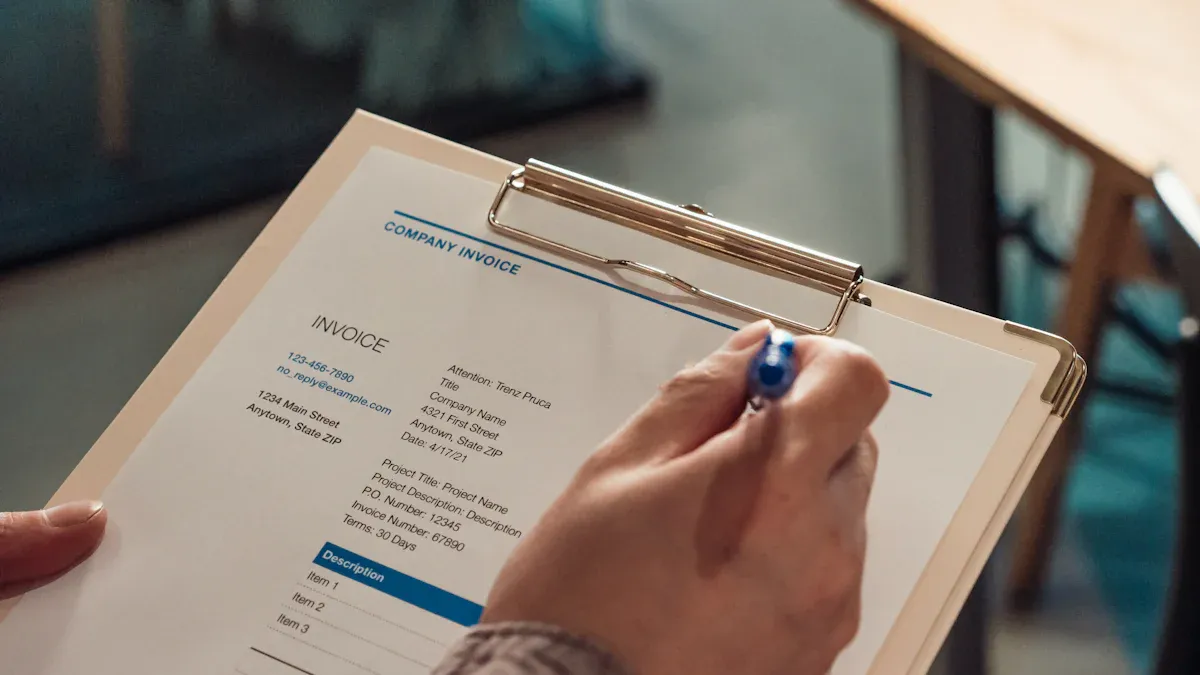
Image Source: pexels
Website and App Inquiry
You can check transaction records anytime via MoneyGram’s official website or mobile app. These two methods provide convenient access, allowing you to easily track remittance information whether in China/Mainland China or overseas. You simply need to visit the MoneyGram website or app, navigate to the “Transaction Record Inquiry” page, and follow the prompts to enter the required information.
When checking, you need to prepare the following information in advance:
- Reference number
- Sender’s last name and date of birth
- Recipient’s name
This information helps the system quickly locate your remittance record. After entering these details, the platform will display the transaction status in real-time, including whether the remittance has been received, is being processed, or has encountered an issue. You can view historical transactions at any time to understand the flow of each fund. MoneyGram’s website and app have a simple interface with clear steps, making it easy to complete transaction record inquiries even for first-time users.
Tip: It’s recommended to regularly log into the MoneyGram app or website to check transaction record inquiry results, promptly detect anomalies, and ensure fund safety.
Customer Service and Offline Channels
If you encounter issues using the website or app or cannot complete a transaction record inquiry on your own, you can also contact customer service or visit a physical service location. MoneyGram provides multilingual customer support for users in China/Mainland China, allowing you to inquire about transaction record issues via phone, email, or online chat tools.
When contacting customer service, you need to provide the reference number and basic information about the sender and recipient. The customer service team will assist you in checking the remittance status and addressing any questions based on the information provided. If you are in overseas markets like the U.S., you can visit a local MoneyGram-authorized service point, explain your needs to the staff, and access transaction record inquiry services.
Through multiple channels, you can flexibly choose the most suitable method to ensure every remittance is effectively managed and tracked. Wherever you are, MoneyGram provides an efficient, real-time transaction record inquiry experience.
Remittance Status Management
Real-Time Progress Tracking
You can monitor remittance status in real-time through the MoneyGram platform. The platform offers multiple convenient methods to help you easily track the progress of each remittance. You simply need to visit the MoneyGram website or mobile app, enter the reference number, and view the current remittance status. If you have a registered account, you can log in and check transaction history directly. If you don’t have an account, you can use the “Track + Receive” tool by entering the reference number from the receipt or confirmation email along with the sender’s last name to check.
Reminder: MoneyGram also sends email and SMS notifications to promptly update you on transaction status, helping you stay informed about fund movements.
In practice, you may encounter remittance delays or anomalies. Common reasons include insufficient information (e.g., incomplete recipient name, account number, or address), suspicious activities (e.g., unusual amounts or frequent transactions), involvement with sanctioned lists, unverifiable fund sources, frozen or closed accounts, exceeding bank transaction limits, unmet anti-money laundering or know-your-customer requirements, or inconsistencies in sender or recipient information. In such cases, it’s recommended to promptly verify the provided information and contact MoneyGram customer service for assistance.
Canceling and Modifying Transactions
If you need to adjust an initiated remittance, MoneyGram offers limited cancellation and modification options. Generally, transactions cannot be directly modified after creation. If the funds have not yet been received, you can cancel the transfer and initiate a new one. For minor edits to the recipient’s name, you can make changes through the self-service portal by providing the transaction reference number, sender’s last name, date of birth, and recipient’s last name. For other changes, it’s recommended to cancel the original transfer, wait for the refund, and then proceed with a new transaction.
- After canceling a transfer online, MoneyGram will send the refund to the issuing institution within 10 business days. The actual refund time may vary depending on the credit card, debit card, or bank account.
- If you cancel a transfer at a physical service point, the refund will be returned in cash.
It’s recommended to carefully verify all information before initiating a remittance to avoid cancellations or delays due to errors.
Record Keeping and Exporting
Good remittance management habits help you keep track of fund flow at all times. MoneyGram’s platform allows you to save and export transaction records for easy reference and organization. You can follow these steps:
- Log into your MoneyGram account.
- Navigate to the transaction history section in the account dashboard.
- Filter by date or transaction type as needed.
- Select the transactions you wish to view or download.
- Follow the prompts to download or request records in the desired format.
This way, you can easily save details of each transaction for future reconciliation or financial management. Regularly exporting and backing up transaction record inquiry results helps you promptly detect anomalies and ensure fund safety.
Security Measures

Image Source: pexels
Data Encryption and Privacy
When checking MoneyGram transaction records, the platform uses industry-standard encryption technology to protect your personal and financial information. All data is encrypted during transmission within the app, preventing unauthorized access. MoneyGram also employs industry-recognized database and network technologies to encrypt and protect user data stored in its systems.
MoneyGram incorporates data protection into its core processes during system design and service implementation, ensuring privacy protection throughout the entire data lifecycle. All operations on the platform comply with data protection standards, reducing the risk of data breaches. The platform also uses physical, technical, organizational, and managerial measures to prevent unauthorized access, loss, or alteration.
Risk Prevention
When managing and checking transaction records, you may encounter various risks. The table below lists common risk types and their descriptions:
| Risk Type | Description |
|---|---|
| Data Theft | Exposure of sensitive customer data increases the risk of identity theft and financial fraud. |
| Operational Disruption | Attacks causing MoneyGram service interruptions delay transfers and affect customer experience. |
| Reputational Damage | Customer trust in financial institutions may be impacted, potentially leading to long-term reputational loss and customer churn. |
| Regulatory Scrutiny | Data security breaches may trigger investigations, fines, and sanctions, affecting platform compliance. |
MoneyGram uses identity verification mechanisms to ensure only you can access and manage transaction information. This measure effectively prevents fraud and ensures your fund safety.
User Self-Protection
When using the MoneyGram platform, you can take several self-protection measures:
- Review platform recommendations to stay informed about the latest security tips.
- Change passwords regularly, choose strong passwords, and consider using a password manager.
- Enable two-factor authentication (2FA) to enhance account security.
- Verify the identity of anyone contacting you and beware of fake customer service representatives.
- Proceed cautiously and stay vigilant for urgent-themed requests to avoid phishing attacks.
- Avoid storing card information on the website to reduce the risk of data breaches.
- Set up identity monitoring to promptly detect unusual changes in personal information.
You should securely store login information and immediately notify MoneyGram customer service if you notice suspicious activity. This minimizes risks and protects your funds and privacy.
Common Issues and Solutions
Handling Inquiry Issues
When checking MoneyGram transaction records, you may encounter issues such as missing records or incorrect information displayed. To address these, you can take the following steps:
- Verify that the reference number, name, and other information entered are accurate.
- Ensure a stable network connection to avoid inquiry failures due to network issues.
- If you still cannot find the record, contact the MoneyGram support team promptly. You can call the U.S. customer support hotline 800-513-5175 or email digitalsupport@moneygram.com for further guidance.
- If you detect any unauthorized or suspicious transactions, immediately report them by calling 1-800-922-7146.
When contacting the support team, have transaction-related information ready to help customer service quickly resolve the issue.
Handling Status Anomalies
Sometimes, you may notice remittance status anomalies, such as prolonged non-delivery, status stuck in processing, or error prompts. You can:
- Reverify recipient information to ensure accuracy.
- Check MoneyGram platform notifications for any system maintenance or delay announcements.
- If the status remains unchanged for a long time, proactively contact MoneyGram customer service, explain the situation, and seek professional assistance.
- Keep relevant transaction receipts and communication records for future reference and dispute resolution.
Account Security Emergency Measures
If you suspect a data breach or detect unauthorized logins or transactions, take the following immediate steps:
- Enable two-factor authentication (2FA) to enhance account security.
- Regularly monitor your financial accounts to promptly detect unauthorized activity.
- Immediately change your account password, using a strong and unique combination.
- Sign up for identity theft protection services to prevent identity misuse.
- Stay vigilant for phishing and scam messages, ensuring sensitive information is not disclosed.
If you encounter any security risks, contact MoneyGram customer service immediately to take remedial action and protect your funds.
Usage Restrictions and Additional Services
Platform Policy Overview
When using the MoneyGram platform, you must comply with a series of policies and restrictions. MoneyGram requires you to provide accurate and truthful identity information. For each remittance, the platform verifies your identity and the purpose of the transaction. MoneyGram imposes limits on single transaction amounts and daily cumulative amounts, which vary depending on your country or region, remittance method, and regulatory requirements.
You can only send funds to legitimate recipients and not for illegal activities. The platform monitors suspicious transactions and may suspend or cancel them if anomalies are detected. Policies may differ when using MoneyGram in China/Mainland China, the U.S., or other regions. It’s recommended to carefully read the latest policy details on the MoneyGram website before sending to ensure compliance.
Reminder: MoneyGram continuously updates policies based on local laws and international anti-money laundering regulations. Regularly check platform announcements to avoid disruptions due to policy changes.
Additional Services Overview
When using MoneyGram, you can access various additional services to better manage transaction records and fund flow. Key services include:
- You can access and view transaction history anytime via the website or mobile app, making it easy to manage each remittance.
- The MoneyGram mobile app allows real-time transfer tracking and helps you locate nearby MoneyGram service points.
- You can apply for a prepaid card service to withdraw cash at any Mastercard-supported ATM worldwide or shop at Mastercard-accepting stores and websites.
The table below compares MoneyGram with Remitly on certain service features to help you understand the differences between platforms:
| Feature | MoneyGram | Remitly |
|---|---|---|
| Global Coverage | Operates in over 200 countries and regions | N/A |
| Transfer Options | Online, in-app, and in-person transactions | Bank deposits, cash pickup, mobile wallet, or home delivery |
| Speed and Reliability | Many transactions completed in minutes | N/A |
| Blockchain Technology | Uses blockchain for cross-border payments | N/A |
| Fee Transparency | Fees may be higher, especially with credit cards | Offers clear fee structures |
| Delivery Guarantee | N/A | Provides on-time delivery guarantee with refunds for delays |
| Real-Time Tracking | N/A | Users can track transfers in real-time |
When choosing services, you can align your needs with platform features to arrange remittances effectively. MoneyGram continuously introduces new features and services, so it’s recommended to stay updated via the website and app for more convenient tools.
You need to regularly check and manage MoneyGram transaction records to:
- Maintain complete financial records for reconciliation and budgeting.
- Promptly detect unauthorized transactions to prevent identity theft and financial loss.
You should prioritize secure operations. The table below summarizes MoneyGram’s key security measures:
| Security Measure | Description |
|---|---|
| Data Protection Protocols | Ensures transaction information security |
| Identity Verification | Confirms user identity to prevent fraud |
| Anti-Fraud Measures | Provides anti-fraud advice and assistance with related issues |
If issues arise, you can seek help through in-app feedback, email, or customer service hotlines to avoid financial loss.
FAQ
How do I check my MoneyGram transaction records?
You can log into the MoneyGram website or app, enter the reference number and relevant information to quickly check transaction records. If you encounter issues, contact MoneyGram customer service.
It’s recommended to regularly review transaction records to ensure fund safety.
What should I do if the remittance status doesn’t update?
Verify recipient information for accuracy. If the status remains unchanged, contact MoneyGram customer service promptly for professional assistance.
What should I do if I detect a suspicious transaction?
Immediately change your account password and enable two-factor authentication. Contact MoneyGram customer service promptly to report suspicious transactions and secure your account.
What inquiry channels does MoneyGram support?
You can check transaction records via the MoneyGram website, mobile app, customer service hotline, or physical service locations. Multiple channels make it easy to track remittance progress.
Can transaction records be exported and saved?
You can export transaction records from your MoneyGram account. This helps with financial management and reconciliation, allowing you to track anomalies promptly.
When querying MoneyGram transaction records and ensuring security, you may value its website/APP real-time tracking and multi-channel support, yet encounter drawbacks: the 2024 data breach exposing customer names, contacts, and partial SSNs, name field limitations ignoring middle/second surnames causing multiple rejections and long queues, 10-business-day refund delays for cancellations, and higher credit card fees, particularly amid 2025’s global remittance surge amplifying risks and inconveniences for frequent transactions.
BiyaPay delivers a superior cross-border financial solution. Our real-time exchange rate query provides instant mid-market rates to minimize losses. With fees as low as 0.5%, it supports conversions across 30+ fiat currencies and 200+ digital assets, covering multiple global destinations with same-day delivery. Uniquely, BiyaPay’s single platform supports direct US and Hong Kong stock trading without separate overseas accounts, with zero fees on contract orders, seamlessly turning remittances into investment opportunities. Licensed under US MSB and equivalents, fortified by 256-bit encryption and real-time fraud detection for robust compliance and security.
Sign up at BiyaPay today for low-cost, rapid query and integrated investing services, making your transaction management more efficient and secure!
*This article is provided for general information purposes and does not constitute legal, tax or other professional advice from BiyaPay or its subsidiaries and its affiliates, and it is not intended as a substitute for obtaining advice from a financial advisor or any other professional.
We make no representations, warranties or warranties, express or implied, as to the accuracy, completeness or timeliness of the contents of this publication.




Contact Us
Company and Team
BiyaPay Products
Customer Services
is a broker-dealer registered with the U.S. Securities and Exchange Commission (SEC) (No.: 802-127417), member of the Financial Industry Regulatory Authority (FINRA) (CRD: 325027), member of the Securities Investor Protection Corporation (SIPC), and regulated by FINRA and SEC.
registered with the US Financial Crimes Enforcement Network (FinCEN), as a Money Services Business (MSB), registration number: 31000218637349, and regulated by FinCEN.
registered as Financial Service Provider (FSP number: FSP1007221) in New Zealand, and is a member of the Financial Dispute Resolution Scheme, a New Zealand independent dispute resolution service provider.




















