- EasyCard
- Trade
- Help
- Announcement
- Academy
- SWIFT Code
- Iban Number
- Referral
- Customer Service
- Blog
- Creator
How to Remit Money via MoneyGram? Analysis of Fees, Offers, and Transaction Security
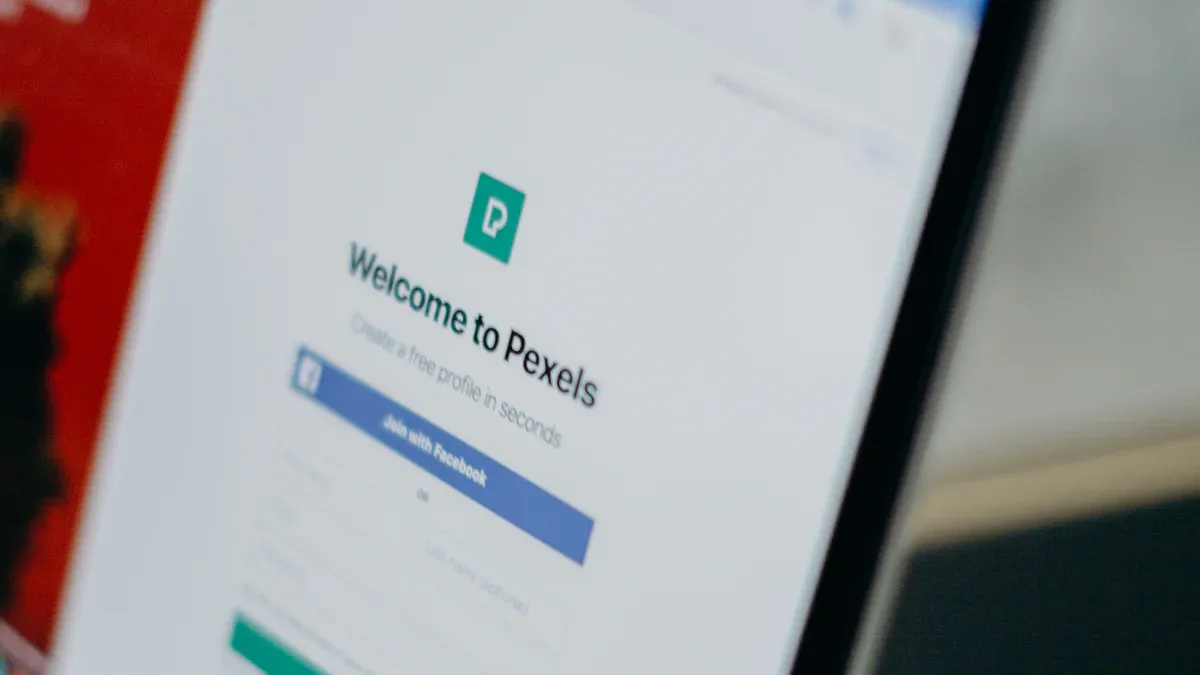
Image Source: pexels
You can choose online or offline methods to easily complete international remittances with MoneyGram. Online remittances require registering an account and completing identity verification, manageable in just a few steps. Offline remittances can be handled at authorized locations, with an equally straightforward process. MoneyGram supports remittances in over 200 countries and regions globally, offering broad coverage and a clear, transparent fee structure.
| Number of Countries and Regions | Description |
|---|---|
| 200+ | MoneyGram provides remittance services in over 200 countries and regions. |
When learning how to send money, you also need to pay attention to fees, promotions, and transaction security information.
Key Points
- Sending money with MoneyGram is very simple. You can choose online or offline methods; online requires account registration, while offline can be done at authorized locations.
- Remittance fees vary based on the amount, destination country, and payment method. Online remittances typically have lower fees, and you should review all fee details before payment.
- Registration and identity verification are critical steps to ensure transaction security. Provide accurate information and complete verification to protect personal data.
- MoneyGram offers various promotional activities. New users can enjoy fee discounts on their first transfer, and joining Plus Rewards provides additional discounts.
- Before sending money, it’s recommended to compare fees and exchange rates from different providers to choose the most cost-effective option and maximize savings.
How to Send Money with MoneyGram

Image Source: unsplash
How to Send Money Online
You can choose the online method to complete international remittances with MoneyGram. The online remittance process is very simple. You only need to register an account on the MoneyGram website or mobile app. After registration, you can fill in the recipient’s information, remittance amount, and destination country directly on the platform. The system will automatically display the current exchange rate and fees, helping you clearly understand each cost.
MoneyGram provides multiple digital platforms for convenient operations anytime, anywhere:
- MoneyGram mobile app
- Online remittance service
- Real-time transfer tracking
- Locate nearby MoneyGram locations
You can complete payments by linking a bank card or selecting other payment methods. After submitting the remittance, you can track its status in real time on the app or website. The entire online process takes just a few minutes, ideal for users needing fast remittances.
Tip: Before sending money, you can simulate entering information, and the system will automatically calculate fees and exchange rates to help you make informed decisions.
How to Send Money Offline
If you prefer face-to-face service, you can choose the offline remittance method. You only need to visit a nearby MoneyGram authorized location. Staff will assist you in filling out the remittance form, including the recipient’s name, country, and amount. You need to bring a valid ID, such as a passport or U.S. driver’s license, for staff to verify your identity.
The offline remittance process is as follows:
- Visit a MoneyGram authorized location
- Provide valid identification
- Fill out the remittance form
- Pay the remittance amount and fees (settled in USD)
- Receive a remittance reference number
You can share the remittance reference number with the recipient, who can collect the funds at a local location with this number and valid ID. Offline remittances are suitable for users who lack internet access or prefer cash services.
Registration and Identity Verification
Whether you choose online or offline methods, registering an account and completing identity verification are key steps to ensure transaction security. When registering a MoneyGram account, you need to provide accurate personal information. During identity verification, MoneyGram may require you to submit a Social Security Number (SSN) or Individual Taxpayer Identification Number (ITIN) to confirm your identity and prevent identity theft.
Common identity verification documents include:
- U.S. driver’s license
- Passport
- State ID
- U.S. military ID
- Tribal ID
MoneyGram uses industry-standard encryption to protect data transmitted via its app and website. Before accessing your account or initiating a transaction, the system requires multi-factor authentication to further enhance account security. MoneyGram also sets additional verification for different amounts. For example, remittances exceeding 15,000 USD require stricter identity checks.
Note: MoneyGram strictly complies with data privacy regulations and regularly updates its privacy policy to protect your personal information. When registering and sending money, ensure all information is accurate to avoid remittance failures due to discrepancies.
When learning how to send money, you must prioritize the registration and identity verification process. Only with complete verification can MoneyGram provide secure, compliant international remittance services. Both online and offline processes are straightforward, catering to users with different needs. You can choose the most suitable method based on your situation to easily complete international remittances.
Fees and Exchange Rates
Fees
When using MoneyGram for international remittances, fees vary based on the remittance amount, destination country, and payment method. Online remittances typically have lower fees, while offline locations may charge slightly more. You can see all fees clearly before payment. MoneyGram adjusts fees based on your chosen payment method (e.g., bank card, credit card, or bank transfer). Some third-party institutions (e.g., banks or credit card companies) may charge additional fees not owned by MoneyGram. You should carefully review all fee details before sending money to avoid unnecessary expenses.
| Fee Type | Description |
|---|---|
| Transfer Fees | Transfer fees are visible before confirming payment, typically minimal but vary by payment method. |
| Exchange Rate Markup | MoneyGram adds a markup to the exchange rate, which may be the highest cost, depending on the payment method. |
| Third-Party Fees | These fees are not owned by MoneyGram but still apply, such as credit card cash advance or bank transfer fees. |
Tip: You can simulate entering information on the MoneyGram website or app, and the system will automatically display fees to help you make informed choices.
Exchange Rates
MoneyGram provides real-time exchange rates, but the actual rate includes a markup on the base rate. When sending money, the system automatically displays the current rate. Exchange rates may vary significantly by country or region. You should monitor rate fluctuations, especially for large remittances. MoneyGram’s rates typically include a markup, which may exceed transfer fees. You can compare rates from different remittance providers to choose the best option. It’s recommended to check rates multiple times before sending to ensure a reasonable rate.
Limits
MoneyGram sets limits on single and daily remittance amounts. When sending money from mainland China or other regions, the single-transaction limit is typically 10,000 USD to 15,000 USD. Some countries or regions may have lower limits. You need to complete identity verification to increase remittance limits. For large remittances, MoneyGram requires additional identity information. You should understand limit regulations in advance to plan remittances accordingly. If you need to send higher amounts, you can split remittances or contact MoneyGram customer service for assistance.
Note: When learning how to send money, pay attention to fees, exchange rates, and limits. Checking this information in advance helps you save costs and ensure fund safety.
Receiving Process
Receiving Methods
You can receive MoneyGram remittances in multiple ways. The most common method is collecting cash at a local authorized location. You can also choose to have funds transferred directly to a bank account or digital wallet. Some countries and regions support transfers to licensed Hong Kong bank accounts. You need to select the appropriate receiving method based on the recipient’s country and region. MoneyGram displays available receiving channels during the remittance process to help you choose.
- Cash Pickup: The recipient brings valid ID and the reference number to collect USD cash at a designated location.
- Bank Account Transfer: Some regions support direct transfers to the recipient’s bank account, with arrival times depending on bank processing speed.
- Digital Wallet: Some countries allow funds to be transferred to a digital wallet, where recipients can check balances via a mobile app.
Tip: When choosing a receiving method, prioritize security and convenience. Cash pickup is ideal for immediate cash needs, while bank transfers and digital wallets suit long-term fund management.
Required Information
When receiving a remittance, you need to prepare the following information and documents:
- Remittance Reference Number: The unique identifier provided by the sender.
- Valid ID: Such as a passport, Hong Kong ID, or other official ID.
- Recipient Name: Must match the name on the ID.
- Remittance Amount: You need to confirm the received USD amount is correct.
When collecting cash at a location, staff will verify your information. For bank account or digital wallet receipts, you need to provide accurate account details in advance. You should ensure all information is accurate and valid to avoid issues with receiving funds.
Precautions
During the receiving process, you should note the following:
- Verify the remittance reference number and personal information to avoid issues due to discrepancies.
- Check if the received USD amount matches the amount indicated by the sender.
- Keep the remittance reference number and personal ID secure to prevent information leaks.
- If there are delays or issues, contact MoneyGram customer service or an authorized location promptly for assistance.
Note: When receiving funds in mainland China or other regions, comply with local laws and MoneyGram regulations. Some regions may have limits on received amounts, so check relevant policies in advance to plan accordingly.
Security
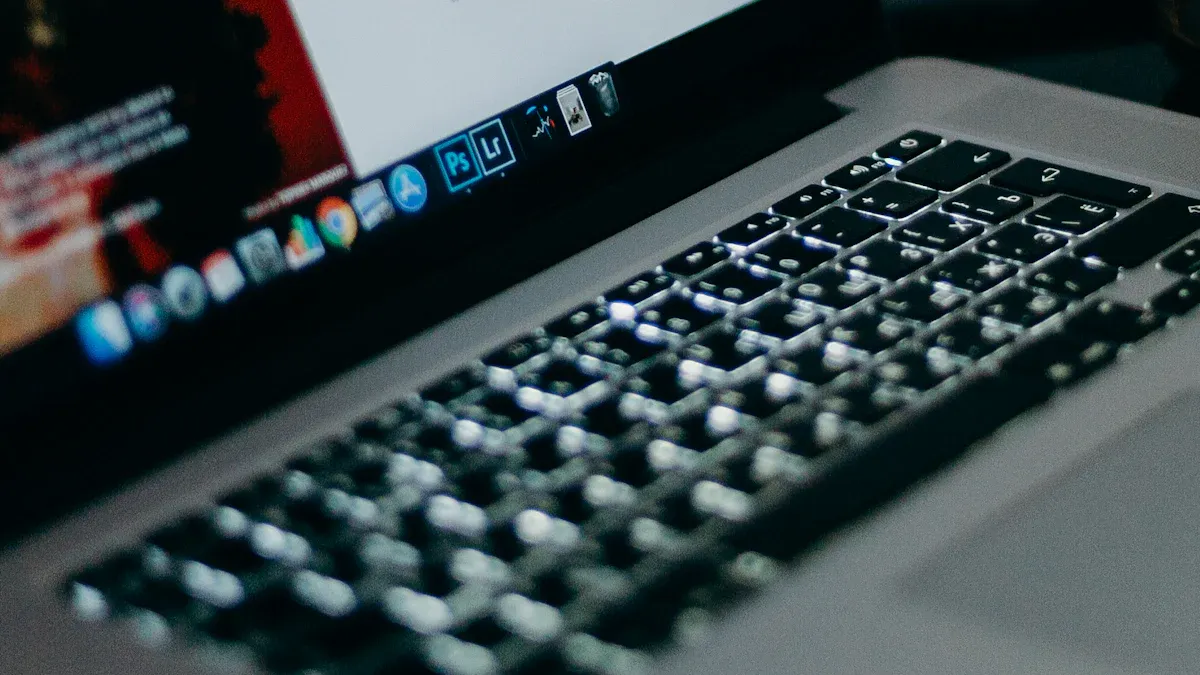
Image Source: pexels
Security Measures
When using MoneyGram for remittances, you can benefit from multiple security measures. MoneyGram uses industry-standard encryption to protect your personal and transaction data. Each time you log into your account or initiate a remittance, the system requires identity verification. You need to submit valid documents, such as a passport or mainland China ID. MoneyGram regularly updates its security systems to prevent hacker attacks and data breaches. When sending money from mainland China, the platform complies with local laws and international standards. You can view transaction records in your account at any time to ensure every fund flow is clear and transparent.
Tip: When registering an account, provide accurate personal information. The system adjusts verification levels based on the remittance amount to ensure large transactions are secure.
Risk Prevention
During the remittance process, you may encounter risks such as identity theft, fraudulent recipient information, or online scams. You should avoid operating remittances on public networks. You need to securely store the remittance reference number and not disclose it to strangers. When filling out recipient information, verify the name and account details to ensure accuracy. MoneyGram notifies you of transaction progress via SMS or email, helping you detect anomalies promptly. If you receive suspicious messages or encounter unexplained transactions, contact MoneyGram customer service or visit a licensed Hong Kong bank for assistance.
- Do not enter account information on unsecured networks
- Securely store the remittance reference number and personal ID
- Contact customer service promptly for unusual transactions
Refund Process
If you find errors in the remittance information or encounter receiving issues, you can request a refund. You need to submit a refund request via the MoneyGram website or app. The system will require the remittance reference number, proof of identity, and transaction details. MoneyGram reviews the request and typically processes refunds within 3-7 business days. The refund amount is returned to your original payment account in USD. When requesting a refund in mainland China, comply with local policies and MoneyGram regulations. You can check refund progress in your account to ensure fund safety.
Note: When requesting a refund, keep all transaction receipts and related information. Complete documentation allows MoneyGram to process your request quickly.
Promotions and Savings
Promotional Offers
You can enjoy various promotional offers with MoneyGram. New users receive a fee discount on their first transfer. By joining MoneyGram Plus Rewards, you can get a 20% discount on your next transfer fee. Referring friends to use MoneyGram gives you a chance for zero-fee transfers. Members can also accumulate points with each transaction, which can be redeemed for future transfer fee discounts.
- New users enjoy fee discounts on their first transfer
- Join Plus Rewards for a 20% discount on the next transfer fee
- Refer friends for zero-fee transfer opportunities
- Members earn points per transaction, redeemable for future discounts
Tip: When registering an account, check the latest promotional information to make full use of offers and reduce remittance costs.
How to Access Promotions
You can access MoneyGram promotions and rewards in multiple ways. Visit the Plus Rewards page on the official website and opt to join the membership program. When creating an online profile, you can select the registration option. After logging into your account, choose to register immediately. You can also ask staff at a MoneyGram authorized location to assist with Plus Rewards registration.
- Visit the Plus Rewards page on the website and join
- Select the registration option when creating an online profile
- Choose to register immediately after logging into your account
- Ask staff at an authorized location to assist with registration
Note: After registering as a member, the system automatically tracks points and promotion eligibility without additional steps.
Cost-Saving Tips
You can reduce MoneyGram remittance costs in several ways. Compare fees from different remittance providers to choose the best option. Use MoneyGram’s online services, which typically have lower fees. Opt for bank transfers to avoid high credit card fees. Use reward programs to redeem points for fee discounts. Avoid peak sending times to minimize additional costs due to exchange rate fluctuations.
- Compare fees from different providers
- Use online services to reduce fees
- Choose bank transfers
- Redeem points through reward programs
- Avoid peak sending times
| Remittance Service | Fee Structure | Exchange Rate Details |
|---|---|---|
| MoneyGram | Fees not fully transparent, may include rate markups | May be below mid-market rates |
| Wise | Charges only a low percentage fee, transparent | Offers mid-market rates |
| Western Union | Charges transfer fees and rate markups | Rates less competitive than commercial rates |
| Xoom | Fees vary by payment method, may include rate markups | Does not offer mid-market rates |
| Remitly | Focuses on specific countries, fees vary by service | Requires careful review of terms |
When sending money from mainland China, check each platform’s fees and rates in advance to choose the most cost-effective USD remittance method.
When using MoneyGram for international remittances, you can experience a simple process, transparent fees, and robust security measures. You should focus on the following key factors:
- Fees: MoneyGram’s international transfer fees depend on the USD amount sent and the destination.
- Transfer Limits: Each online transfer can send up to 10,000 USD, with a 30-day maximum of 10,000 USD.
- Exchange Rates: MoneyGram’s rates typically do not use mid-market rates, potentially increasing transfer costs.
- Transfer Speed: Most international transfers are completed within minutes, with recipients able to collect USD within hours or days.
When sending money from mainland China, complete identity verification in advance, choose the appropriate receiving method, and monitor the latest promotional offers to ensure fund safety.
FAQ
How long does it take for a MoneyGram transfer to arrive?
After completing the remittance, the recipient can typically collect USD cash within minutes. Bank account or digital wallet receipts may take 1-2 business days.
What documents are needed for remittances from mainland China?
You need to provide a valid ID, such as a passport or mainland China ID. The system requires identity verification to ensure transaction security.
What to do if a remittance fails?
You can contact MoneyGram customer service or visit a licensed Hong Kong bank branch. Customer service will help identify the issue and assist with refunds or resending.
How to track remittance progress?
You can log into the MoneyGram website or app and enter the remittance reference number. The system will display the latest progress and receipt status.
What is the remittance limit?
When sending from mainland China, the single-transaction limit is typically 10,000 USD. In some cases, completing additional identity verification can increase the limit.
When using MoneyGram for international remittances, you may value its 200+ country coverage, minutes-fast online processes, and Plus Rewards points discounts, yet encounter drawbacks: the 2024 data breach exposing customer names, contacts, and partial SSNs, exchange rate markups (often the highest cost vs. mid-market), online limits of 10,000 USD per transaction (30-day total same) with extra verification for large amounts, and slightly higher credit card fees (by payment method), particularly amid 2025’s remittance market growth amplifying costs and risks for frequent transfers.
BiyaPay stands out as a premier cross-border finance platform, addressing these issues comprehensively. Our real-time exchange rate query delivers instant mid-market rates to eliminate markups. With fees as low as 0.5%, it supports conversions across 30+ fiat currencies and 200+ digital assets, covering multiple global destinations with same-day delivery. Uniquely, BiyaPay’s single platform supports direct US and Hong Kong stock trading without separate overseas accounts, with zero fees on contract orders, seamlessly turning remittances into investment opportunities. Licensed under US MSB and equivalents, fortified by 256-bit encryption and real-time fraud detection for unmatched compliance and security.
Sign up at BiyaPay today for low-rate, rapid transfers and integrated investing, elevating your international remittances to greater efficiency and safety!
*This article is provided for general information purposes and does not constitute legal, tax or other professional advice from BiyaPay or its subsidiaries and its affiliates, and it is not intended as a substitute for obtaining advice from a financial advisor or any other professional.
We make no representations, warranties or warranties, express or implied, as to the accuracy, completeness or timeliness of the contents of this publication.




Contact Us
Company and Team
BiyaPay Products
Customer Services
is a broker-dealer registered with the U.S. Securities and Exchange Commission (SEC) (No.: 802-127417), member of the Financial Industry Regulatory Authority (FINRA) (CRD: 325027), member of the Securities Investor Protection Corporation (SIPC), and regulated by FINRA and SEC.
registered with the US Financial Crimes Enforcement Network (FinCEN), as a Money Services Business (MSB), registration number: 31000218637349, and regulated by FinCEN.
registered as Financial Service Provider (FSP number: FSP1007221) in New Zealand, and is a member of the Financial Dispute Resolution Scheme, a New Zealand independent dispute resolution service provider.



















