- EasyCard
- Trade
- Help
- Announcement
- Academy
- SWIFT Code
- Iban Number
- Referral
- Customer Service
- Blog
- Creator
How much money can you transfer when making a remittance through Apple Pay? Understand the transaction limits and regulations
Apple Pay is a popular payment tool that can be used not only for shopping but also for making remittances. Many people want to know what the limits are for each transaction and daily transactions when using Apple Pay for remittances. This article will provide a detailed introduction to the remittance limits of Apple Pay and the factors that affect remittances, helping you better understand how to conduct transfer operations on the platform and ensuring the smooth completion of each transaction.
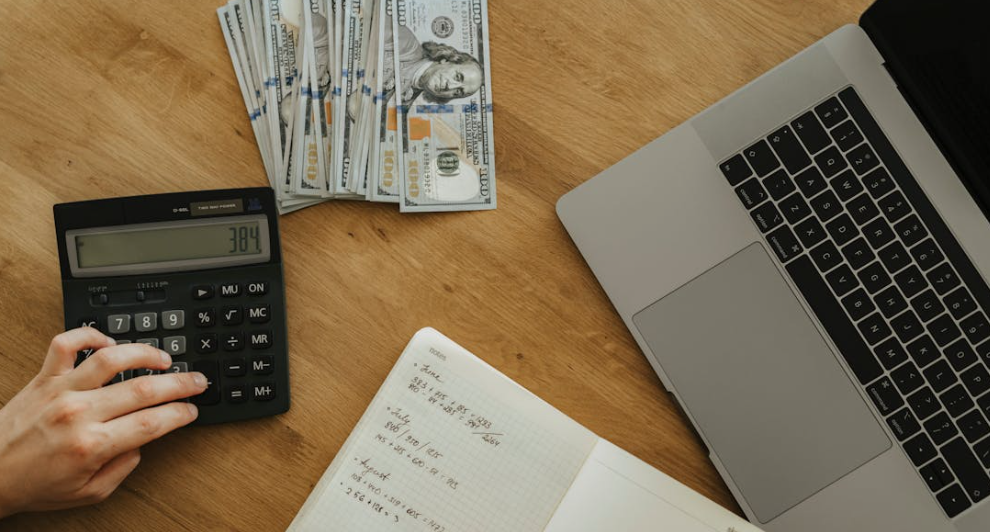
How much money can be transferred through Apple Pay?
Apple Pay is a very convenient payment and remittance tool, especially suitable for users who want to complete transfers through their mobile phones. For most users, the single-transaction limit and daily transaction limit of Apple Pay are key factors they need to pay attention to when using the service. Specifically, the remittance limits of Apple Pay are divided into two types: for ordinary users and for business users.
For ordinary users, through its Apple Cash function, Apple Pay allows a maximum remittance of $2,000 per transaction, while the daily transaction limit is set by the bank or credit card company. Usually, this limit ranges from $2,000 to $10,000, and the specific amount may vary depending on the settings of the individual account. If a user needs to transfer an amount exceeding $2,000, the amount can be divided into multiple transactions to complete.
This setting of remittance limits is mainly to ensure the security of the account and avoid risks arising from large transactions. At the same time, setting a lower transaction limit can also help Apple Pay better monitor the flow of funds and ensure the security of funds during the transaction process.
The Remittance Limits of Apple Pay for Business Purposes
For some freelancers and small business owners, Apple Pay provides higher transaction limits to meet their needs for large payments and transactions. When making remittances for business purposes through Apple Pay, the limit for a single transaction can be increased to $10,000. This limit provides convenience for those who need to make frequent large payments.
It should be noted that when conducting business transactions, the payee must have a device compatible with Apple Pay and have registered an Apple Pay account. Only under these conditions can the payment and receipt of funds proceed smoothly. If your payee has not registered for Apple Pay, even if you attempt to transfer money, the transaction cannot be completed.
Although business users have a higher remittance limit, it is also affected by factors such as transaction history and account balance. If you make frequent large remittances within a short period of time, Apple Pay may restrict the functions of your account until your account is further verified or confirmed.
What are the Factors Affecting the Remittance Limit?
The remittance limit of Apple Pay is not just a fixed value; it is also affected by multiple factors. In addition to the transaction type and account settings, the user’s transaction history and account balance are also important factors.
First of all, the user’s transaction history has a direct impact on the remittance limit. If the user’s account has a good historical transaction record and there have been no abnormal behaviors, Apple Pay usually grants a higher remittance limit. On the other hand, the balance of the user’s account also affects the amount that can be transferred. If the account balance is insufficient, it may not be possible to complete a large remittance.
Secondly, the issuing bank of the user’s credit card or debit card and the credit card company will also affect the transaction limit. Different banks may set different restrictions on transactions made through Apple Pay, which is why some users encounter a lower transaction limit when using Apple Pay for remittances.
In some cases, users can apply to increase the remittance limit. If you need to transfer an amount exceeding the current transaction limit, you can apply to Apple to find out if the limit can be increased. However, even so, the maximum limit for a single transaction is still $10,000, and transactions exceeding this amount need to be divided into multiple transactions to complete.
Possible Restrictions and Solutions When Making Remittances
When making remittances using Apple Pay, users may encounter some restrictions. For example, if the amount of a single remittance exceeds the maximum limit of Apple Pay, the system will automatically require the amount to be split into multiple small transactions. This is to ensure the security of the platform and prevent risks brought about by large remittances.
If you encounter a situation where the remittance cannot be made or the limit is too low, first, you can check if all the conditions are met, such as whether the bank account settings are correct and if Apple Pay has been successfully bound. If everything is normal but you still cannot make a large remittance, you may need to contact the bank or Apple’s customer service to inquire about how to increase the transaction limit.
In addition, users also need to understand the possible handling fees involved in remittances. Although the remittance fees of Apple Pay are relatively low, in some cases, using a credit card for transfer may incur additional fees. To avoid these additional fees, it is recommended to directly bind a bank account with Apple Pay for remittances.
Conclusion
In general, Apple Pay provides a convenient remittance service, but users need to understand and comply with the relevant remittance limits. The limit for each transaction for ordinary users is $2,000, and business users can enjoy a higher limit, up to a maximum of $10,000. Understanding these limits and regulations can help you use Apple Pay more efficiently for transfers.
When a large remittance is required, BiyaPay offers the advantage of no limit on remittances and uses the “local remittance” method to ensure that the funds arrive quickly and safely. No matter which country or region you are in, BiyaPay can provide a convenient and low-fee remittance experience, making global transfers no longer complicated.
*This article is provided for general information purposes and does not constitute legal, tax or other professional advice from BiyaPay or its subsidiaries and its affiliates, and it is not intended as a substitute for obtaining advice from a financial advisor or any other professional.
We make no representations, warranties or warranties, express or implied, as to the accuracy, completeness or timeliness of the contents of this publication.




Contact Us
Company and Team
BiyaPay Products
Customer Services
is a broker-dealer registered with the U.S. Securities and Exchange Commission (SEC) (No.: 802-127417), member of the Financial Industry Regulatory Authority (FINRA) (CRD: 325027), member of the Securities Investor Protection Corporation (SIPC), and regulated by FINRA and SEC.
registered with the US Financial Crimes Enforcement Network (FinCEN), as a Money Services Business (MSB), registration number: 31000218637349, and regulated by FinCEN.
registered as Financial Service Provider (FSP number: FSP1007221) in New Zealand, and is a member of the Financial Dispute Resolution Scheme, a New Zealand independent dispute resolution service provider.


















