- EasyCard
- Trade
- Help
- Announcement
- Academy
- SWIFT Code
- Iban Number
- Referral
- Customer Service
- Blog
- Creator
Management and Transfer of Google Play Balance: How to Use It Safely?
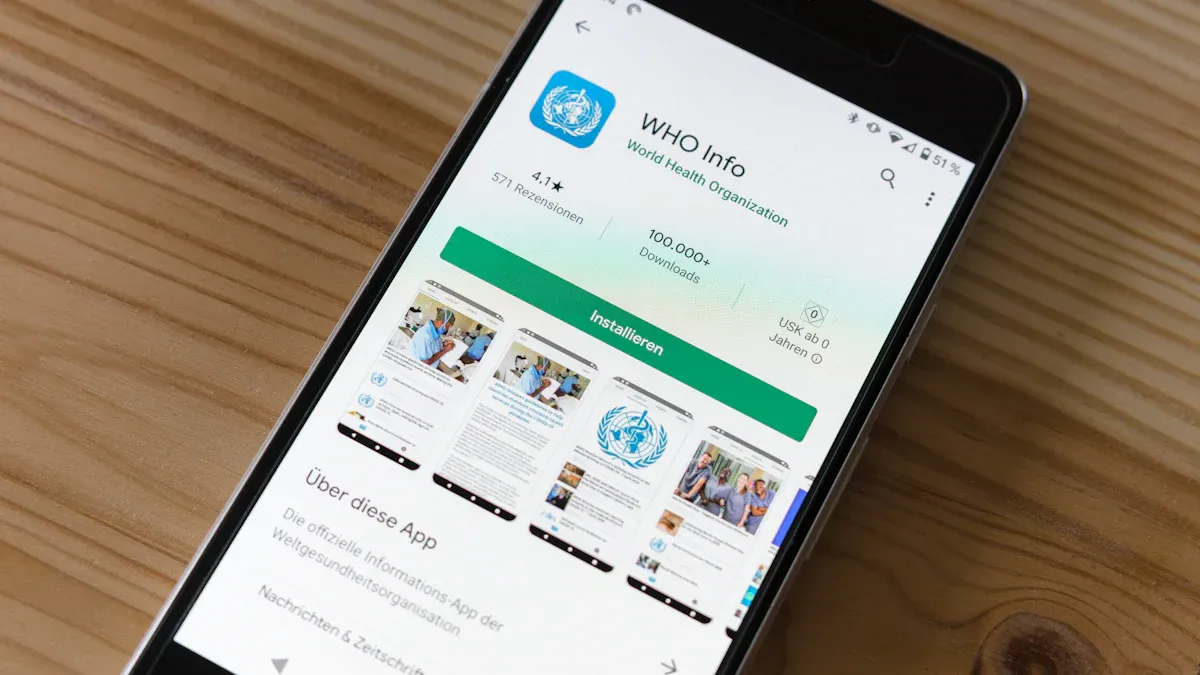
Image Source: pexels
Your Google Play balance is a valuable digital asset, but you cannot directly transfer it to other accounts or convert it into cash. In 2023, consumers spent $47 billion on Google Play. To protect this vast digital market, Google has established strict fund safety rules.
Security Warning: Any third-party service claiming to help you “withdraw” or “transfer” your balance is highly risky. They may lead to your account being banned or funds being lost.
Key Takeaways
- Google Play balance cannot be directly transferred to others or converted to cash; it can only be used to purchase items in the Google Play Store.
- Any service claiming to transfer or convert your Google Play balance to cash is a scam, potentially leading to financial loss or account suspension.
- You can safely share digital content with family and friends by sending gift cards or setting up a family library.
- Enabling two-step verification protects your Google account, preventing unauthorized use of your funds.
- Your Google Play balance is tied to your country, and changing countries may cause the balance to disappear, so proceed with caution.
Why Can’t Google Play Balance Be Transferred?
You might wonder why this digital asset cannot flow freely like a bank deposit. The answer is simple: for security. Google has established strict rules to prevent financial fraud and money laundering from the outset, protecting every user’s account.
Official Policy and Security Restrictions
Google’s terms of service explicitly prohibit balance transfers between accounts. This policy is a key defense in protecting the digital ecosystem’s security. To enforce this, Google employs various technologies and strategies to detect and block suspicious activities.
- Account Association Detection: Google maps your Google account to in-app accounts, helping to identify malicious users creating multiple accounts to conceal fraudulent activities.
- Proactive Fraud Interception: The system uses data analytics to identify suspicious transaction patterns and proactively intercepts fraud before it occurs, safeguarding your funds.
- Strict Compliance Requirements: Google requires financial apps on its platform (e.g., cryptocurrency wallets) to obtain licenses from relevant jurisdictions and comply with strict Anti-Money Laundering (AML) and Know Your Customer (KYC) frameworks.
These measures form a security network, ensuring Google Play balance is used only for its intended legitimate purpose—purchasing digital content.
Identifying and Avoiding Transfer Scams
Due to the inability to transfer balances through official channels, some bad actors exploit this by setting up scams. They claim to have “insider channels” or “special software” to convert balances into cash, which are false promises.
Fraud Alert: Any third-party service claiming to transfer or withdraw your balance is a scam. Participating may not only cost you money but could also lead to your Google account being permanently banned.
Common gift card scams typically follow these steps:
- Creating Urgency: Scammers fabricate urgent reasons, such as claiming your account is at risk or a family member is in trouble, urging you to act immediately.
- Specifying Purchase Channels: They explicitly instruct you to buy specific gift cards (e.g., Google Play) and may ask you to purchase them at multiple stores to avoid suspicion from clerks.
- Requesting Critical Information: Finally, they demand the gift card’s number and PIN. Once provided, the funds on the card are immediately stolen.
Stay vigilant and never share your gift card information or account credentials with anyone.
Official Methods for Safe Sharing and Transfer

Image Source: pexels
While you cannot directly transfer money from your account, Google provides several safe and compliant methods to share digital content and value with family and friends. These official methods not only meet your sharing needs but also keep your account secure.
Method 1: Sending Gift Cards
Sending a Google Play gift card is the most direct and safest way to “transfer” value to others. You can purchase a digital gift card and send it via email to your friends or family. Once redeemed, the corresponding amount is credited to their account.
You can follow these steps to send a digital gift directly from the Google Play Store:
- Open the Google Play Store app on your Android device.
- Tap the profile icon in the top right corner, select “Payments & subscriptions,” and find the “Send gift” option.
- Choose the gift card amount you want to send.
- Enter the recipient’s email address and optionally include a personalized message.
- Confirm the details and select your payment method to complete the purchase.
Friendly Reminder: Double-check the recipient’s email address before sending. Once sent, the gift card cannot be retracted or modified.
Method 2: Setting Up a Family Library
If you want to share purchased content with family long-term, setting up a “Family Library” is an excellent choice. It allows you to share eligible apps, games, movies, TV shows, and books purchased on Google Play with up to five family members.
A family group can include up to six members (including you as the administrator). After creating a family group, members can access the shared content library without needing to purchase individually.
However, not all content is shareable. The table below clearly outlines the sharing rules for different content types:
| Content Type | Sharing Rules |
|---|---|
| Apps and Games | Apps and games purchased after July 2, 2016, are shareable. In-app purchases (e.g., game items or premium features) cannot be shared. |
| Movies and TV Shows | Most purchased movies and TV shows are shareable. Note that rented content cannot be added to the Family Library. |
| Books | Shareability depends on the publisher’s settings. Free previews, public domain books, and rented books cannot be shared. |
How to Identify? In the Google Play Store, shareable items are marked with a small house icon with a heart. This is a simple and intuitive way to recognize them.
Special Case: Transferring Child Account Balance
This is the only “balance transfer” scenario officially allowed by Google, but the conditions are very strict.
If you’re a family administrator and your child has added funds to their account via a gift card, you can request to transfer the Google Play balance from the child’s account to your own family administrator account. This process is not automatic, and you need to proactively request it from Google.
How to Proceed: To complete this transfer, you must fill out and submit a specific “Child Account Balance Transfer” form provided by Google. Google will process your request after review.
This feature is primarily designed to help parents manage family expenses centrally, ensuring funds are used appropriately.
Core Rules for Balance Usage and Account Security

Image Source: unsplash
Understanding how to properly use your balance and protect your account is key to safely managing digital assets. By following Google’s core rules, you can enjoy digital content with confidence while avoiding unnecessary risks.
Scope of Balance Usage and Combined Payments
Your Google Play balance is primarily used for purchasing digital goods and services in the Google Play Store. Its uses are extensive, covering nearly all entertainment and work needs. You can use it to buy:
- Apps and games
- Movies and TV shows
- Music and books
- In-app purchases (e.g., game items or premium features)
- Various subscription services
Combined Payment Tip: When your balance is insufficient to cover a purchase, don’t worry. Google will automatically use another payment method linked to your account (e.g., a credit card) to cover the difference, ensuring a seamless purchase process.
Account Balance and Regional Restrictions
You need to note that your balance is tied to the country or region of your Google account. This means a U.S. account’s balance cannot be used in the UK Play Store.
Google has strict rules for changing your account’s region. According to official policy, you can only change your Google Play country/region setting once per year. Once changed, you cannot switch again for the next 12 months. Frequent attempts to change regions may restrict your account’s functionality.
Important Reminder: Changing your country/region will cause you to lose all current balance and Play Points, as they cannot be transferred across regions. Think carefully before making this decision.
Proactive Protection: Safeguarding Your Balance
The best way to protect your account is to take proactive defense measures. Two simple actions can significantly enhance your account security.
First, it’s strongly recommended to enable Two-Step Verification (2FA). This is a powerful security tool. Data shows that enabling multi-factor authentication can block over 99.9% of account takeover attacks. Once enabled, even if someone steals your password, they cannot log into your account without your phone’s verification code. You can set it up via SMS or the Google Authenticator app.
Second, you can manage payment options in your account settings. If you don’t plan to make purchases temporarily, consider disabling “Use Google Play balance” as a payment method. This effectively prevents unauthorized automatic deductions or accidental spending. If you notice suspicious transactions, immediately report unauthorized purchases through Google’s official channels.
In summary, your Google Play balance cannot be directly transferred or withdrawn; its core value lies in in-store purchases. Sending gift cards and setting up a family library are the safest and most compliant ways to share digital content, with the only exception being balance transfers requested for child accounts.
It’s strongly recommended to enable Two-Step Verification (2FA) and follow official rules. According to Google’s Safety Center recommendations, proactively taking protective measures is the best strategy to ensure your account and funds’ safety.
FAQ
Can I withdraw my Google Play balance to a bank account?
No. Google’s policy prohibits withdrawing or transferring balance to a bank account. Your balance can only be used to purchase apps, games, movies, and other digital content in the Google Play Store.
What if my balance isn’t enough to cover a purchase?
Don’t worry. When your balance is insufficient, Google Play will automatically use a backup payment method linked to your account (e.g., a credit card) to cover the difference, ensuring your purchase is completed smoothly.
Can I use my balance in other countries?
No. Your Google Play balance is tied to the country of your account. For example, a U.S. account’s balance cannot be used in the UK Play Store. Changing your account’s region will cause you to lose your existing balance.
How can I safely share my balance’s value with family?
You cannot directly share your account’s balance. The safest methods are:
- Purchase and send a Google Play gift card.
- Set up a family library to share eligible purchased content with family members.
*This article is provided for general information purposes and does not constitute legal, tax or other professional advice from BiyaPay or its subsidiaries and its affiliates, and it is not intended as a substitute for obtaining advice from a financial advisor or any other professional.
We make no representations, warranties or warranties, express or implied, as to the accuracy, completeness or timeliness of the contents of this publication.




Contact Us
Company and Team
BiyaPay Products
Customer Services
is a broker-dealer registered with the U.S. Securities and Exchange Commission (SEC) (No.: 802-127417), member of the Financial Industry Regulatory Authority (FINRA) (CRD: 325027), member of the Securities Investor Protection Corporation (SIPC), and regulated by FINRA and SEC.
registered with the US Financial Crimes Enforcement Network (FinCEN), as a Money Services Business (MSB), registration number: 31000218637349, and regulated by FinCEN.
registered as Financial Service Provider (FSP number: FSP1007221) in New Zealand, and is a member of the Financial Dispute Resolution Scheme, a New Zealand independent dispute resolution service provider.



















