- EasyCard
- Trade
- Help
- Announcement
- Academy
- SWIFT Code
- Iban Number
- Referral
- Customer Service
- Blog
- Creator
Cash App Age Requirement and Credit Card Usage Guide: Analysis of Fees and Limits

Image Source: pexels
Want to know the Cash App age requirement? The answer is 13, but you need a guardian to sponsor your account.
Important Note: Cash App primarily serves U.S. users. Its UK operations ceased on September 15, 2024, so be aware of this service region restriction.
This app has a vast user base in the U.S. market, and its scale continues to grow.
- By 2025, its U.S. user base is projected to reach 54.3 million.
- By then, the app’s monthly active users are expected to grow to 58 million.
Key Points
- Cash App primarily serves U.S. users, with UK operations ceasing on September 15, 2024.
- Teens aged 13 to 17 require parental sponsorship to use Cash App, while those 18 and older can register standard accounts.
- Transfers using a linked bank account or Cash App balance are free, but credit card transfers incur a 3% fee.
- Completing identity verification significantly increases Cash App transfer limits, while unverified accounts have lower limits.
- Cash App offers commission-free stock trading, but instant withdrawals and ATM withdrawals incur fees.
Cash App Age Requirements and Account Types
Understanding the Cash App age requirement is the first step to opening an account. Your age directly determines the type of account you can register and the features you can access.
Service Region Restrictions
Before considering account types, you must understand Cash App’s service scope. Currently, it is primarily designed for U.S. users.
The company is scaling back its global operations to focus resources on the U.S. market. According to an official statement, Cash App’s UK operations ceased after September 15, 2024. This means that if you reside outside the U.S. and UK, you cannot use its core transfer, payment, or investment features.
18 and Older: Standard Account
If you are 18 or older, you can easily register a standard Cash App account. With a standard account, you gain full access to all features, including:
- Unlimited P2P transfers
- Investing in stocks and Bitcoin
- Applying for a Cash Card debit card
- Using advanced features like savings and loans
This account type provides the most complete Cash App experience.
13–17 Years Old: Sponsored Account
The Cash App age requirement allows teens aged 13 to 17 to use the app, but they must open a sponsored account. This means you need a parent or legal guardian aged 18 or older to authorize and oversee your account activities. This account type is designed to provide young users with a safe introduction to financial tools.
Opening and Restrictions of Sponsored Accounts
Opening a sponsored account is straightforward. You initiate the registration request, and your guardian receives a notification to approve it. Once approved, the guardian can:
- View your account activity.
- Pause or close your account at any time.
- Manage your security settings.
This account type has some functional restrictions. For example, without additional guardian permission, you may not be able to use features like Bitcoin or stock investing. These restrictions are set based on the Cash App age requirement to protect young users.
Cash App Credit Card Usage Guide

Image Source: pexels
Linking a credit card to Cash App is very convenient, but understanding the usage process and associated fees is crucial. This helps you avoid unnecessary expenses and choose the most cost-effective payment method.
Linking a Credit Card Process
You can follow these steps to add a credit card to your Cash App account. The process is simple and quick.
- Open Cash App and tap your Profile icon.
- Select Linked Banks.
- Tap Link Credit Card.
- Follow the on-screen prompts to enter your credit card information.
Key Tip: Before adding a credit card, your account must first be linked to a debit card or bank account. This is a mandatory Cash App requirement.
Using a Credit Card for Payments and Transfers
Once your credit card is successfully linked, you can use it to make payments or send money to friends. Cash App supports most major credit cards, providing flexible payment options. Currently accepted card types include:
- Visa
- Mastercard
- American Express
When your Cash App balance or bank account funds are insufficient, using a credit card is a convenient backup option for quick payments.
Credit Card Transaction Fees
Using a credit card for transfers incurs additional fees. Cash App charges a 3% standard fee for all remittances initiated with a credit card.
This means that if you send $100 using a credit card, Cash App will charge you a $3 fee, making your total expense $103. This fee is automatically calculated and added to your transaction total. To save money, it’s recommended to avoid using credit cards for personal transfers whenever possible.
Credit Card vs. Other Payment Methods Comparison
Understanding the cost differences between payment methods helps you make smarter decisions. The table below clearly shows the cost differences between using a credit card and other methods.
| Payment Method | Fee | $100 Transaction Example |
|---|---|---|
| Linked Bank Account or Balance | Free | You send $100, and the recipient receives the full $100. |
| Credit Card | 3% | You send $100, but you’re charged $103. |
As you can see, using your linked bank account or Cash App balance for payments is completely free. This makes it the preferred choice for daily transfers and payments, while credit cards are better suited as an emergency option.
Cash App Fee Structure Breakdown
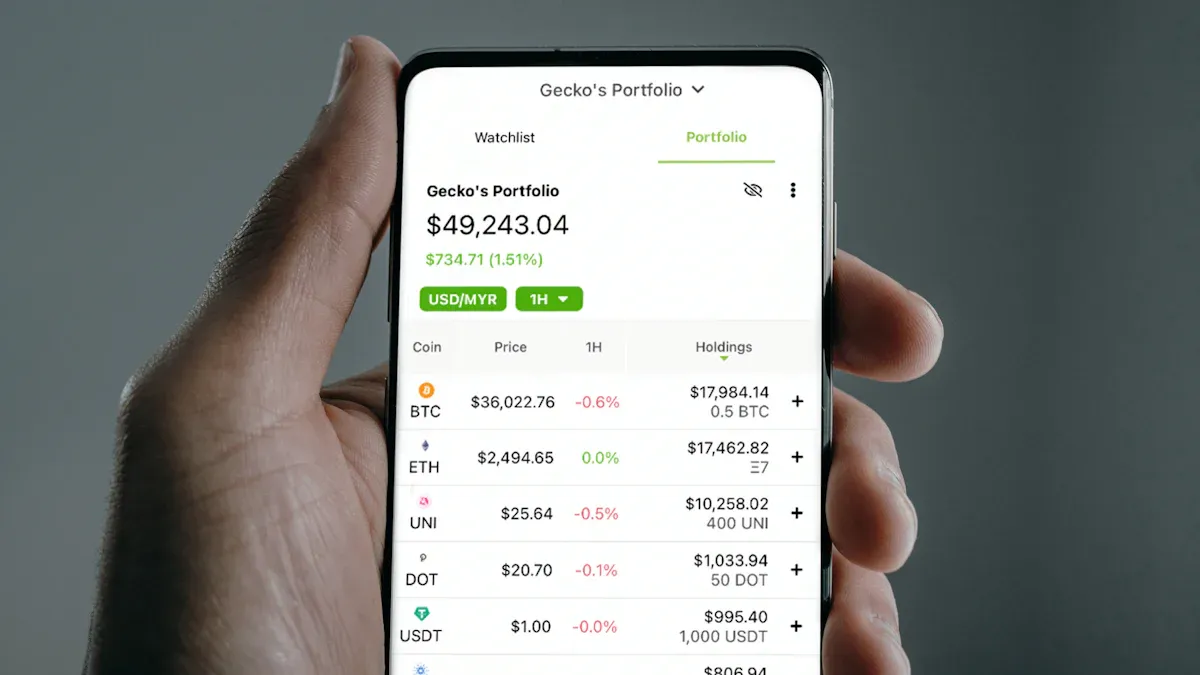
Image Source: unsplash
In addition to credit card fees, understanding Cash App’s other fees is equally important. These fees mainly relate to fund withdrawals, cryptocurrency, and stock trading, and knowing them in advance helps you manage your funds better.
Instant Withdrawal Fees
If you need funds to reach your linked debit card immediately, you can choose Instant Deposit. This feature is very fast, with funds typically arriving within minutes, but it incurs a service fee.
Instant Withdrawal Fee Structure
- Fee Rate: 0.5% to 1.75% of the withdrawal amount
- Minimum Fee: A minimum of $0.25 per transaction
This fee is automatically deducted from your withdrawal amount.
Standard Withdrawal (Free)
If you’re not in a hurry, Standard Deposit is a completely free option. Transferring funds from Cash App to your bank account via this method typically takes 1–3 business days to process. For most daily transfer needs, this is a cost-effective choice.
Bitcoin Transaction Fees
Buying and selling Bitcoin on Cash App involves two types of fees:
- Transaction Fee (Exchange Fee): A service fee that varies based on the transaction amount. Larger transactions have lower fee rates.
- Spread Fee: Due to Bitcoin’s price fluctuations, Cash App sets a spread between the buy and sell price, typically within 1%.
Before you confirm a transaction, the app clearly displays all fee details for transparency.
Stock Trading Fees
Cash App offers commission-free stock and ETF trading, meaning Cash App itself does not charge fees for buying or selling stocks.
However, when you sell stocks, you must pay small fees mandated by government regulatory agencies. These fees are not charged by Cash App but are passed on to the regulators. They include:
- SEC Fee (Securities and Exchange Commission Fee): Charged as a tiny percentage of the total sale amount.
- TAF Fee (Trading Activity Fee): Charged per share sold, with a very low per-share fee.
These fees are present on all compliant trading platforms and are listed in your transaction confirmation.
Cash Card ATM Withdrawal Fee
If you use your Cash Card to withdraw cash at an ATM, Cash App charges a $2.50 fee. Additionally, the ATM owner may charge their own fee.
Money-Saving Tip: If you receive at least $300 in monthly direct deposits (e.g., salary or other payments), Cash App will reimburse your ATM withdrawal fees, making withdrawals more flexible.
Understanding Cash App’s Core Usage Limits
To use Cash App smoothly, you must understand its usage limits. These limits involve your account verification status, transfer amounts, and Cash Card usage. Familiarizing yourself with these rules in advance can help avoid transaction failures or restricted account features.
Unverified Account Limits
When you first sign up for Cash App, your account is unverified. In this state, your sending and receiving limits are strictly restricted.
Initial Limit Reminder
- Sending Limit: You can send up to $250 within any 7-day period.
- Receiving Limit: You can receive up to $1,000 within any 30-day period.
These initial limits are in place to ensure platform security and prevent unverified users from conducting large transactions.
Identity Verification and Limit Increases
To lift the above restrictions, you need to complete identity verification. The verification process requires you to provide some personal information to confirm your identity.
You need to prepare the following information:
- Your full legal name
- Your date of birth
- Your U.S. Social Security Number (SSN)
- A clear government-issued photo ID
After completing verification, your account limits will significantly increase, allowing you greater freedom to use Cash App.
- Weekly Sending Limit: Increases to $7,500
- Receiving Limit: Unlimited
Cash Card Spending and Withdrawal Limits
If you apply for and use a Cash Card, this card also has its own spending and ATM withdrawal limits.
Spending Limits The table below clearly lists your Cash Card’s maximum spending limits over different time periods.
| Limit Type | Amount |
|---|---|
| Daily Spending Limit | $7,000 |
| Weekly Spending Limit | $10,000 |
| Monthly Spending Limit | $25,000 |
ATM Withdrawal Limits When using your Cash Card at an ATM, your single and daily withdrawal amounts are also restricted. You can withdraw up to $1,000 daily from ATMs, but each transaction is capped at $310. This means you may need multiple transactions to reach the daily limit.
Account Deposit Limits
In addition to receiving transfers from others, you can also add funds to Cash App from a linked bank account (Add Cash). This operation also has limits. Typically, standard accounts can deposit up to $10,000 weekly and $25,000 monthly, though exact limits may vary based on your account history and usage.
FAQ
Can I use Cash App outside the U.S.?
No. Cash App currently serves primarily U.S. users. If you reside outside the U.S., you cannot use its core transfer, payment, or investment features. Ensure you are within its service area.
Are Cash App’s basic transfer functions free?
Yes, core functions are free. Transfers and payments using a linked bank account or Cash App balance incur no fees. Withdrawing funds to a bank account via standard withdrawal is also free.
Why am I charged for credit card transfers?
Cash App charges a fixed fee for all personal transfers initiated with a credit card.
Fee Standard: The fee for credit card transfers is 3% of the transaction amount. For example, sending $100 results in a total charge of $103.
Why do I need to verify my identity?
Identity verification significantly increases your account limits. Unverified accounts can only send $250 weekly. After verification, your weekly sending limit increases to $7,500, and receiving limits become unlimited.
*This article is provided for general information purposes and does not constitute legal, tax or other professional advice from BiyaPay or its subsidiaries and its affiliates, and it is not intended as a substitute for obtaining advice from a financial advisor or any other professional.
We make no representations, warranties or warranties, express or implied, as to the accuracy, completeness or timeliness of the contents of this publication.




Contact Us
Company and Team
BiyaPay Products
Customer Services
is a broker-dealer registered with the U.S. Securities and Exchange Commission (SEC) (No.: 802-127417), member of the Financial Industry Regulatory Authority (FINRA) (CRD: 325027), member of the Securities Investor Protection Corporation (SIPC), and regulated by FINRA and SEC.
registered with the US Financial Crimes Enforcement Network (FinCEN), as a Money Services Business (MSB), registration number: 31000218637349, and regulated by FinCEN.
registered as Financial Service Provider (FSP number: FSP1007221) in New Zealand, and is a member of the Financial Dispute Resolution Scheme, a New Zealand independent dispute resolution service provider.



















