- EasyCard
- Trade
- Help
- Announcement
- Academy
- SWIFT Code
- Iban Number
- Referral
- Customer Service
- Blog
- Creator
Analysis of MoneyGram Remittance Limits: Amount Limits, Fees, and Methods to Increase the Limit

Image Source: unsplash
When you make an online transfer with MoneyGram, the typical single transaction limit is $10,000. However, this figure is not fixed.
Note: Your actual limit depends on multiple variables, including the sending country, receiving country, and your identity verification level.
Understanding these differences is the foundation for a clear analysis of MoneyGram transfer limits.
Key Points
- MoneyGram transfer limits are not fixed; they are influenced by the transfer method, time period, country, and identity verification level.
- Online transfers typically have a single transaction limit of $10,000, but in-person agent location transfers may have higher limits.
- MoneyGram imposes daily and 30-day cumulative transfer limits, so you need to plan your transfer amounts in advance.
- Transfer fees include transaction fees and exchange rate margins, with bank account payments usually incurring the lowest fees.
- You can increase your transfer limit by completing identity verification and contacting customer service.
MoneyGram Transfer Limits Explained

Image Source: pexels
When making a MoneyGram transfer, you need to understand that the limit is not a single figure. It is determined by multiple factors, including transaction type, time period, and country regulations. This MoneyGram transfer limits analysis will break down these complex rules in detail for you.
Transaction Type Limits
First, your transfer method directly affects the maximum amount you can send in a single transaction. MoneyGram primarily offers two transfer methods, each with different limits:
- Online Transfer: This is the most common method. Operating through the MoneyGram website or mobile app, the limit per transaction is typically $10,000. This method is convenient and fast, suitable for most daily transfer needs.
- Agent Location Transfer: If you need to send larger amounts, you can visit a MoneyGram agent location in person. Agent locations generally have higher limits, but the specific amount depends on the agent’s policies and local regulations, and you may need to provide additional identity verification documents.
Time Period Limits
To ensure fund security, MoneyGram not only sets single transaction limits but also imposes cumulative transfer limits within specific time periods. You need to pay attention to the following two key periods:
- Daily Cumulative Limit: The total amount you can initiate daily is also restricted. For example, when sending from the U.S., the daily cumulative limit may reach $15,000.
- 30-Day Rolling Limit: This is a very important concept. It does not refer to a calendar month but to a continuous 30-day period starting from any one of your transfers. In the U.S., this limit is typically $10,000. This means that within any 30-day period, the total amount you send through online channels cannot exceed this figure.
Operational Tip: Your transfer frequency and amounts are counted toward this rolling limit. If you have multiple transfer needs in a short period, plan ahead to avoid exceeding the limit.
Country and Regional Differences
This is the most complex factor affecting limits. The regulations of your transfer’s destination country will directly alter your transfer limit. Below are some examples of transfers from the U.S. to help you better understand this:
| Destination | Reference Limit and Notes |
|---|---|
| Specific 42 Countries | When sending from the U.S. to designated 42 countries, the single transaction limit can increase to $15,000. |
| Mexico | Transfers to Mexico typically range from $50 to $10,000, depending on your chosen payment and receipt method. |
| India | Single transfer limits may be $5,000 or higher, influenced by payment method and regulatory requirements. |
| Philippines | No specific numerical limit is provided officially; limits vary dynamically based on your payment method. |
| Mainland China | The online single transaction limit typically remains $10,000. |
When conducting a comprehensive MoneyGram transfer limits analysis, you must recognize these differences. Therefore, before each transfer, the best practice is to enter your transfer details on the MoneyGram website or app, where the system will display the exact limit applicable to your transaction.
Recipient Restrictions
Lastly, a frequently overlooked but critical restriction comes from the local regulations of the recipient’s country or region. This restriction is independent of MoneyGram’s transfer limits.
Take transfers to mainland China as an example:
Important Note: Individual residents in mainland China have an annual foreign exchange settlement quota of $50,000. This quota refers to the total amount an individual can convert from foreign currency to RMB per year, not the limit on receiving foreign currency transfers.
This means that even if you successfully send a transfer through MoneyGram, if the recipient has exhausted their annual settlement quota, they will be unable to convert the foreign currency into RMB for use in mainland China unless they submit additional applications to the foreign exchange authority. Therefore, before making large transfers, confirm the recipient’s remaining annual settlement quota.
Transfer Fee Structure
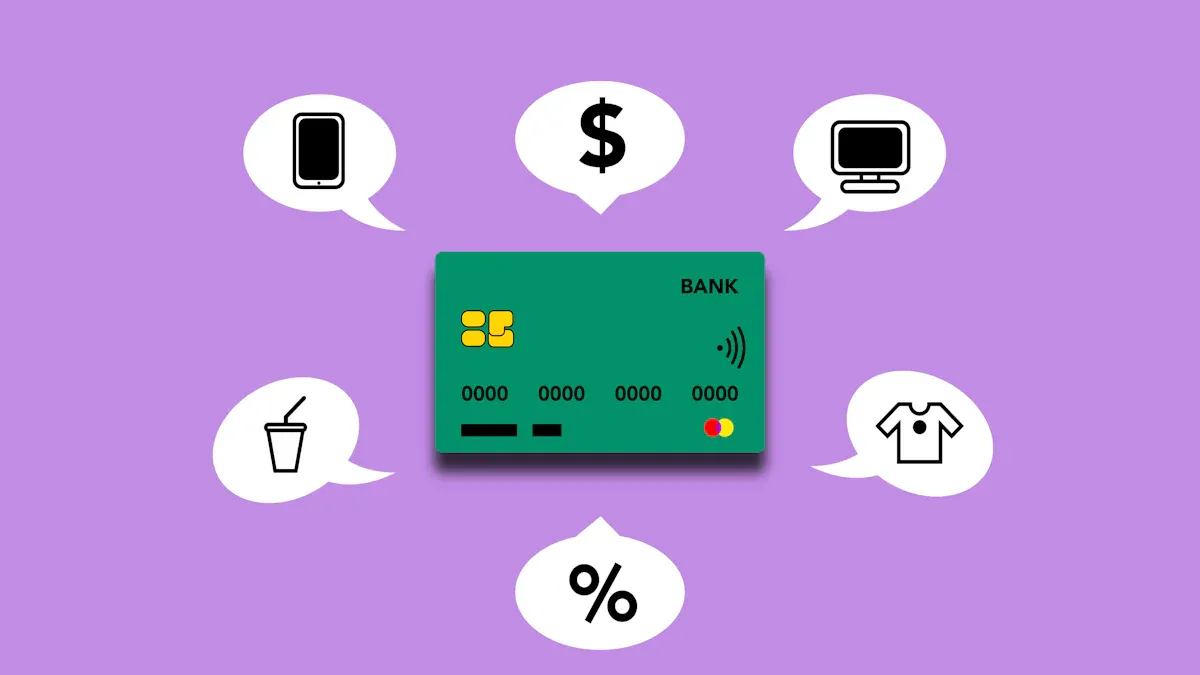
Image Source: pexels
After understanding transfer limits, the next step is to figure out your total costs. MoneyGram’s fees are not a single figure; they consist of several components. Understanding these components can help you make more economical choices.
Transfer Fees
Transfer fees are the direct costs you pay for the transfer service. These fees are not fixed and vary based on your transfer amount, destination, and payment method.
Generally, the larger the transfer amount, the higher the fees may be. However, MoneyGram sometimes offers discounts for specific transfer routes.
Fee Example: For transfers from the U.S. to Mexico, the fee structure might look like this:
Transfer Amount (USD) Bank Account Transfer Fee (USD) $1 - $10,000 $0 $10,001 - $15,000 $49.99
This indicates that under certain conditions, you may enjoy zero-fee transfers. Therefore, always estimate fees on the website or app before transferring.
Exchange Rate Margin Costs
This is the most easily overlooked “hidden cost” in transfers. The exchange rate you see on MoneyGram is typically different from the “mid-market rate” you find on Google.
Payment Method Fee Comparison
Your choice of payment method directly impacts your total costs.
- Bank Account: Typically the lowest-cost option.
- Debit Card: Moderately priced, slightly higher than bank accounts.
- Credit Card: Usually the most expensive payment method.
Note: When using a credit card, you may face double fees. First, MoneyGram charges higher transaction fees. Second, your credit card issuer is likely to treat the transaction as a “cash advance,” incurring additional cash advance fees and high interest rates. Interest typically accrues from the transaction date, so costs can escalate quickly.
Before confirming a transfer, the system will clearly list all fees. Carefully reviewing this step can help you avoid unexpected expenses.
How to Increase Your Transfer Limit
If you find that MoneyGram’s standard $10,000 limit does not meet your needs, don’t worry. You can apply for a higher transfer limit through clear steps. This typically requires providing more detailed personal information to prove the legitimacy and necessity of the transfer.
Complete Identity Verification
Your initial transfer limit is often very low, sometimes only a few hundred dollars, because your account has not yet been verified. Completing identity verification is the first and most critical step to unlocking MoneyGram’s standard limit. Only after verification can you qualify for the maximum online transfer limit of $10,000 per transaction.
To successfully complete online verification, you typically need to prepare the following documents:
- Valid, unexpired government-issued ID: For example, a driver’s license, state ID, or passport.
- Social Security Number (SSN) or Individual Taxpayer Identification Number (ITIN): This is critical for verifying your identity in the U.S.
This process is usually conducted on the MoneyGram website or app, where the system guides you to upload document photos and fill in information. Once approved, your account limit will automatically increase.
Submit Additional Documents
When you need to transfer amounts exceeding $10,000 (e.g., up to $15,000 for specific countries) or your transaction pattern triggers MoneyGram’s risk management system, you will need to submit additional documents to support your limit increase request.
Pro Tip: The core purpose of this process is to comply with Anti-Money Laundering (AML) and Counter-Terrorism Financing (CFT) regulations. MoneyGram needs to ensure the legitimacy of large fund sources and the clarity of transfer purposes.
The types of documents you may need to prepare include:
- Proof of Funds: For example, recent bank statements, pay stubs, or property sale contracts to prove you have legitimate sources of funds.
- Explanation of Remittance Purpose: For example, tuition bills for children studying abroad or agreements for purchasing overseas property.
This process cannot be completed automatically online. You typically need to proactively contact customer service, who will inform you of the specific document list and submission method.
Contact Customer Service for Application
For all large transfer requests exceeding the standard limit, the most direct and effective method is to contact MoneyGram’s customer service team for a manual application. Customer service representatives will provide one-on-one guidance and review your special request.
To make this process smoother, you can follow these steps:
| Communication Stage | Your Key Actions |
|---|---|
| Before Contact | Prepare all basic identity documents and the additional proof documents mentioned above. Clearly specify the transfer amount and destination you wish to send to. |
| During Communication | Proactively call customer service or contact them via online chat. Clearly state: “I need to apply for a temporary or permanent limit increase for [specify your transfer purpose].” |
| After Communication | Follow the customer service instructions to submit required documents via email or other designated methods. Be patient for the review results, which may take a few business days. |
Communicating with customer service is the most efficient way to handle large transfer needs, as they can provide personalized solutions based on your specific situation. Preparation and clear communication are the keys to success.
This MoneyGram transfer limits analysis clarifies that $10,000 is just a baseline. Your actual limit will vary depending on specific circumstances. To transfer efficiently, follow these key steps:
- Check Specific Limits: Before transferring, check the exact limit for the destination country via the website or app.
- Complete Identity Verification: This is a necessary prerequisite for obtaining the standard limit.
- Contact Customer Service: For large transfer needs, contacting customer service in advance is the most efficient solution.
Important Advice 💡 It is strongly recommended to use MoneyGram’s online fee estimator tool (
https://secure.moneygram.com/mgo/au/en/estimate) before each transfer to estimate total costs, including fees and exchange rates, to stay fully informed.
FAQ
After reading this detailed MoneyGram transfer limits analysis, you may still have some operational questions. Here are answers to some of the most common questions.
How do I track my MoneyGram transfer?
After completing a transfer, you will receive a reference number. Using this number, you can check the transaction status on the “Track a Transfer” page on the MoneyGram website or app. This allows you to stay updated on the funds’ latest status.
Can I cancel a transfer if I sent it to the wrong recipient?
As long as the recipient has not yet collected the funds, you can usually cancel the transfer. You need to log into your account, find the transaction, and select cancel. Note that cancellation may incur fees, and losses from exchange rate differences will not be refunded.
Is the $10,000 limit per transaction or monthly?
This figure applies to both aspects. The single transaction limit for online transfers is typically $10,000. Additionally, your total transfer amount within any 30-day rolling period is also restricted to this limit.
*This article is provided for general information purposes and does not constitute legal, tax or other professional advice from BiyaPay or its subsidiaries and its affiliates, and it is not intended as a substitute for obtaining advice from a financial advisor or any other professional.
We make no representations, warranties or warranties, express or implied, as to the accuracy, completeness or timeliness of the contents of this publication.




Contact Us
Company and Team
BiyaPay Products
Customer Services
is a broker-dealer registered with the U.S. Securities and Exchange Commission (SEC) (No.: 802-127417), member of the Financial Industry Regulatory Authority (FINRA) (CRD: 325027), member of the Securities Investor Protection Corporation (SIPC), and regulated by FINRA and SEC.
registered with the US Financial Crimes Enforcement Network (FinCEN), as a Money Services Business (MSB), registration number: 31000218637349, and regulated by FinCEN.
registered as Financial Service Provider (FSP number: FSP1007221) in New Zealand, and is a member of the Financial Dispute Resolution Scheme, a New Zealand independent dispute resolution service provider.




















