- EasyCard
- Trade
- Help
- Announcement
- Academy
- SWIFT Code
- Iban Number
- Referral
- Customer Service
- Blog
- Creator
How Many Cash App Accounts Can I Have? A Complete Guide and Money Management Tips
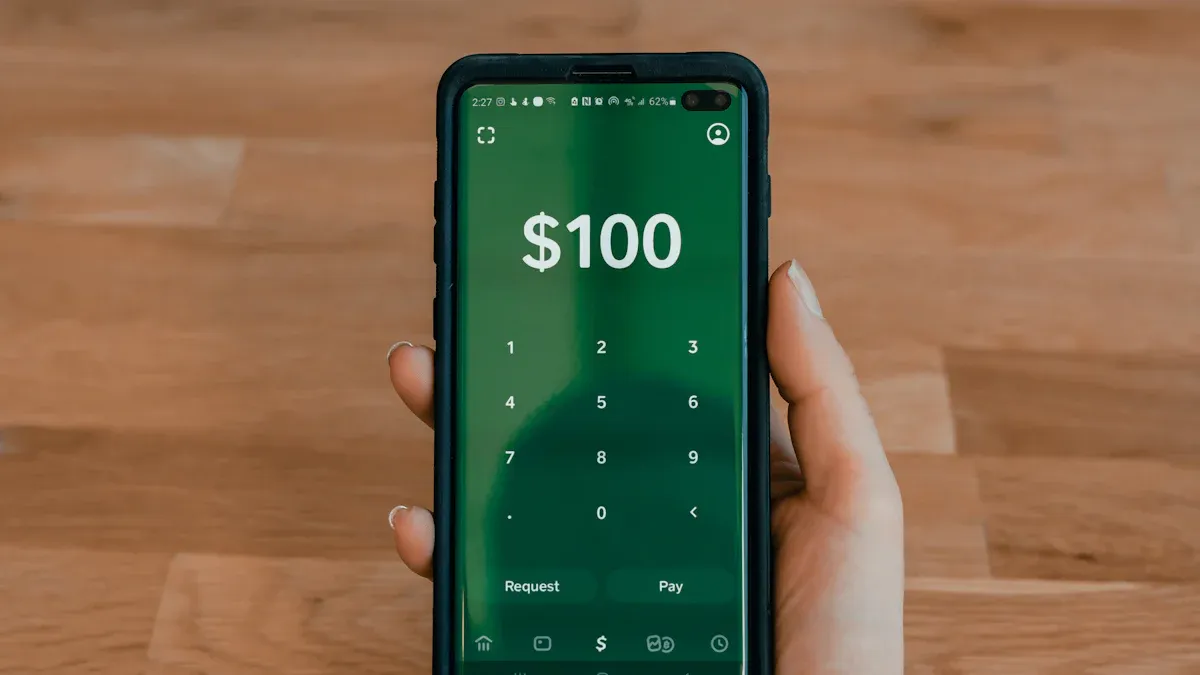
Image Source: unsplash
According to Cash App’s official terms, each user can only have one verified personal Cash App account. Understanding and adhering to this core rule is the first step to ensuring the safety of your funds.
Cash App is a massive financial platform. In 2025, it has 58 million monthly active users, with the platform having processed over $1.3 trillion in transactions.
The chart below illustrates the platform’s staggering inflow of funds in 2024. With such an enormous transaction volume, strict account policies are critical to protecting every user.
Key Takeaways
- Cash App stipulates that each person can only have one account to protect your financial security.
- Creating multiple accounts carries risks, and your account may be banned, with funds potentially frozen.
- You can manage funds with a single account, as Cash App offers savings and investment features.
- Protecting your account is crucial; set a strong password and enable multi-factor authentication.
- If you need to receive business payments, upgrade your personal account to a business account.
Cash App’s Official Account Rules

Image Source: unsplash
Cash App strictly enforces its account policies to ensure the platform’s security and compliance. Understanding these rules is the foundation for using its services smoothly. Every regulation is designed to protect you and the entire user community.
Understanding the “One Person, One Account” Policy
Cash App’s most fundamental rule is the “one person, one account” policy. This means that, per its terms of service, each user can only have and operate one verified personal account.
Important Note: This policy is not meant to restrict you but to prevent fraud, money laundering, and other illegal activities while complying with U.S. federal financial regulations. Consolidating all transactions and funds into one account also makes it easier for you to manage and track.
Attempting to create multiple accounts not only violates the rules but also puts your funds at unnecessary risk.
The Core of Identity Verification: SSN Binding
Your Social Security Number (SSN) is the key to verifying your unique identity on Cash App. It acts like your digital fingerprint in the financial system. When you provide your SSN, Cash App cross-references it with official databases to confirm your identity. Entering false information will immediately trigger the system’s fraud alerts, potentially leading to permanent account deactivation.
To complete verification and unlock full features (such as higher transfer limits and Cash Card), you typically need to prepare and submit the following information:
- Social Security Number (SSN): Only the last four digits are required to confirm identity.
- Residential Address: Used for security verification and compliance with regional regulations.
- Government-Issued Photo ID: Such as a valid driver’s license, passport, or state ID. The photo must be clear and readable.
- Selfie Photo: Used for facial recognition to ensure the person submitting the documents matches the photo on the ID.
- Proof of Income (if applicable): When used for business purposes or handling large sums, the platform may require documents like pay stubs or bank statements.
The verification process typically follows these steps:
- Create an Account: Download the app and create a Cash App account using your name, phone, email, and a custom $Cashtag.
- Link a Bank Account: Connect your bank account, which is essential for sending and receiving funds and aids in identity verification.
- Submit Identity Documents: Find the verification option in settings and submit your legal name, date of birth, and government-issued ID.
- Take a Selfie: Follow prompts to complete a selfie for facial recognition.
- Wait for Approval: Cash App will review your documents, a process that typically takes 24-48 hours.
- Receive Confirmation: Once verified, you’ll receive a notification and can use all advanced features.
The Role of Phone Number and Email
Your phone number and email address are two other critical identifiers for your account. They are not only used for login and notifications but also serve as essential tools to ensure account uniqueness.
Cash App’s policy states that a single phone number or email address can only be linked to one account. You cannot use a previously registered phone number or email to create a new account. In fact, attempting to use a single contact method to register multiple accounts is one of the common reasons for account deactivation. Therefore, ensure that the phone number and email used for registration are unique and regularly used by you.
Risks of Creating Multiple Cash App Accounts
Despite Cash App’s clear and explicit rules, some users attempt to find shortcuts. However, you must understand that trying to create multiple accounts is like a high-stakes gamble, with your funds and personal credit at risk. These attempts are not only highly likely to fail but can also trigger a series of serious consequences.
Attempts to Bypass Restrictions
Some users may explore various technical methods to circumvent the “one person, one account” restriction. These methods may sound complex, but their essence is to deceive the system. Common attempts include:
- Using proxy servers or anti-detection browsers to hide real network footprints.
- Using fake identity generators to create nonexistent personal information.
- Falsifying device fingerprints through technical means to make the platform think it’s a new user.
- Frequently changing IP addresses to enhance anonymity.
- Simulating different device models to disguise the phone or computer being used.
However, these attempts are almost certain to fail. As a major financial platform, Cash App has invested significant resources in building sophisticated security defense systems.
How Does the System Detect Deception? Cash App employs advanced machine learning techniques to analyze vast amounts of data in real time. When you register, the system generates a Customer Risk Rating (CRR). This rating is continuously updated and uses multiple signals for judgment, such as:
- Device Information: Your phone model, operating system version, etc.
- Location Signals: Your IP address and geolocation.
- Behavioral Patterns: Whether your transaction habits resemble known fraud patterns.
Once the system detects suspicious activity, such as multiple accounts showing similar transaction patterns or a new account exhibiting abnormal behavior, it will take immediate action.
Account Bans and Fund Freezes
When Cash App’s system flags your behavior as high-risk, the most direct consequence is an account ban. According to its terms of service, the platform has the right to suspend or permanently close accounts found to have multiple accounts.
This doesn’t just mean you can no longer use the platform; more seriously, the funds in your account may be frozen. Fund freezes fall into two categories:
- Platform Freeze: Due to violations of the terms of service (such as creating multiple accounts), Cash App will temporarily lock your funds for investigation. During this period, you cannot transfer, spend, or withdraw funds.
- Legal Freeze: This is more severe. If creditors (such as credit card companies or government agencies) obtain a court order due to unpaid debts (e.g., child support or taxes), they can serve the order to Cash App’s partner bank. The bank will legally freeze the funds in your account.
⚠️ Legal Risk Warning Please remember that your Cash App balance is ultimately held in a partner bank. This means it is subject to the same legal regulations as a traditional bank account. Once a court issues a garnishment order, your funds will no longer be under your control until the legal issue is resolved.
Attempting to spread funds across multiple small accounts to mitigate risk is actually counterproductive, as it increases the likelihood of detection and freezing.
Consequences of Violating Terms of Service
If your account is banned for creating multiple accounts, regaining control will be a long and difficult process. You can try to appeal through the app’s support channels, but you must be mentally prepared.
The appeal process generally follows these steps:
- Contact Customer Service: Use the “Help” function in the app to reach the support team, clearly and politely explaining your situation.
- Submit Evidence: You may need to provide evidence to prove your transactions are legitimate to counter the platform’s suspicions.
- Long Wait: After submitting an appeal, the platform needs time to review. This process can take days, weeks, or even over 35 days.
- Accept the Outcome: You must understand that successful appeals are extremely rare. Unless there’s a clear system error, most accounts banned for rule violations cannot be recovered.
Ultimately, you may not only lose your account but also expend significant time and energy in the appeal process with unsatisfactory results. Instead of pinning hopes on a slim chance of appeal, it’s better to follow the rules from the start and focus on managing your single account well.
Efficient Management and Growth with a Single Account

Image Source: unsplash
Having a single account doesn’t mean limited functionality. On the contrary, consolidating all financial activities allows you to better understand your financial situation. Cash App provides various tools to help you manage funds efficiently and even grow your assets.
Categorizing Spending with Cash Card
Cash Card is not just a debit card; it’s also a powerful tool for budget management. You can leverage its cashback features to strategically plan your spending. For example, some financial cards allow you to select a specific category each month for higher cashback rewards. You can apply this approach to manage your spending.
Spending Categorization Tips While Cash App’s features may differ, you can focus your major expenses on categories that offer rewards. Common reward categories include:
- Gas stations and electric vehicle charging
- Online shopping
- Dining
- Travel
- Pharmacies
- Home improvement
By proactively choosing and planning, you can maximize the value of every expenditure.
Leveraging Savings and Investment Features
Cash App doesn’t just help you spend money; it also helps you “save” and “earn” money. Its savings and investment features are simple and user-friendly, perfect for beginners.
You can transfer funds from your main balance to a savings area, separating them from daily expenses. Eligible users can earn up to 3.75% interest through the savings feature. Additionally, you can use the platform for small-scale investments. You can buy as little as $1 worth of Bitcoin or invest in stocks of U.S. companies you believe in, with no commission fees for stock purchases. This provides a low-barrier channel for asset growth.
Tracking Transaction History and Budgeting
Effective money management relies on clear records of income and expenses. Cash App provides convenient tools to help you track financial activities.
| Feature | Description | Benefits |
|---|---|---|
| CSV Export | You can download your complete transaction history as a CSV file. | This file can be opened in spreadsheet software for categorization and in-depth analysis. |
| Monthly Statements | You can access and download monthly financial statements at any time. | Statements provide a comprehensive summary of your income and expenses, helping you understand cash flow. |
Regularly reviewing this data helps you identify spending habits, create a more reasonable budget, and better control expenses.
Business Use: Upgrading to a Business Account
If you plan to use Cash App to receive payments for goods or services, you must upgrade your personal account to a Cash App business account. This is a mandatory platform requirement to comply with tax regulations.
Business accounts are designed for small businesses and freelancers. While there is a 2.75% processing fee for receiving payments, it offers higher transaction limits and professional business tools. More importantly, when your annual income exceeds a certain threshold (e.g., $5,000 in 2024), the platform automatically generates a 1099-K tax form, greatly simplifying your tax reporting process.
Securing Your Cash App Account
Protecting your funds isn’t just about following platform rules; it also requires proactive measures to build a robust security defense. Below are key steps to secure your Cash App account.
Creating a High-Strength Password
Your password is the first line of defense for your account. A strong password can effectively prevent unauthorized access. According to a Pew Research Center survey, 86% of users manage passwords solely by memory, which significantly increases risk. Follow these best practices to create a secure password:
- Choose a Unique Password: Avoid using easily guessable information like your name, birthday, or address.
- Length Matters: Ensure your password is at least 8 characters long.
- Mix Different Characters: Use a combination of uppercase letters, lowercase letters, numbers, and special symbols (e.g., !@#$%).
- Regularly Update Passwords: Avoid reusing the same password across multiple sites and make a habit of updating it regularly.
Enabling Multi-Factor Authentication
Multi-Factor Authentication (MFA) adds a critical security layer to your account. Even if someone steals your password, they cannot log in without access to your phone.
How to Set It Up? Cash App supports using Google Authenticator or other authenticator apps to enable this feature. Once activated, each login requires not only your password but also a time-sensitive, one-time code generated by the authenticator app.
This extra step significantly enhances account security, effectively preventing unauthorized logins.
Staying Vigilant Against Phishing and Scams
Scammers use various tactics to steal your information and funds. You need to stay vigilant to recognize and avoid these traps. Common scam tactics include:
- Impersonating Customer Service: Scammers contact you via social media or fake phone numbers, posing as Cash App staff, tricking you into providing passwords or downloading remote control software.
- “Claim Payment” Scams: You may receive texts or emails claiming funds are waiting for you to claim. Links in these messages lead to fake websites designed to steal your login information.
- Malicious QR Codes: Scammers post QR codes disguised as promotions or payment options in public places, which direct you to malicious websites upon scanning.
⚠️ Important Reminder Cash App’s official staff will never ask for your password, PIN, or login code via social media. If you suspect a transaction or account is fraudulent, immediately find the transaction or account details in the app and click the “Report” button.
Strictly adhering to Cash App’s “one person, one account” policy is the foundation for protecting your financial security. The risks of creating multiple accounts far outweigh any potential benefits. The Federal Trade Commission reported that consumers lost $210 million to P2P payment fraud in 2023. You should shift your focus from the number of accounts to the quality of your account. Leveraging money management tools and enabling multi-factor authentication can maximize the value of your single account.
Official Support Channels If you have any security concerns, contact the support team through the following official channels:
- Phone Support: 1 (800) 969-1940
- In-App Chat Support: Available 24/7
FAQ
What Should I Do If I Accidentally Created a Second Account?
You should immediately contact Cash App customer service. Explain the situation and request to close the extra account. Proactive communication is the best way to resolve the issue and avoid impacting your main account.
Can I Use a Personal Account for Business Payments?
No. You must upgrade your personal account to a business account to receive business payments. This is a platform requirement to comply with tax regulations. The upgrade process is simple and can be completed within the app.
What Happens to Funds If My Account Is Banned?
If your account is banned, the funds in your account are typically temporarily frozen by the platform. You need to initiate an appeal through official channels. Note that the appeal process can be lengthy, and the likelihood of recovering the account is very low.
How Do I Contact Cash App’s Official Customer Service?
If you encounter any issues, seek help through official channels to avoid scams.
Official Support Channels
- Phone Support: 1 (800) 969-1940
- In-App Chat: Find “Support” in the app’s profile page and start a conversation.
*This article is provided for general information purposes and does not constitute legal, tax or other professional advice from BiyaPay or its subsidiaries and its affiliates, and it is not intended as a substitute for obtaining advice from a financial advisor or any other professional.
We make no representations, warranties or warranties, express or implied, as to the accuracy, completeness or timeliness of the contents of this publication.




Contact Us
Company and Team
BiyaPay Products
Customer Services
is a broker-dealer registered with the U.S. Securities and Exchange Commission (SEC) (No.: 802-127417), member of the Financial Industry Regulatory Authority (FINRA) (CRD: 325027), member of the Securities Investor Protection Corporation (SIPC), and regulated by FINRA and SEC.
registered with the US Financial Crimes Enforcement Network (FinCEN), as a Money Services Business (MSB), registration number: 31000218637349, and regulated by FinCEN.
registered as Financial Service Provider (FSP number: FSP1007221) in New Zealand, and is a member of the Financial Dispute Resolution Scheme, a New Zealand independent dispute resolution service provider.



















