- EasyCard
- Trade
- Help
- Announcement
- Academy
- SWIFT Code
- Iban Number
- Referral
- Customer Service
- Blog
- Creator
Transferring Money from a Visa Card to Cash App: An Analysis of a Safe and Convenient Transfer Method
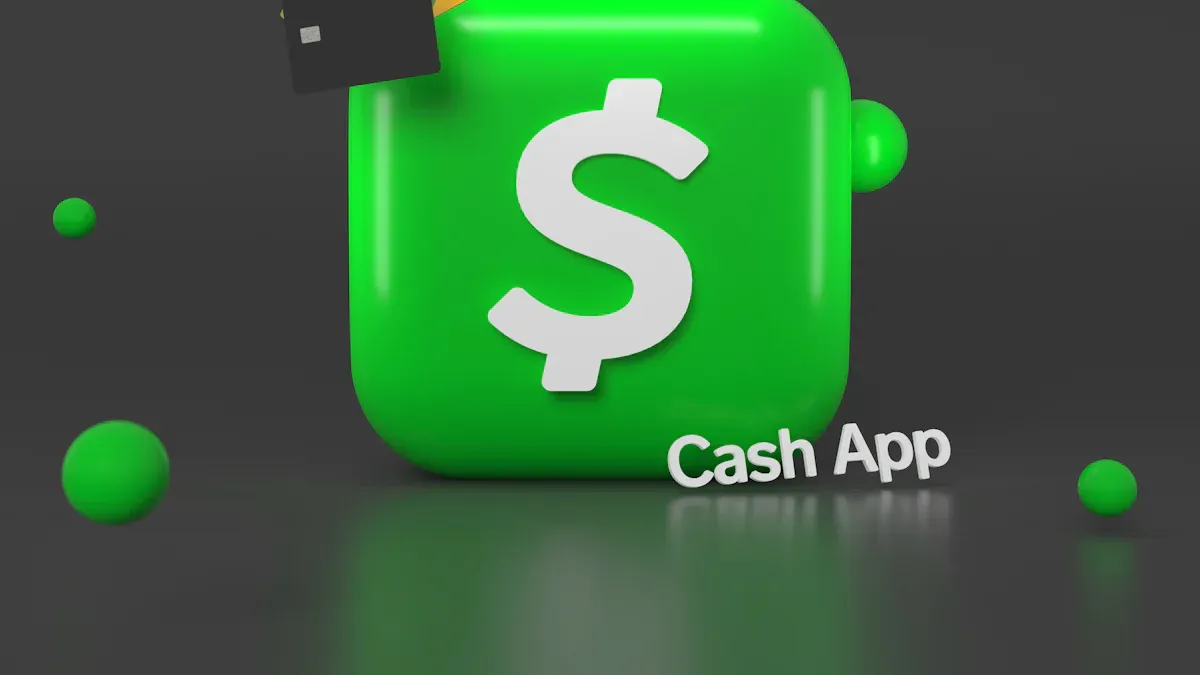
Image Source: unsplash
You can easily transfer money from a Visa card to Cash App. This feature supports both physical cards and virtual cards, providing an efficient way to manage your funds. You’ll join a vast user base enjoying a seamless payment experience.
Cash App User Scale
- As of 2024, Cash App has over 57 million active users.
- The vast majority of its users are based in the United States.
The platform’s transaction volume also demonstrates its popularity.
| Year | Annual Inflow (USD) |
|---|---|
| 2023 | 248 billion |
| 2024 | 282.9 billion |
The core of the entire process lies in linking your card, which is very quick.
Key Points
- You can fund your Cash App with a Visa card, and the process is straightforward.
- You need to verify your Cash App account to transfer larger amounts.
- Using a Visa debit card to fund is free, but a Visa credit card incurs a 3% handling fee.
- To protect your money, you should enable Cash App’s security lock and two-factor authentication.
- If you pay with a credit card, your card issuer can assist with transaction disputes.
Transferring Money from a Visa Card to Cash App: Complete Process

Image Source: pexels
Transferring funds from your Visa card to your Cash App account is a simple and clear process. This process applies fully to both physical Visa cards and virtual Visa cards. Just follow the steps below to quickly complete the funding.
Preparation: Account Verification and Card Information
Before starting, you need to complete a critical preparation. This preparation is verifying your Cash App account’s identity. Unverified accounts face strict limits on transfers and receipts. Completing verification is essential for smooth transfers.
Importance of Account Verification: You must complete identity verification to unlock higher transaction limits. The verification process typically requires your full name, date of birth, and the last four digits of your US Social Security Number (SSN).
The table below clearly shows the limit differences between account types:
| Account Type | Sending Limit (USD) | Receiving Limit (USD) |
|---|---|---|
| Unverified Account | $250 within 7 days | $1,000 within 30 days |
| Verified Account | $7,500 per week | Unlimited |
After verification, you can not only enjoy higher fiat transaction limits but also unlock Bitcoin sending capabilities. Meanwhile, prepare your Visa card, ensuring the card number, expiration date, and CVV code are accurate.
Linking a Visa Card: Adding a Debit or Credit Card
The next step is to link your Visa card to Cash App. Cash App allows you to link both debit and credit cards simultaneously.
Steps to Link a Visa Debit Card:
- Open Cash App and tap the “Profile” icon in the top-left corner of the screen.
- Select the “Linked Banks” option.
- Tap “Link Debit Card.”
- Follow the on-screen prompts to enter your Visa debit card information to complete the linking.
Steps to Link a Visa Credit Card:
- On your profile page, tap “Linked Banks.”
- Select “Link Credit Card.”
- Enter your Visa credit card information.
- Follow the prompts to complete the process.
Funding the Account: Using the “Add Cash” Feature
After successfully linking your card, you can start funding your Cash App account. This process is called “Add Cash.”
- On the Cash App home screen, tap the “Money” tab (or your balance) in the bottom-left corner.
- You’ll see a green “Add Cash” button; tap it.
- Enter the amount you wish to fund.
Funding Limit Reminder: For verified accounts, you can add up to $2,500 USD to your Cash App balance per week. Plan your funding accordingly based on your needs.
After entering the amount, the system will prompt you to select the funding source. At this point, you can choose the Visa card you just linked. This step is the core of transferring money from a Visa card to Cash App.
Confirming the Transaction: Verify Information and Complete the Transfer
The final step is to confirm the transaction details.
On the confirmation page, you’ll see the funding amount and the funding source (your selected Visa card). Carefully verify that all information is correct. Once confirmed, you need to enter your Cash App PIN or use your device’s biometric feature (e.g., Face ID or fingerprint) to authorize the transaction.
Once the transaction is authorized, the funds will appear in your Cash App balance almost immediately. At this point, you’ve successfully completed the entire process of transferring money from a Visa card to Cash App.
Full Analysis of Fees and Delivery Times
Understanding the fees and delivery times for transferring from a Visa card to Cash App is crucial. This helps you choose the most economical and efficient method to manage your funds.
Funding Fees: Credit Card vs. Debit Card
Choosing different types of Visa cards directly impacts your funding costs.
- Visa Debit Card: Funding Cash App with a debit card is typically free. This is the most cost-effective option.
- Visa Credit Card: If you choose to fund with a Visa credit card, Cash App will charge a 3% fee on the funded amount.
Fee Comparison: Major Payment Platforms: To give you a clearer understanding of this fee, the table below compares credit card payment fees across major platforms:
Platform Credit Card Payment Fee Cash App 3% PayPal 2.9% + $0.30 Venmo 3%
Fund Delivery Speed
When you fund Cash App with a Visa card, the funds arrive almost instantly. Typically, the transaction processing time does not exceed 30 minutes. This means you can quickly use the funds for payments or transfers.
Note: Factors That May Cause Delays: Although transfers are usually fast, delays can occasionally occur. Common reasons include:
- Account Verification Issues: Unverified accounts have limited functionality, which may delay transactions.
- Poor Network Connection: An unstable network may cause transaction failures.
- System Maintenance: Cash App’s system updates or maintenance may temporarily affect delivery speed.
Withdrawal Options and Fees
When you need to withdraw your Cash App balance to your bank account, you have two options. Each option has different fees and speeds.
| Withdrawal Type | Fee | Delivery Time |
|---|---|---|
| Standard Withdrawal | Free | 1–3 business days |
| Instant Withdrawal | 0.5%–1.75% of withdrawal amount (minimum $0.25) | Within minutes |
Standard withdrawals are free, but you need to wait 1–3 business days for the funds to appear in your bank account. If you need the money urgently, you can choose instant withdrawal, which incurs a small fee but transfers funds to your linked debit card within minutes. For verified users, the weekly withdrawal limit is typically $25,000.
Secure Transfers and Best Practices

Image Source: pexels
While enjoying the convenience of Cash App transfers, you must prioritize account security. Following these best practices can effectively protect your funds and prevent potential risks.
Enabling Core Account Security Settings
Adding extra layers of security to your account is critical. Cash App offers two core security features that you should enable immediately.
- Security Lock: You can enable this feature in the “Privacy & Security” settings. Once enabled, every payment requires you to enter your PIN or use Face ID or fingerprint verification.
- Two-Factor Authentication (2FA): This feature significantly enhances account security. You need to download an authenticator app (e.g., Authenticator App by 2Stable) and link it to Cash App. Thereafter, each login requires both your password and a dynamic verification code generated by the authenticator app.
Official Recommendation: Cash App strongly advises all users to enable these security settings. They are the first and most effective line of defense against unauthorized access.
Key Rules to Prevent Scams
Fraudsters use various tactics to attempt to steal your information and funds. Staying vigilant is key to protecting yourself. Be cautious of the following common scams:
- Impersonation Scams: Fraudsters pretend to be your friends or family, claiming they urgently need money.
- Fake Job Offers: Someone offers an attractive job opportunity but requires you to pay for training or equipment upfront.
- Accidental Transfers: A stranger “accidentally” transfers money to you and then asks you to return it. This money often comes from stolen bank cards.
If you encounter suspicious activity, you can report it directly within the app.
| Action | Steps |
|---|---|
| Report Suspicious Payment | Tap the transaction -> Select the “…” in the top-right corner -> Tap “Report an Issue.” |
| Report Suspicious Account | Go to the user’s profile page -> Scroll down and select “Report” and “Block.” |
Remember, Cash App’s official customer service will never ask for your PIN, login code, or full bank card number via phone or private message.
Additional Protections with Credit Card Payments
When making payments to merchants or shopping via Cash App, choosing the right payment method can offer extra protection.
Expert Tip: Prioritize Credit Card Payments: We strongly recommend using your linked Visa credit card for purchases instead of your Cash App balance or debit card. This is because credit cards provide robust consumer protection—Chargeback Rights.
Under the US Fair Credit Billing Act, you have the right to request a refund from your credit card issuer if you encounter the following issues:
- The received goods do not match the description or are defective.
- You paid for a service that the merchant failed to provide.
- You experienced an unauthorized fraudulent transaction.
If a dispute arises, you can contact your credit card issuer directly, rather than Cash App, to initiate a chargeback process. The bank will investigate on your behalf, providing a more reliable way to recover your funds.
Now you’ve mastered it: transferring money from a Visa card to Cash App is an efficient way to manage funds. The process is simple, and funds are available almost instantly. To ensure every transaction is both cost-effective and secure, keep these core recommendations in mind:
- Cost Considerations: To save money, prioritize using your Visa debit card for funding to avoid the 3% fee associated with credit cards.
- Security First: Be sure to adopt the security measures outlined in this guide. Enabling two-factor authentication (2FA) and leveraging the consumer protections of credit cards can provide strong safeguards for your funds.
By following the recommendations in this guide, you can confidently and securely complete every transfer from a Visa card to Cash App.
FAQ
Why Did My Visa Card Transfer Fail?
You should check several common reasons. First, confirm that the card number, expiration date, and CVV code are entered correctly. Second, ensure your Visa card has sufficient funds. Finally, your Cash App account must be verified, or transactions will be restricted.
Can I Use Cash App Outside the US?
Currently, you can primarily use Cash App in the US and the UK. It does not support transfers in other countries or regions, such as mainland China. If you’re outside the US, you cannot transfer to users within the US.
Can I Link a Visa Prepaid Card?
Yes, you can link most prepaid Visa cards that support transactions. These cards function similarly to regular debit cards and are great for budgeting.
Tip: Ensure your prepaid card is activated and has sufficient funds to avoid funding failures.
What Should I Do If I Transferred to the Wrong Person?
Cash App transfers are typically instant and cannot be reversed. You should:
- Immediately use the “Request” function to ask the recipient for a refund.
- If the recipient doesn’t refund, find the transaction in your history and select “Report an Issue.”
*This article is provided for general information purposes and does not constitute legal, tax or other professional advice from BiyaPay or its subsidiaries and its affiliates, and it is not intended as a substitute for obtaining advice from a financial advisor or any other professional.
We make no representations, warranties or warranties, express or implied, as to the accuracy, completeness or timeliness of the contents of this publication.




Contact Us
Company and Team
BiyaPay Products
Customer Services
is a broker-dealer registered with the U.S. Securities and Exchange Commission (SEC) (No.: 802-127417), member of the Financial Industry Regulatory Authority (FINRA) (CRD: 325027), member of the Securities Investor Protection Corporation (SIPC), and regulated by FINRA and SEC.
registered with the US Financial Crimes Enforcement Network (FinCEN), as a Money Services Business (MSB), registration number: 31000218637349, and regulated by FinCEN.
registered as Financial Service Provider (FSP number: FSP1007221) in New Zealand, and is a member of the Financial Dispute Resolution Scheme, a New Zealand independent dispute resolution service provider.




















