- EasyCard
- Trade
- Help
- Announcement
- Academy
- SWIFT Code
- Iban Number
- Referral
- Customer Service
- Blog
- Creator
Can You Receive and Make Payments on Cash App Without Binding a Bank Card?

Image Source: pexels
The answer is yes, but with prerequisites.
You can complete basic Cash App sending and receiving without linking a bank account. The core of this feature is directly using your Cash App Balance. Completing personal information verification is the key step to enable this function. Cash App has seen rapid user growth in recent years and has become a mainstream payment tool.
This method allows you to treat Cash App as an independent digital wallet to manage and use funds.
Key Takeaways
- You can use Cash App without linking a bank account, but you need to complete identity verification first.
- After completing identity verification, you can increase your Cash App balance by receiving payments from others or setting up direct deposit.
- You can use your Cash App balance to pay others for free, and you can also apply for a Cash Card to spend in physical stores and online.
- The main limitation of not linking a bank account is the inability to directly deposit from a bank or withdraw to a bank account.
- After applying for a Cash Card, your Cash App balance will be protected by the Federal Deposit Insurance Corporation (FDIC), making your funds very secure.
Completing the Basic Setup Without Linking a Card
To achieve sending and receiving without linking a bank account, you first need to complete two basic steps: creating an account and verifying identity. These two steps are prerequisites for using the Cash App Balance feature.
Creating Your Cash App Account
The first step is to download and install Cash App. Then, you need to create a new account according to the app’s guidance. This process is very straightforward, and you need to provide some basic information to register.
When creating an account, you need to prepare the following information:
- A valid phone number or email address
- Your actual residential address
During the registration process, the app will prompt you to link a bank account or debit card.
Important Tip: At this step, you can directly choose “Skip.” This is the key operation to use Cash App without linking a card. After skipping this step, you can still successfully create an account.
Verifying Personal Information is Key
After creating an account, your functions will be limited. To enable cardless sending and receiving, you must complete identity verification. This step is to comply with financial regulations and ensure your account security. Unverified accounts cannot send or receive funds.
Cash App will require you to provide the following documents to verify identity:
- Government-issued photo ID, for example:
- Driver’s license
- Passport
- State-issued ID
- The last four digits of your Social Security Number (SSN)
After submitting the information, you need to wait patiently for review. Usually, Cash App’s identity verification process takes 24 to 48 hours to complete. If the submitted ID photos are blurry or the information is inconsistent, the review time may be extended. Therefore, please ensure that the photos you upload are clear, well-lit, and all information is accurate.
How to Send and Receive on Cash App Without Linking a Card
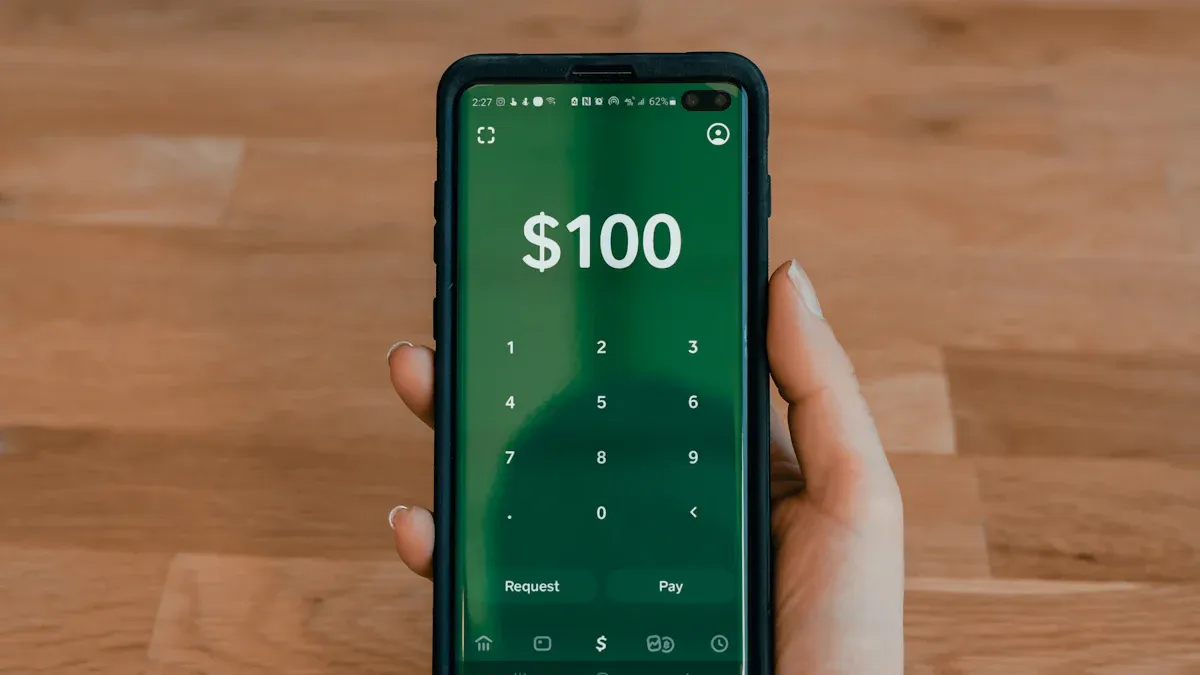
Image Source: unsplash
After you complete identity verification, your Cash App account becomes a fully functional digital wallet. Now, you can start performing Cash App sending and receiving operations without relying on a bank card. The entire process is very intuitive, mainly revolving around your Cash App Balance.
Receiving Payments from Others
Having others transfer money to you is the first step to topping up your Cash App Balance. When someone needs to pay you, you just need to provide them with your $Cashtag, the phone number or email used during registration.
After others transfer money to you, the funds will directly enter your Cash App account. The specific process is as follows:
- Share your information: Share your
$Cashtag(for example,$YourName) with the payer. - Wait for the other party to transfer: The payer can enter your information and amount in their Cash App, then send.
- Accept the first payment: If this is someone’s first payment to you, you need to manually accept this fund.
Open your Cash App, find this pending transaction in the Activity tab, then click “Accept.” This step is to confirm you know the payer and increase security.
- Automatic crediting: After you accept a payment from a certain user once, all future transfers from that user will automatically deposit into your Cash App Balance without needing manual confirmation again.
This method makes Cash App sending and receiving very convenient, and you do not need to expose any bank card information.
Paying with Balance
When there are sufficient funds in your Cash App Balance, you can directly use it to pay other Cash App users. This process is completely free and is the core payment function for users without linking a card.
The operation is very simple:
- Open Cash App, enter the amount you want to pay.
- Click “Pay.”
- Enter the recipient’s
$Cashtag, phone number, or email. - Confirm the payment, and the funds will be immediately deducted from your balance and transferred to the other party.
Fee Reminder: Paying with Cash App Balance is completely free. Cash App only charges fees in certain specific cases, such as when using a credit card to pay, which incurs a 3% fee.
To give you a clearer understanding of the fee structure, refer to the table below:
| Fund Source | Sending Funds Fee |
|---|---|
| Cash App Balance | 0% |
| Linked Debit Card | 0% |
| Linked Bank Account | 0% |
| Linked Credit Card | 3% |
It can be seen that directly using the balance for Cash App sending and receiving is the most economical choice.
Applying for Cash Card to Spend
If your funds only stay in the Cash App Balance, the usage scenarios will be very limited. To solve this problem, you can apply for a free Cash Card.
Cash Card is a customizable Visa debit card that is directly linked to your Cash App Balance. This card is not a prepaid card; you do not need to preload it. When you spend with Cash Card, the transaction amount will be directly deducted from your Cash App Balance.
You can use it to spend anywhere that accepts Visa cards, including:
- Online shopping websites
- Offline physical stores, such as supermarkets, restaurants, and gas stations
- Withdrawing cash from ATMs (may incur fees)
The application process is very simple and can be completed within the app. After approval, the physical card is usually mailed to your address within 7 to 14 business days. This card is the key tool to bridge online balance and offline spending, greatly expanding the convenience of using Cash App without linking a card.
Core Limitations of Not Linking a Card

Image Source: pexels
Although using Cash App without linking a bank account is very convenient, you also need to understand the core limitations this method brings. This will help you determine if it fully meets your needs.
Unable to Deposit from Bank
The most direct limitation is that you cannot actively transfer and deposit from your bank account to the Cash App Balance. Your fund sources completely depend on external inputs.
However, you still have other methods to add funds to your Cash App Balance:
- Receiving transfers from others: Have friends or family pay you through their Cash App.
- Setting up Direct Deposit: You can have your salary or government benefits directly deposited into your Cash App account.
- Cash deposit: You can go to partner retail stores like Walmart or Walgreens and deposit cash by showing the barcode in your app.
Fee Tip: Cash deposits at retail stores usually require a $1 fee. However, if your account receives a total of $300 or more in direct deposits per month, Cash App will waive your cash deposit fees for the next month.
Unable to Withdraw to Bank
Another key limitation is the “one-way” nature of funds. Since no bank account is linked, you cannot directly withdraw money from the Cash App Balance to a bank.
This means your funds are mainly used within the Cash App ecosystem. If you do need to convert the balance into cash, consider the following indirect methods:
- Using Cash Card to withdraw at ATM: This is the most direct way, but it incurs fees.
- Transfer to a friend: Transfer the funds to a trusted friend or family member who has a linked bank account, then have them give you the cash.
- Linking to other platforms: You cannot directly transfer the balance to platforms like PayPal. But you can add the applied Cash Card as a debit card to your PayPal wallet, then use it to top up PayPal.
Transaction Limits
Although you have completed identity verification, Cash App will still set limits on your transaction amounts. Understanding these limits is important to avoid trouble when you need large transactions.
If you skip identity verification, your account limits will be very low, usually:
- Sending limit: Weekly $250
- Receiving limit: $1,000 every 30 days
After completing identity verification, your limits will significantly increase to weekly sending of $7,500. This limit is competitive among similar apps.
| App | Verified User’s Sending Limit (Weekly) |
|---|---|
| Cash App | $7,500 |
| Venmo | $6,999.99 |
| Zelle | Depends on different banks (usually daily $500 - $2,500) |
Therefore, completing identity verification is not only a prerequisite for achieving cardless sending and receiving but also the key to unlocking higher transaction limits.
In summary, after completing identity verification, you can indeed complete basic Cash App sending and receiving without linking a bank account. As long as you have a Cash Card, your account balance will be protected by the Federal Deposit Insurance Corporation (FDIC), allowing you to confidently use Cash App as an independent digital wallet.
“It’s like having a bank in my pocket. Gets me paid two days early. They even do my taxes for free.”
The core of this method lies in its “closed-loop” characteristic: funds circulate between receiving payments, balance payments, and Cash Card spending, but cannot perform two-way transfers with external bank accounts. Therefore, whether this method suits you depends entirely on whether you need to deposit from or withdraw to a bank.
FAQ
Is the money in the account safe?
Yes. As long as you successfully apply for and activate a Cash Card, your Cash App Balance will be protected by the Federal Deposit Insurance Corporation (FDIC), up to $250,000. This makes your funds as safe as in a bank.
Can I really apply for a Cash Card without linking a card?
Absolutely. The prerequisite for applying for a Cash Card is completing identity verification, not linking a bank account. After verification passes, you can apply for this Visa debit card for free within the app. It will directly link to your Cash App Balance.
Does using Cash Card to withdraw at ATM require a fee?
Usually yes. Cash App charges $2.50 for each ATM withdrawal, and some ATM operators may charge additional fees. But if your account receives at least $300 in direct deposits per month, Cash App will waive your ATM withdrawal fees.
*This article is provided for general information purposes and does not constitute legal, tax or other professional advice from BiyaPay or its subsidiaries and its affiliates, and it is not intended as a substitute for obtaining advice from a financial advisor or any other professional.
We make no representations, warranties or warranties, express or implied, as to the accuracy, completeness or timeliness of the contents of this publication.




Contact Us
Company and Team
BiyaPay Products
Customer Services
BIYA GLOBAL LLC is a licensed entity registered with the U.S. Securities and Exchange Commission (SEC No.: 802-127417); a certified member of the Financial Industry Regulatory Authority (FINRA) (Central Registration Depository CRD No.: 325027); regulated by the Financial Industry Regulatory Authority (FINRA) and the U.S. Securities and Exchange Commission (SEC).
BIYA GLOBAL LLC is registered with the Financial Crimes Enforcement Network (FinCEN), an agency under the U.S. Department of the Treasury, as a Money Services Business (MSB), with registration number 31000218637349, and regulated by the Financial Crimes Enforcement Network (FinCEN).
BIYA GLOBAL LIMITED is a registered Financial Service Provider (FSP) in New Zealand, with registration number FSP1007221, and is also a registered member of the Financial Services Complaints Limited (FSCL), an independent dispute resolution scheme in New Zealand.



















